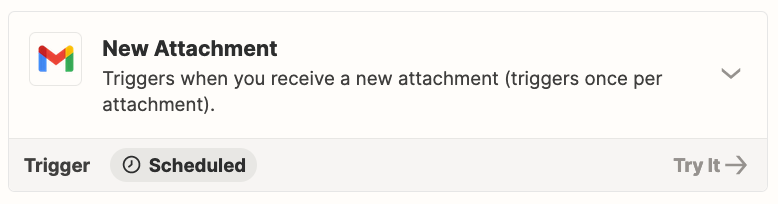So, I am using outlook 365, (ideally anyway) it could be done with a new email address somewhere i guess, but given our company use 365 it would be nice.
I want to receive emails that will be sent by a third party, they will be in csv format.
i need to process these to SQL
I have managed to connect the 365 account and our sql server and have managed to get basic test manual data inserted from emails, but i dont know how to get access to the attached csv and process it
any advice? thanks