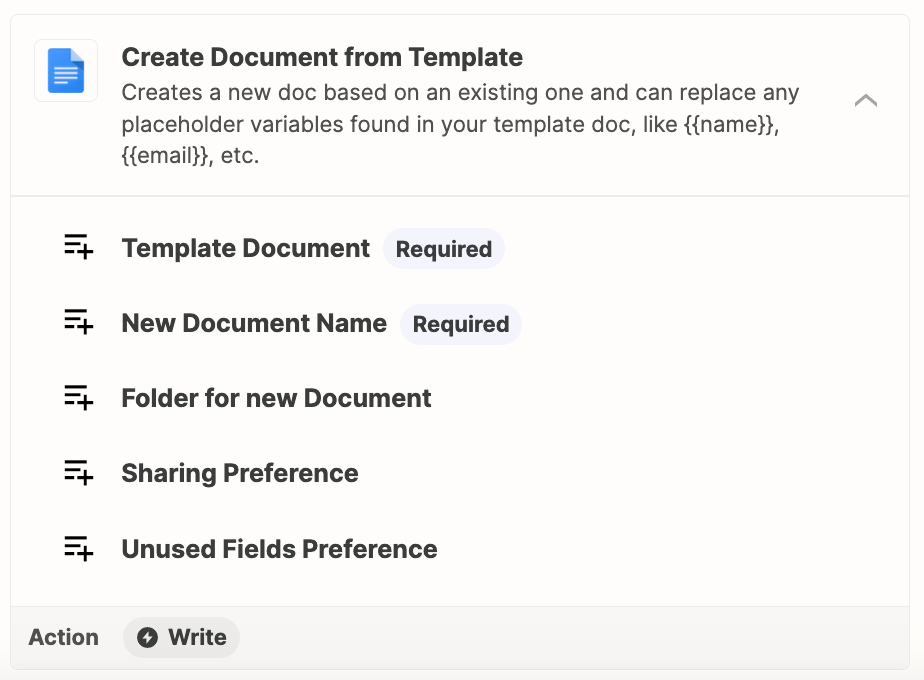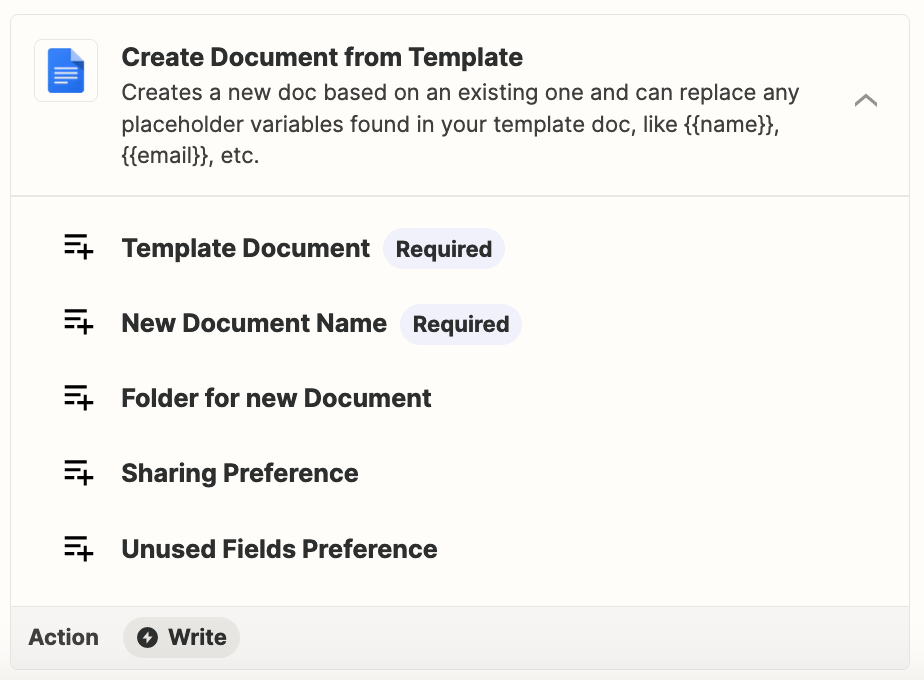Hello!
I have a Google Form that tracks participants in training events at our school. I would like to merge the registration info into a Google Doc or pdf certificate. I tried the Text Formatter but cannot get it to work. I would love to know if that is the best action to use (like is it designed to do this). If not can someone suggest an action?
A little bit of info - I cannot use a Google Template I am afraid as there is a signature image of our VP on the certificate that we do not want to make widely available to folks. I have gotten through the steps to copy the “template” file and am trying to replace text there with fields from the Google form responses (a google sheet of course).
Any ideas are appreciated!
Thanks-
Bethany