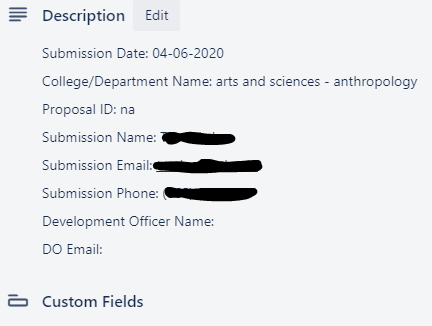I am trying to set up an Office 365 → Trello zap. I am able to get everything formatted properly except populating the “description” field in Trello. I want the data from the body of the email to populate the Trello description field. The two options I get are “Body Content” and “Body Preview”. Body Content puts the html code into the description which makes it almost impossible to read, but has the entire body of the email. Body Preview is formatted properly but doesn’t include the entire body of the email. Is there a way to fix this?
Other information: emails are being generated by JotForm. I can’t make it a JotForm → Trello zap because the form has to be approved before it needs to be a Trello card.
Body Content:
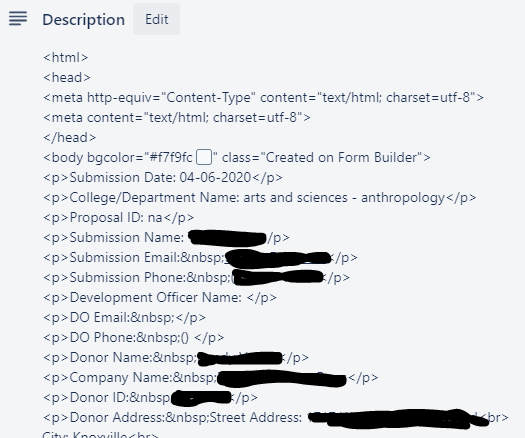
Body Preview: