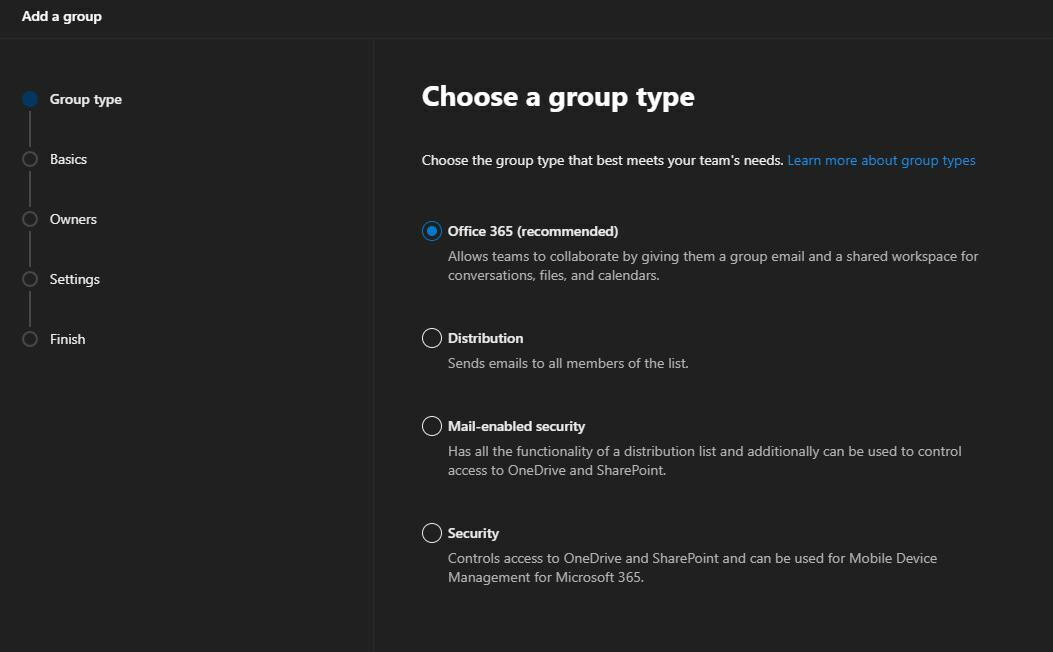Hello all,
I want to send an email every time an event is added to an Office365 group calendar. I have other Zaps, so my Office 365 account and my Outlook accounts are already connected. But I can’t see all of my calendars in either the Office 365 integration or the Outlook integration.
In the Office 365 integration, there’s no option for “Group” calendars in the calendar group dropdown. And the group calendars don’t show in the available options.
In the Outlook integration, group calendars do not show in the Calendar dropdown.
Does the group calendar option just not exist?