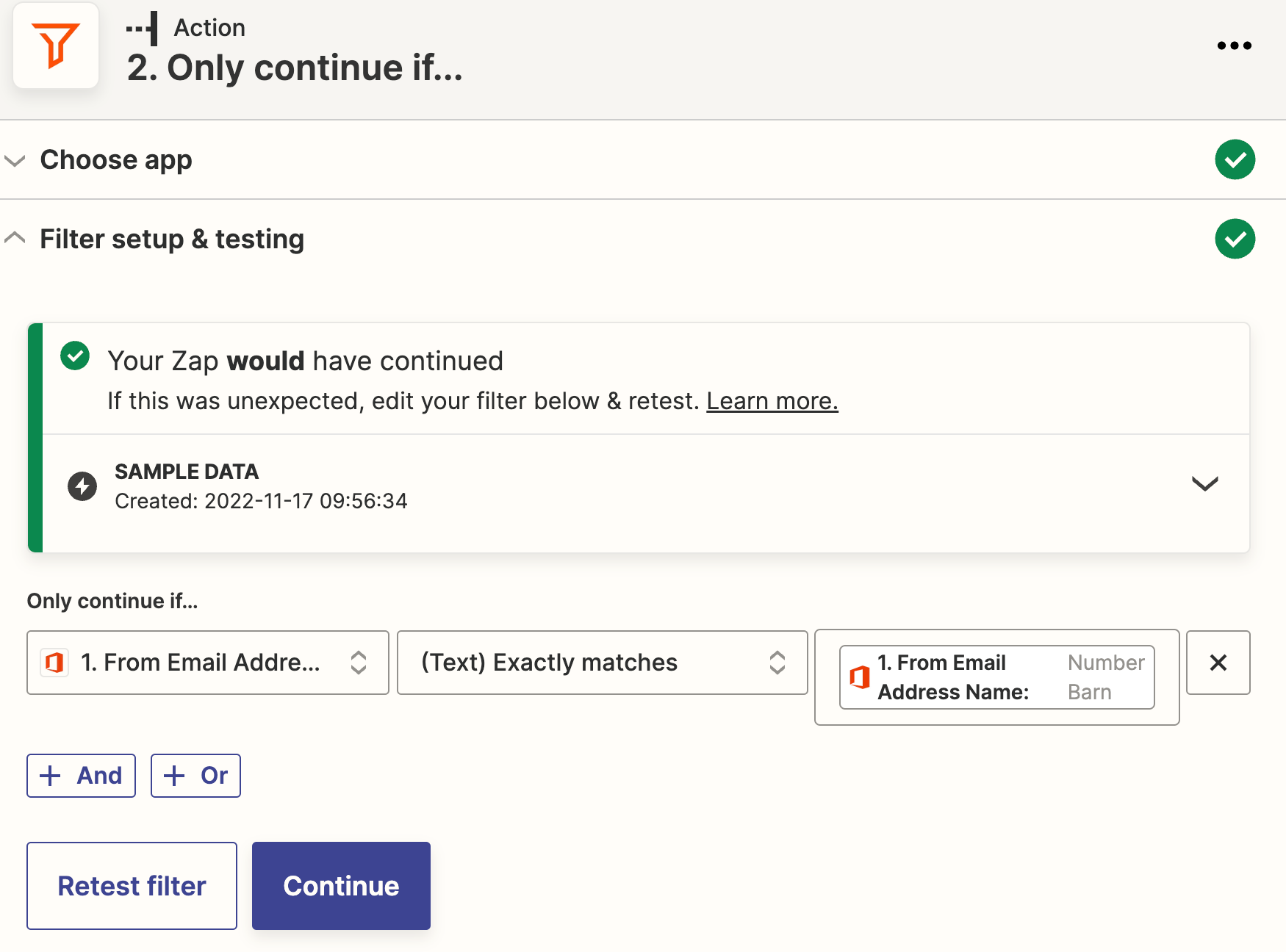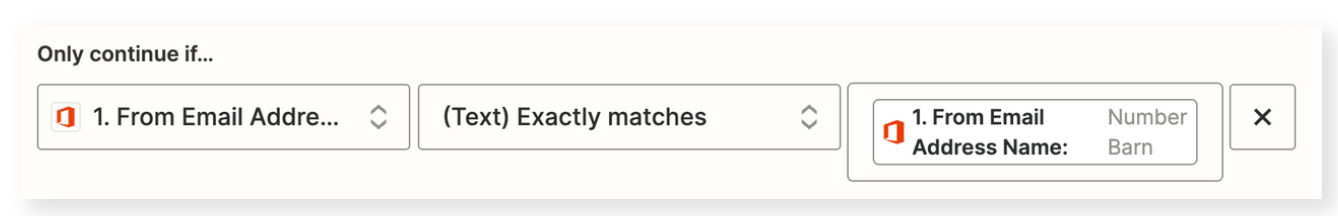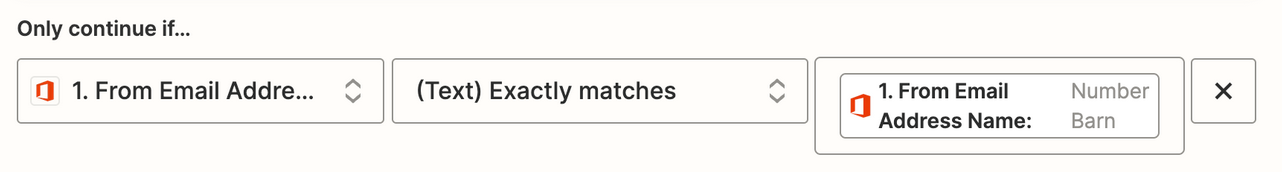Hi,
I am trying to trigger an SMS from a specific sender to my Office 365 email. Office 365 email trigger only allows you to set up your whole email inbox. I have that set up. Then I put in a filter to filter only new emails from a specific email sender. Then I have the action of Zapier SMS to send the text.
Problem is the filter is not working...the zap triggers on all new emails.
The filter is set up like this: