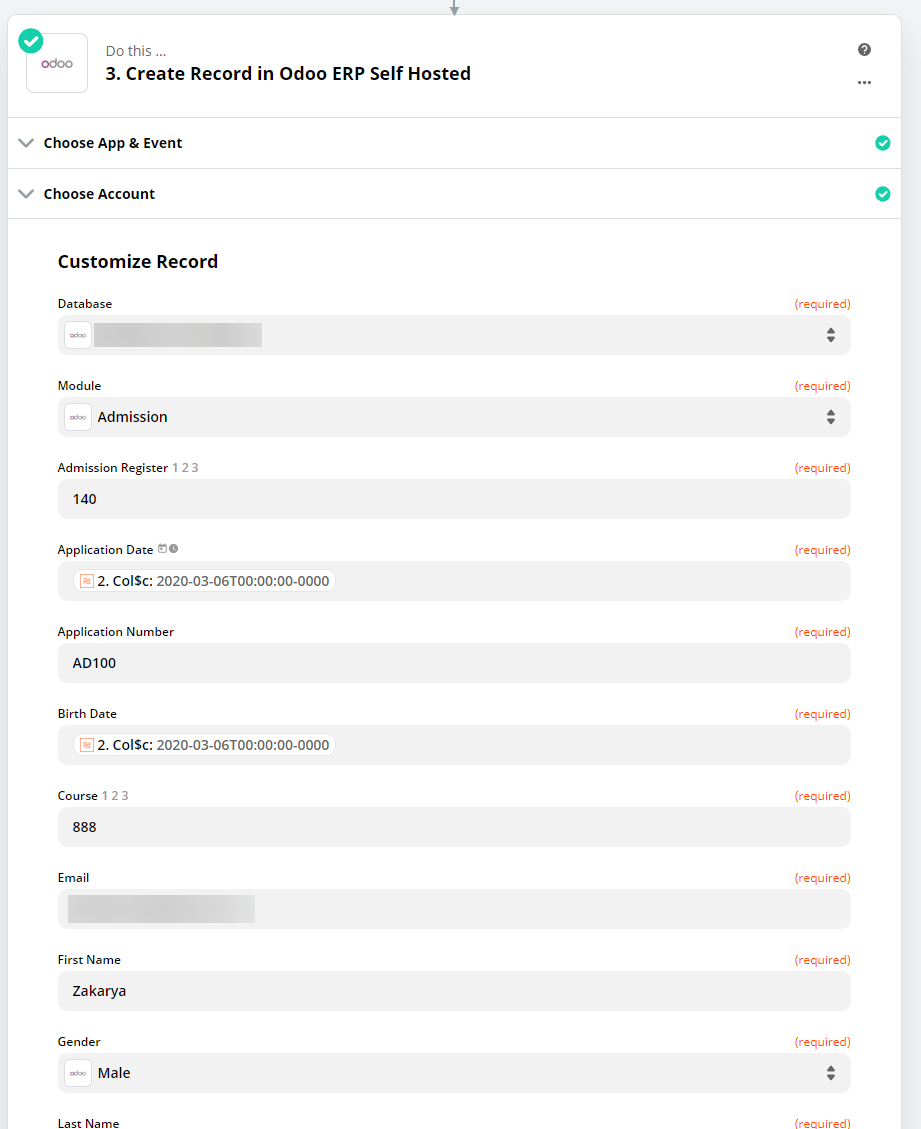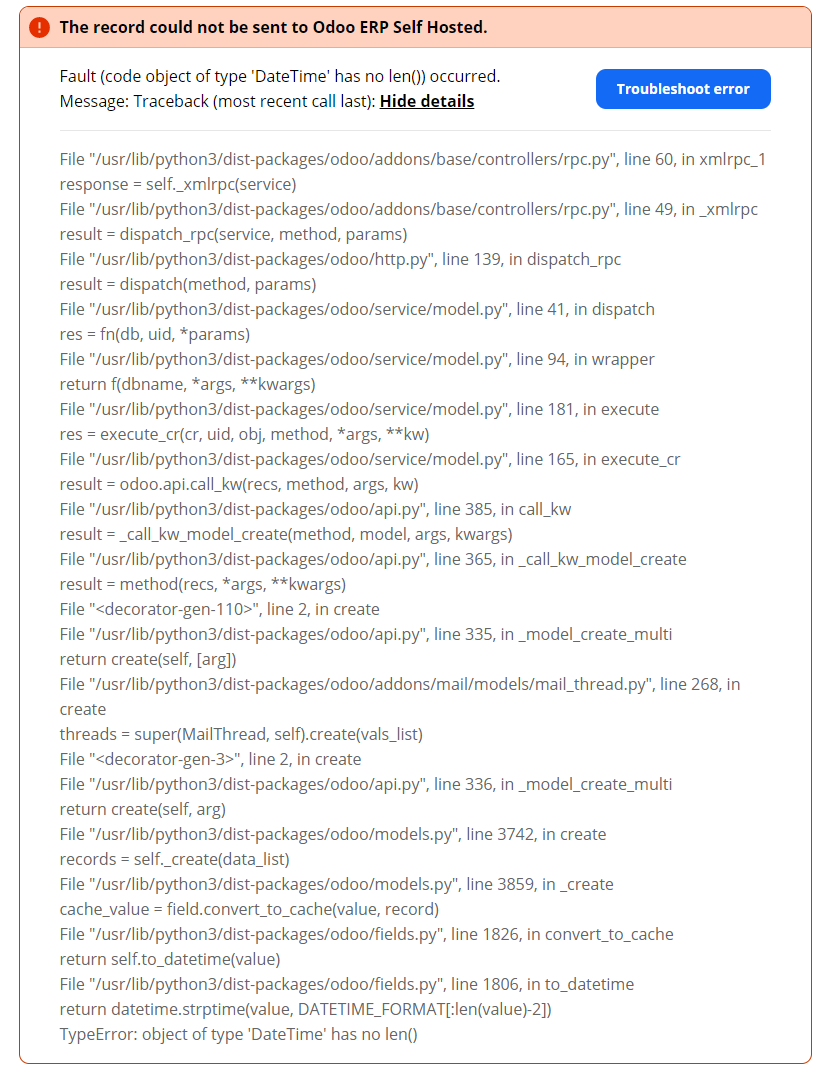Hello, I have this issue with the integration of Odoo within Zapier with the help of the Odoo plugin called Odoo ERP Self Hosted.
When creating a new record, for admission table, it is required to provide an Application Date.
When testing with all the required fields filled, here’s the error returned
File "/usr/lib/python3/dist-packages/odoo/fields.py", line 1806, in to_datetime
return datetime.strptime(value, DATETIME_FORMAT[:len(value)-2])
TypeError: object of type 'DateTime' has no len()I tried almost every date format possible (with or without time), and whatever I put in this field this python error is returned.
Help will be much appreciated
Thanks!