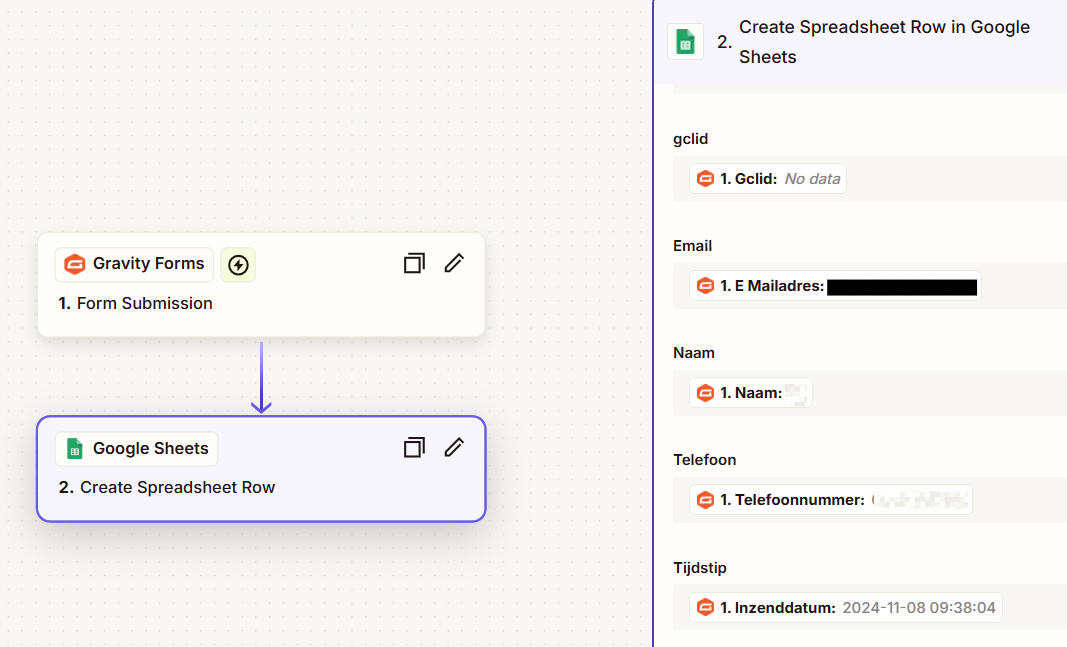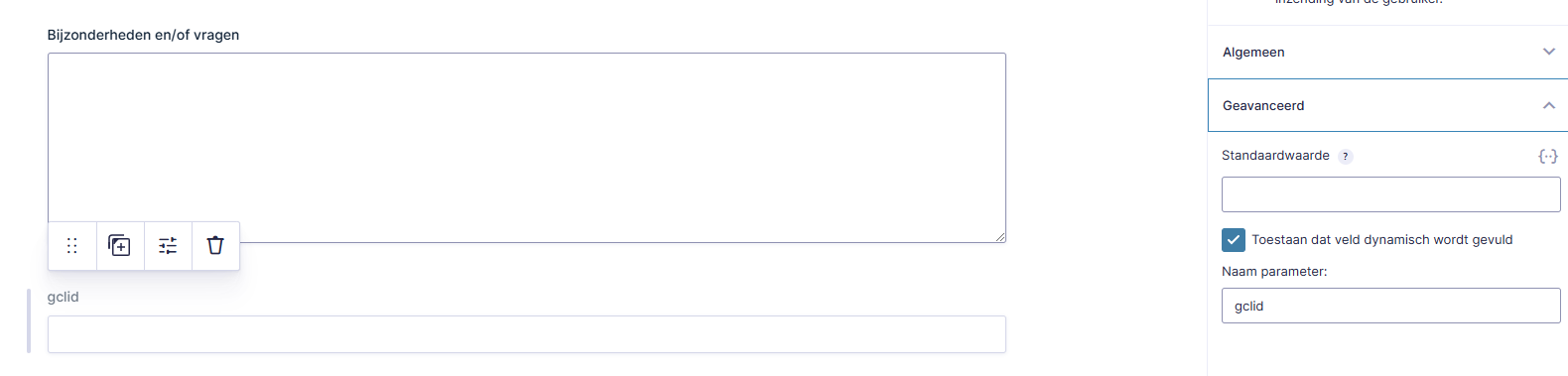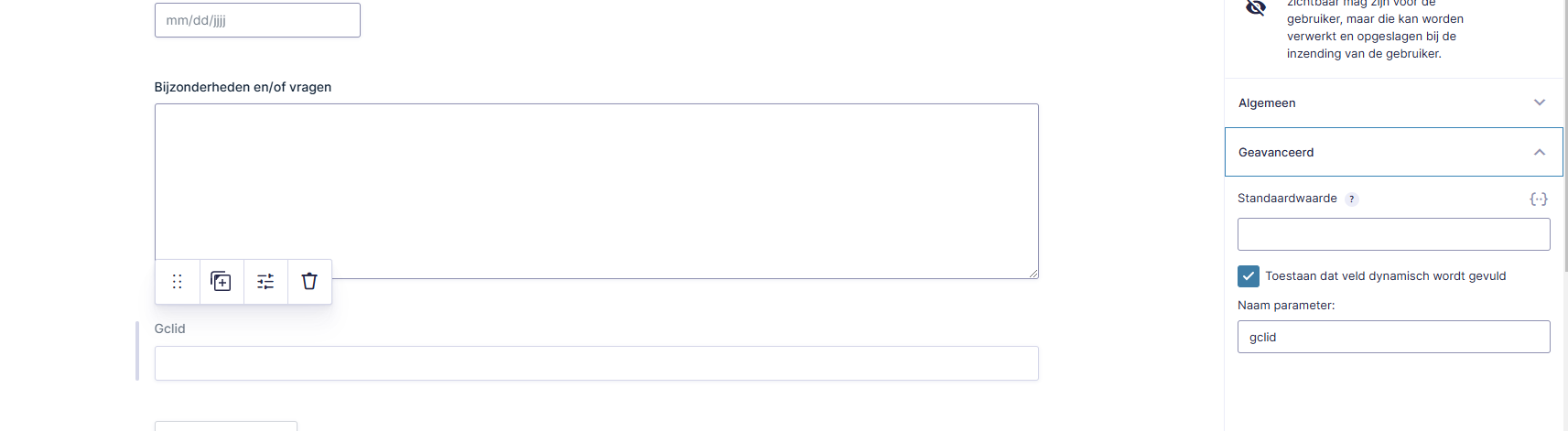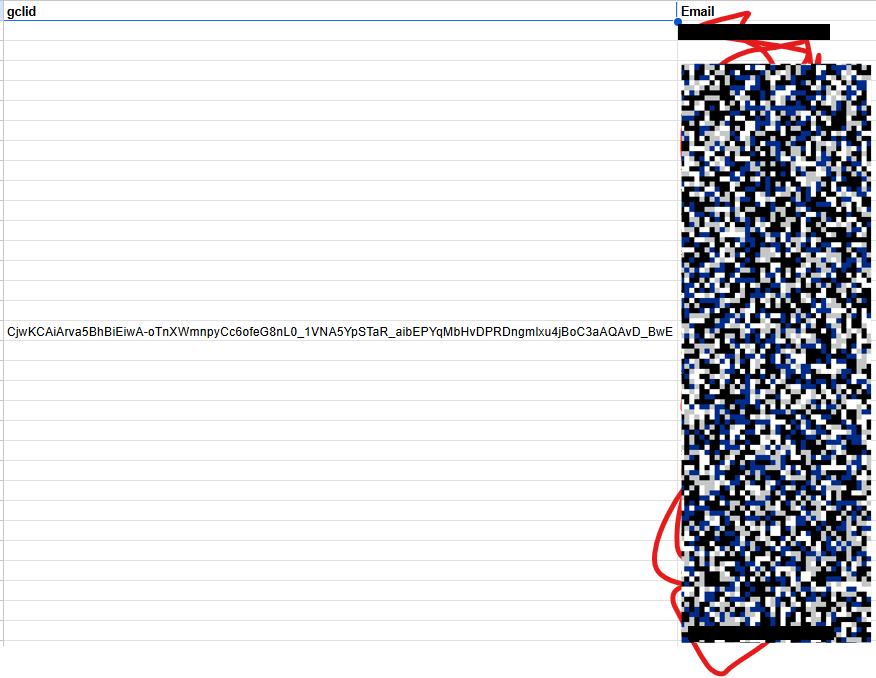This post has been edited by a moderator to remove personal information. Please remember that this is a public forum and to remove any sensitive information prior to posting.
- Hi There,
I have am looking to implement Offline Conversion Tracking for my Google Ads account.
I have;
- Added invisible field GCLID.
- Made Zapps for all the forms on the website
- Connected a Google Sheet
The problem is that the GCLID's wont load in the sheet (except for one test). Also the time stamp is not shown with every submission.
I have checked if the GCLID value does not disapear when naviagitng to a new page, but this is not the case.
Is there anyone that has an idea what else I can try?
Thanks so much!
Kind Regards,
Team Gouden Vloot