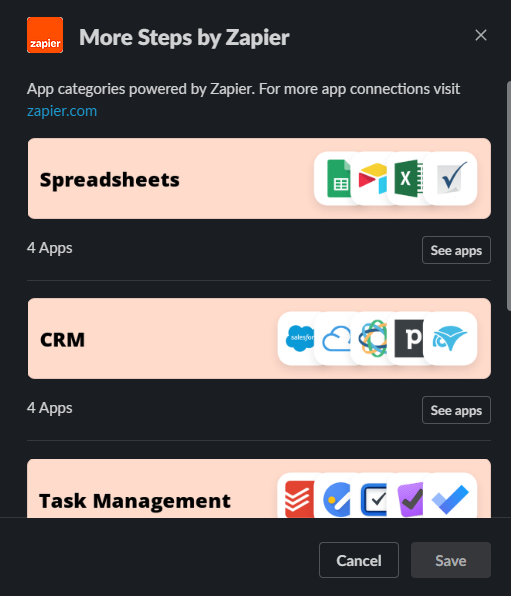Hello everyone,
I’m currently trying to create an excel file with different triggers and scenarios. I’m importing form responses from Slack workflows to Excel and I would also like to set a trigger so when someone reacts to that message with a specific emote, it will automatically update a cell in the row of that particular response.
I thought that as an identifier, I would use numbering of every response but I’m kinda stuck in here. Do you have any idea how could I add a numbering (1,2,3,etc.) to a column once every new row is created?
Or if you have any ideas how could I approach my situation with automatically updating a specific cell it would also help me out.
Thank you in advance! 🙂
Best answer
Numbering new excel row + updating specific ones
Best answer by Danvers
Hi
Could I ask which Zapier integration are you using as the trigger for your Zap? And are there any fields in the form that are unique to that particular response eg email?
I’m thinking along the lines of creating a lookup table in a different sheet in the same Excel workbook. Something that has a unique value that both the form response trigger and the reaction trigger have in common.
For example, if you get a timestamp of when the form is posted in Slack, you could create something like this:
Zap 1
- Form response posted in Slack
- Add new row in sheet 1
- In sheet 2 add the timestamp (ts) field in one column and the row ID of the row created in the other.
Zap 2
- New reaction added in Slack
- Find Row - search for the timestamp using the message_ts field
- Update row - use the row ID found in the previous step to tell the Zap which row to update.
Do you think something like that might work in your case?
This post has been closed for comments. Please create a new post if you need help or have a question about this topic.
Enter your E-mail address. We'll send you an e-mail with instructions to reset your password.