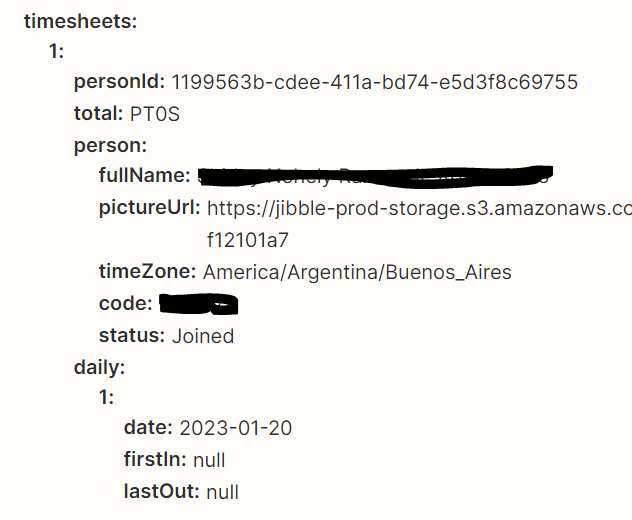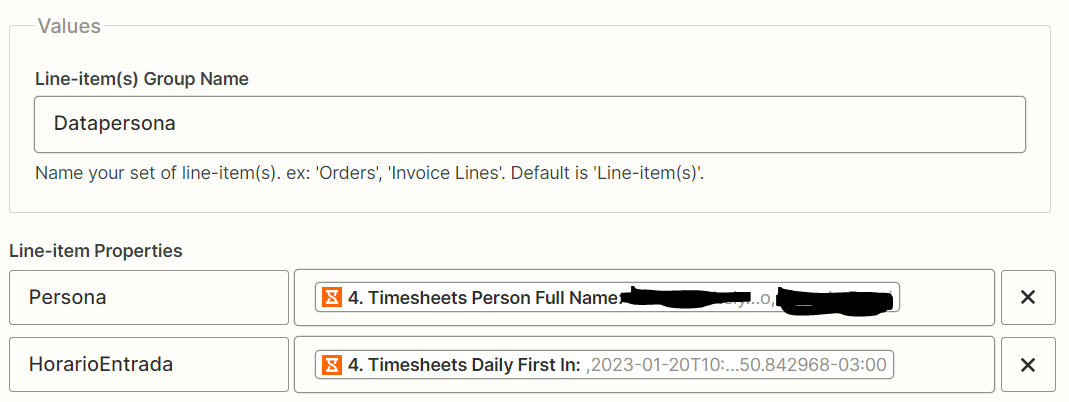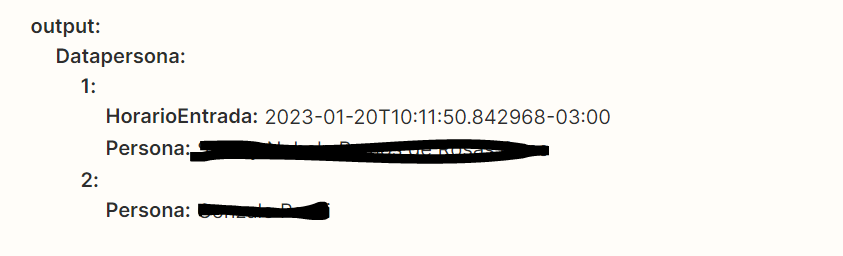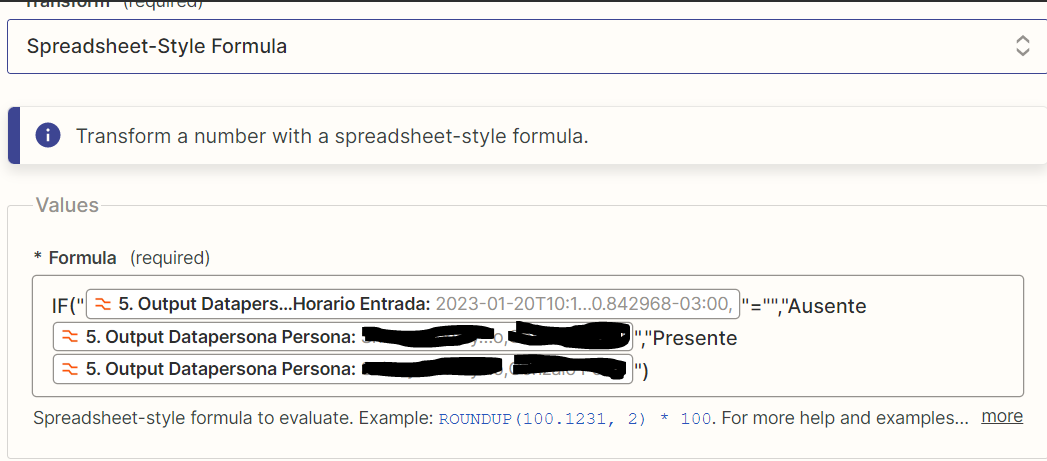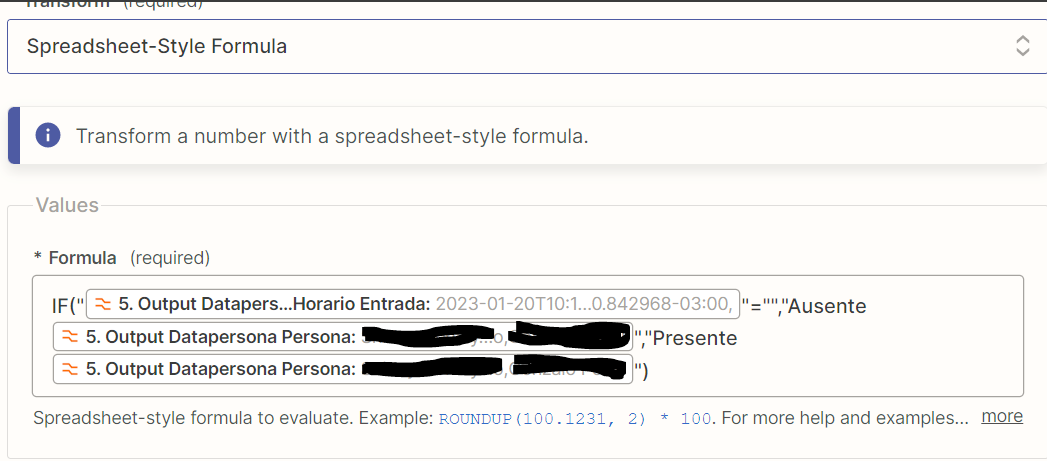Hi!
I’m getting from a API response this information as a comma delimited list:
- Name: A
- Name: B
- FirstIn: 20-01-23
Note that the first one does not have a FirstIn value, since it hasn’t yet logged in
The exact format would be this:
- Output Name:{“A”,”B”}
- Output FirstIn: {“”,”20-01-23”}
If I pass both variables to Line Itemizer, I’ll get this:
- Name: A
- FirstIn: 20-01-23
- Name: B
- Output Name:[“A”,”B”]
- Output FirstIn: [”20-01-23”]
Because it ignores null values and mixes them up. I see it interprets the output of FirstIn for B as null, but the null should be imputed for A.
I need to parse both variables (Name and FirstIn) as line items because I’ll be using them in a SpreadSheet-Style Formula in next steps
How would you solve this?
Thanks in advance!