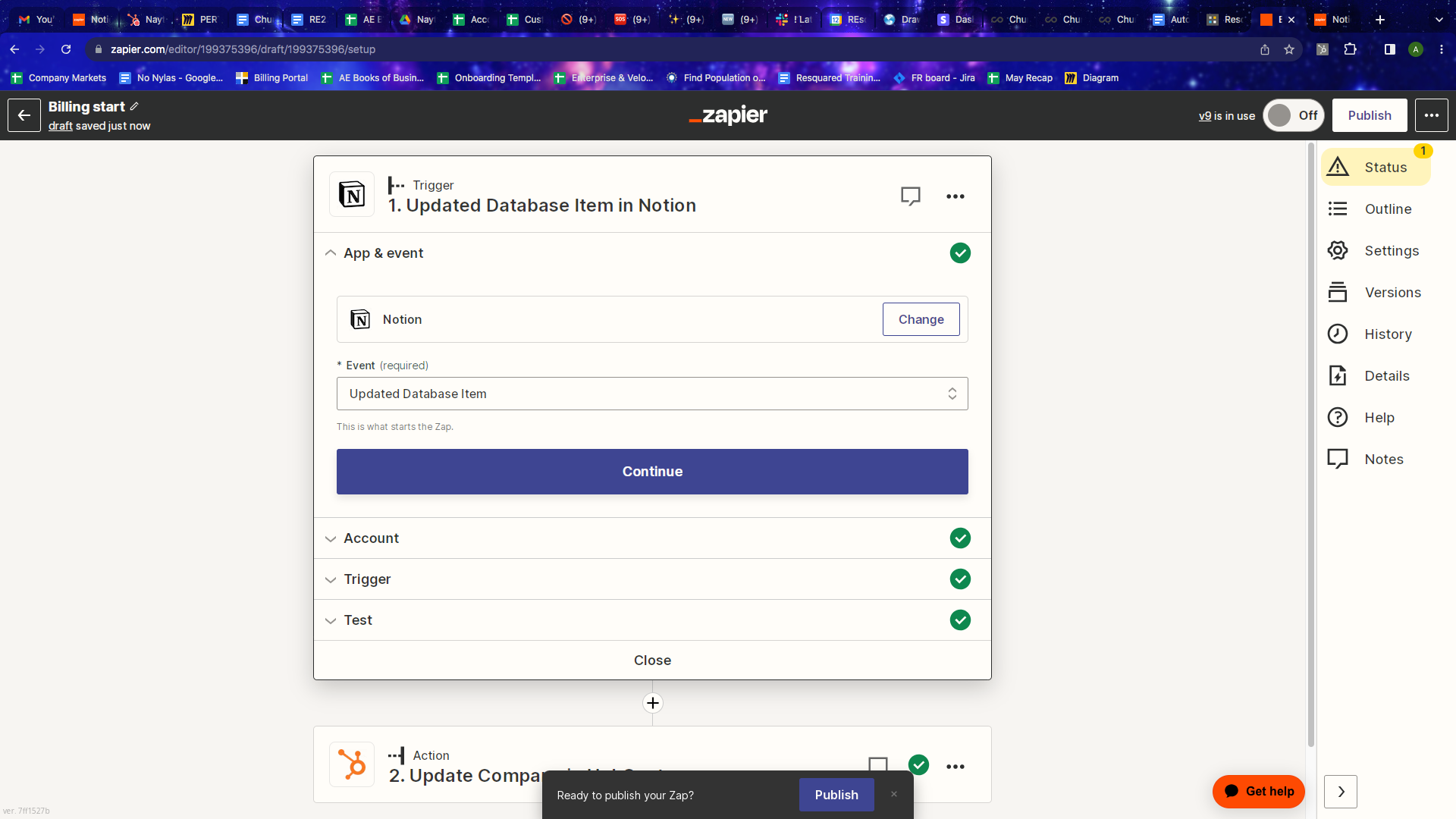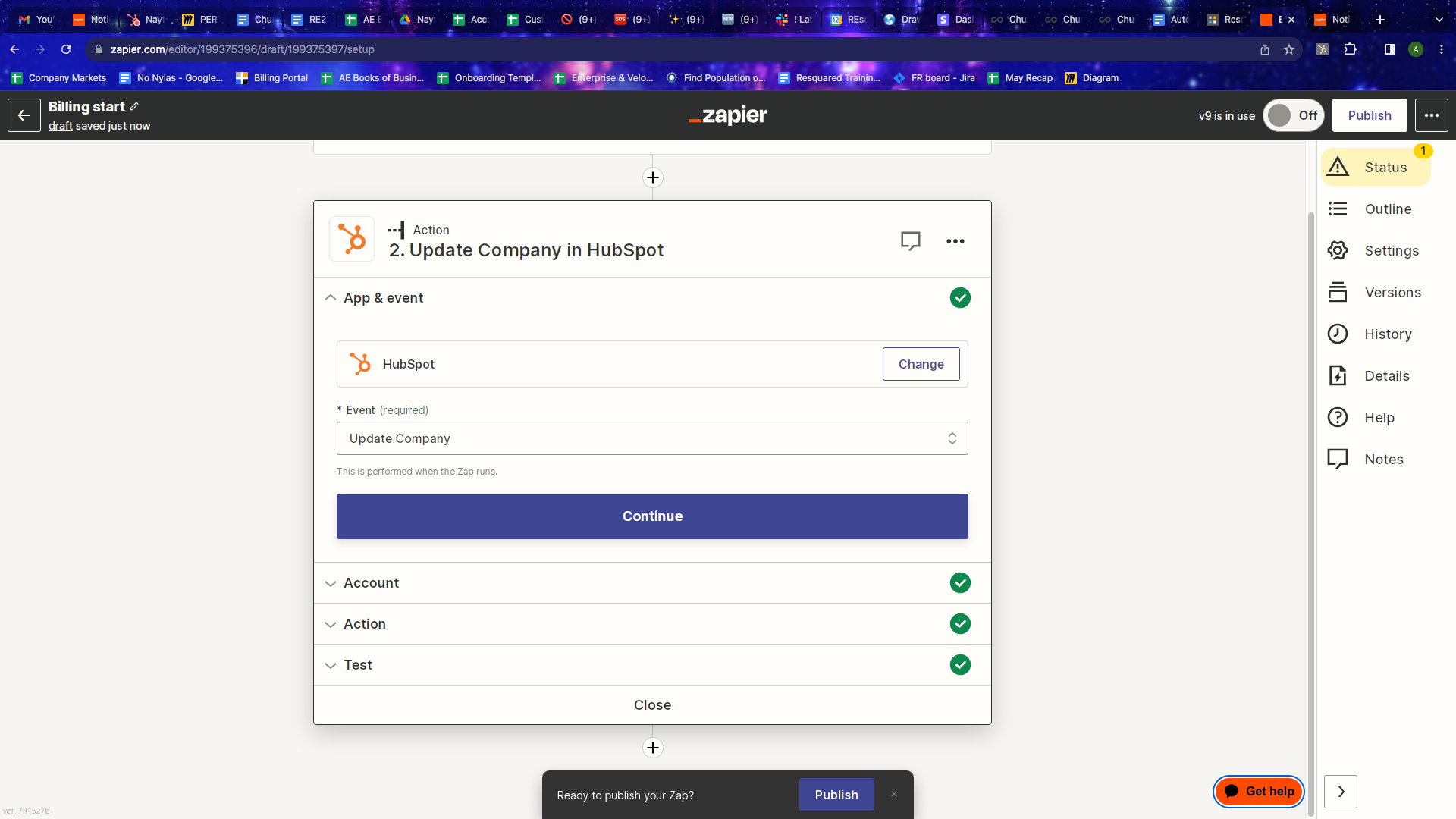I am having zero luck on getting help for this. What goes in the Object ID field? I want the “Billing Start Date” field for a company to automatically update in Hubspot once that is updated in Notion. I had this zap running smoothly with adding a second action to “Search for Company” in Notion first, and then zapping to Hubspot. So how can I do this on the free plan with just one action?
Best answer
Notion to Hubspot Action - Update Database Item
This post has been closed for comments. Please create a new post if you need help or have a question about this topic.
Enter your E-mail address. We'll send you an e-mail with instructions to reset your password.