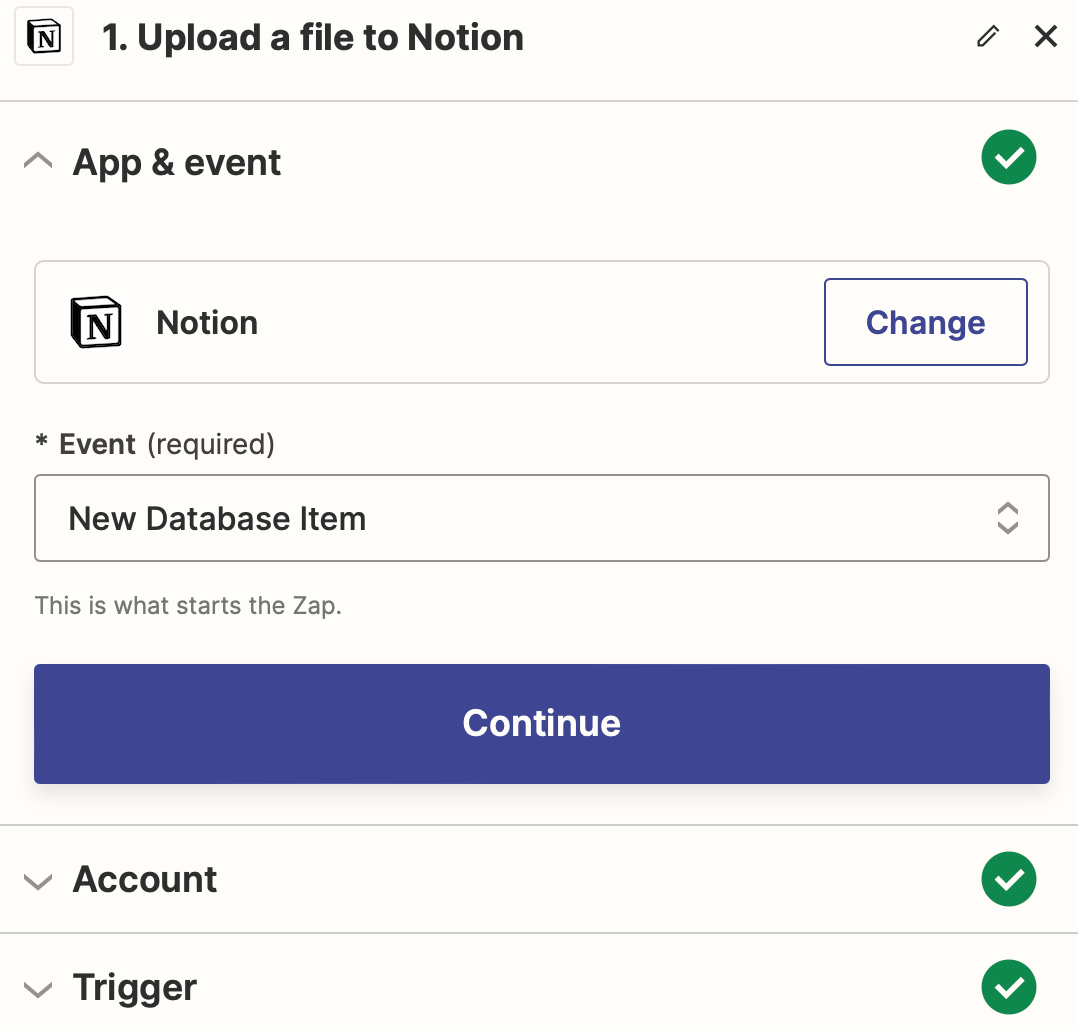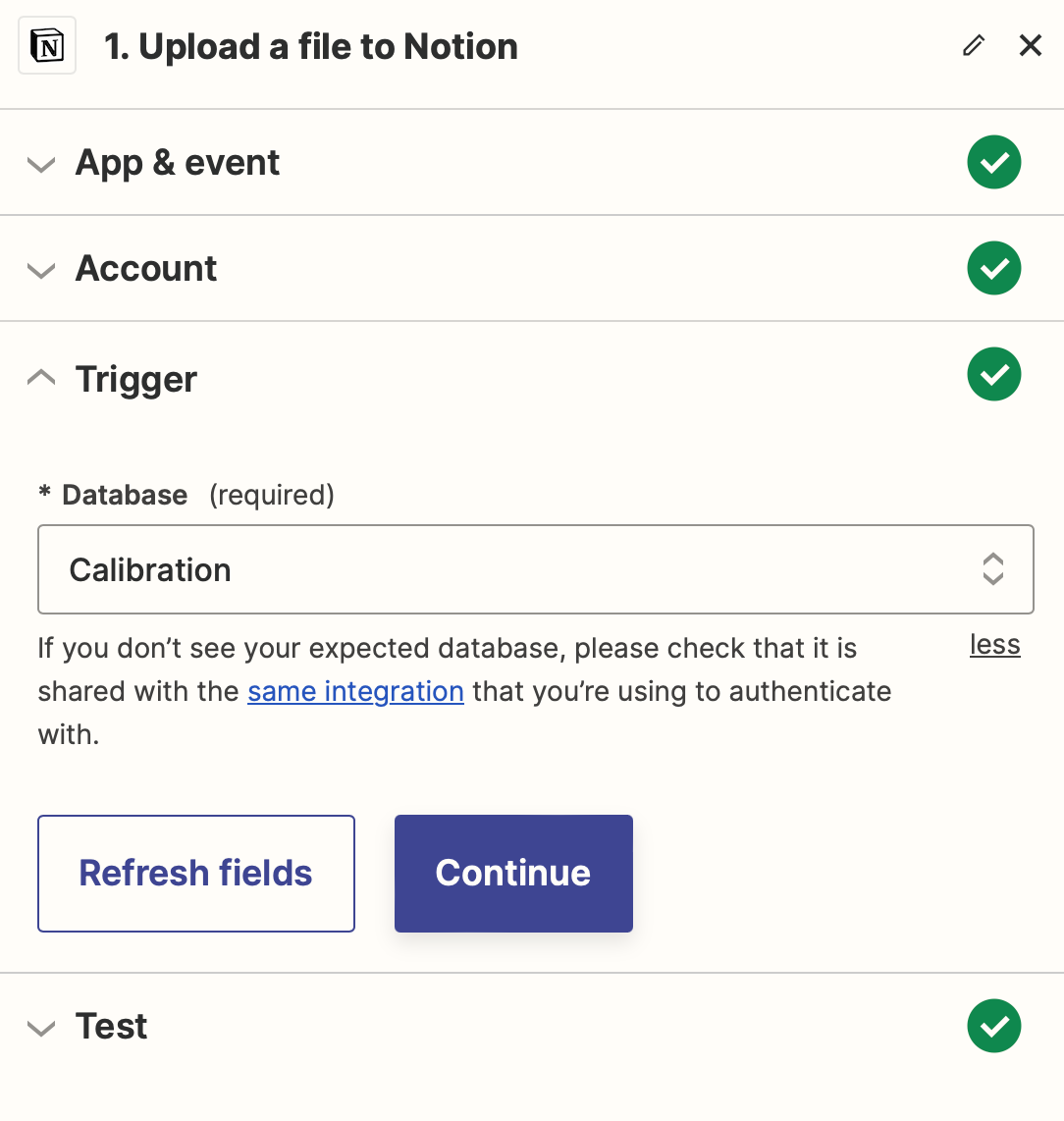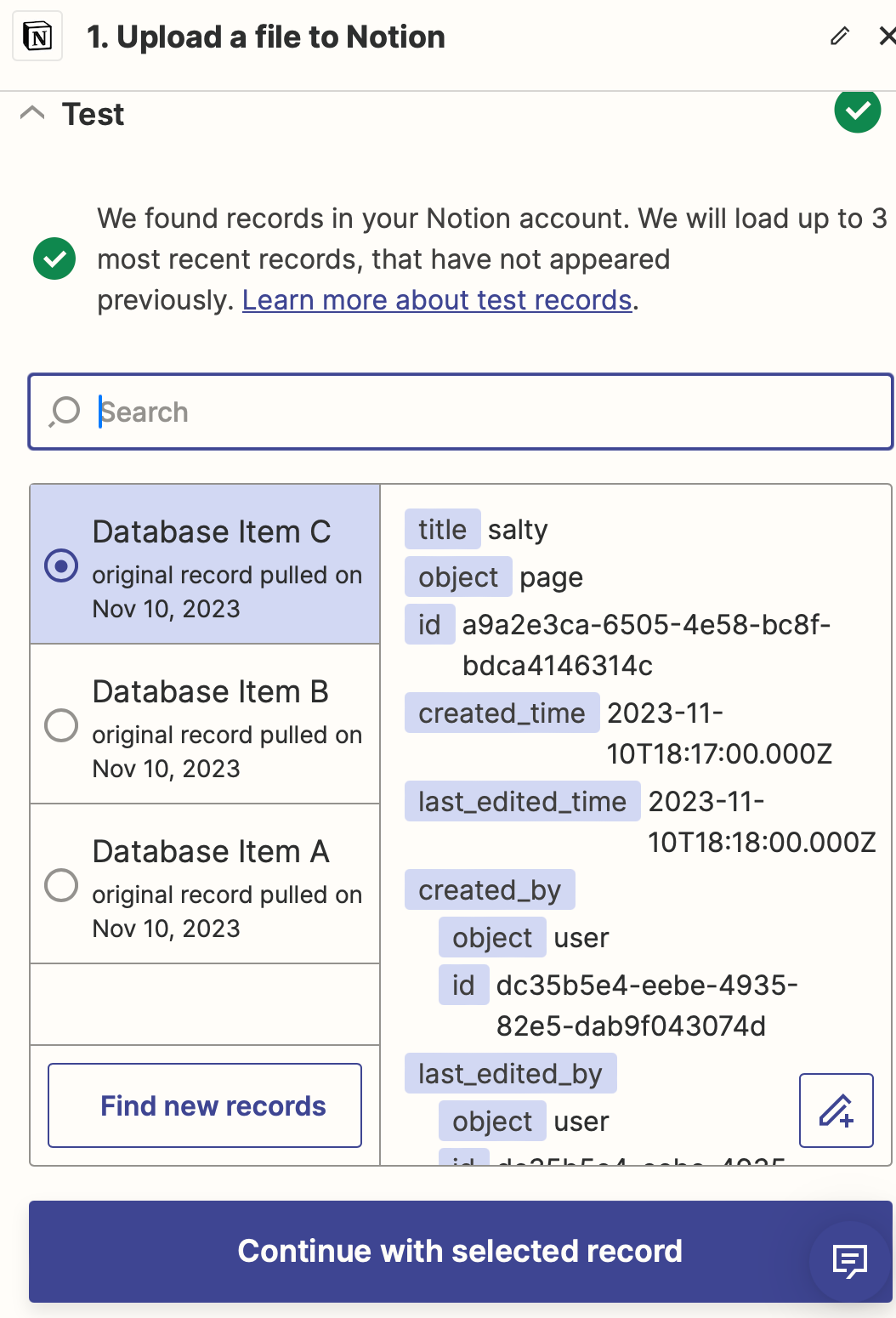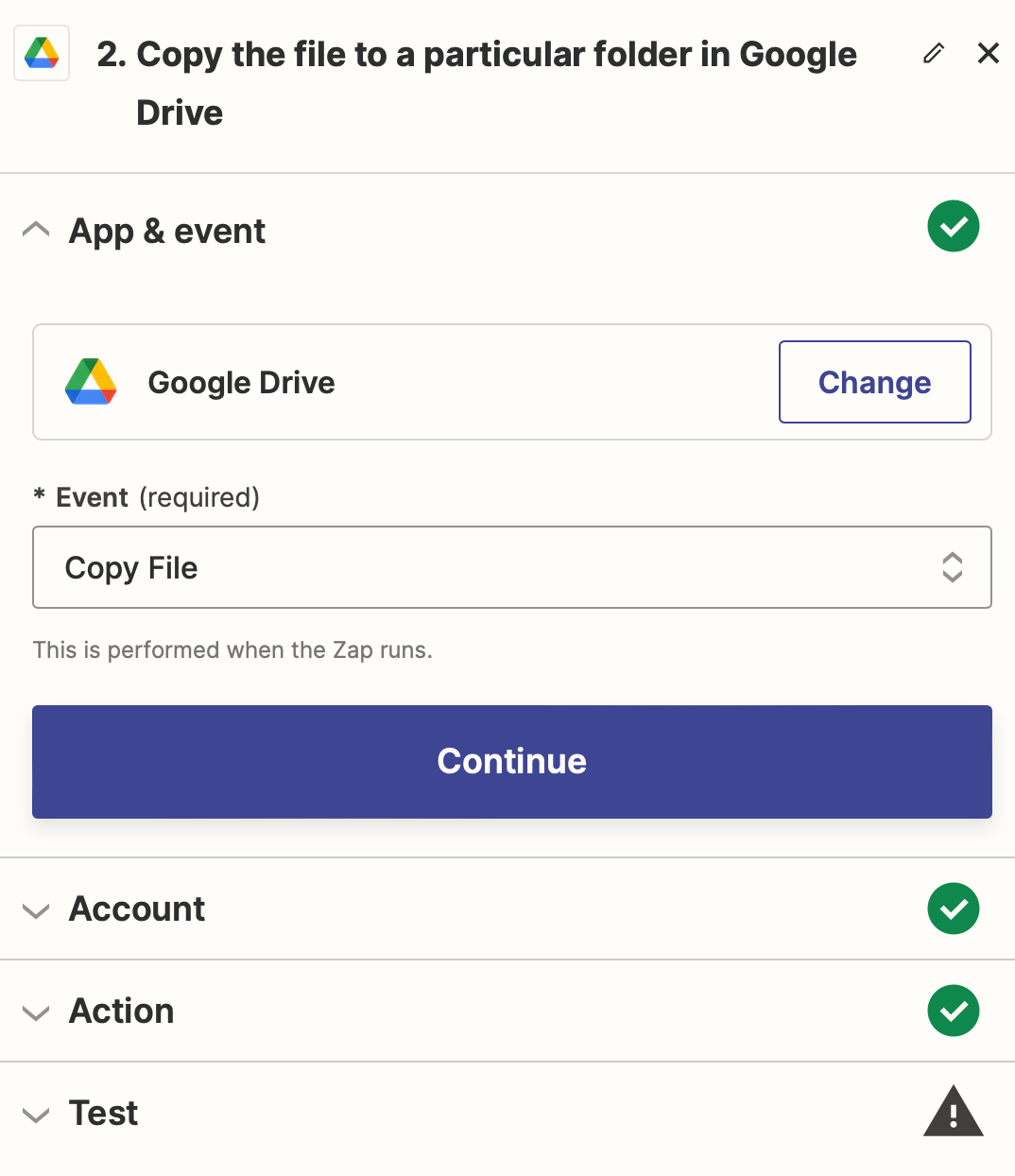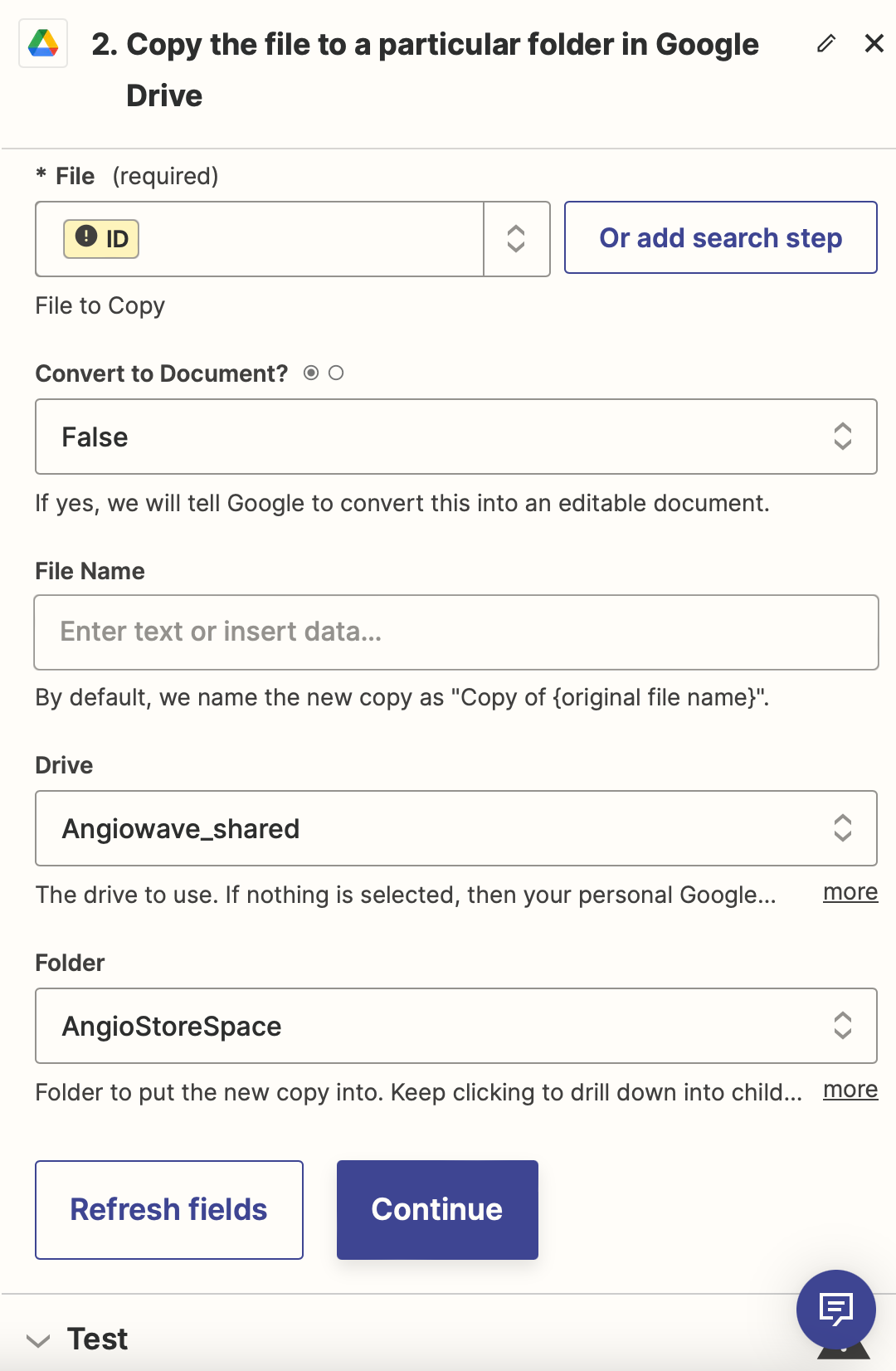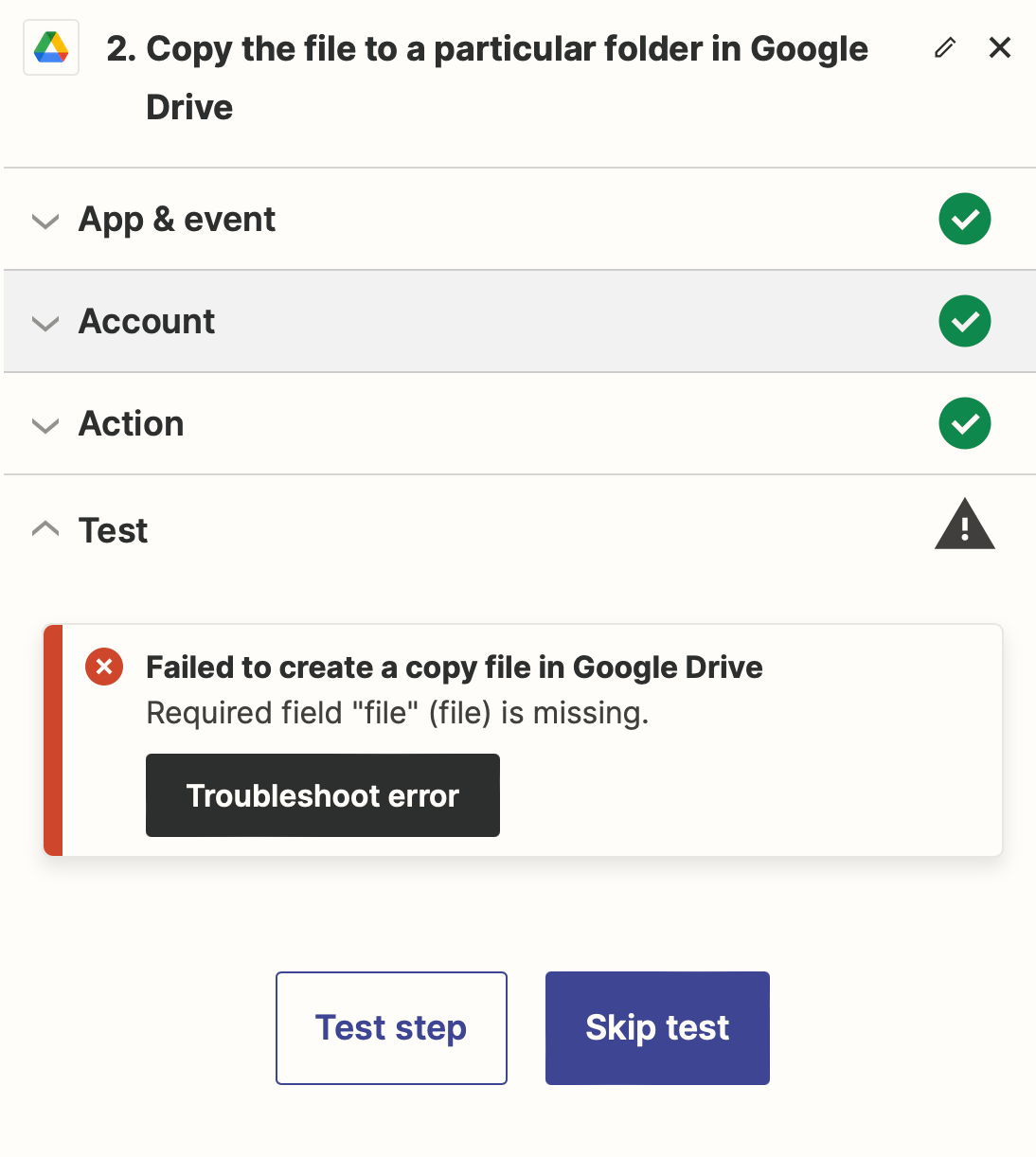I tried as my first zap a triggered file transfer from Notion to Google Drive.
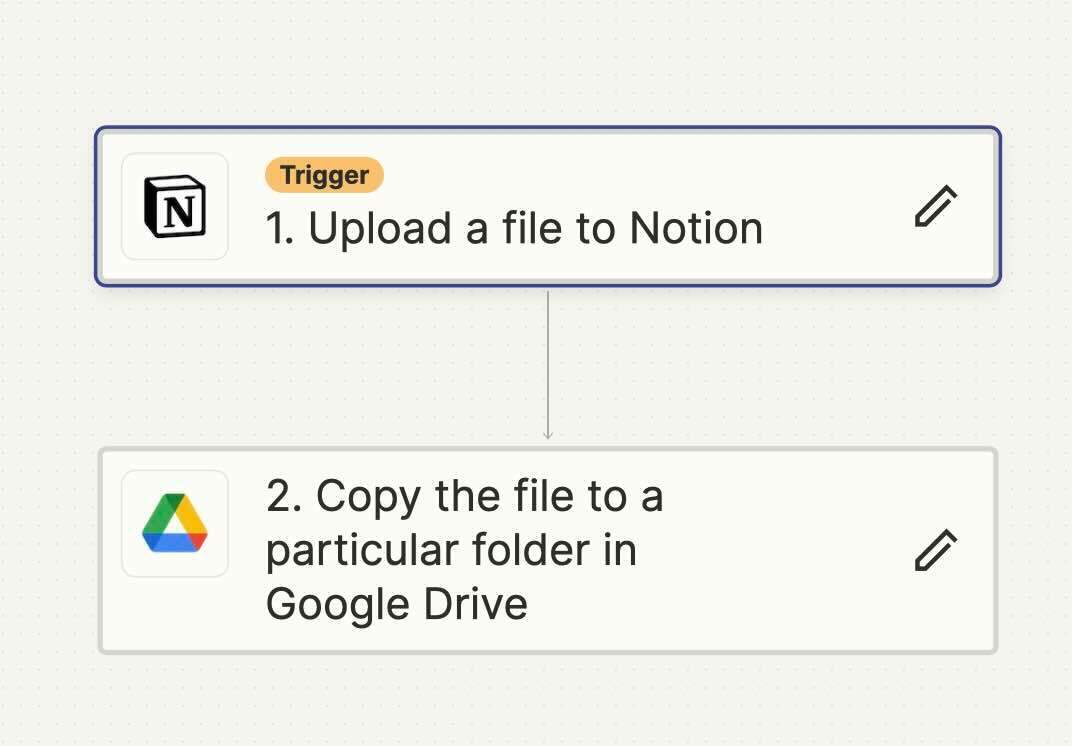
However it does not work, reporting in the error log that a file cannot be found. I find here https://help.zapier.com/hc/en-us/articles/8496040151821-Common-problems-with-Notion-on-Zapier#h_01HCF5NT3GW7MQV63GPXJ43C6M that Zapier does not support file and property types in Notion. Does this mean that this zap is not supported? Is there a workaround.
Thanks,
Bill