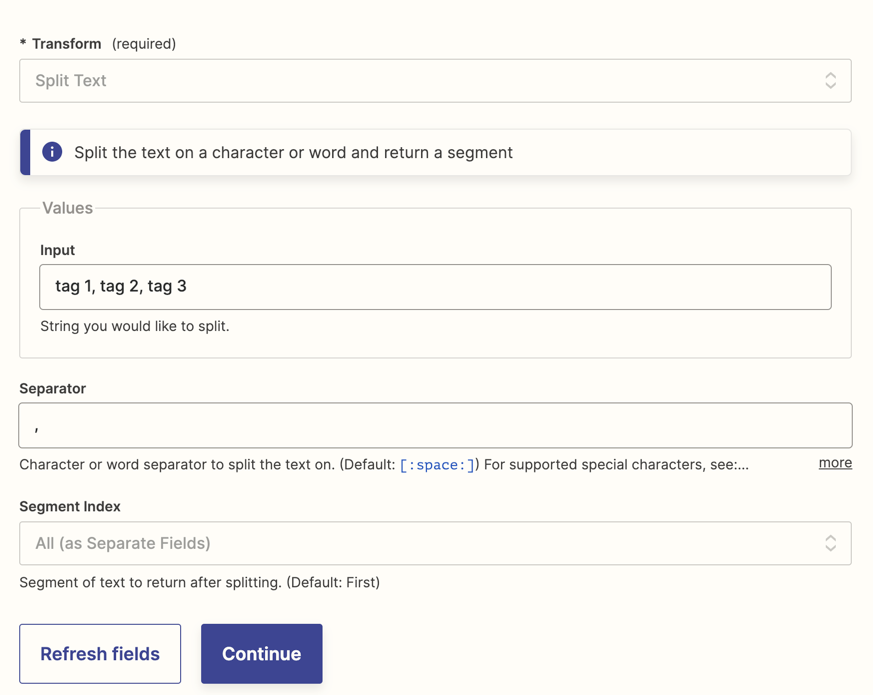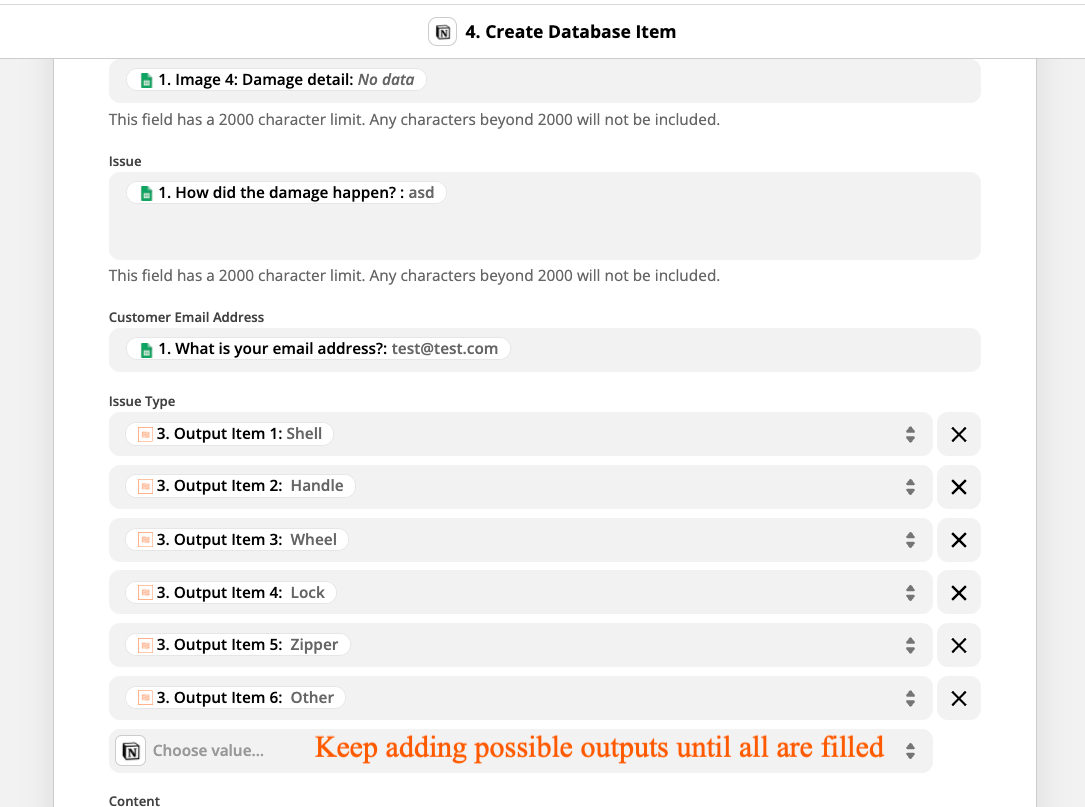I have a typeform that I am reformatting into entries in a notion database.
I have tags (for each typeform response) that I want to add into a multi-select column in Notion.
I can’t figure out what format Notion wants these in, in order for the tags to be generated. My first attempt ended up creating one big blob (one tag in Notion using all the words in my input value)
My other attempts triggered the “No commas” error that other folks have.
To be clear, I can’t pre-populate options in Notion, because the tags can be a little different every time. I want distinct tags generated (for new tags) or used (for tags that have been added in notion before) for each row.
Question
Notion Multi Select
This post has been closed for comments. Please create a new post if you need help or have a question about this topic.
Enter your E-mail address. We'll send you an e-mail with instructions to reset your password.