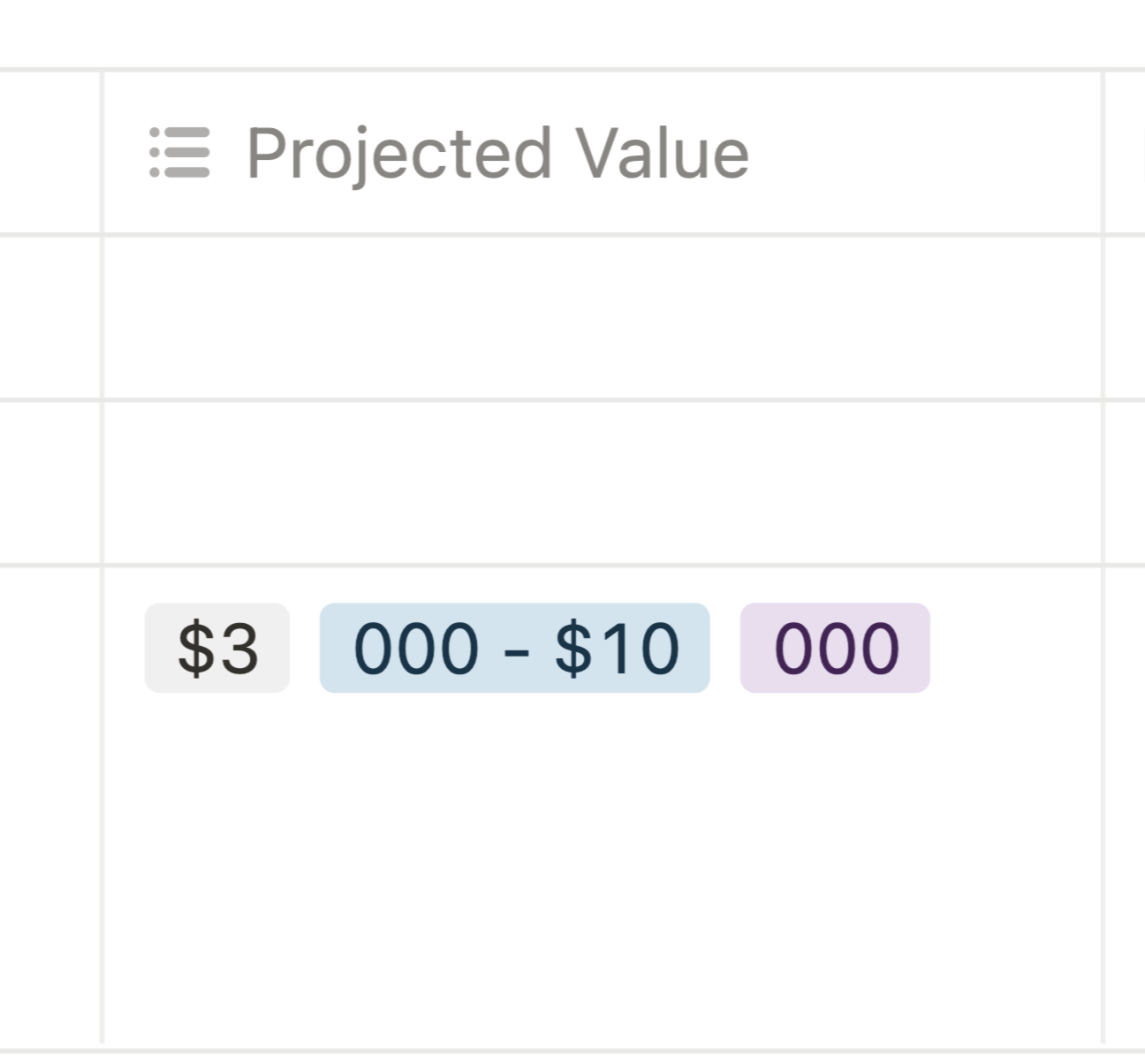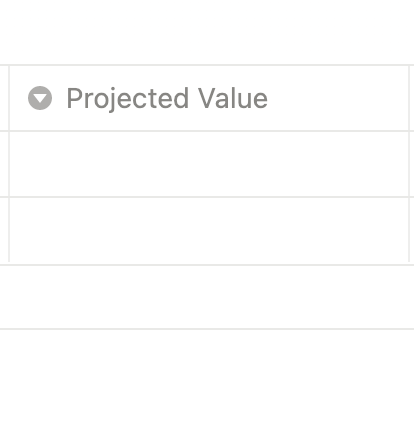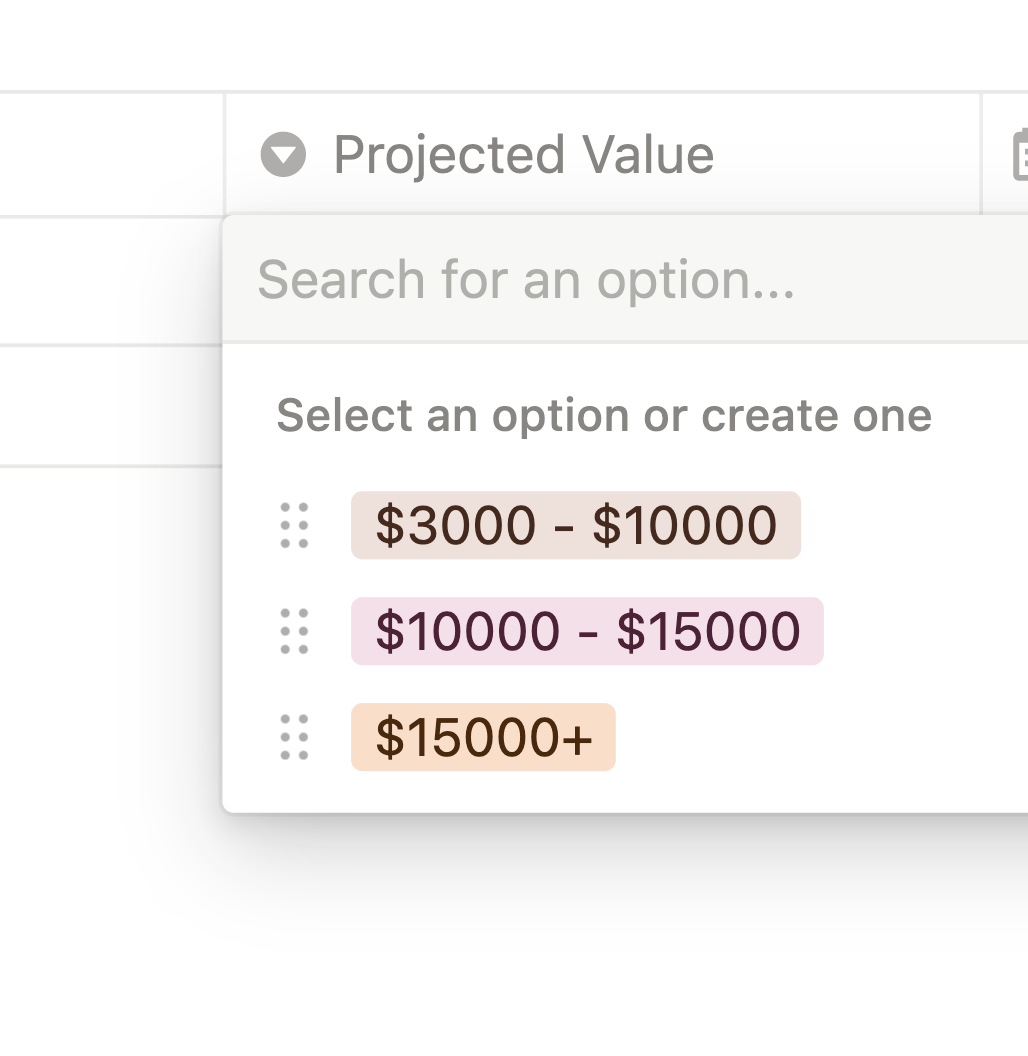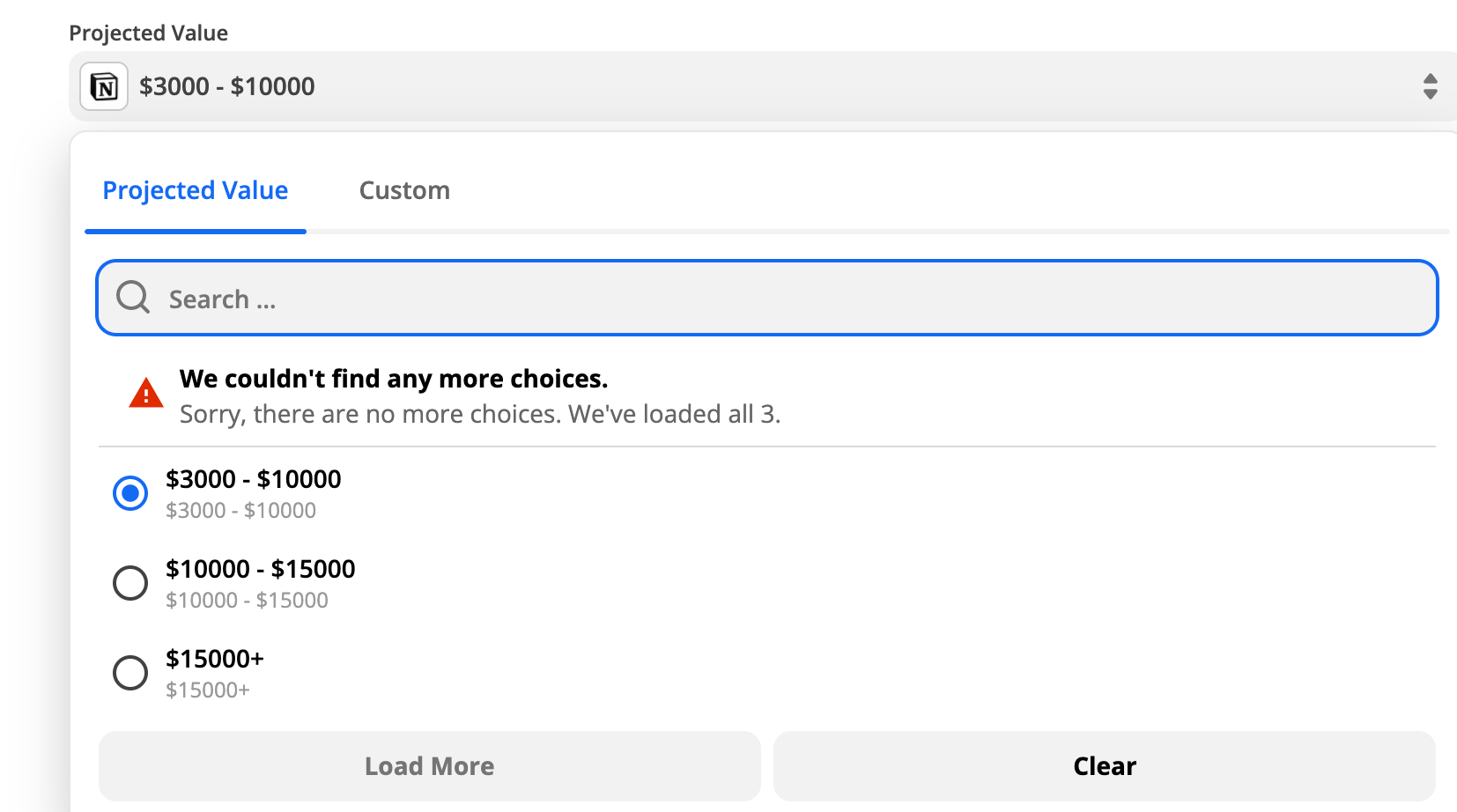I created a lead generation form in Typeform ,everything is working fine but, I am facing a problem with one item in my notion database which causes my zap to fail. below details are provided.
-
I have a question in my “Typeform” which is multiple choice with multiple selections disabled thus only one choice can be selected.
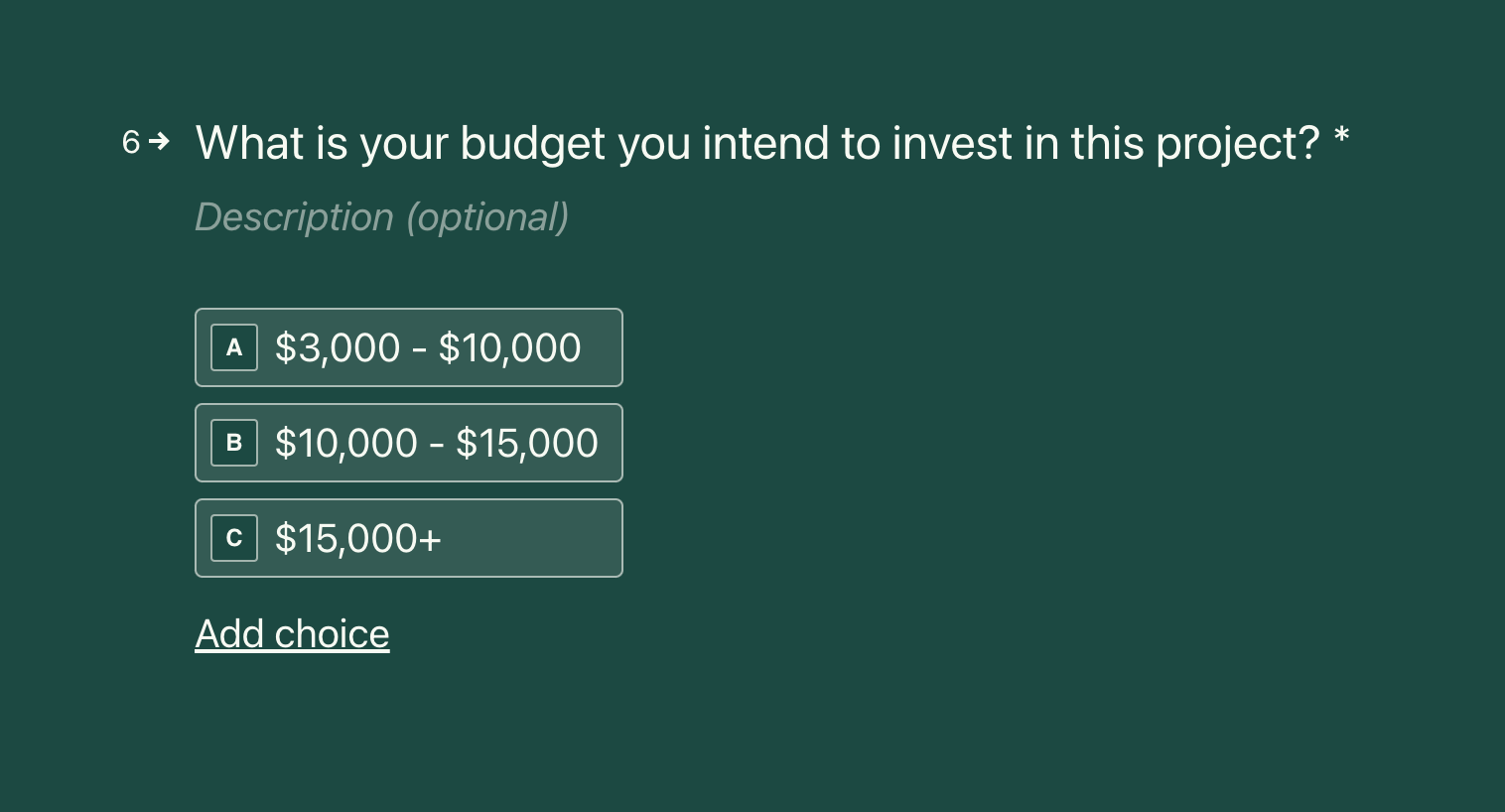
Typeform multiple choice question with multiple selection disabled
- Created a “select” property in notion as it shows in the picture
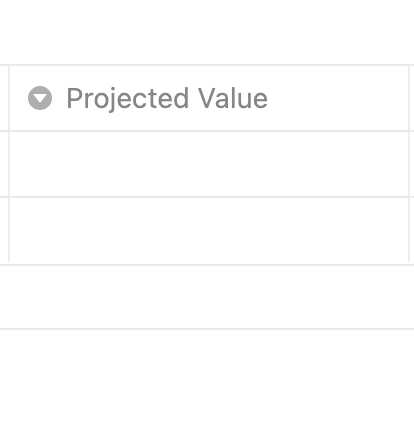
Notion Property Type
- When zapier is running it says that commas are not allowed and I don't want to delete commas from my Typeform because it represent numbers and I am using commas so that numbers can be easily readable.
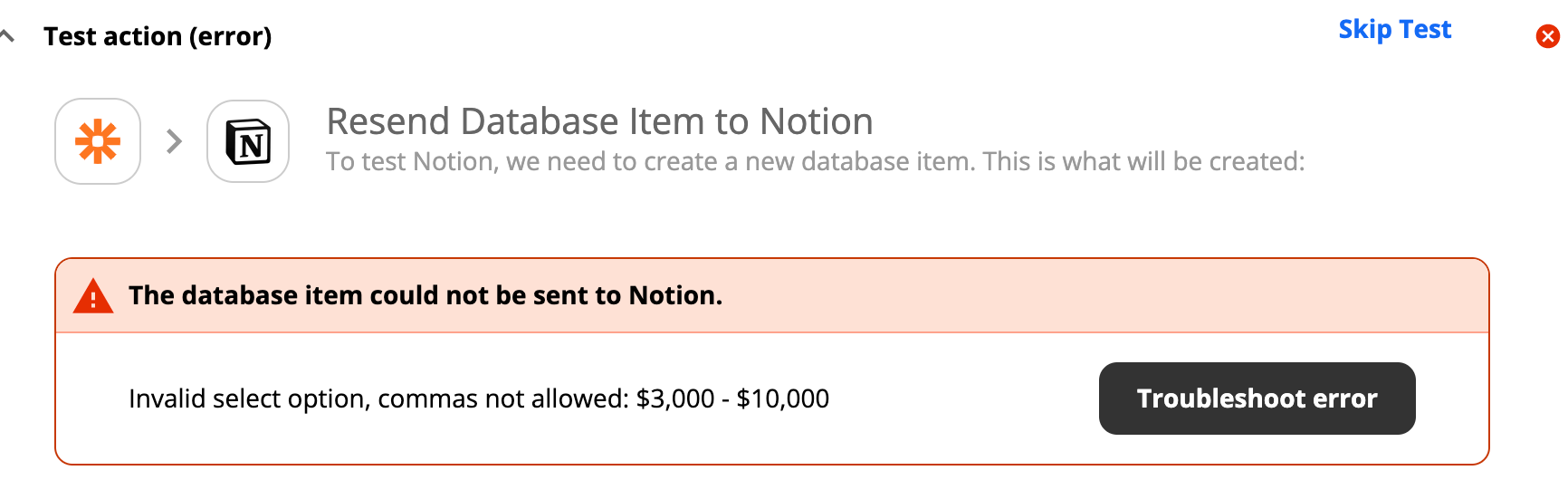
I tried to change the property in notion to “multiple selection” , then the zap worked but the selection text are splitted by comma, It should be $3,000 - $10,000