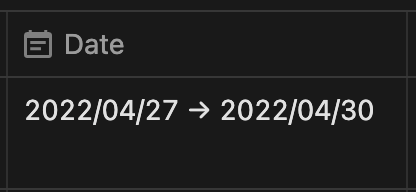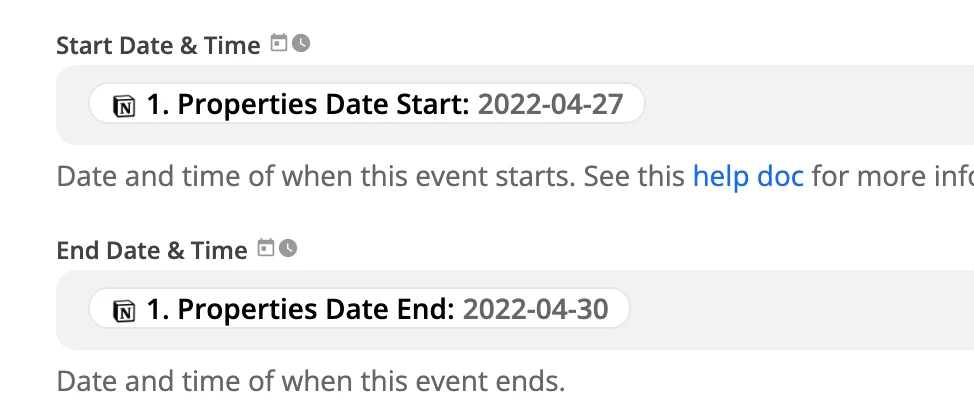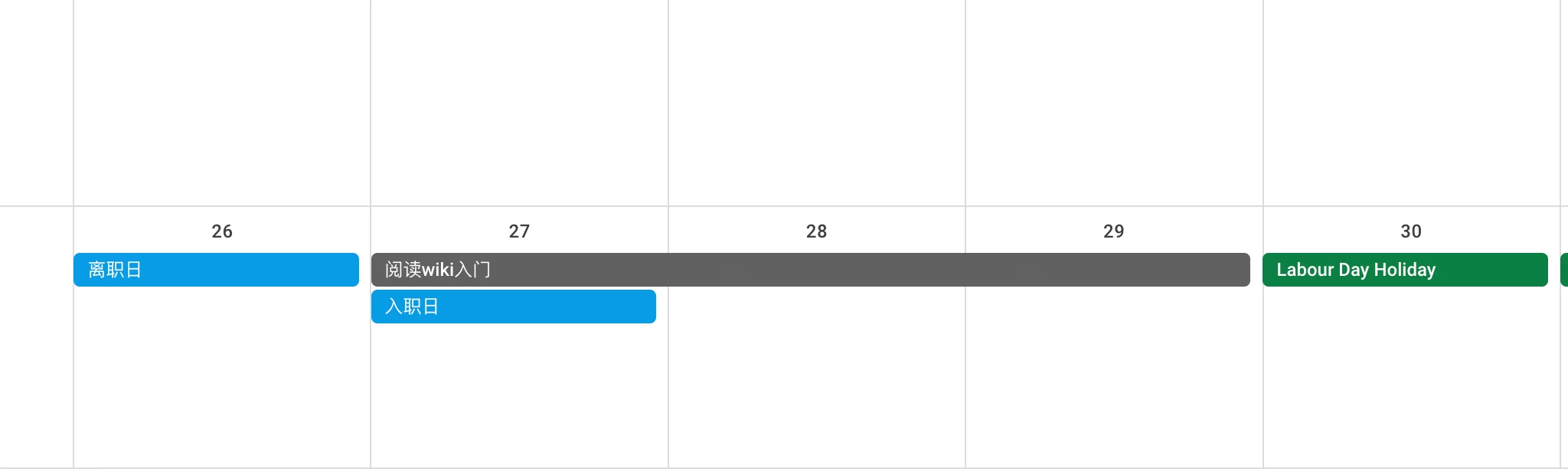I’m trying to use Notion as a weekly planner and I usually add my action items first to Notion. It’ll be helpful if this can be automatically added to my google calendar.
I did so by passing the date column from notion (a date range without time as is shown in the picture ), then I let zapier use the property date start and property date end as the google calendar start and end date respectively (I found out that zapier automatically breaks down the notion date range into start and end date).
The issue is, if I set “All Day” as yes, the final calendar event range will be one day short. For example, the original date range in notion is 04.26-04.30, the one shown in the calendar would be 04.26-04.29. It seems if all day is set as yes, google calendar still uses the “dateTime_pretty”, whose time is auto-set as 12:00am, and google calendar does not consider 04.30 12:00am as 04.30 but 04.29 instead.
Can someone help me with this? I can somehow solve the issue by forcing adding one hour to the time to make it 01:00am and set all day as no, but the result look terrible since it’ll show on google calendar.