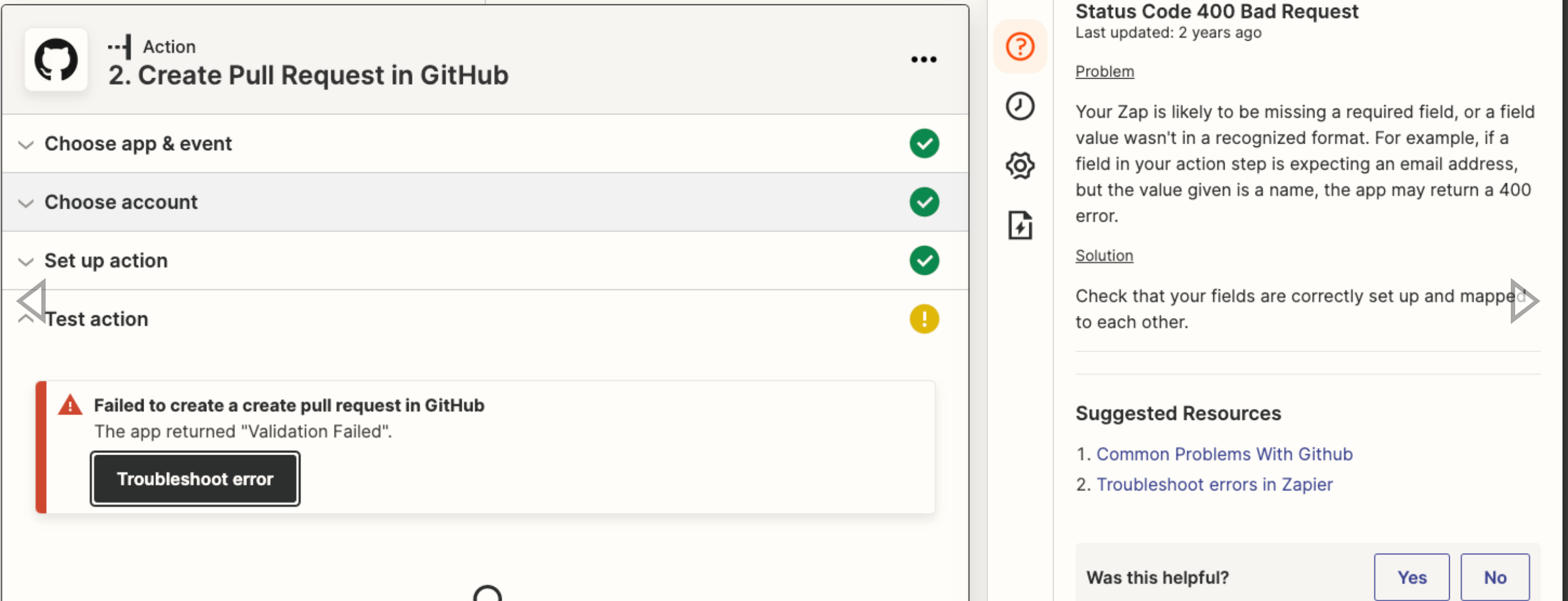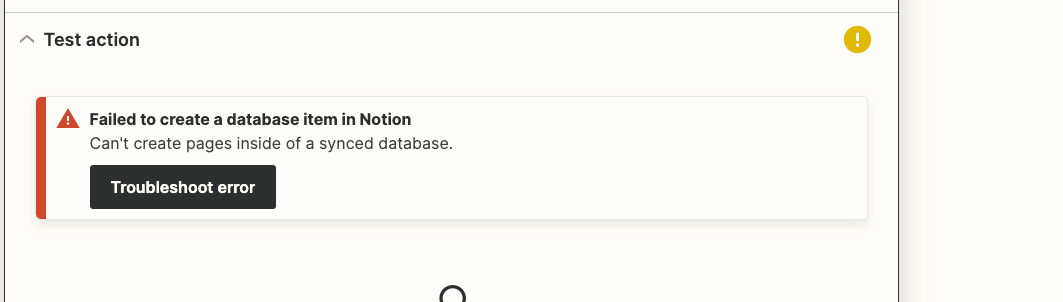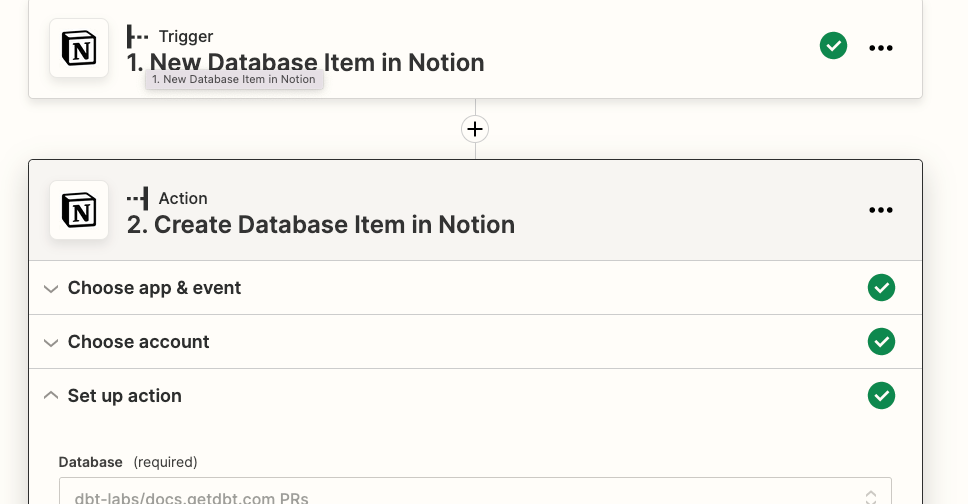Hi there, i'm trying to see if you can automatically create a github pr that is triggered by a new database entry in notion. I'm using zapier at the moment
however i am getting a 'Failed to create a create pull request in GitHub
The app returned "Validation Failed". This is due to the 'head' branch I believe. We would like a new branch to be created when the pull request is created since we would not have an existing head branch already in place - is there any way to do this?
I also tried the zapier's 'create new item in notion database' -> add new item in database (the synced github pr database i have) but i came up with an error that you cannot add entries to synced databsaes 🥲
does anyone have any suggestions on how to make this happen? thanks in advance