I’ve set up a zap to generate a new Google Doc from a template when a new Airtable record is created.
For some reason, the Zap is only recognizing some of the {{}} fields in the template Google Doc. Any thoughts on how to resolve this?
Screenshot of the Zap and the fields recognized (just two, folder and slug):
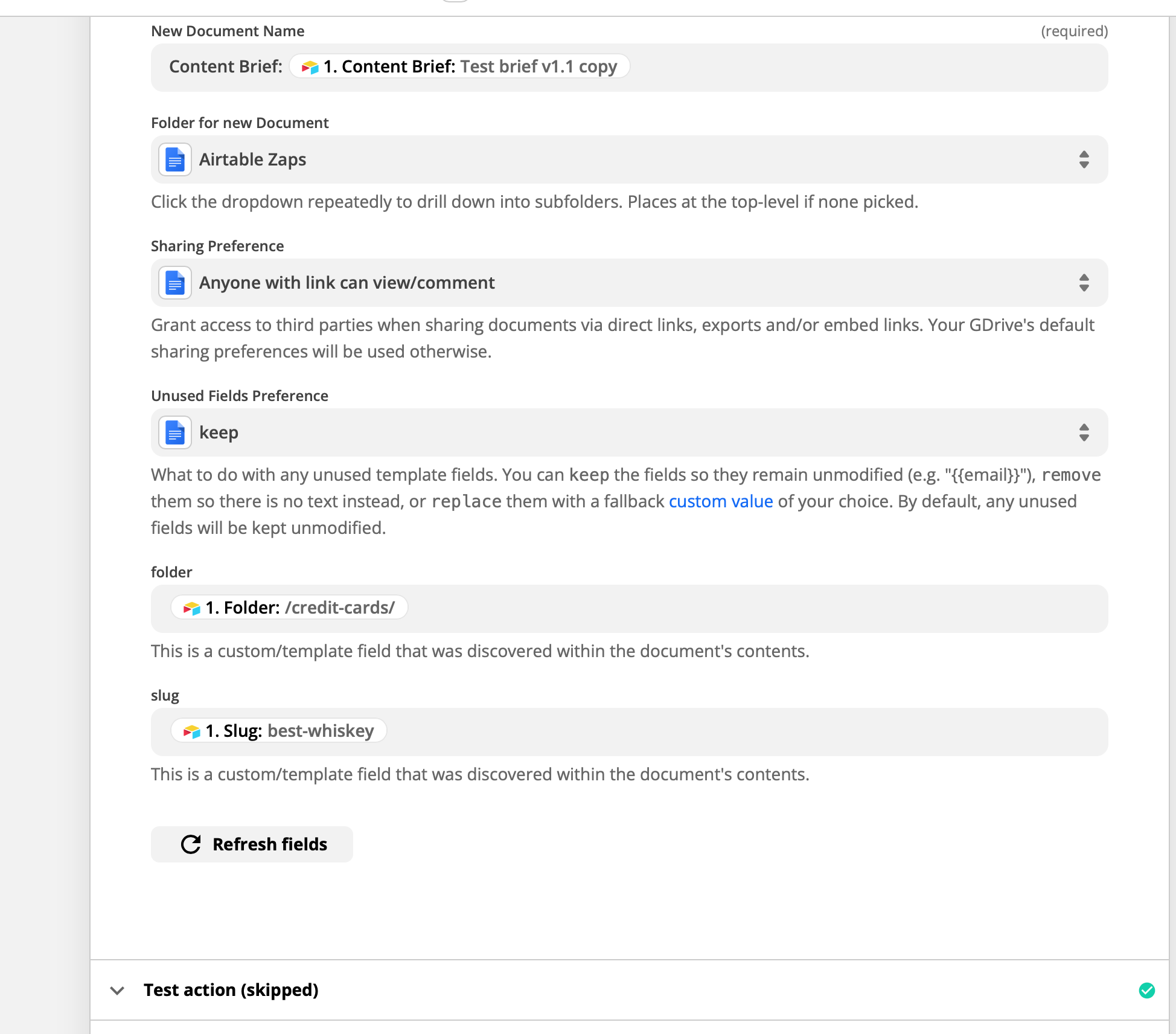
Sample screenshot of the source template (some fields highlighted that the Zap isn’t recognizing):
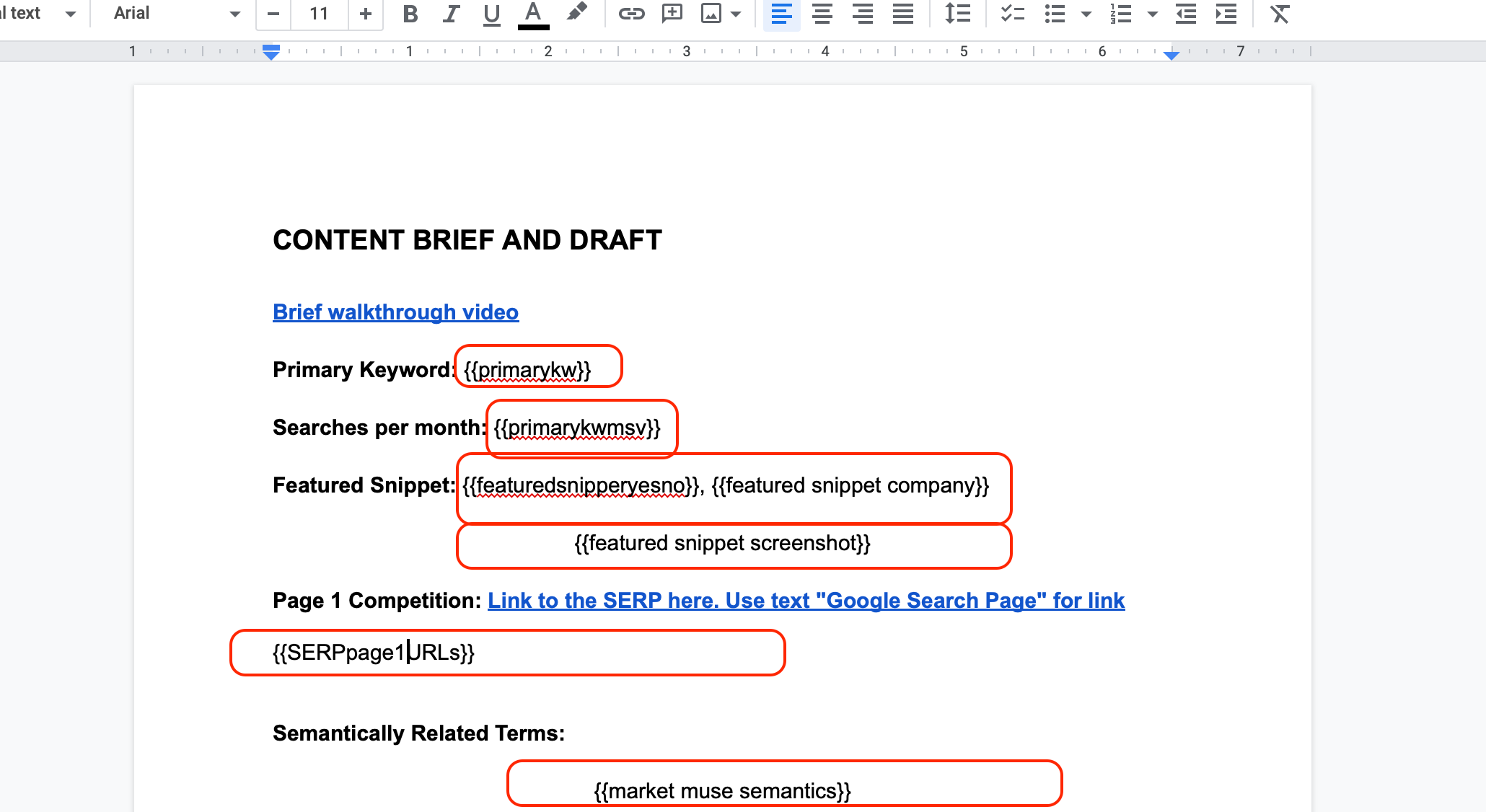
Any thoughts of what I’m doing wrong?






