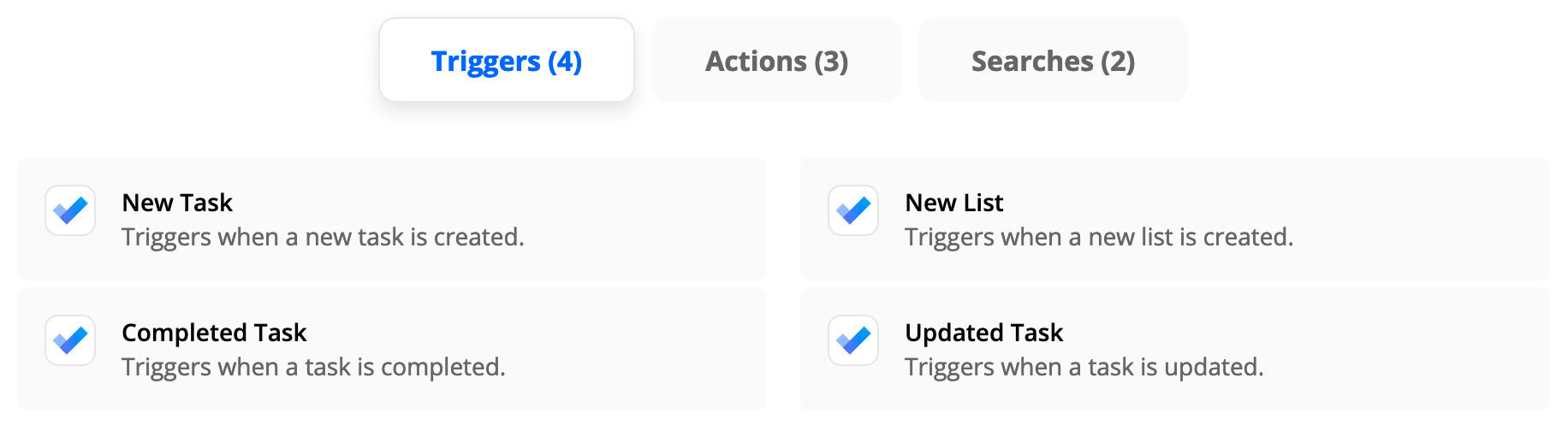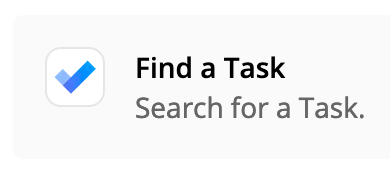Hello,
my problem is a Zap between Microsoft To Do and Evernote.
Since I’m forced to use Microsoft To Do, I want to extract all Tasks to my Evernote Note, which I’m using most for my workflow.
Extracting Tasks (titles, dates, notes and so on) is no problem, but the “Steps” or subtasks, which can be many, are not listed as trigger items. Is there a way to get those subtasks triggered?
Thanks for your help!