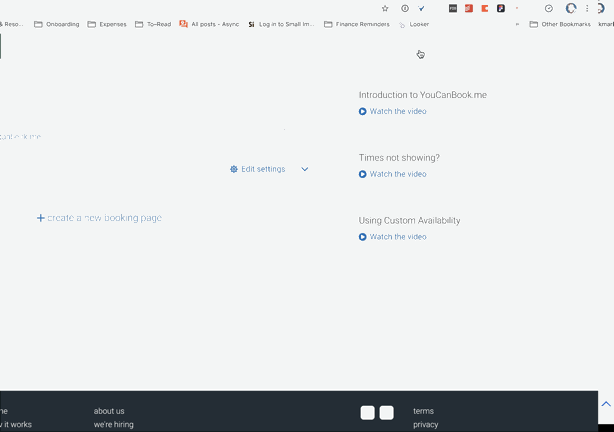I am new to Zapier, so please forgive my clumsiness.
I work for a university research lab and our participants make appointments online through youcanbook.me which syncs with Google Calendar. Because we use only a basic account, youcanbook.me does not allow us to generate automated reminder emails.
Google Calendar also does not have this function.
So my question is, can a zap be created to send an automated reminder to a unique email address stored in a Google Calendar event (originally carried over from youcanbook.me) at, say, 4 hours prior to the participant’s appointment? Thank you.