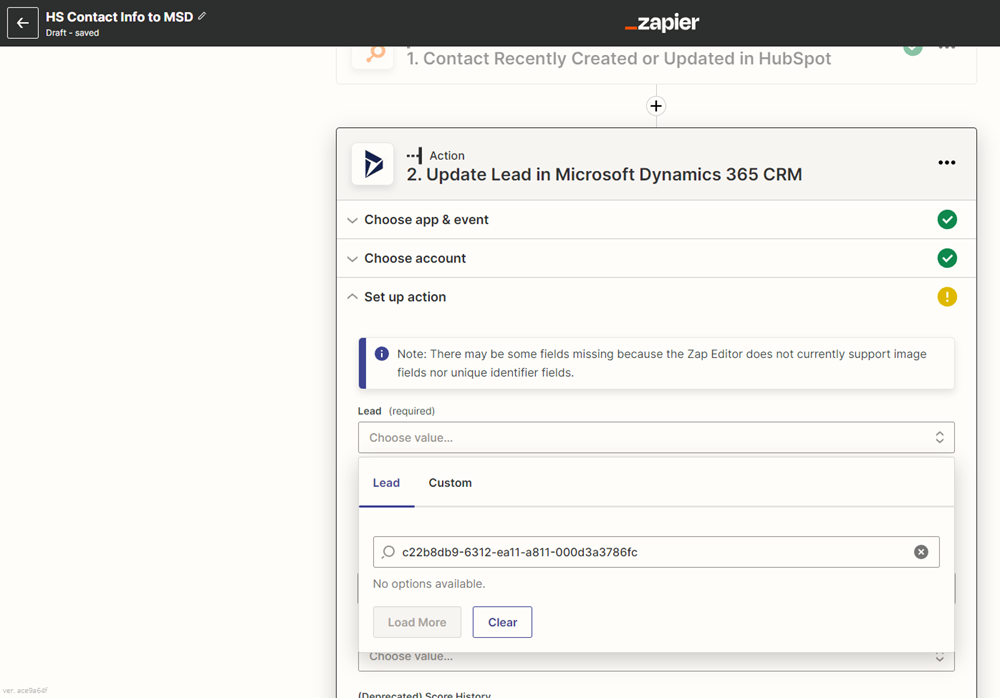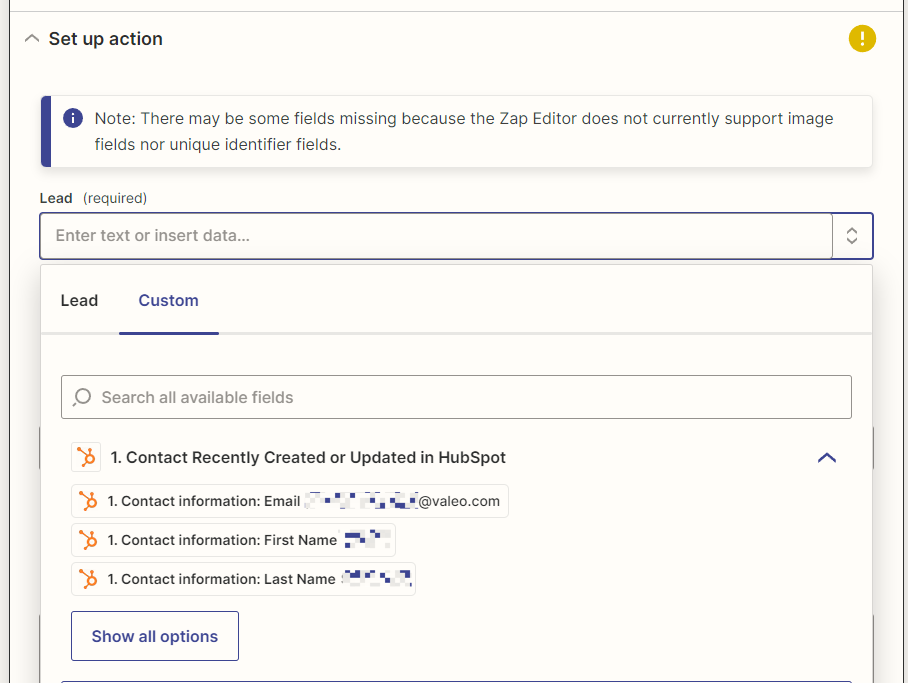Writing a Zap to fire when HubSpot Contact is updated to update Lead in Microsoft Dynamics. All goes well for the test until I provide id for Lead: ‘no options available’. I have no idea how to proceed. Suggestions?
Question
No options available when providing ID for the lead in MS Dynamics.
This post has been closed for comments. Please create a new post if you need help or have a question about this topic.
Enter your E-mail address. We'll send you an e-mail with instructions to reset your password.