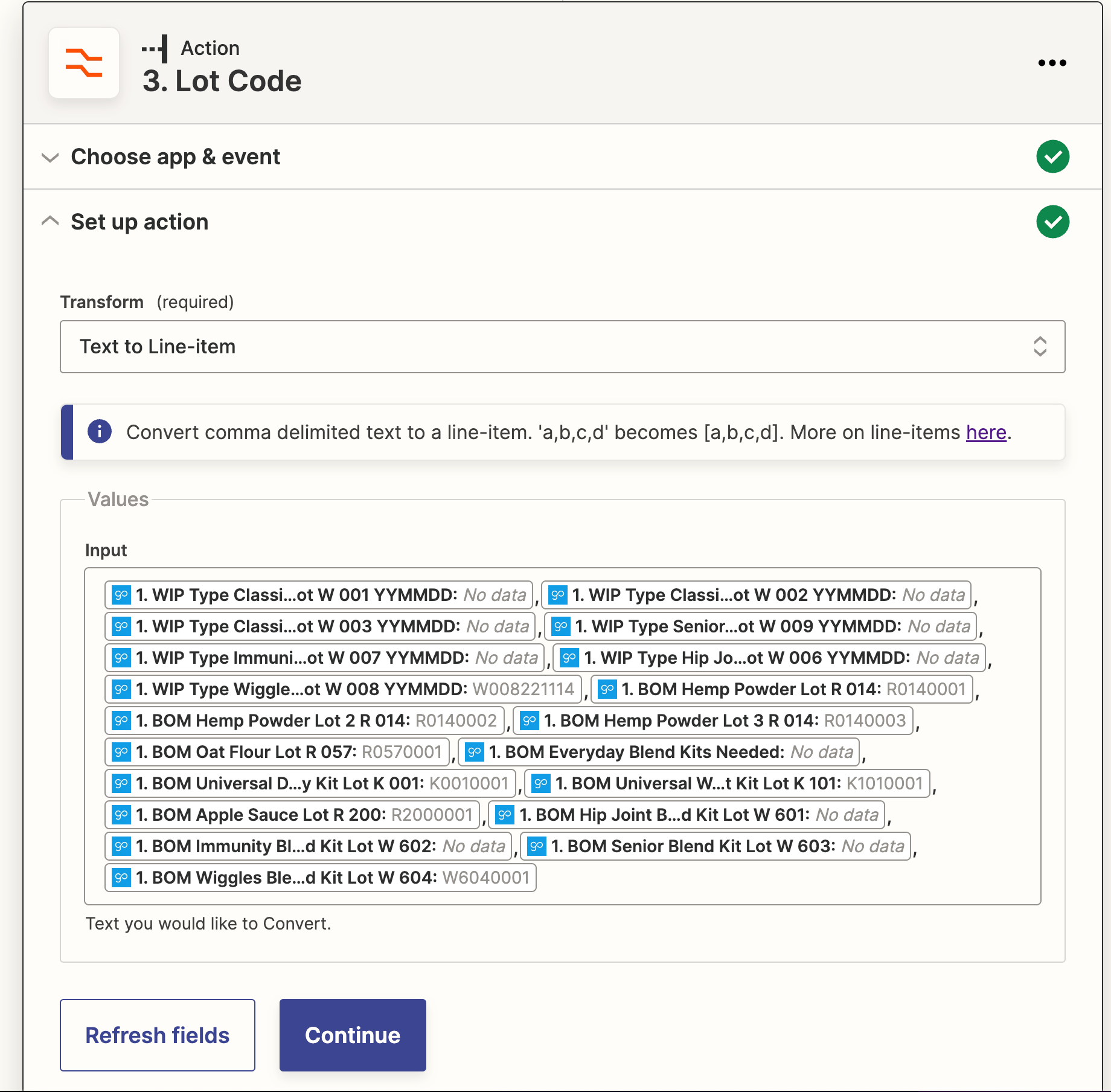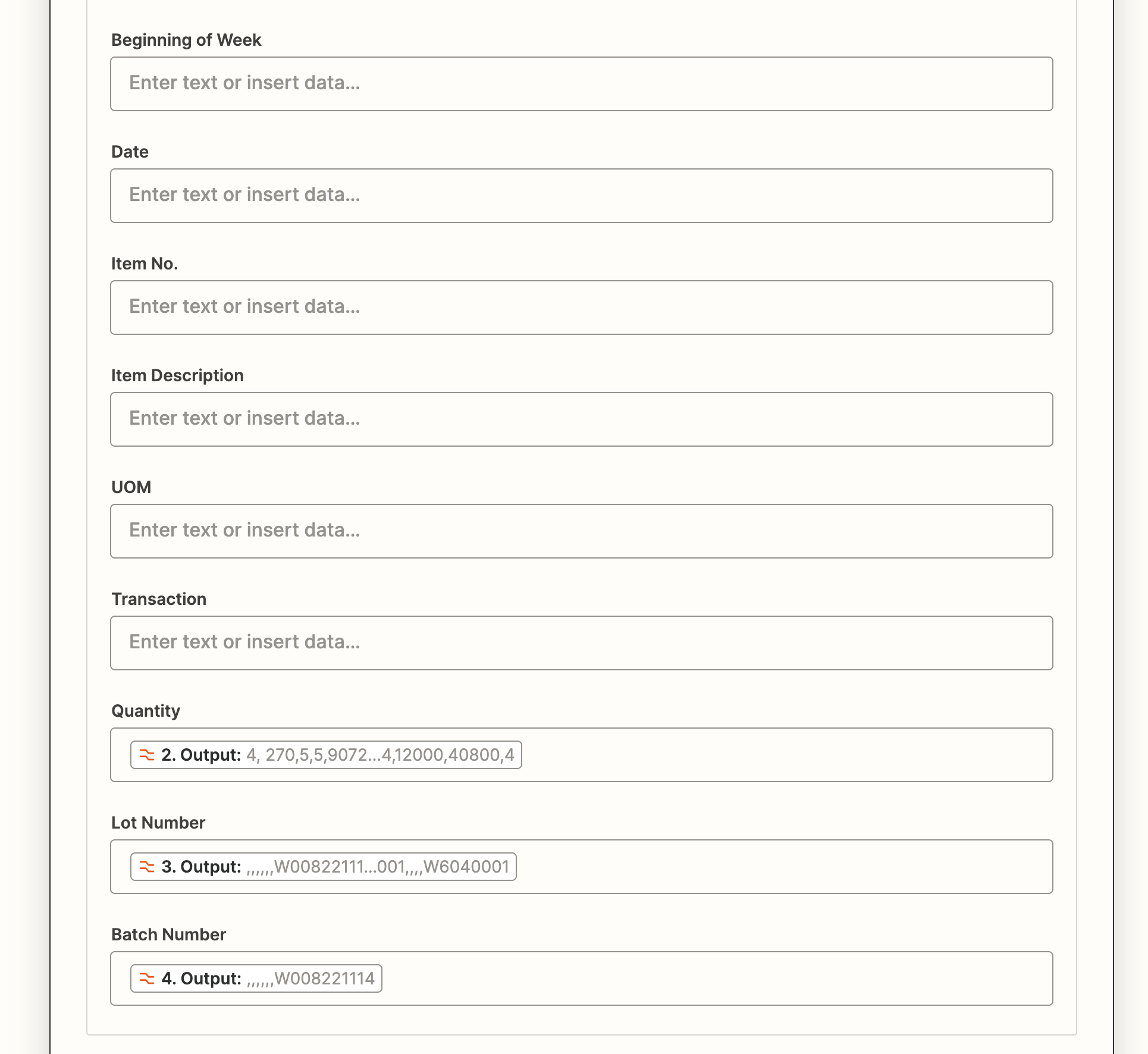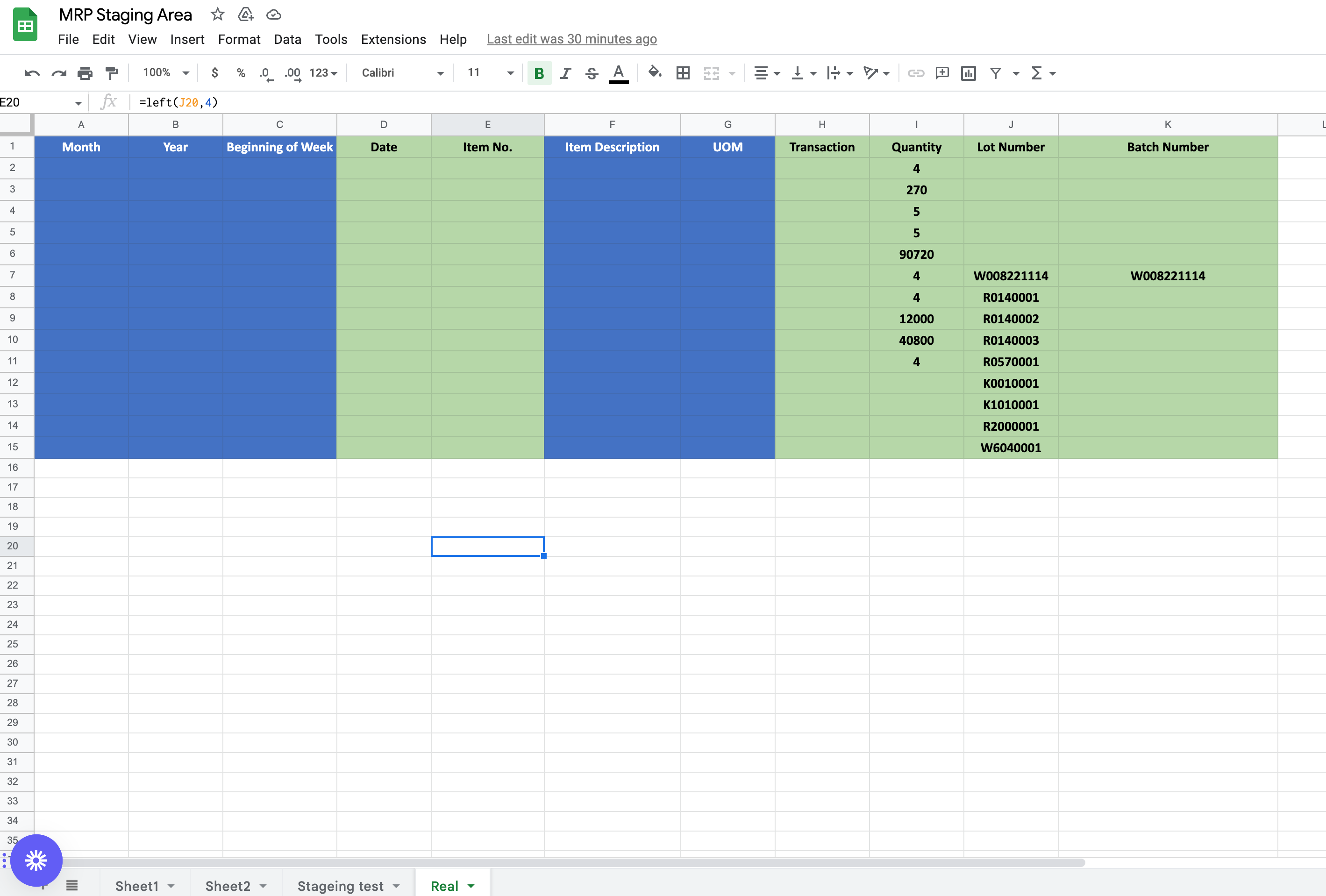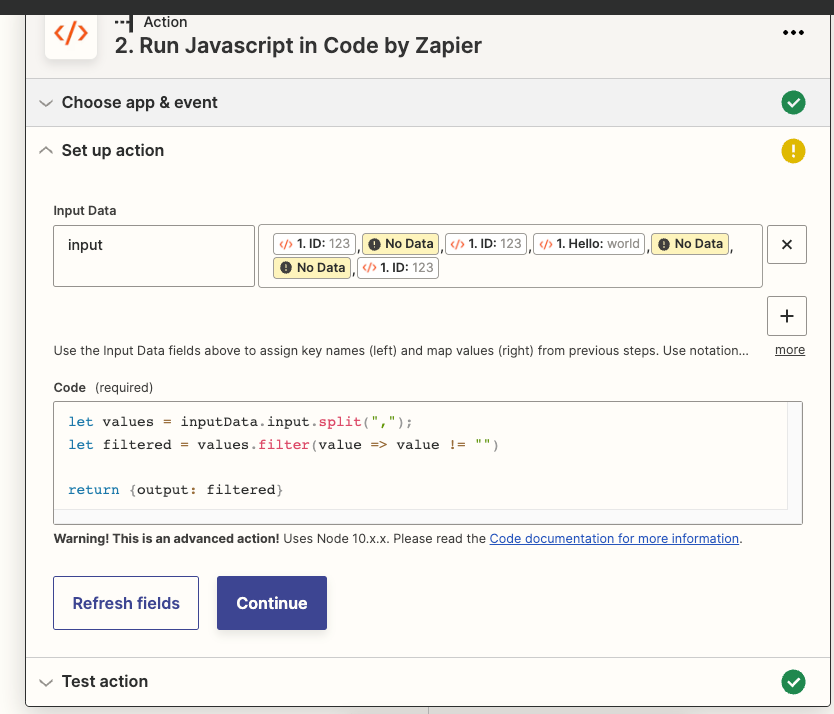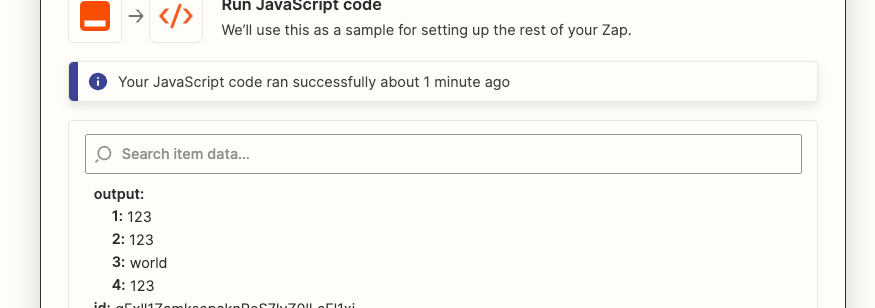I am trying to pull in data through Zapier Formater “Text to Line” thus creating a column of data. The issue is that when a submission is made that contains “No Data” it creates empty cells instead of ignoring the entry. What I need is for Zapier to only create cells in the list if there is Data. Here is an example of what the Zap looks like and how it appears in the sheet. What I don't want are all the empty cells at the top.