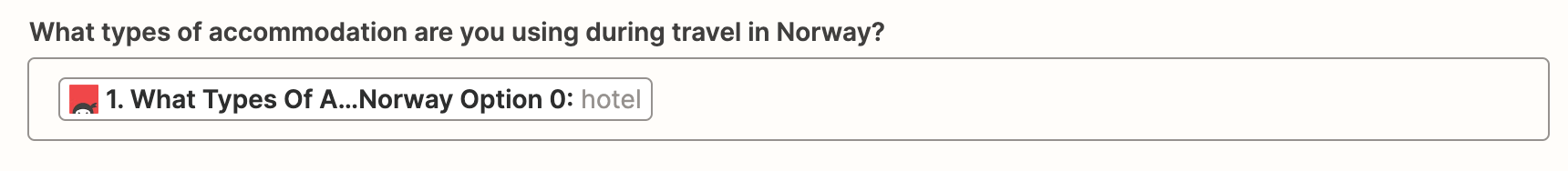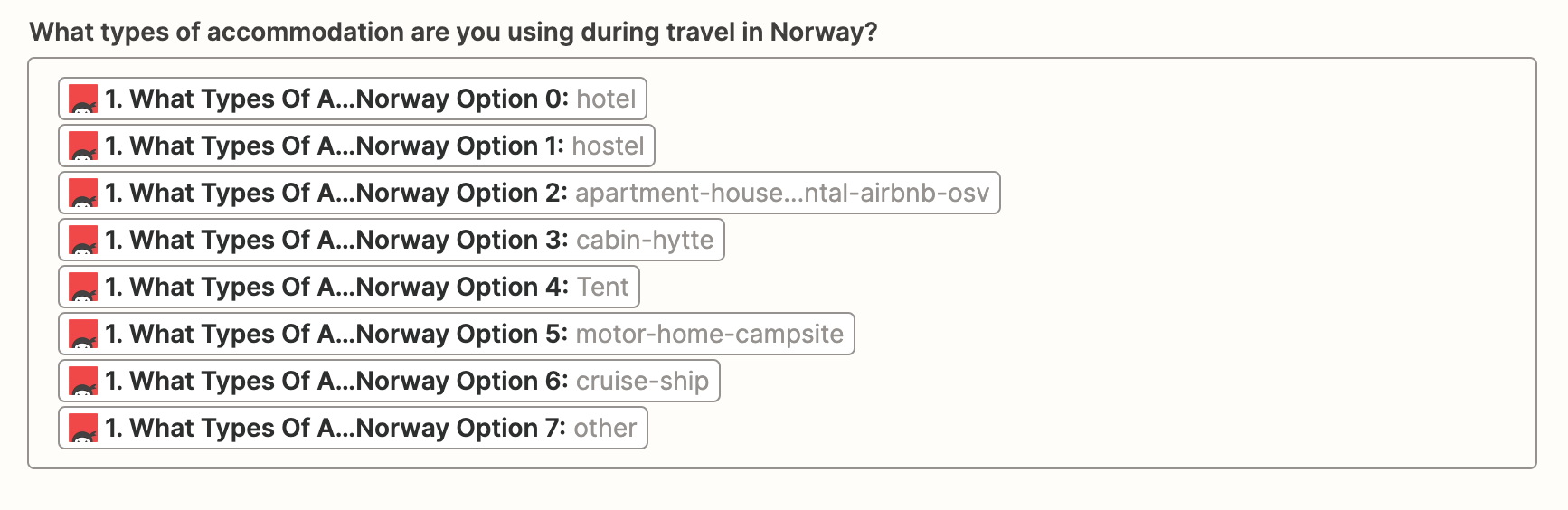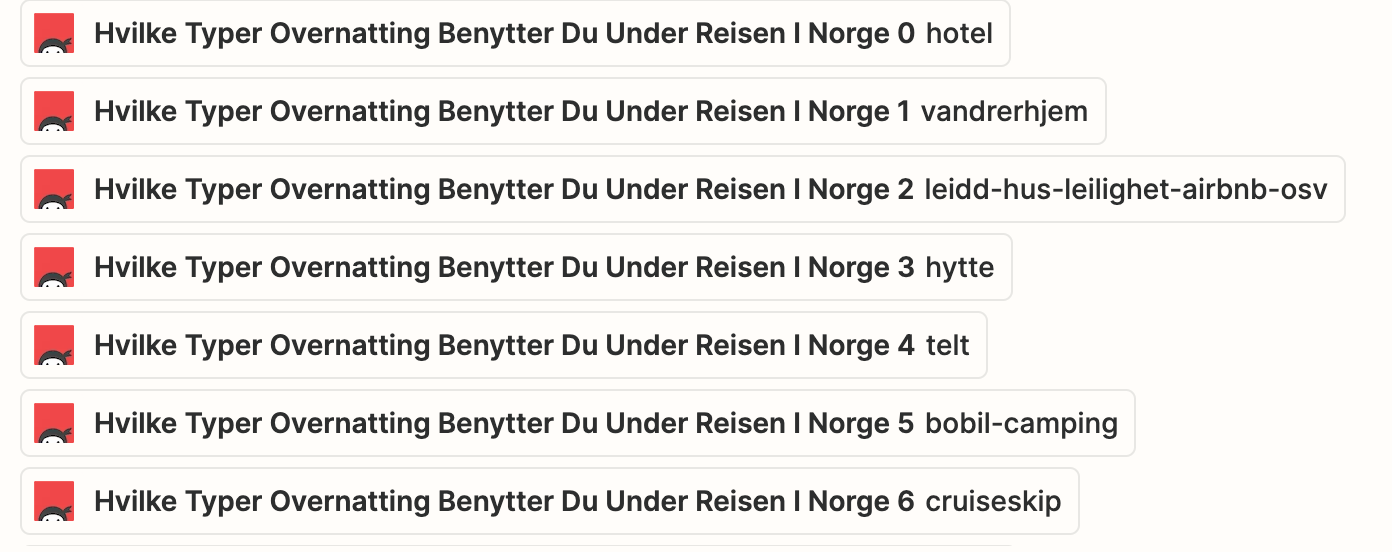Hi
This problem has been added before, but I did not understand the solution :p I have a Ninja form with checkboxes. You should be able to choose as many as you wish.
I created a new zap that should collect fields and send to Google Sheets and add a new row for every entry. The problem with this field is that it only collects one of the fields.
If I add all the field in the zap, all the fields show in the spreadsheet even if they were not selected. How can I make only the ones checked show in the spreadsheet? :)