I have a zap that connects a Ninja Form (on a Wordpress website) with Monday.com and adds a new row into a board. I have everything connected and it is working but not all of the information is connecting to the board correctly and I am getting the following error when I try to add some of the data from the form: invalid value, please check our API documentation for the correct data structure for this column. https://monday.com/developers/v2#column-values-section
I was guessing that the issue was that data that was filled in on the form had to go into Monday.com in a certain format. Maybe the inbuilt Phone column in the board in Monday.com needed to be in a certain format but I just added in a new Phone column with a new JSON value. That worked for some of the values, but not for all.
So below the name and the address will go into Monday.com and the test zap works when I just have those two values in it. But the phone number (which is just a test) will not zap and when I test with it it gives me an error. I am not sure if it is because this is not in a correct format. I would not want a normal American format of the phone number though as I am based in Ireland and obviously our phone numbers have different formats.
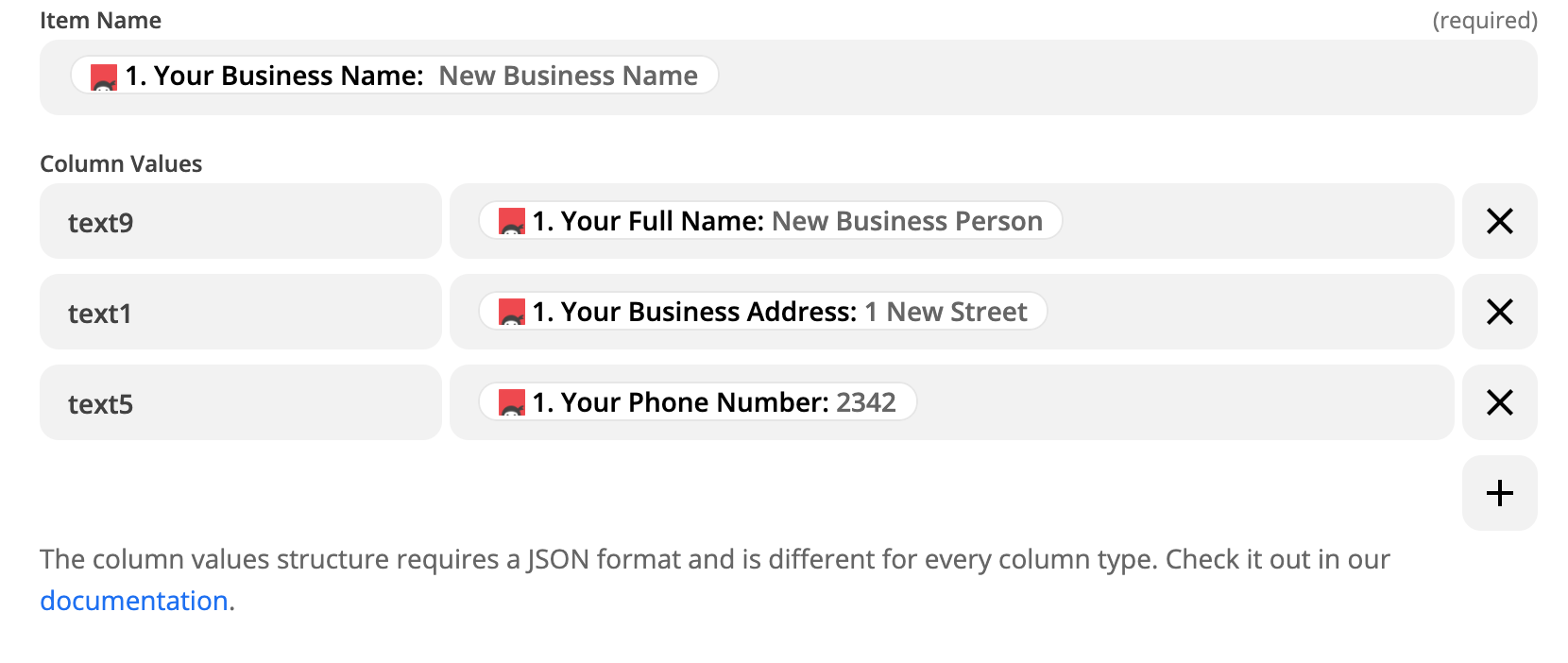
Can anyone help me with this?
Thanks.



