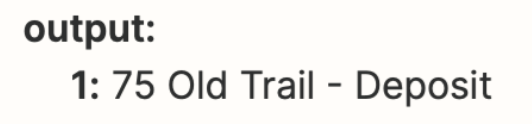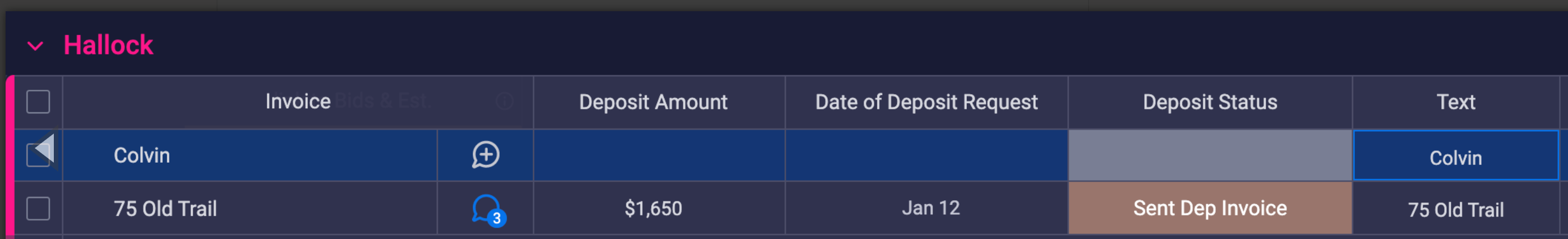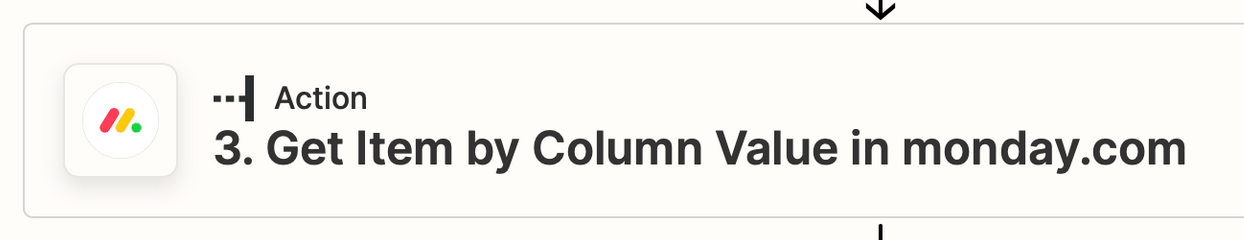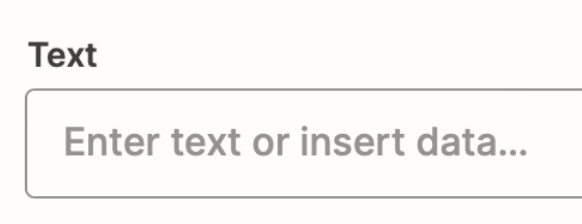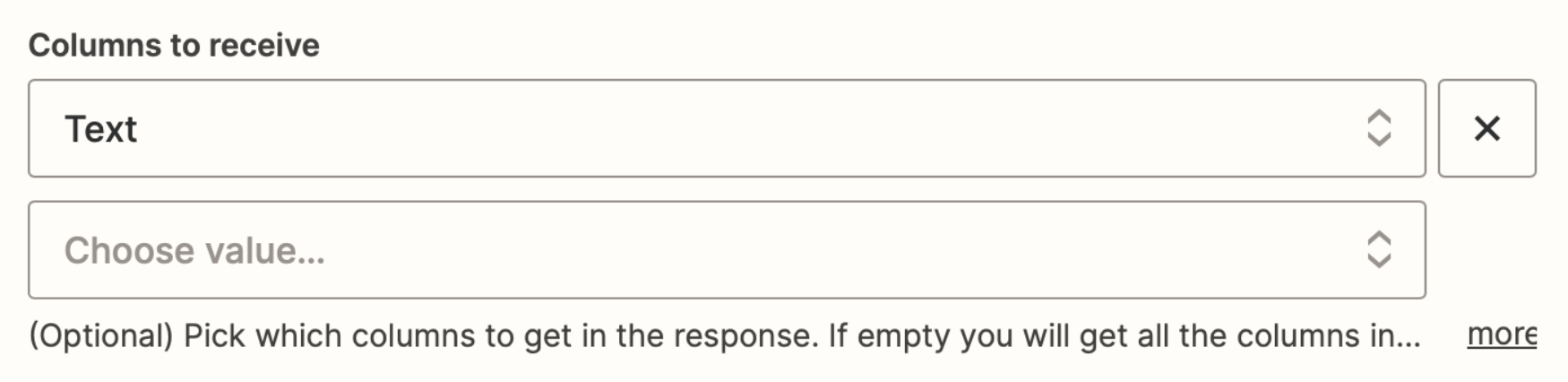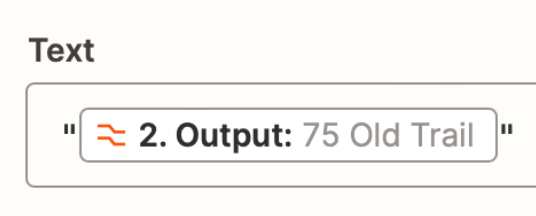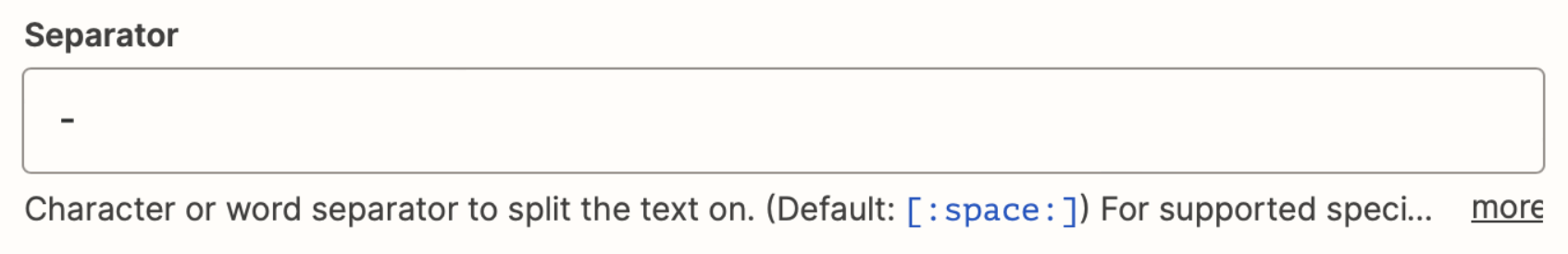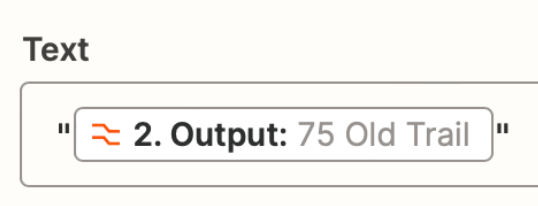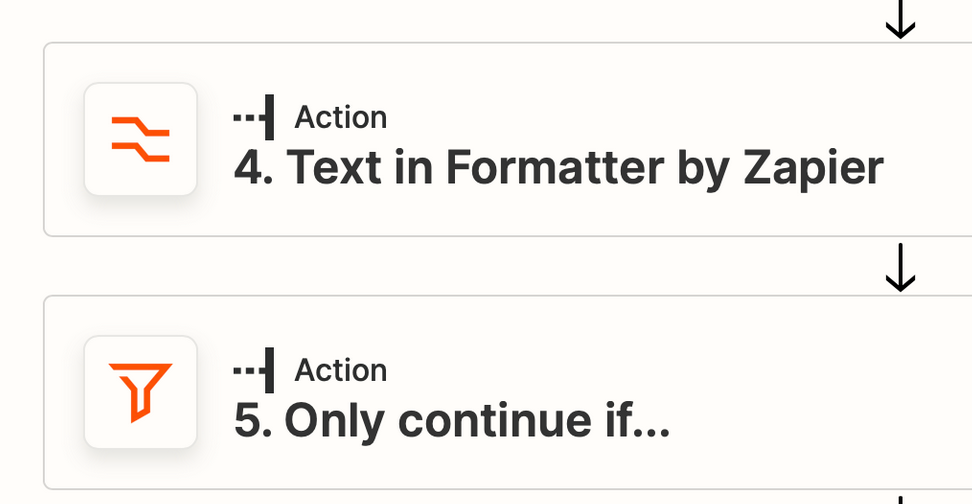Hello, I am looking to create a zap that is triggered by a New Payment in Stripe. From Stripe, it will take the new incoming payment and match the "Invoice Data Lines Data Description" with an item on the Invoicing Board on Monday.com. Once the two have been matched successfully (either by contains, starts with, etc. from Zapier filter), it will then change the Status of that matched item from "Sent Deposit Inv" to "Paid". I've included a snapshot of what I've done so far. I am currently struggling with checking all items against the selected output from Stripe. Should I be using Status from Monday to help narrow the search or utilize the Text column from Monday to check against Stripe output collected (this is where filter comes in and uses either contains, starts with, etc.) I’ve attached what I've done so far which has worked but only when all test triggers are met.
Question
New Stripe Payment triggers Update of Status in Monday.com
This post has been closed for comments. Please create a new post if you need help or have a question about this topic.
Enter your E-mail address. We'll send you an e-mail with instructions to reset your password.