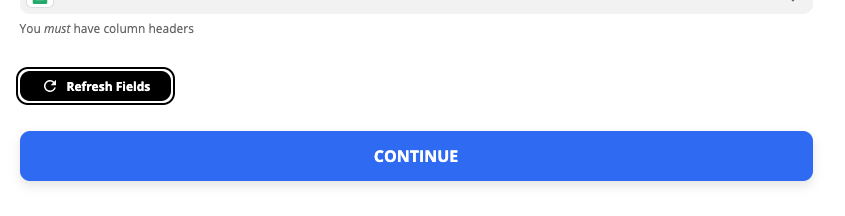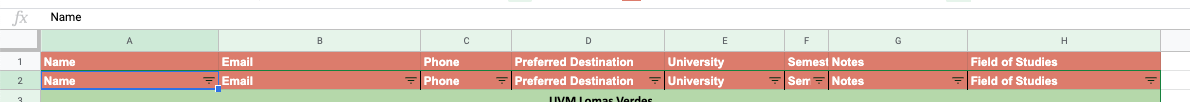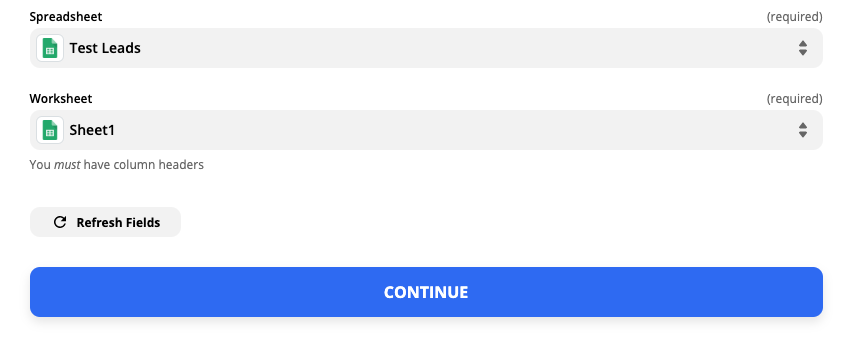We used to have the option to trigger a new row based on a certain column; now I seem to be getting errors when a new row is added and the columns are filled one by one. How can I avoid this issue?
Ex:
A recruiter is at a fair. A potential client fills in Name, then Phone number, then Field of studies.
The flow seems to be triggering as soon as the name as filled, and since phone number and field of studies are filled after the name (and after the row is created) it is marking an error even though the information does get filled in later on.
I understand that a potential workaround would be to only copy in fully filled rows, but it kind of defeats the purpose of having the automation automatic.

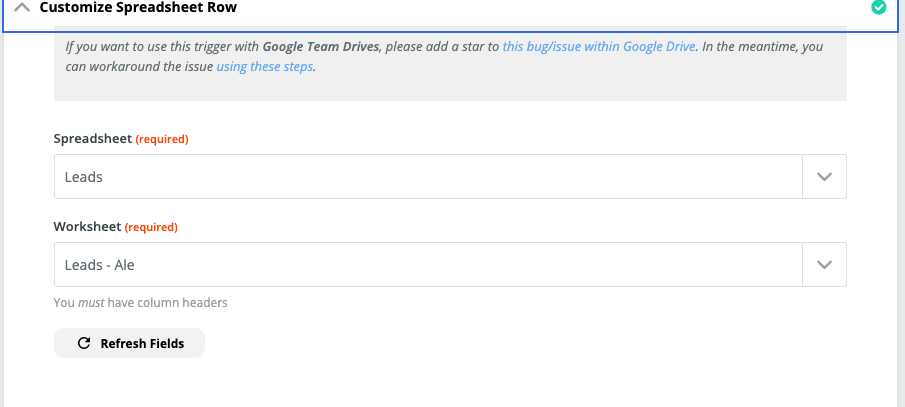 the weird thing is that I USED to have the option to select the column but now it doesn't let me... It DOES have column headers - are they not selectable if the first row is frozen?
the weird thing is that I USED to have the option to select the column but now it doesn't let me... It DOES have column headers - are they not selectable if the first row is frozen?