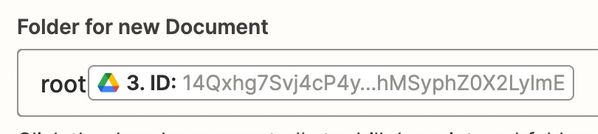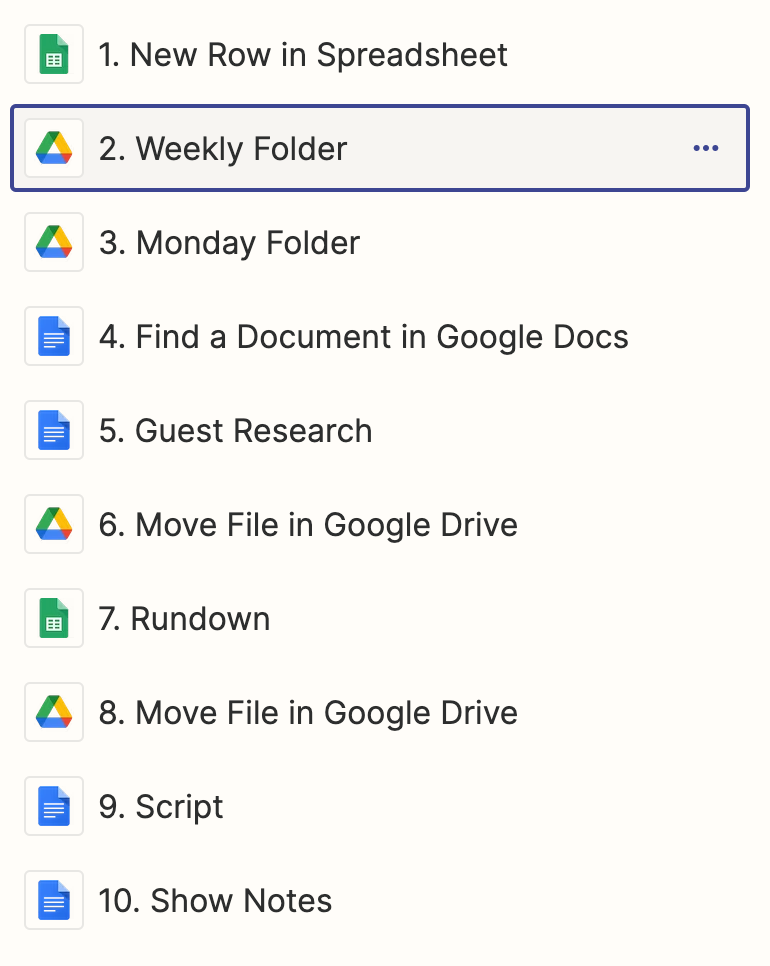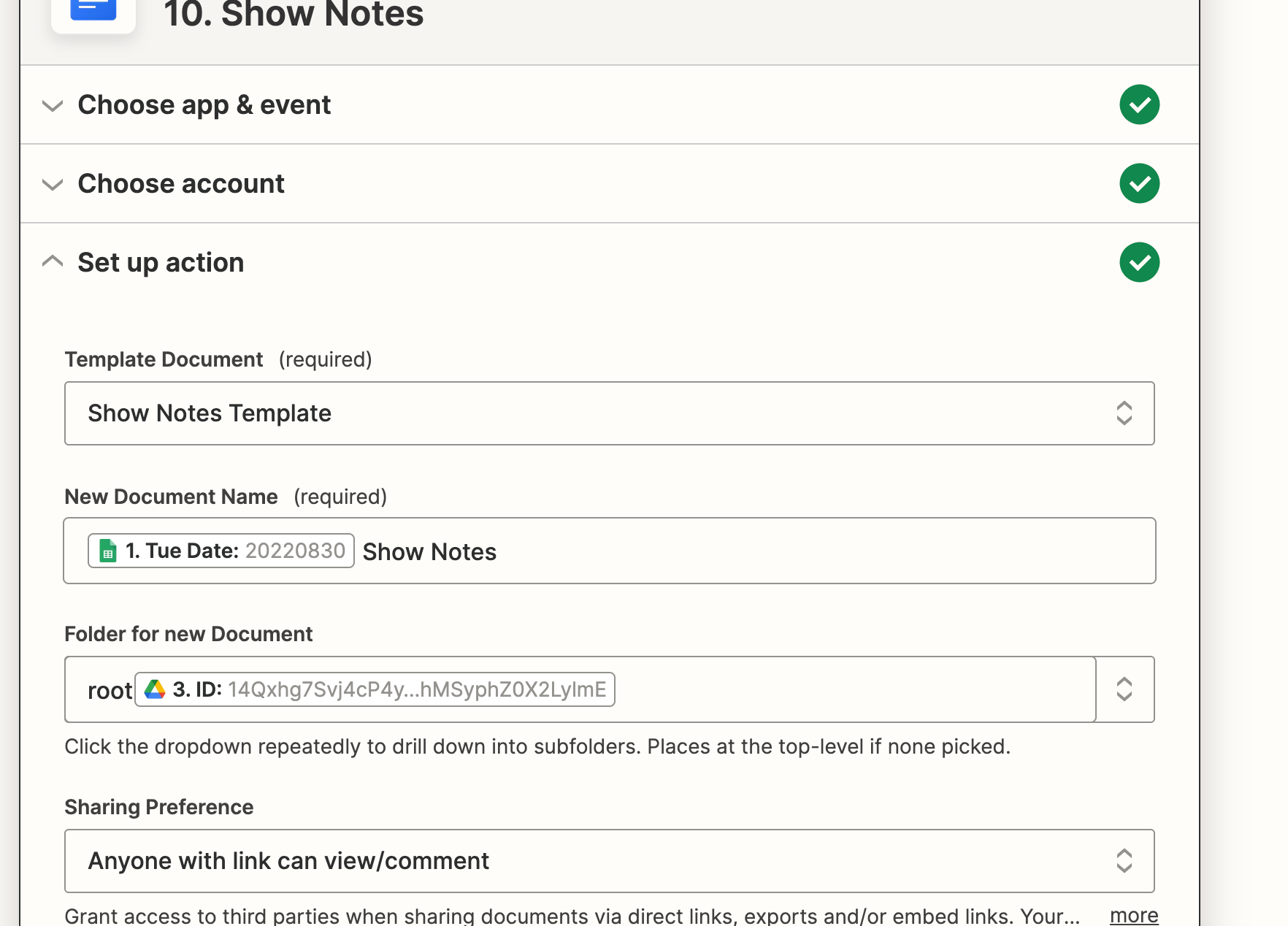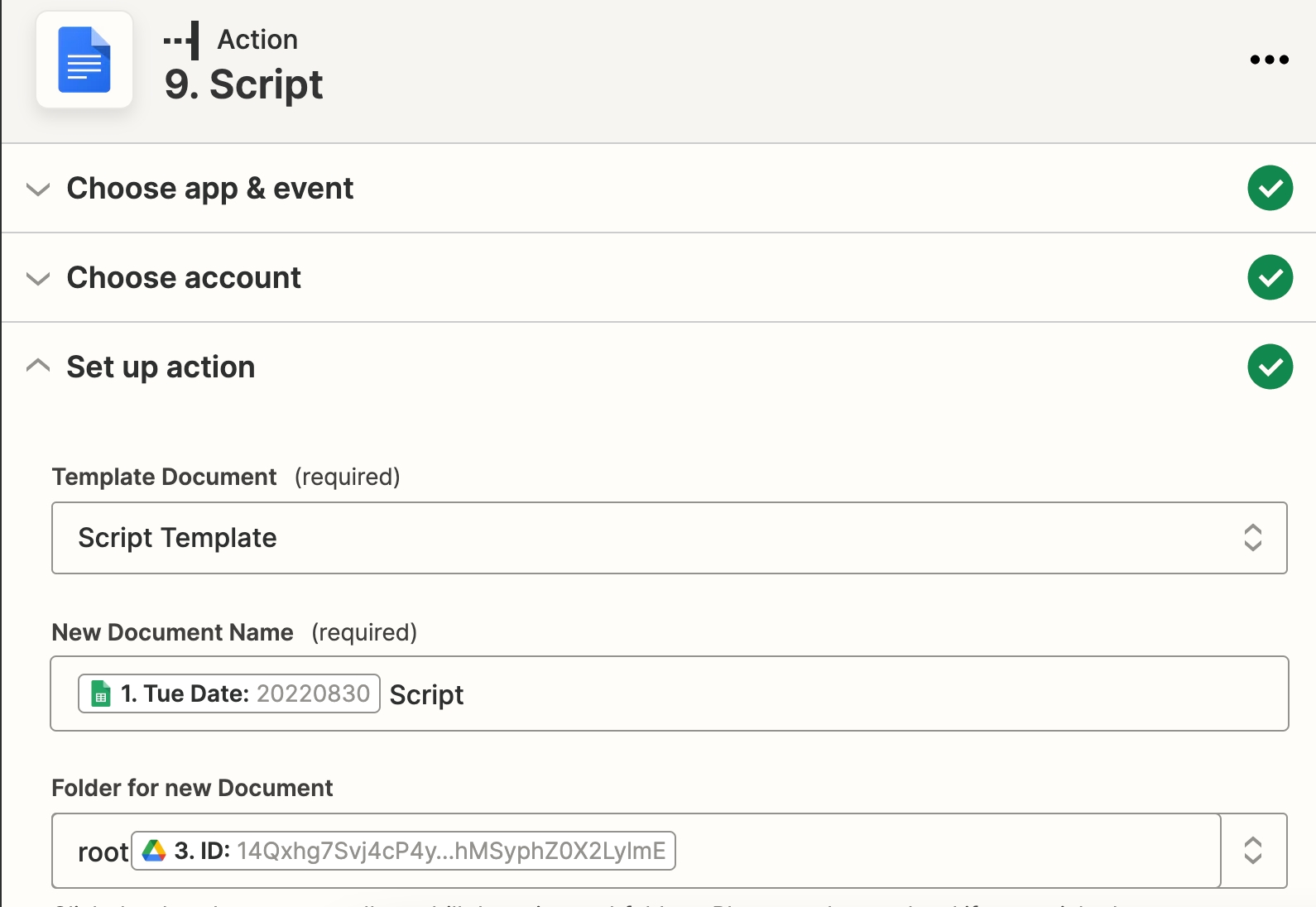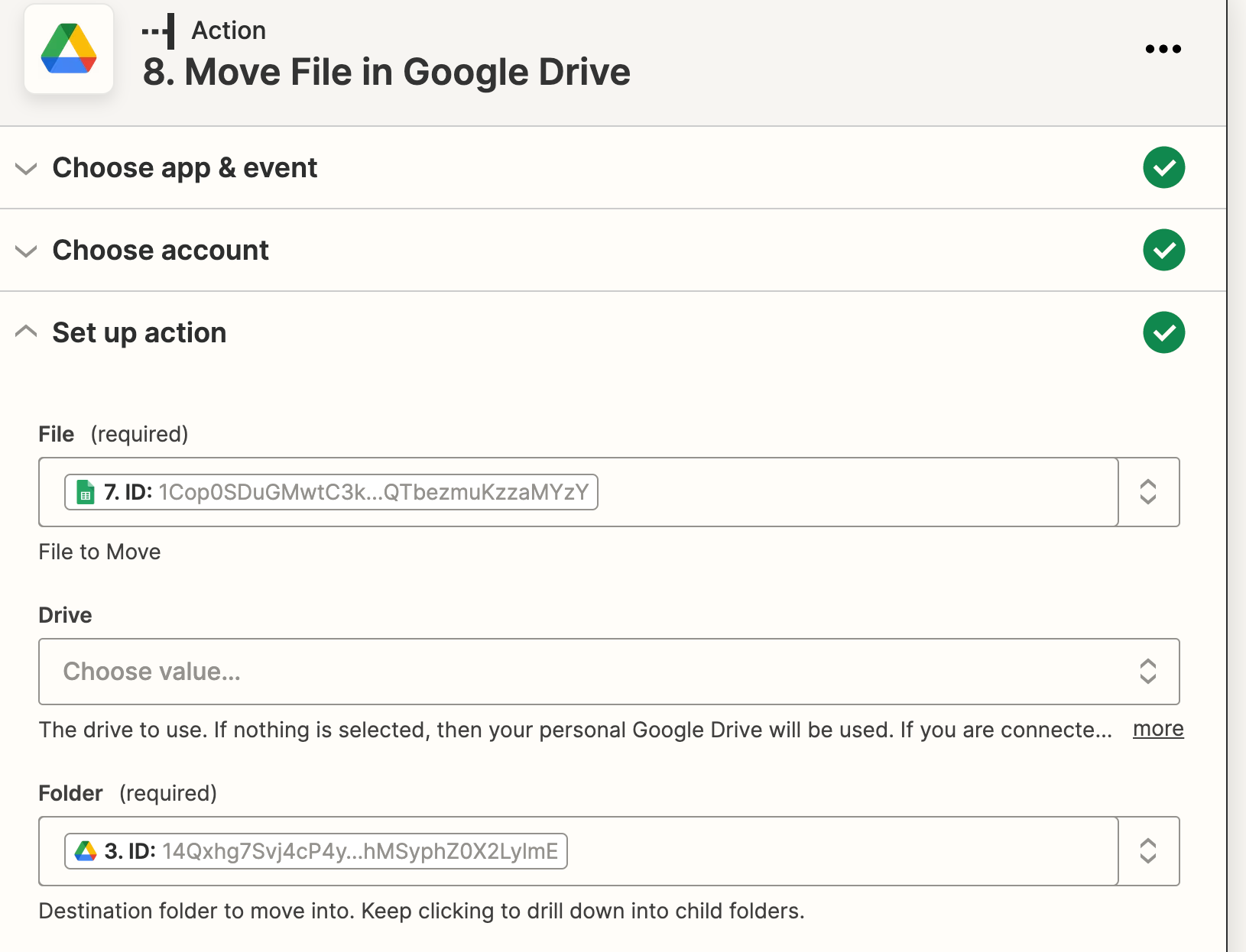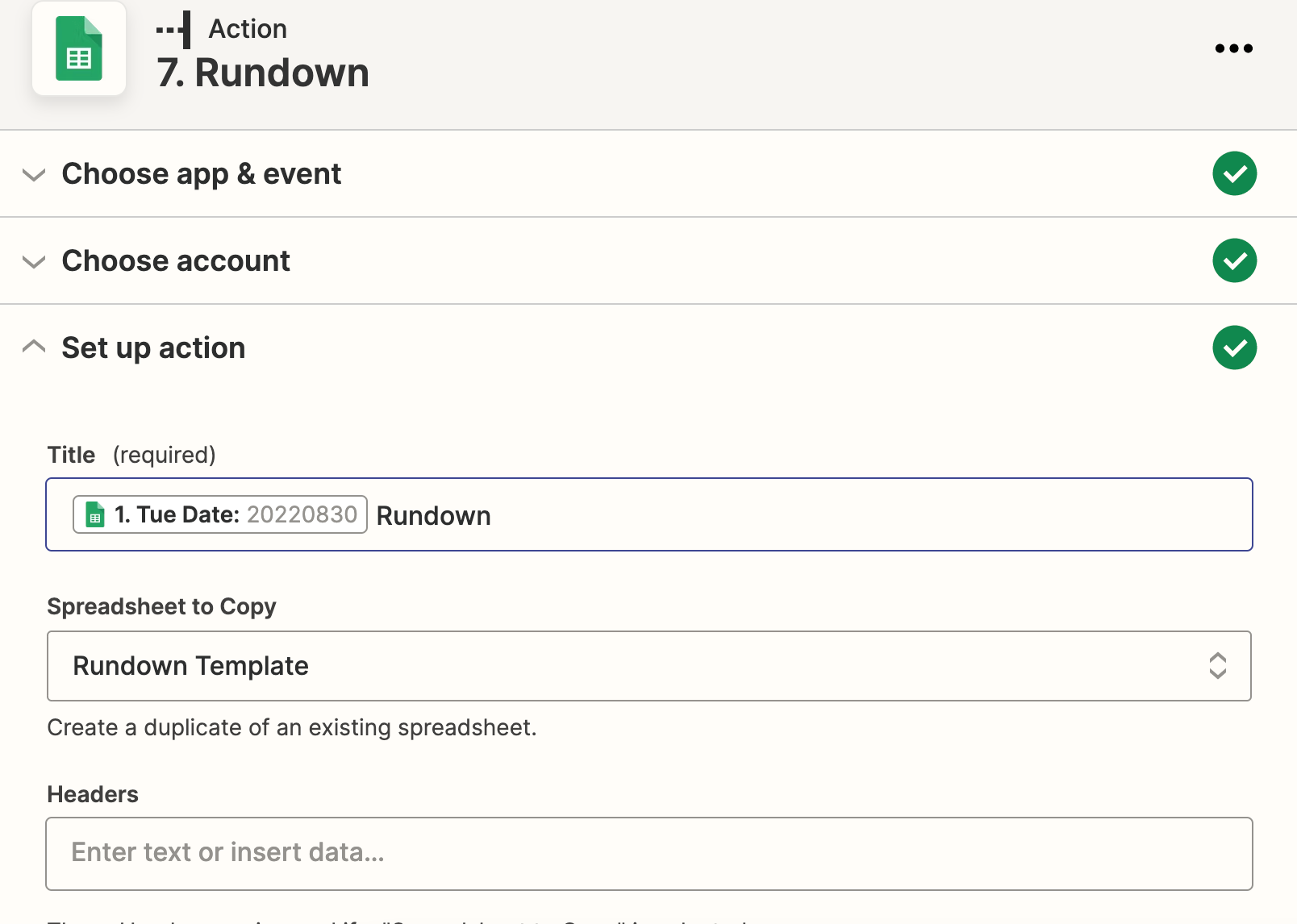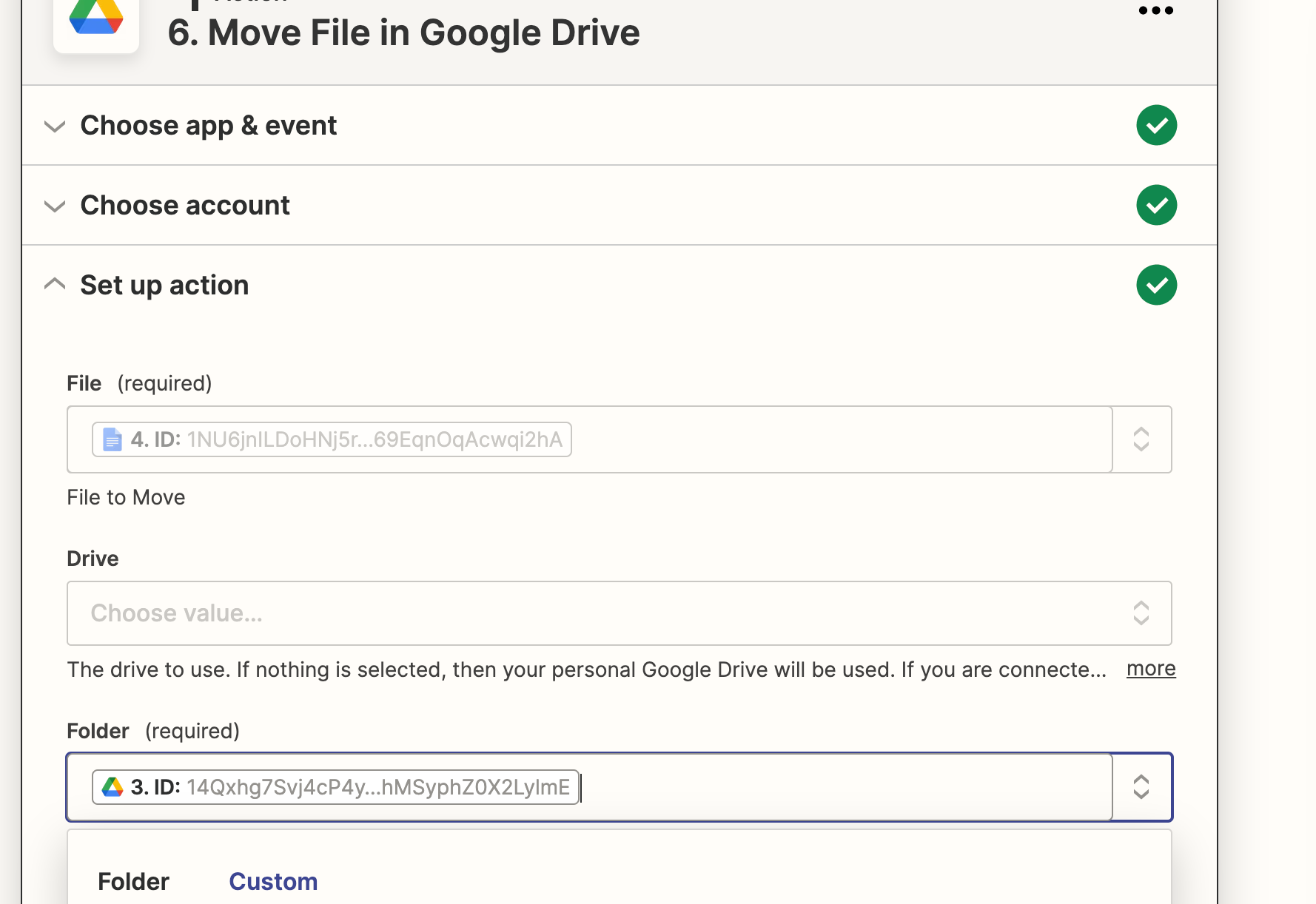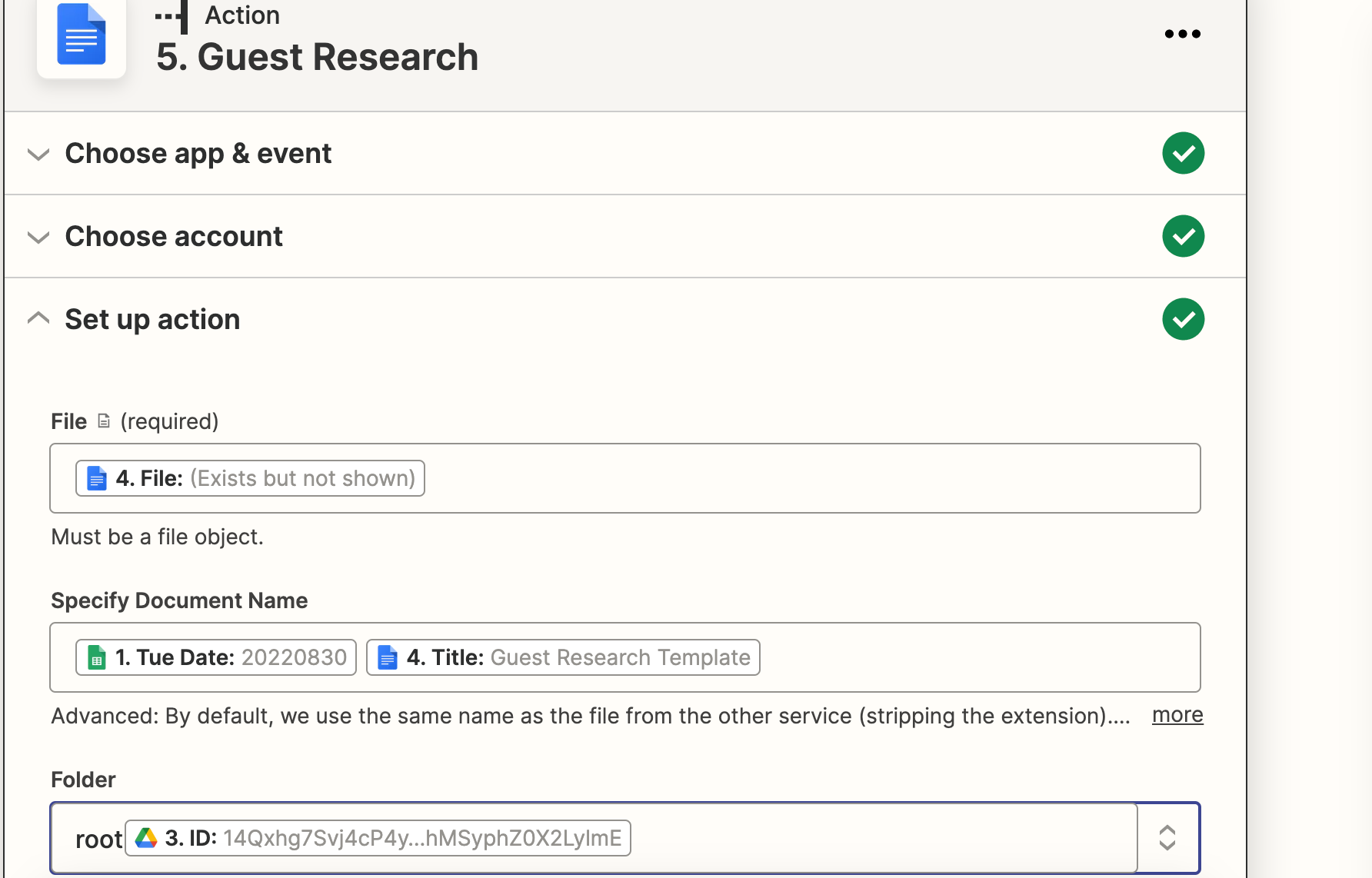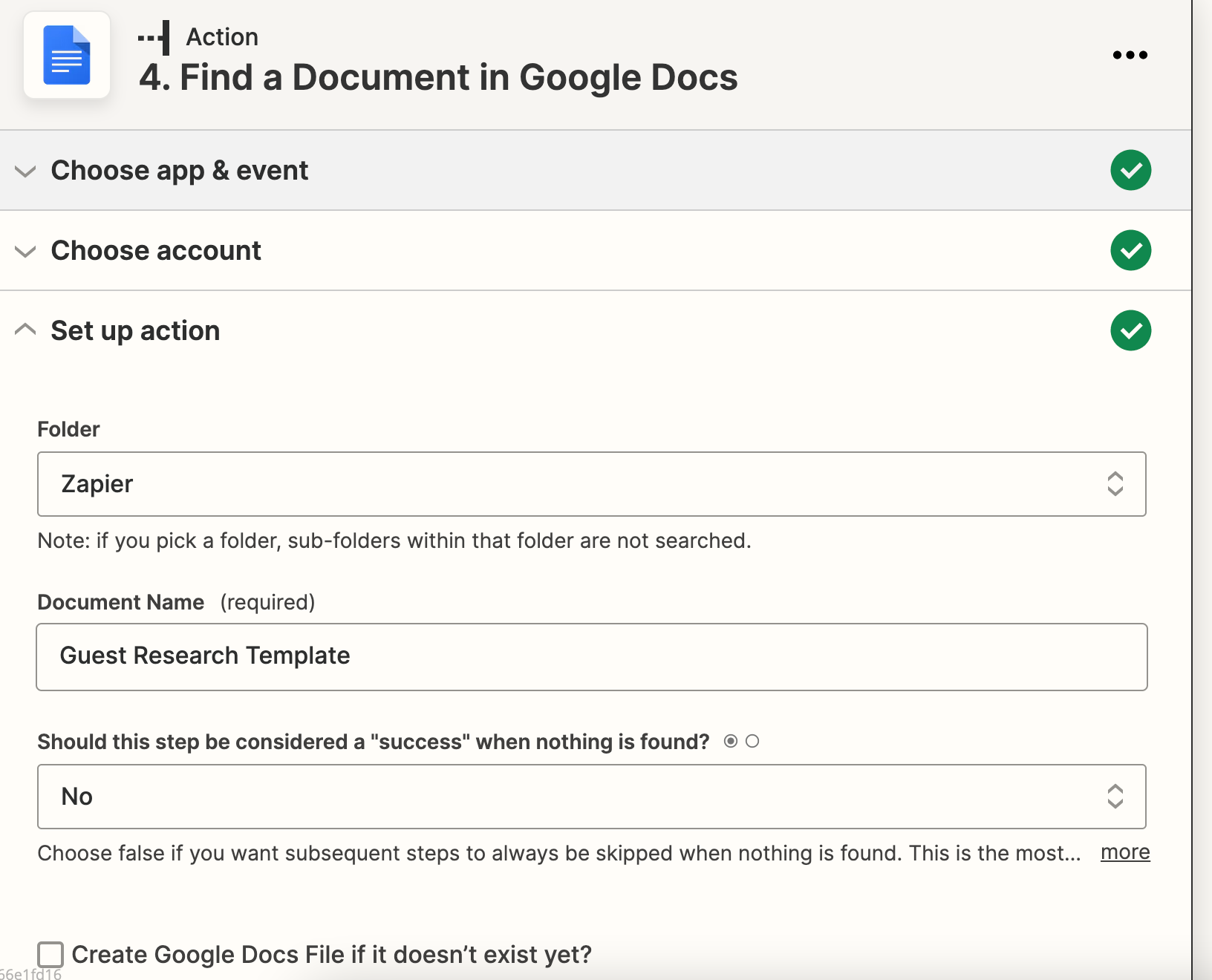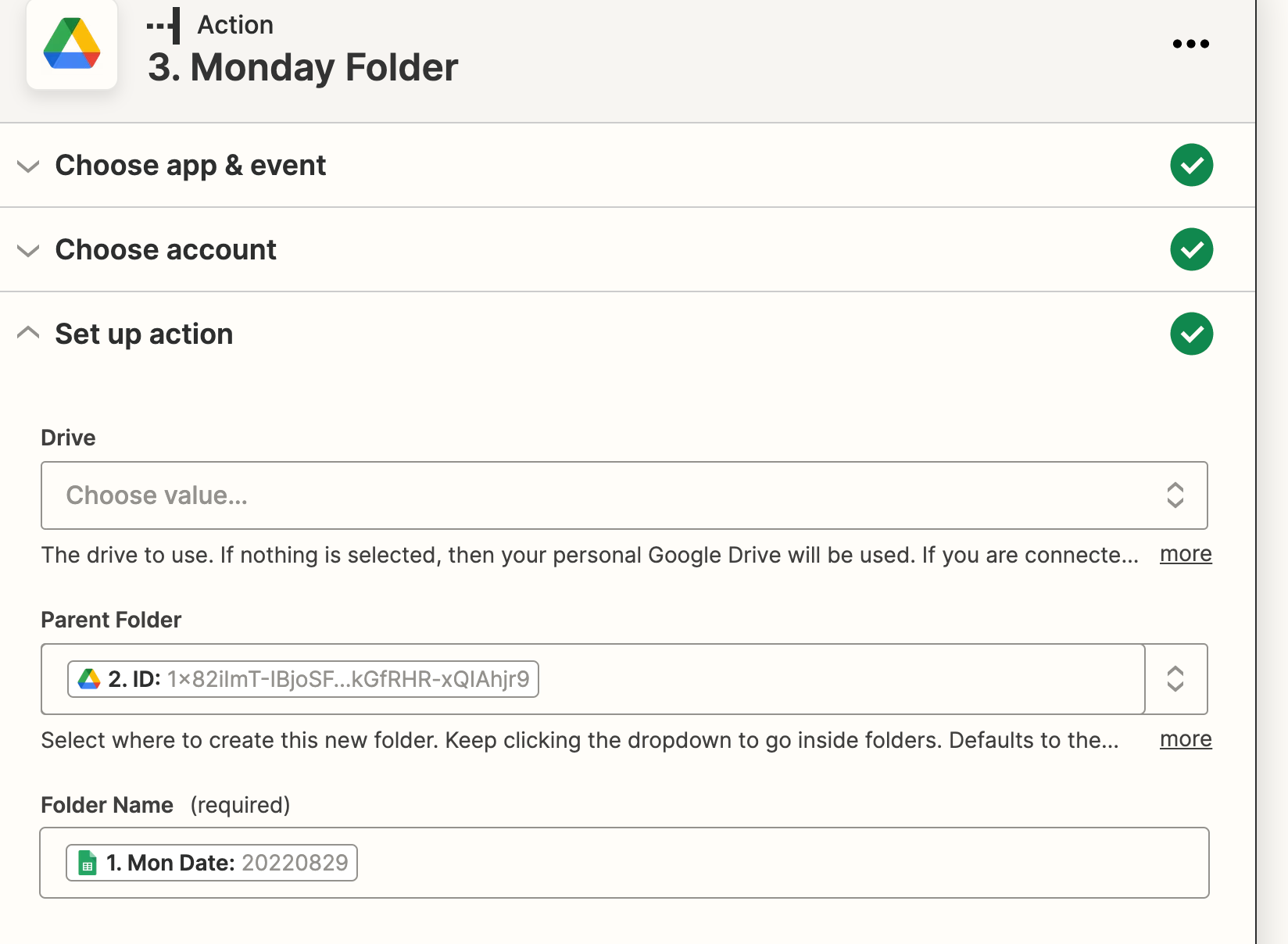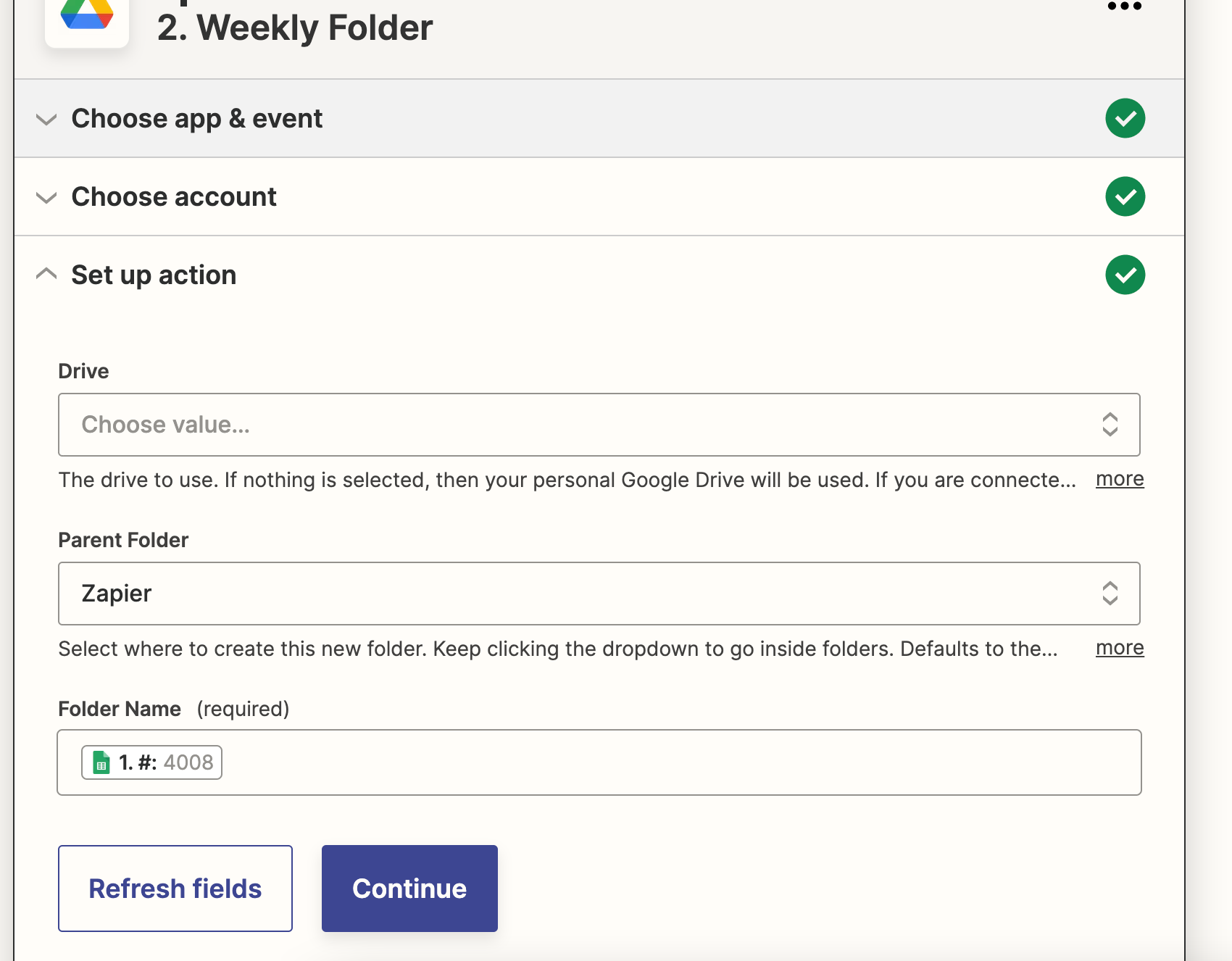I am trying to do the following order of operations, is this possible?
New Row in Sheet triggers creation of folder and subfolders named after the identified cell
New folder triggers creation of mutliple different templates named after the cell
Example:
New row added:
| Week | 4008 | 20220829 | 20220830 | 20220831 | 20220901 | 20220902 | 20220905 |
Creates Week 4008 folder that contains subfolder 20220829; 20220830…
5 different templates go into subfolders named 20220829TEMPLATE NAME 1; 20220829 TEMPLATE NAME 2 etc.