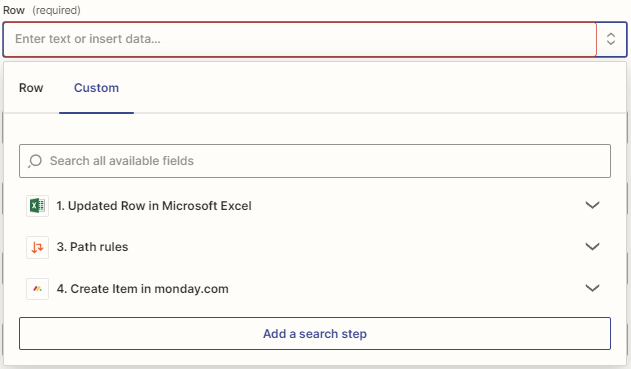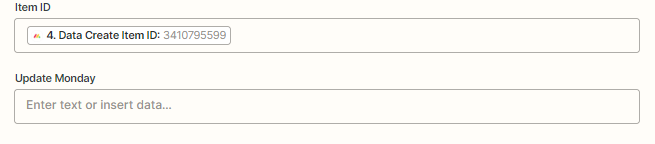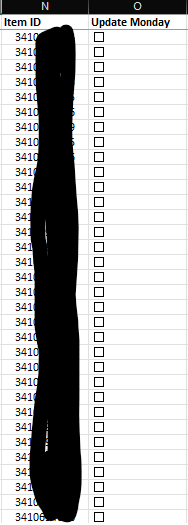The title states exactly what I am trying to do. I came across a few threads from over 1 year ago that say that this is not possible. Any suggestions?
Best answer
New row in excel triggers create new item in Monday + if any excel cell changes trigger update the existing cell in Monday.
Best answer by MohSwellam
Hi
I do have a couple of ideas for that :)
First, I believe the post you are referring to is an old one, since there are Get actions for Monday.com now.
Secondly, what I would do is the following:
- Add 2 new column in Excel, one is Monday.com ID and the other is Update Monday.com (can be a checkbox)
- Create a zap with the Trigger Excel > Updated Row
- Add a Paths by Zapier action
- Path 1 > Monday.com ID Does Not Exists
- Action > Create Item in Monday.com
- Action > Update Row in Excel > Add the Monday.com Item ID and Uncheck the box for Update Monday.com
- Path 2 > Monday.com ID Exist AND Update Monday.com is True (CAUTION: This is VERY important as to avoid a loop that can consume all your tasks!)
- Action > Update Item in Monday.com (use the Item ID you already have in excel now, no need to search for the item anymore ;) )
- Action > Update Row in Excel > Uncheck the box for Update Monday.com
- Path 1 > Monday.com ID Does Not Exists
To be clear, this will only work if you click on the checkbox “Update Monday.com” in Excel , so it would trigger in case of any update in Excel but it would stop because you dont have the Monday.com checkbox as true and so this won't count against your monthly task usage in Zapier since both paths won't continue.
Let me know if this helps, I would be happy to assist you further if you have any questions
This post has been closed for comments. Please create a new post if you need help or have a question about this topic.
Enter your E-mail address. We'll send you an e-mail with instructions to reset your password.