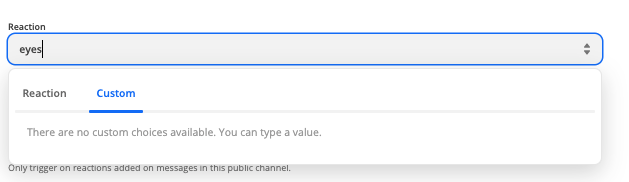hi!!
I’m creating two Zaps that start from a new reaction added to a slack message. The 2 reactions I’m looking for are `:eyes:` and `:white_check_mark:` 2 regular emojis.
However I can’t seem to be able to set them up, I only can see the custom emojis and on the Custom tab I can type or select a thing despite it says select Use a Custom Value
What am I missing? I’ve attached 2 screenshots.
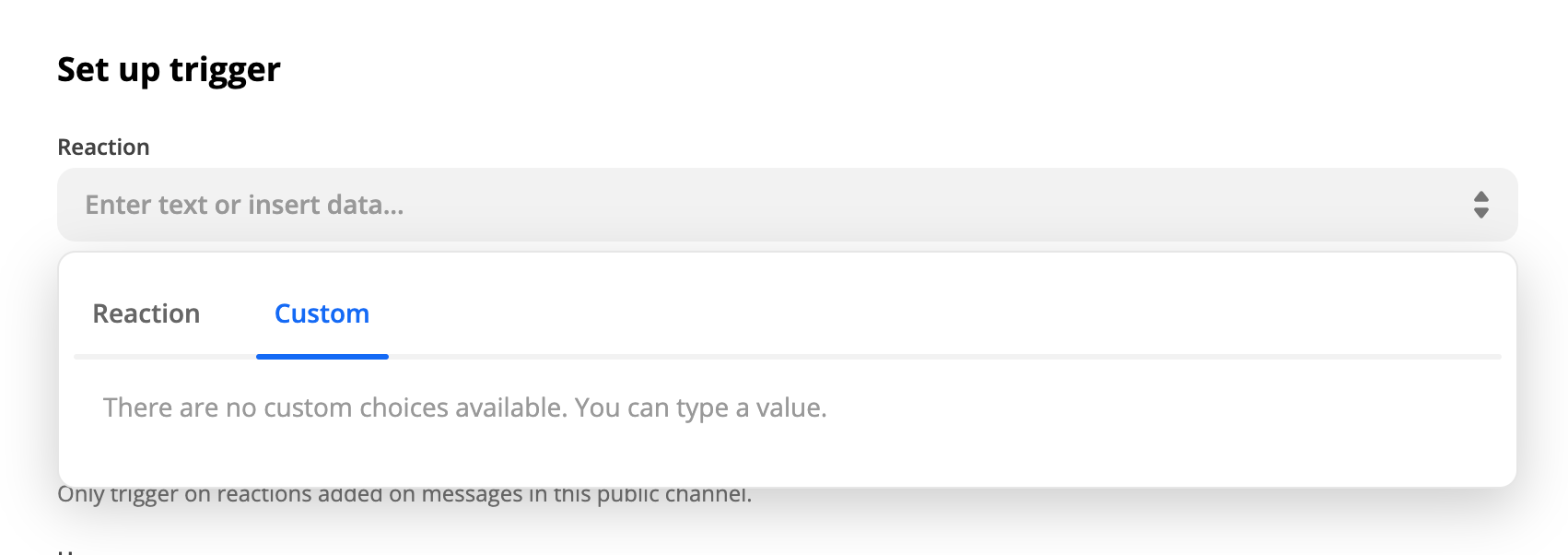
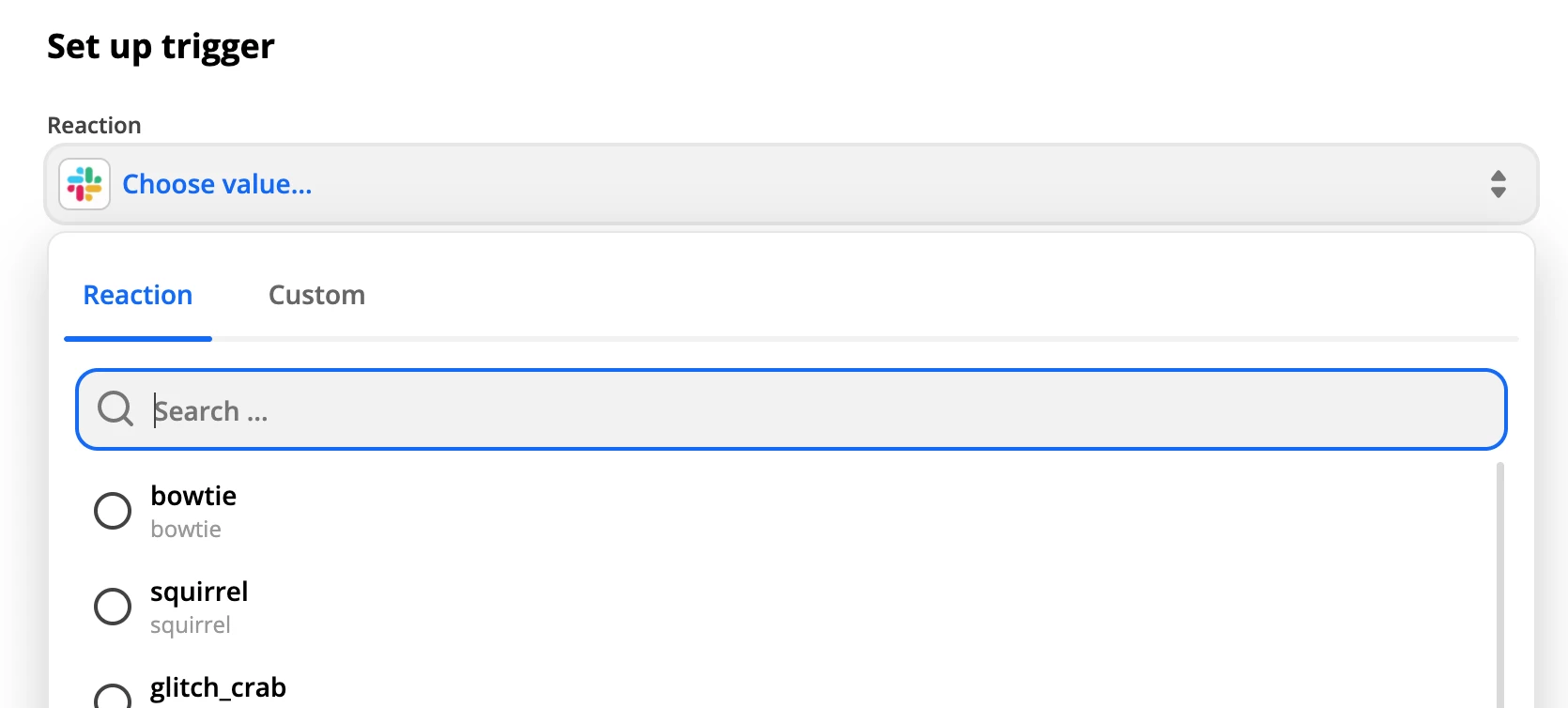
Do I need to just read all the reactions and filter them out?
Thank you