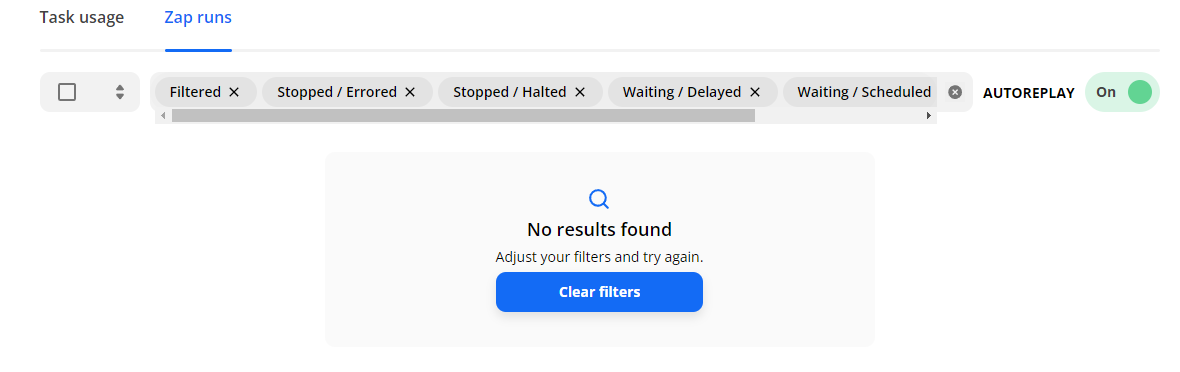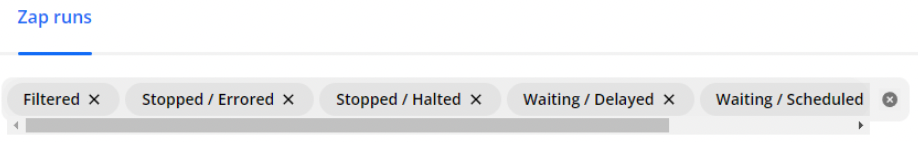Hello,
it seems like I don’t understand quite correctly the nuances of the “1. New or Updated Spreadsheet Row in Google Sheets” trigger.
It seems like the it gets triggered only 50% of the time (not referring to the time it takes to trigger, but simply it does not get triggered at all).
Here’s what I’m looking to do :
- When col D gets set to “En Route”, apply timestamp on col E
- When col E gets set to “Arrived”, apply timestamp on col F
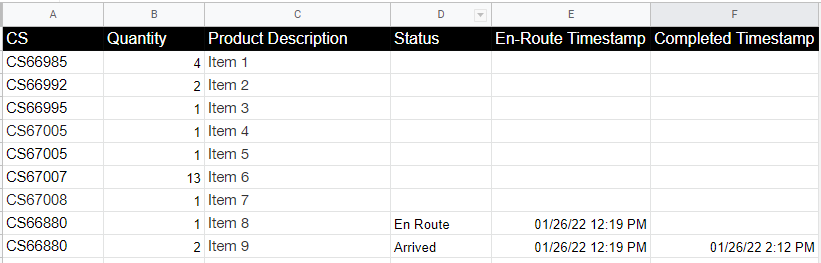
i have a path following the trigger :
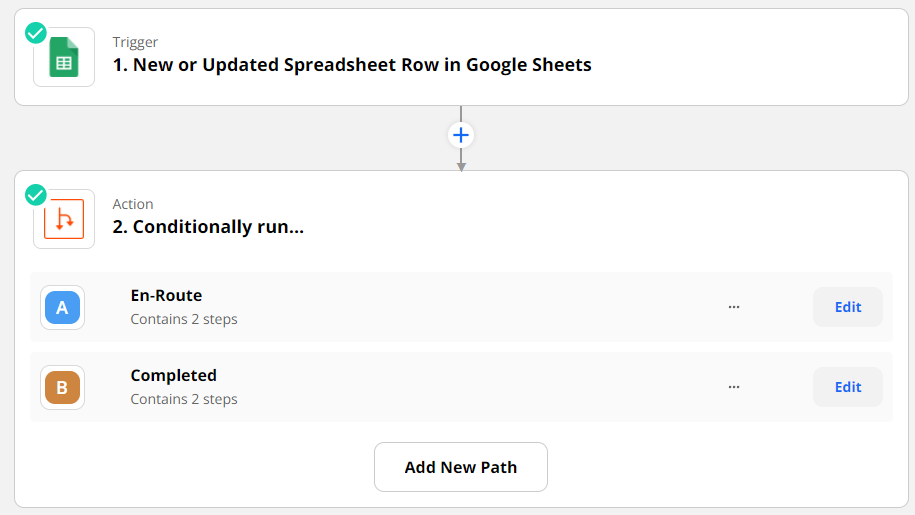
The trigger is set to a specific column, which is Status in this case.