I'm using the 'New or Updated Spreadsheet Row in Google Sheets' as the entry point to one of my Zaps.
When a new row is added to the spreadsheet, the Zap triggers as expected.
I have a filter as the send step in my Zap. This filter stops the following steps if a particular cell is empty in the row.
For a new row to the spreadsheet, as I said this Zap is working correctly. The new row is added, the cell in question is empty, and the filter stops the Zap right there. Perfect.
The problem is that when I go in later and update the cell to a value that will pass the filter, the Zap isn't triggering.
It's as if the 'New or Updated Spreadsheet Row in Google Sheets' is only triggering for a new row, not an updated row.
Is anyone else having this issue? Where you able to figure out what the problem was?
Ideally, the Zap should trigger with the changed cell and it should pass the filter and perform the remaining steps in the Zap.
I feel like I'm doing something wrong, but I can't see it.
Thanks!






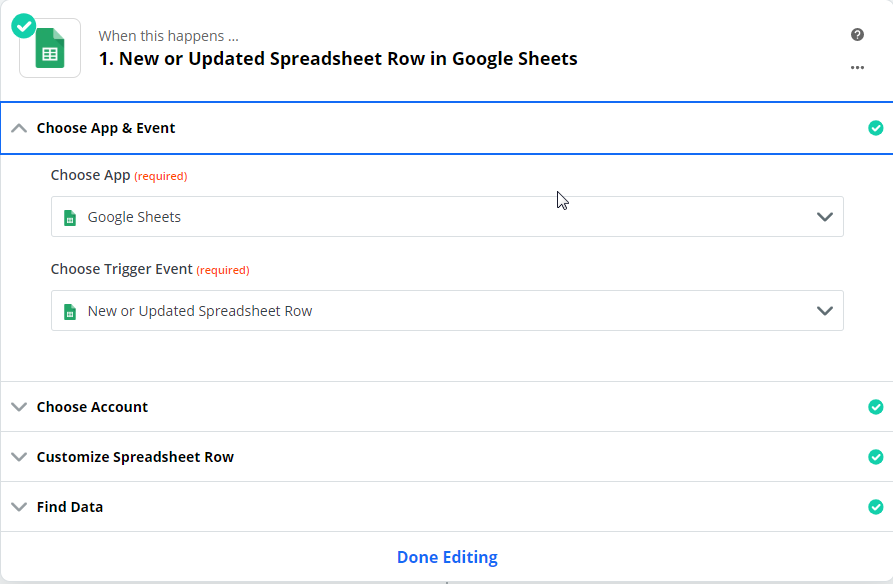
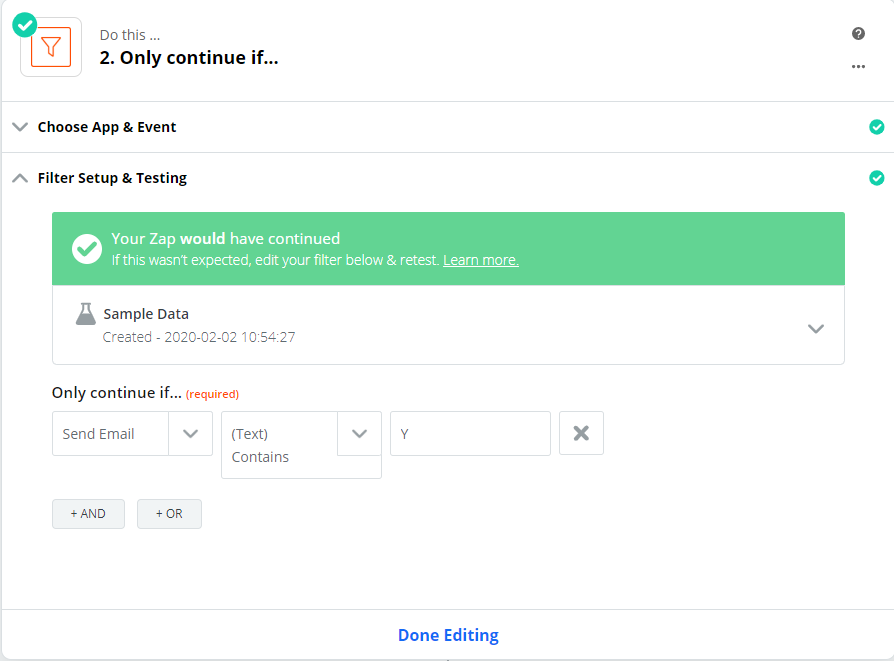 There are more steps that follow the Filter, but they're not relevant because they never get executed. I'm trying to figure out why Step 1 doesn't fire on a changed spreadsheet row.
There are more steps that follow the Filter, but they're not relevant because they never get executed. I'm trying to figure out why Step 1 doesn't fire on a changed spreadsheet row.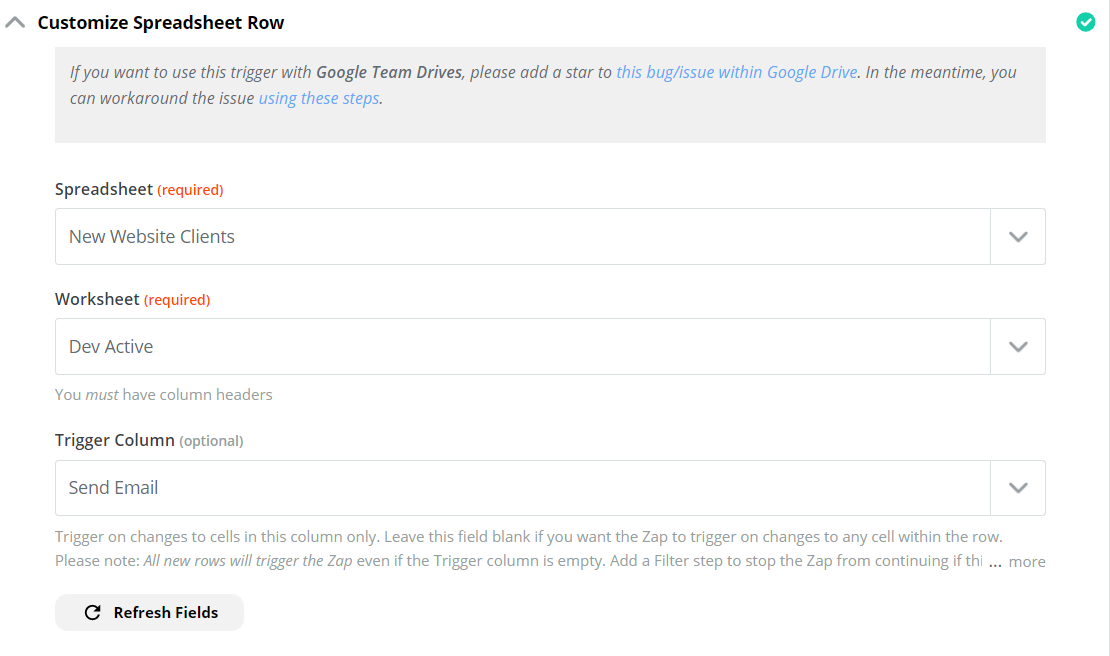 Yes, the trigger cell is one in which I'll put a 'Y' when I'm ready for this Zap to continue past this filter. From my perspective, putting a 'Y' in this cell will cause the row to be changed and should be recognized as changed, and therefore refire this Zap.
Yes, the trigger cell is one in which I'll put a 'Y' when I'm ready for this Zap to continue past this filter. From my perspective, putting a 'Y' in this cell will cause the row to be changed and should be recognized as changed, and therefore refire this Zap. 
