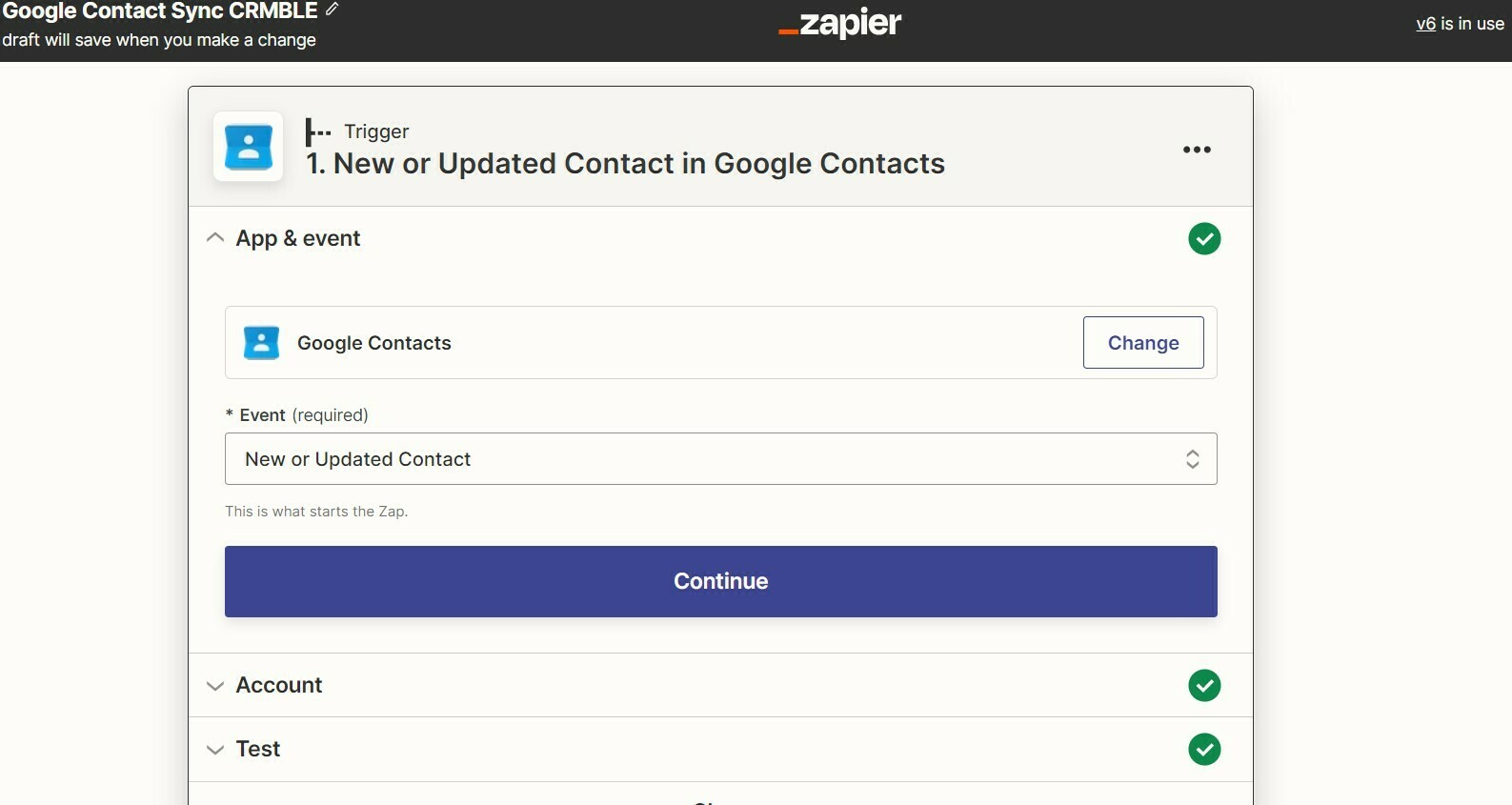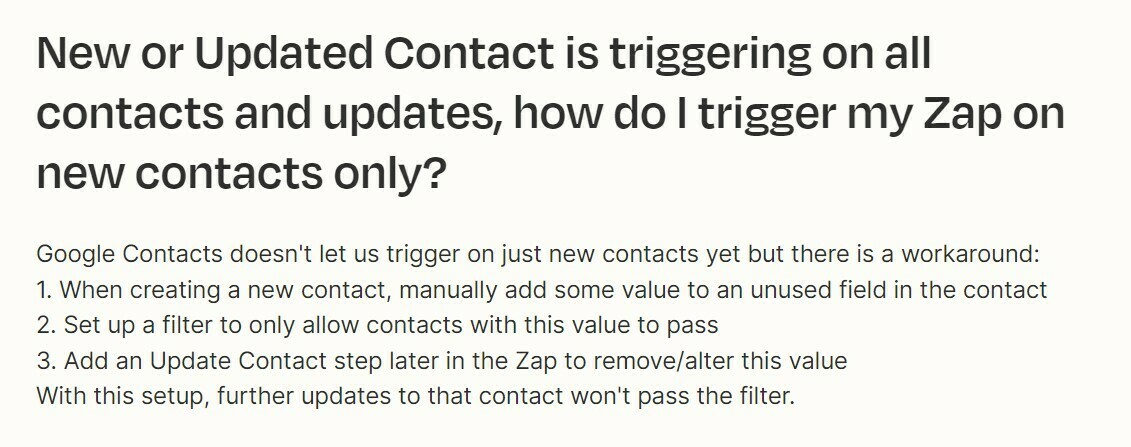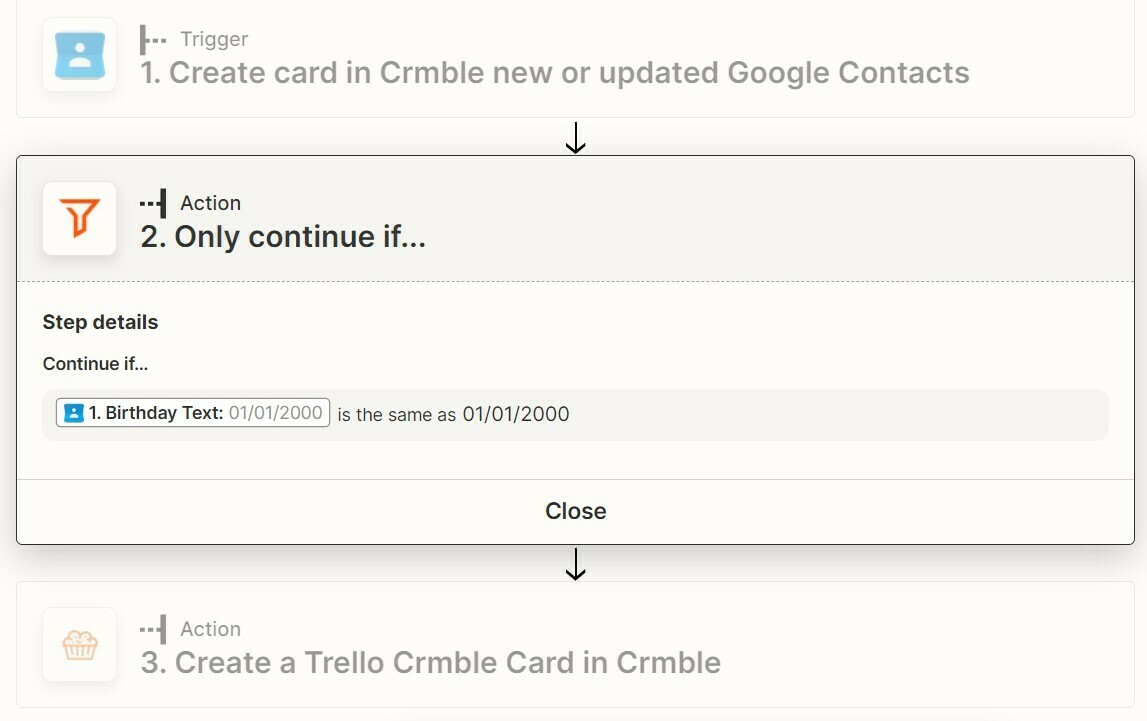Hi
I have decided to start using Zapier to create new contact cards in Crmble (Trello) every time adding a NEW contact
The thing is that having over 1500 contact updating daily is creating new cards and I just need new contacts, not any modify contacts from google
Would it be possible to modify the ZAP so I can just trigger a task when a NEW contact only is created ?
Thanks to the community for addressing my struggle, best
Before: new or updates
After: (just) new <== possible ?