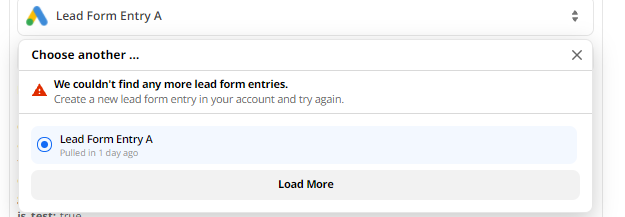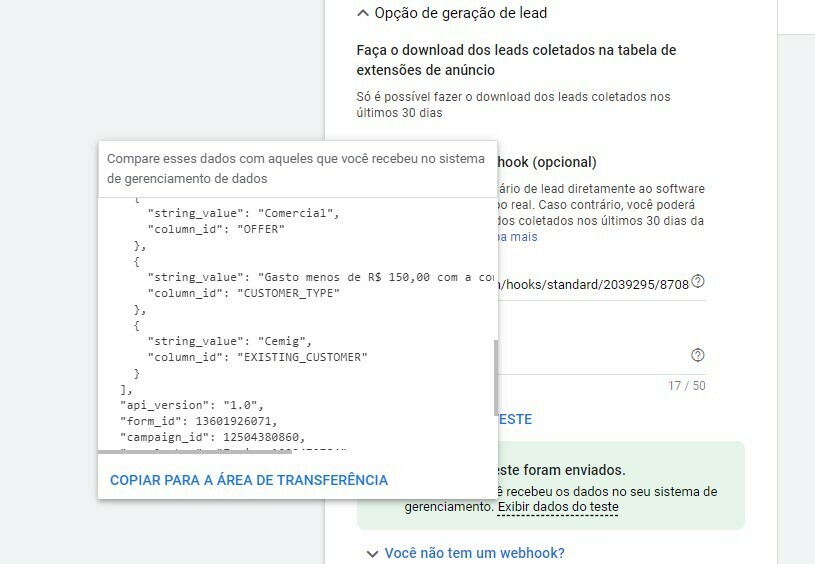
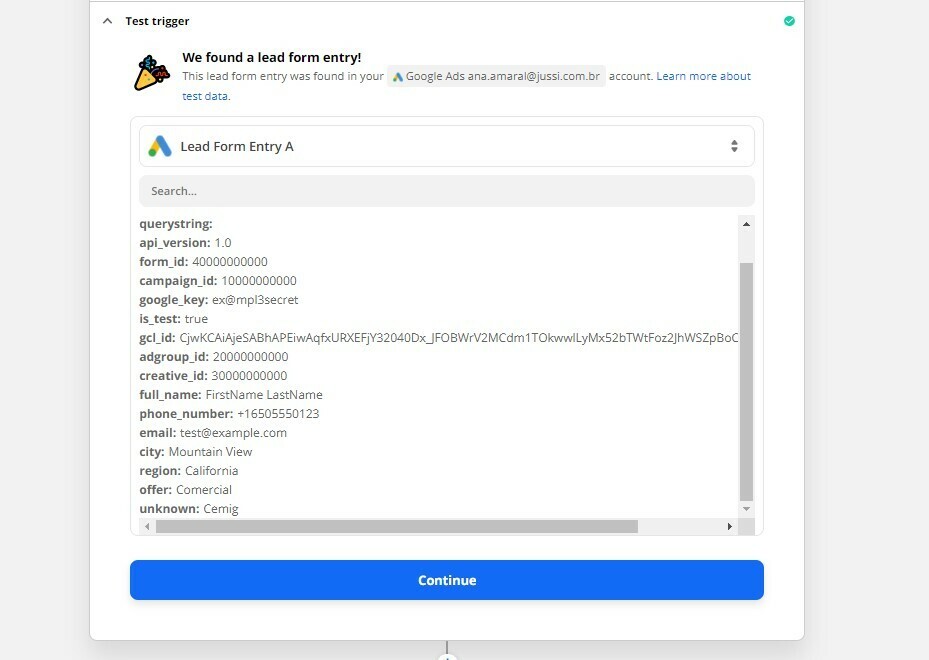
Hi!
As recommended in an email from Zapier, I’m trying to change from Google Lead Form Extension to the new Google Ads Lead Form Entry option, but the new integration does not receive data from important fields that I have in my Lead Form, like “COSTUMER_TYPE” and “EXISTING_COSTUMER”. I’m trying to send new test data from Google Ads but it doesn’t work, it only shows up in Zap history but not in the “Test Trigger” part. Has anyone been through the same problem? How can I solve it? Thank you