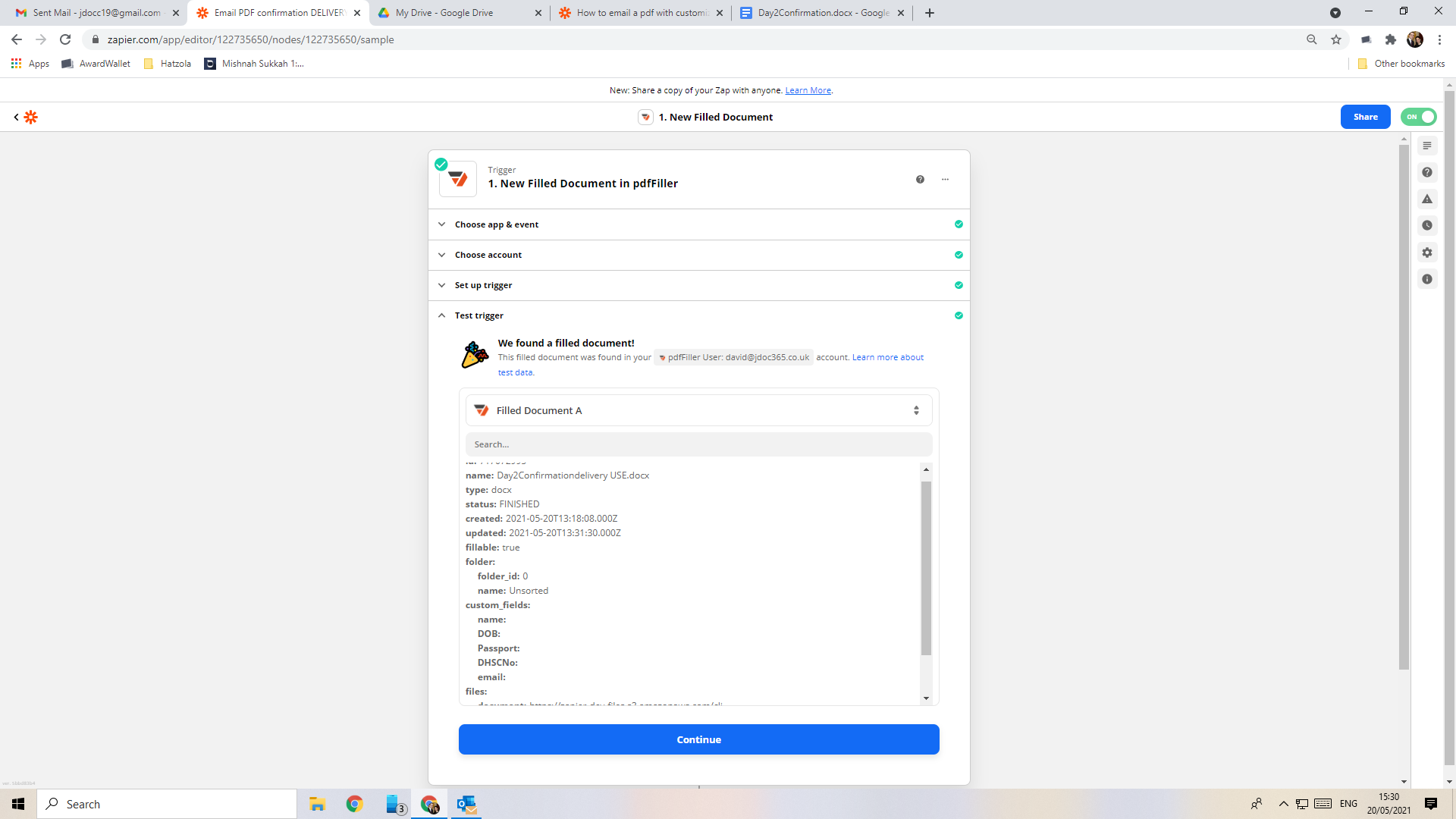Hi,
So I have Zap that takes appointment data from Acuity, and puts into Google Sheet. It then does something with a formula. All good.
Another zap, when a new row is created in the Google Sheet sends the data to PDFFiller which puts the data into the PDF. All good.
Another zap, when a new PDF is created, downloads the PDF and is meant to use the fields in the PDF to merge and send a gmail. No good. Both in the test and reality the PDF downloads with the fields correctly in from the google sheet, but Zapier can’t read them - they’re blank.
Any clever ideas?