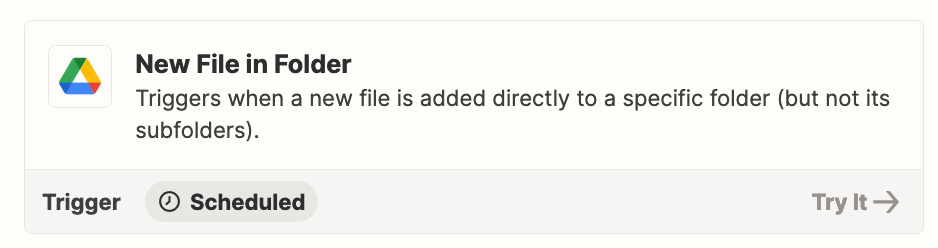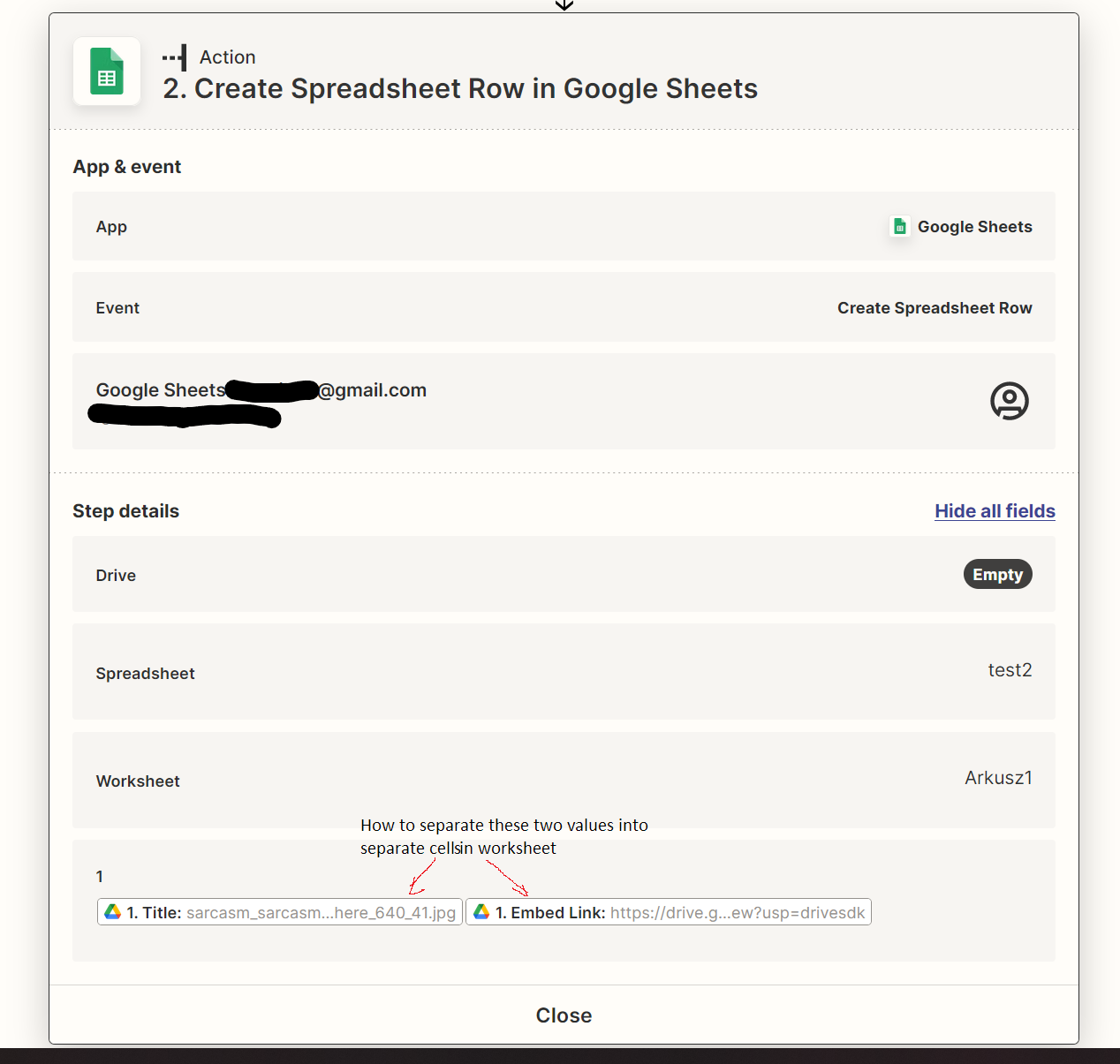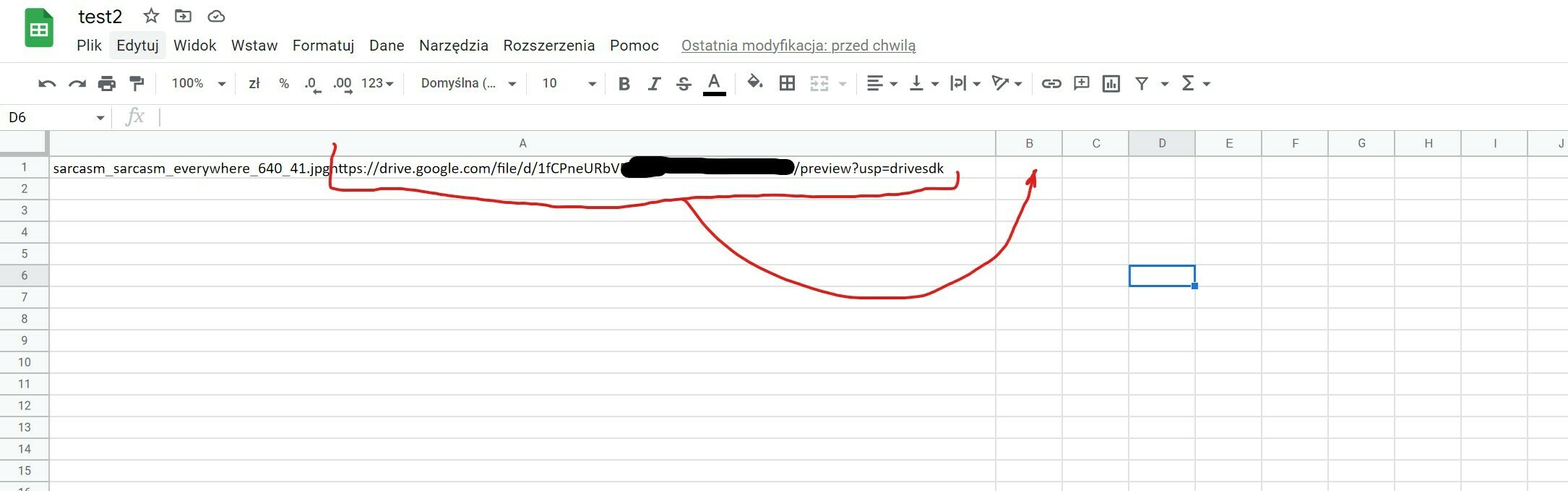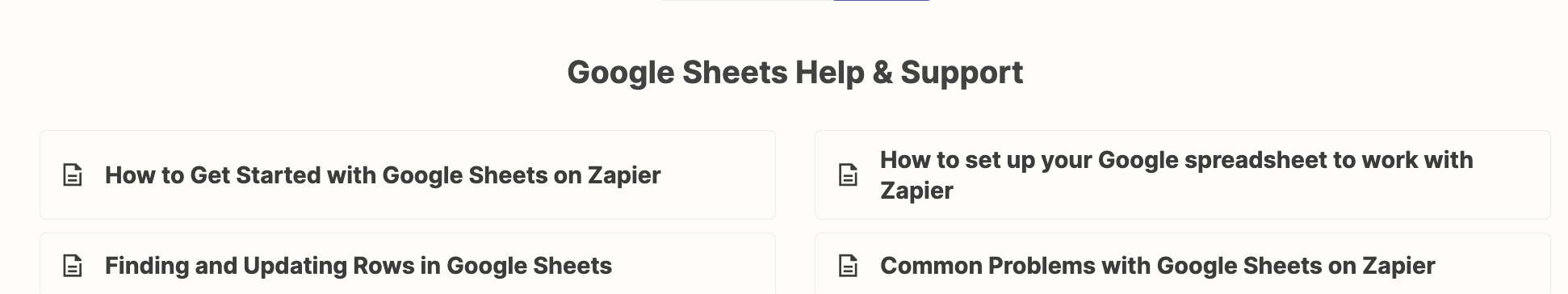Hello,
as a new user, I may not understand fully the way zapier works, so please correct me.
I would like to automaticaly update googlesheet with information about new files in specific folders in Google Drive.
I have created Zap, which do that but i have two major questions.
- I “Create Spreadsheet Row”, but all infomation appears in one cell
How to separate these information. For example Column A: Title; Column B: Link; Column C: Creation date etc.
- Can I (and How) use one Worksheet to store information about files from different folders. For example. List of files in Subfolder TEST1 in Columns A to E, Subfolder TEST2 in Columns F to I?