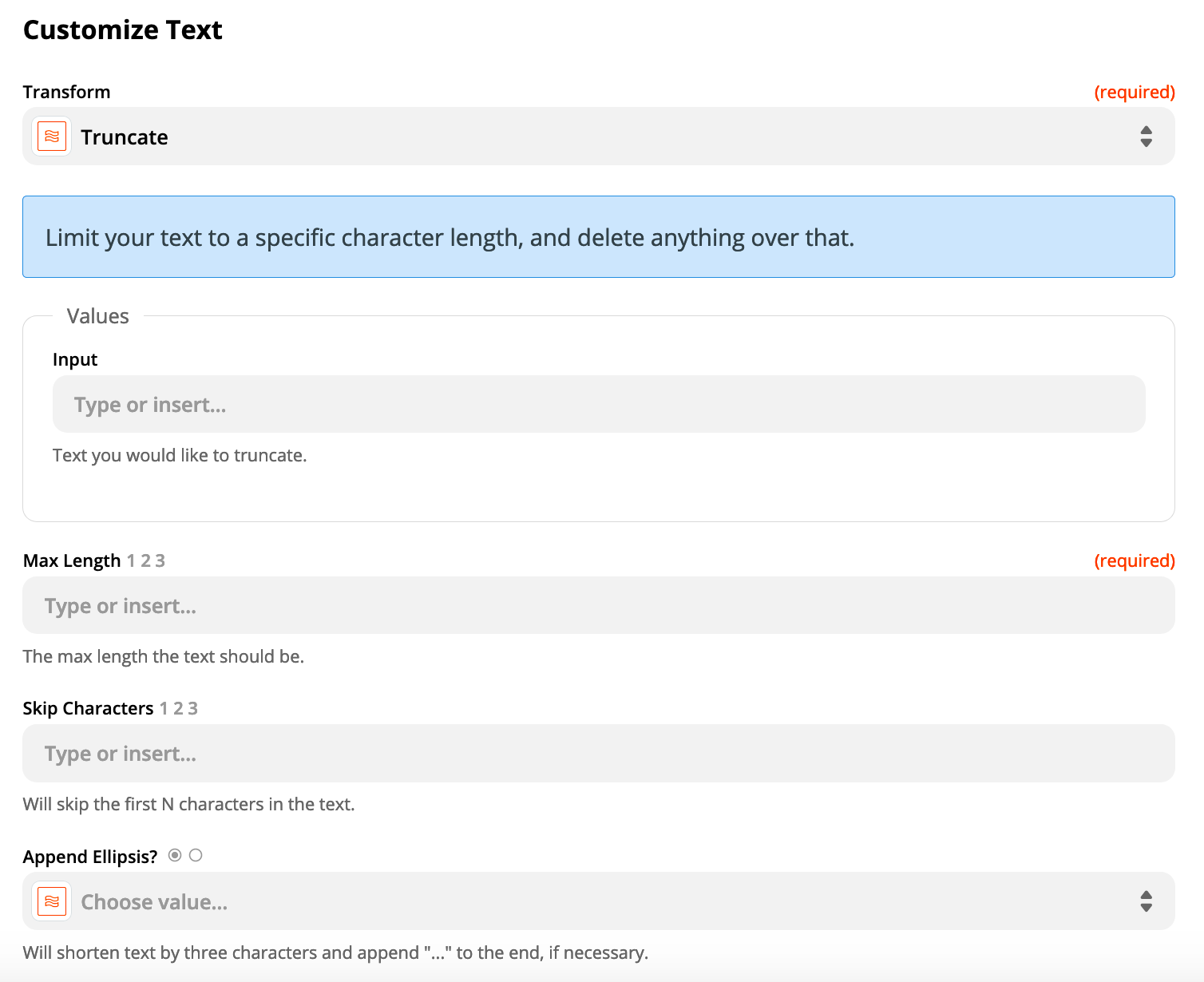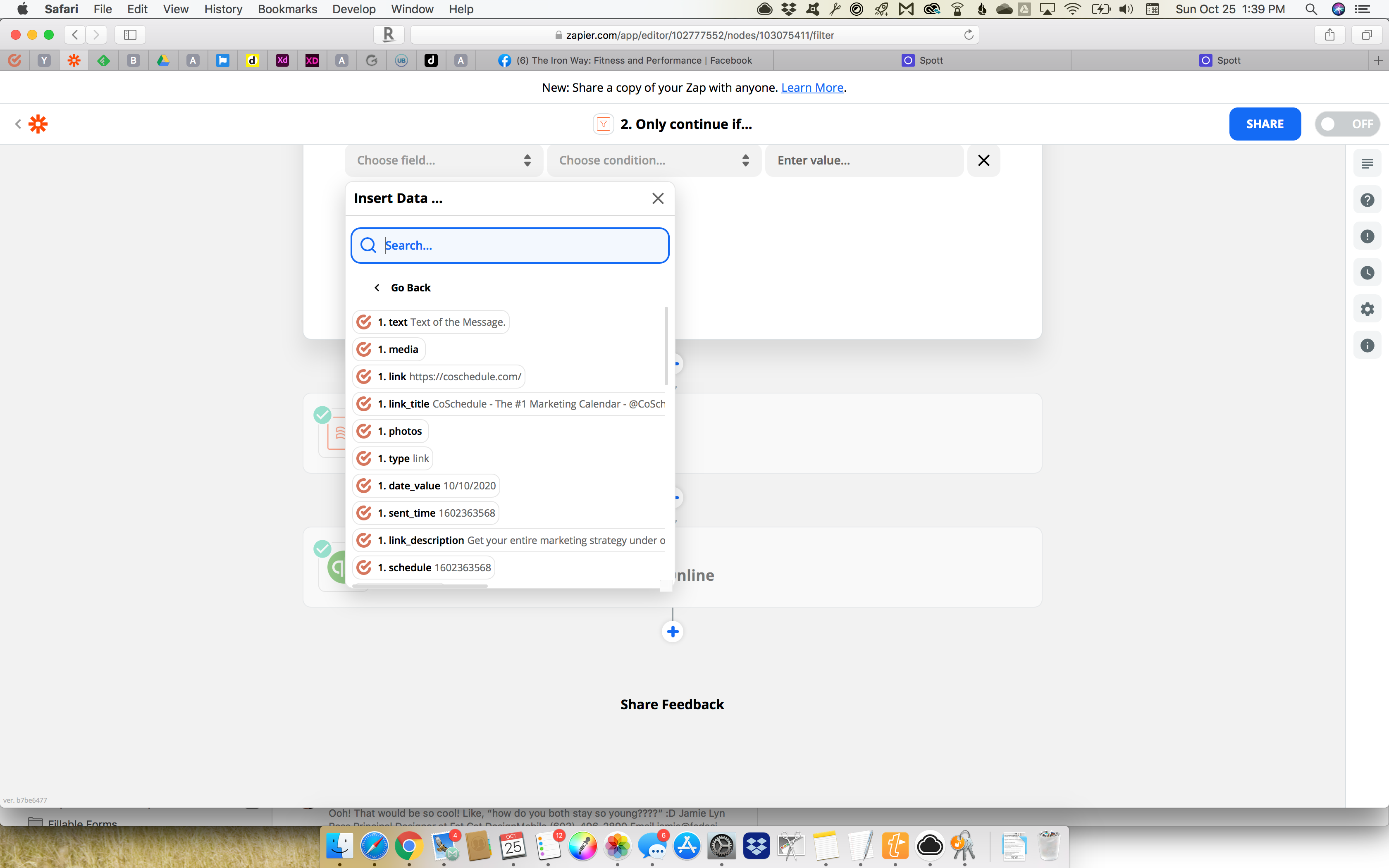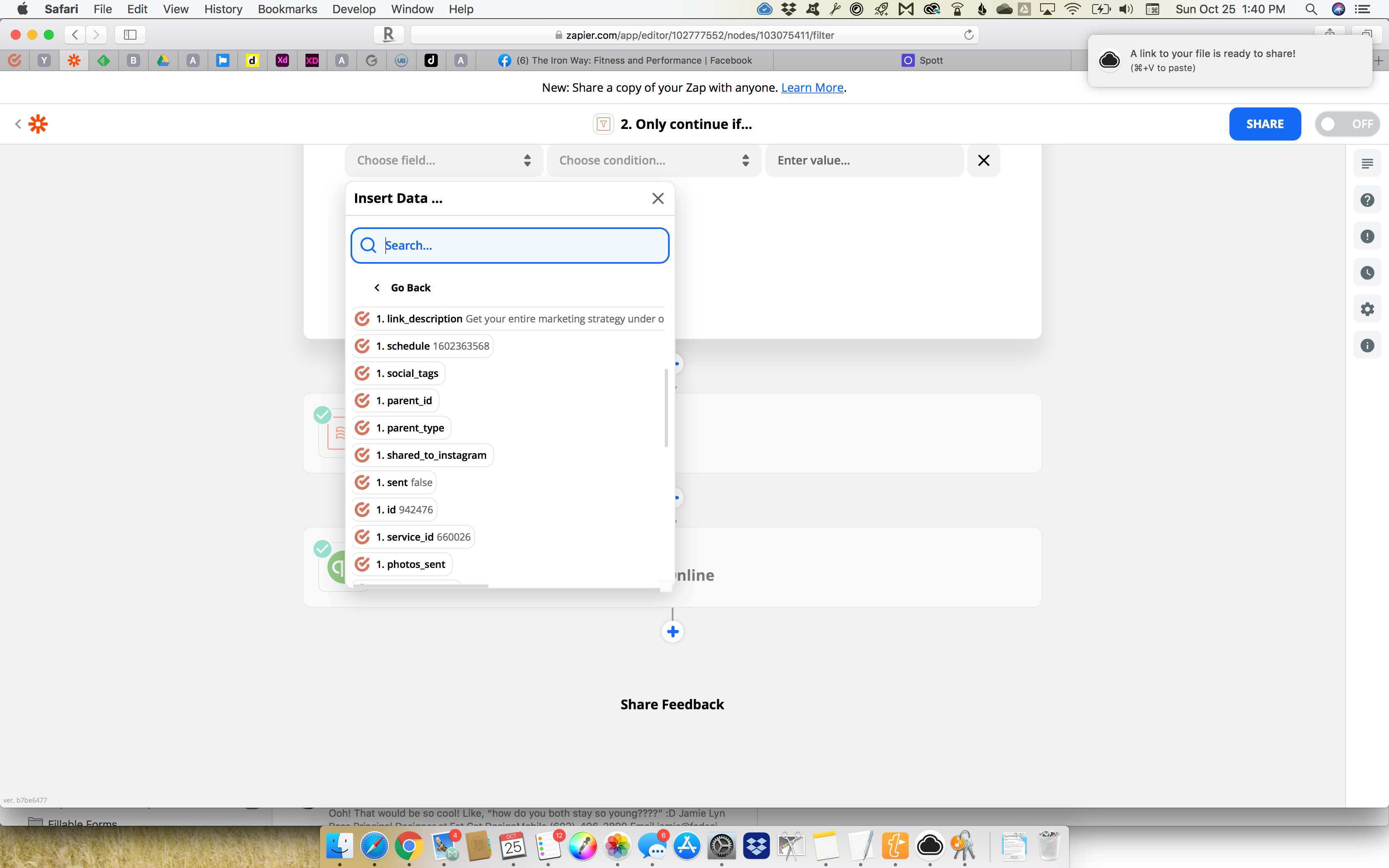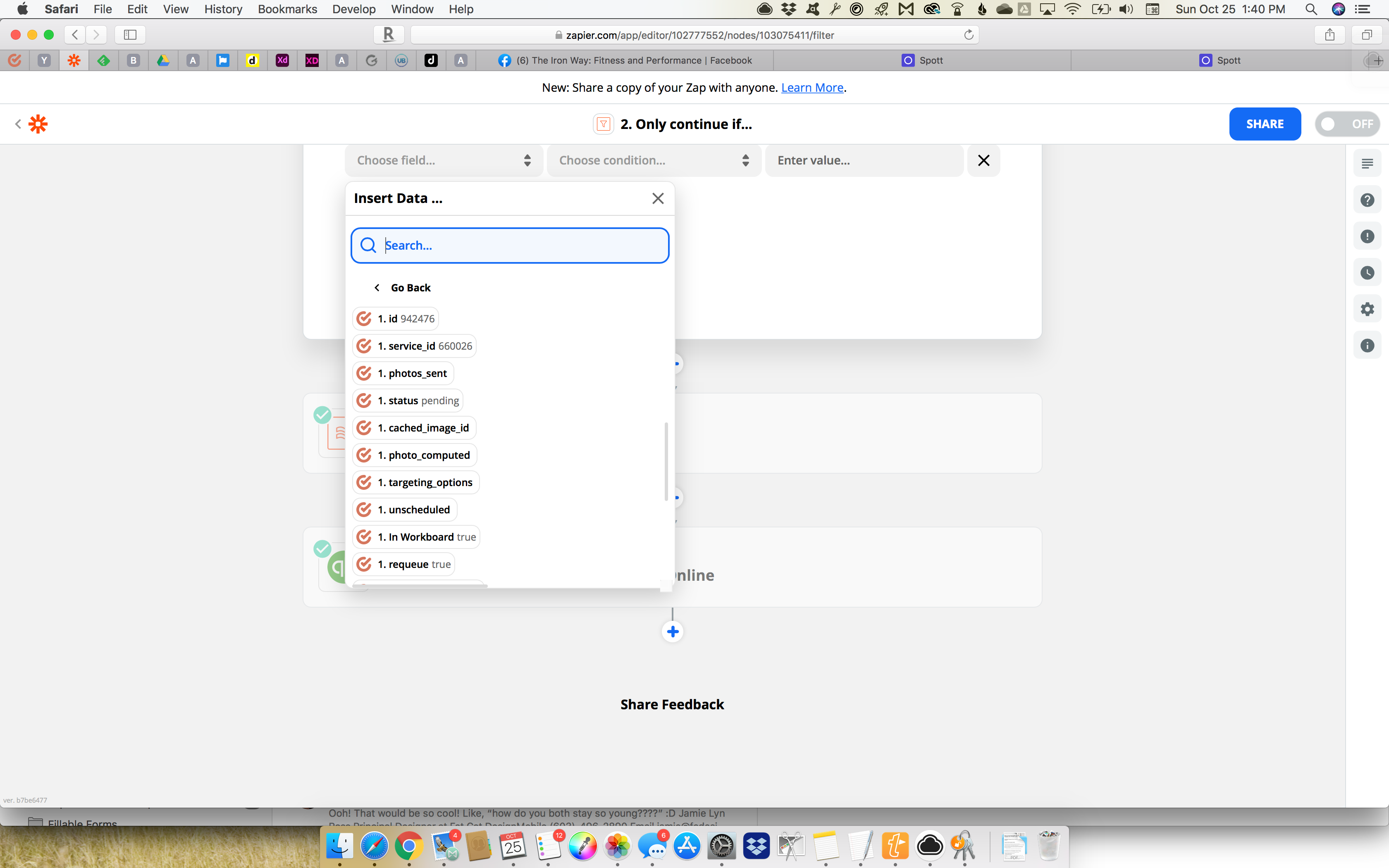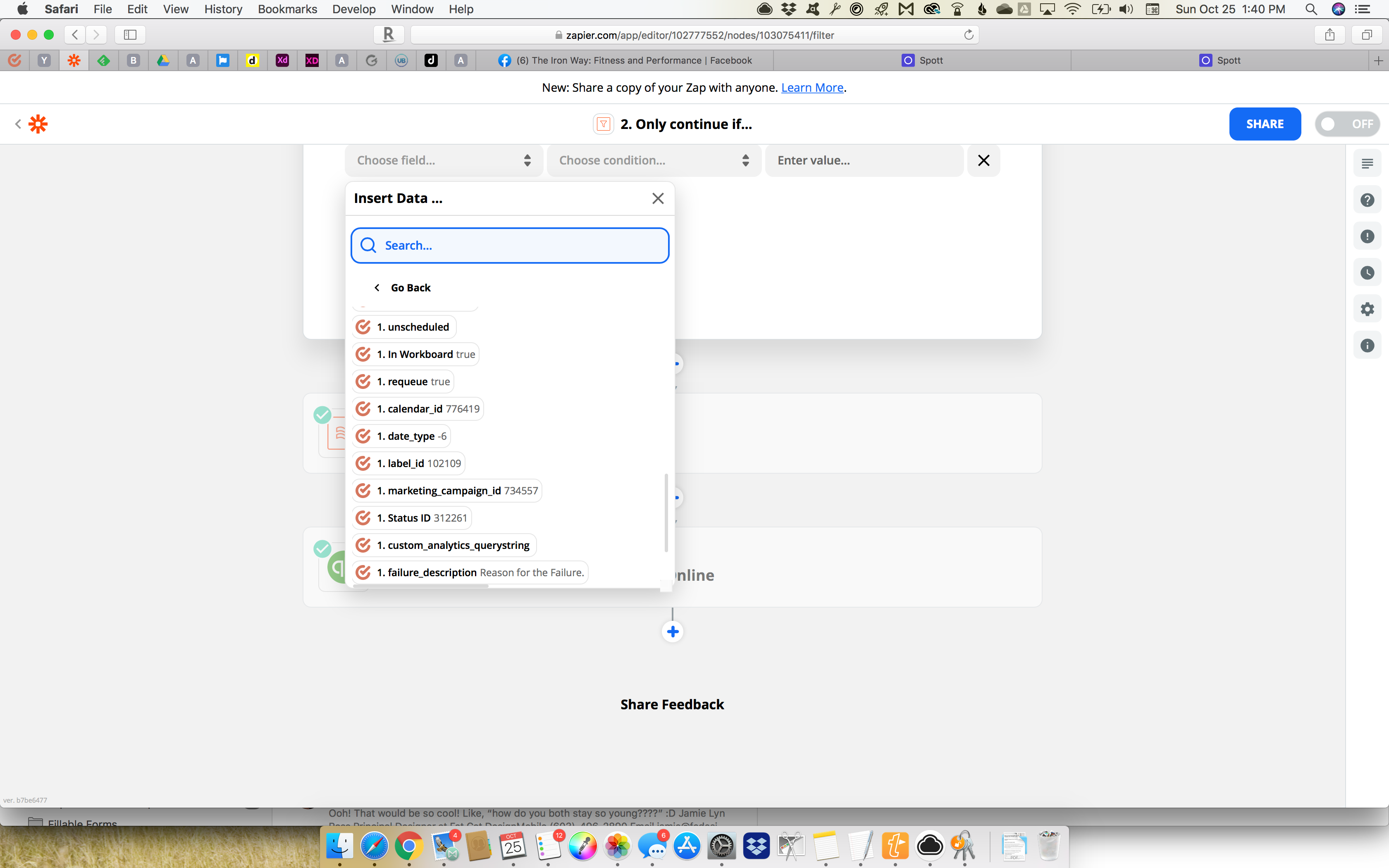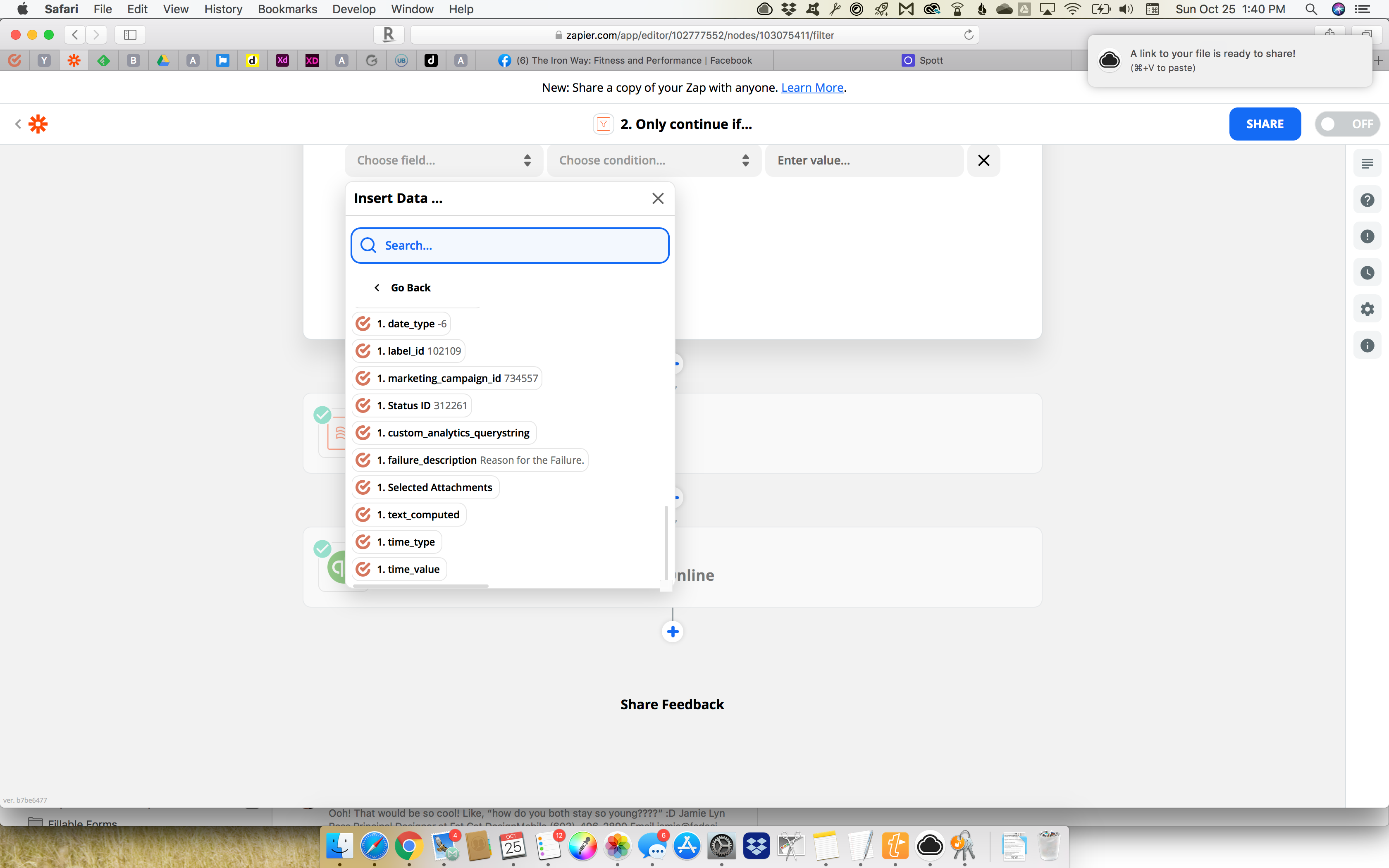Hello again, Zapier!
I’ve successfully created a zap that creates a Time Activity in Quickbooks Online whenever I create a new SM message for a specific client in Coschedule.
The only issue is that the Time Activity description is pulling the full content of the post using Coschedule’s Text of the Message field.
Is there a different field, or can I truncate this field in my zap?
Thanks so much in advance!