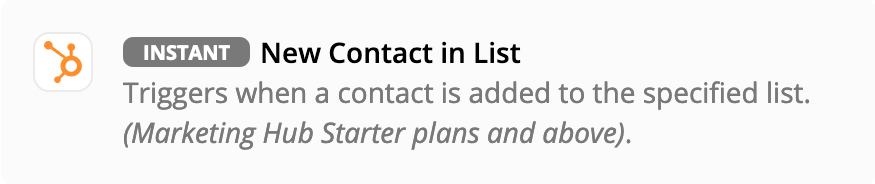Hello, this trigger doesn’t appear to be working… anyone else having this issue?
New Contact in List in HubSpot not triggering
Best answer by SamB
Just wanted to follow up here as noticed
“I did check our logs to make sure that Zapier isn't causing any delays on our end and it doesn't look like we held the task in any way.
One thing to note here, apps can sometimes queue up records when there is a high volume of API calls which is responsible for transporting these records. In that case, there may be a slight delay in getting processed. Thankfully these are typically automatically resolved and you should expect triggers to be much faster in low-volume instances. ”
Enter your E-mail address. We'll send you an e-mail with instructions to reset your password.