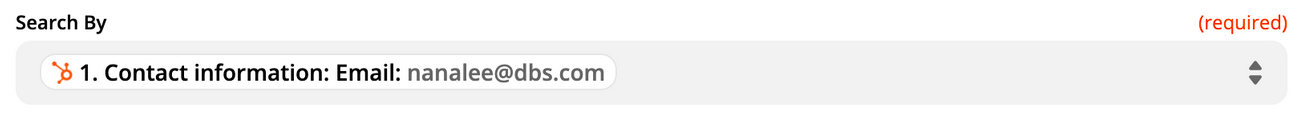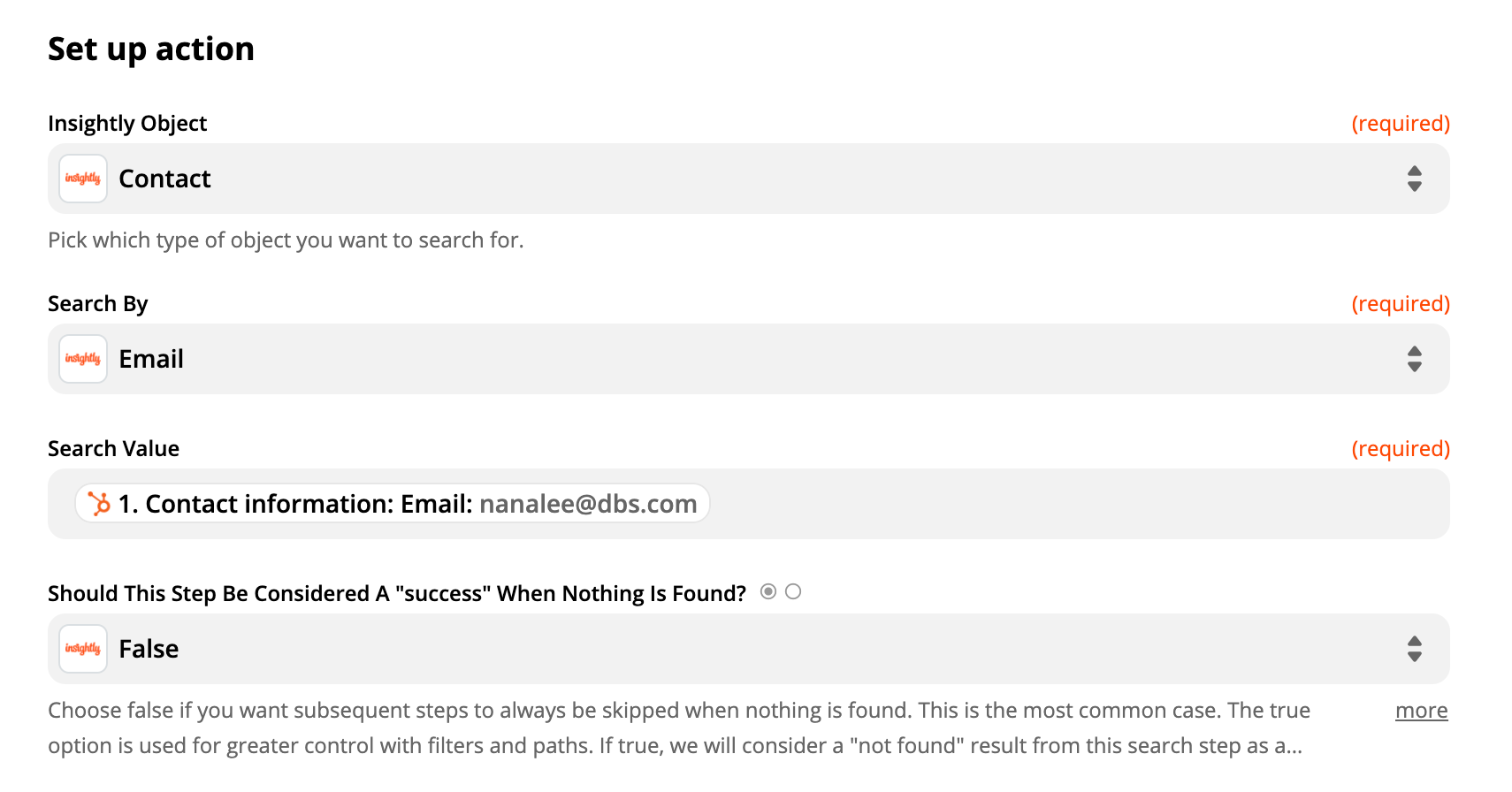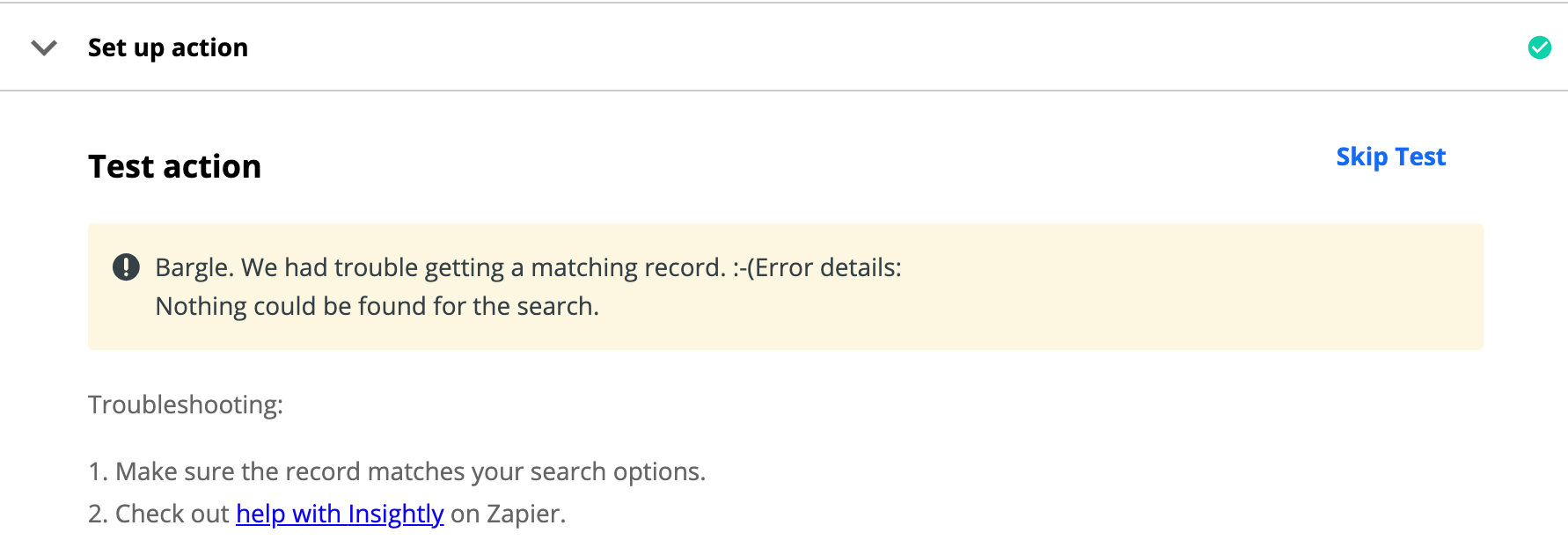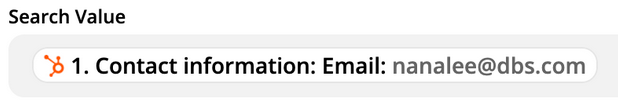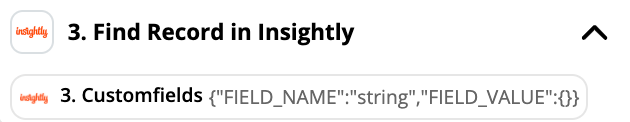Hi Zapier community! I hope you’re all doing well. Can you help me figure out this Zap?
I’m trying to do the following: to ensure that every time a contact is created or updated in HubSpot, a record in Insightly is found. I’d like for Zapier to see if the email address of the contact created or updated in HubSpot already exists in Insightly. If it does, no further action is needed. If it doesn’t, I’d like for it to create a new contact.
The fields to be synced would be basic ones such as name, email address, job title, company, and phone number.
What I’m doing is the following:
1. Contact Recently Created or Updated in Hubspot
2. Find Record in Insightly
Aaand this is where things get weird. Here’s what I’ve done, and the error message that I get:
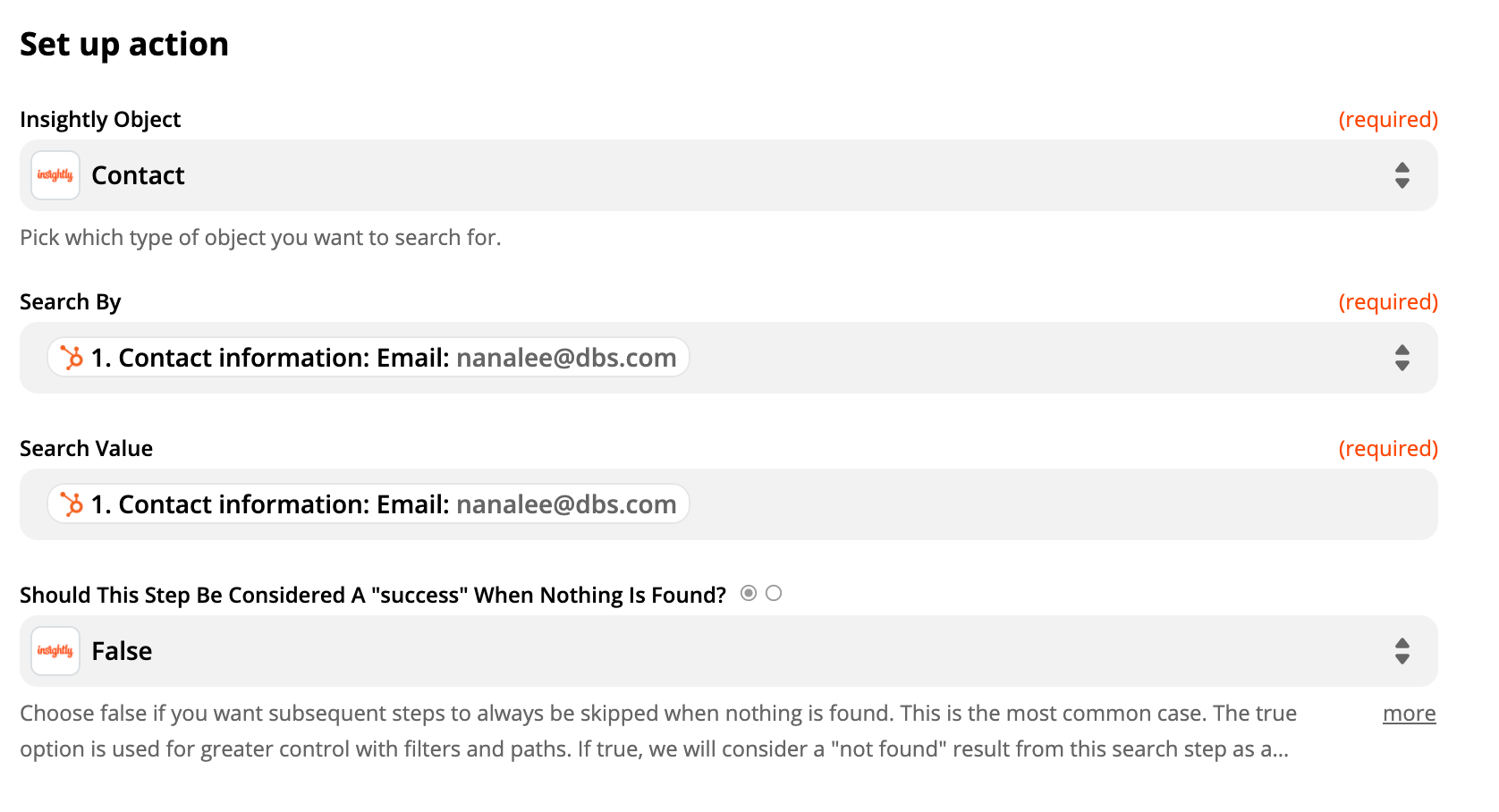
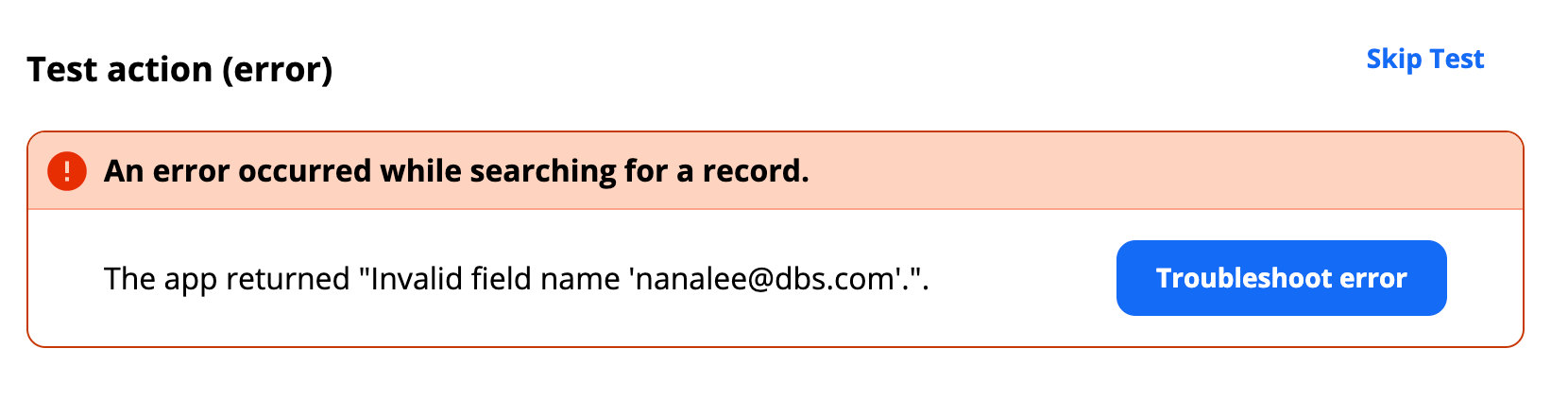
Am I select one field wrongly? The thing is… I don’t see what other options would make any sense. Neither do I understand why the email is an “invalid field name”.
Please let me know if this is something you could help with. Thanks a lot!
Kindly,
Paulo