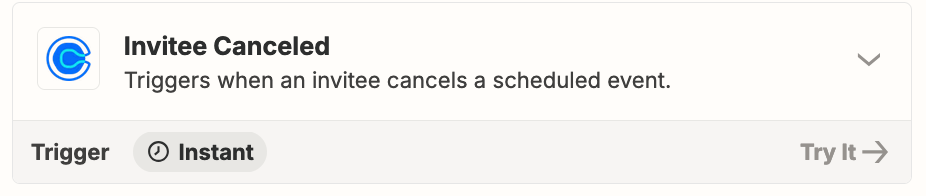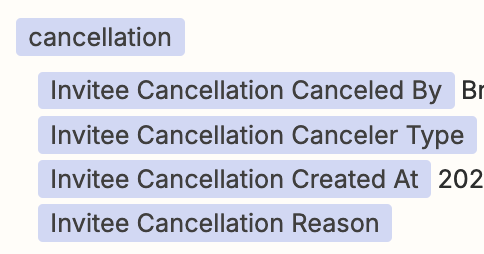It seems that Calendly recently updated their Zapier app. With the old one, I used the fields ‘Old Event Canceled’ (Boolean), ‘Old Event Canceler Name’, and ‘Old Event Cancel Reason’.
With the new one, I can just barely find a workaround for ‘old event cancelled’: The field ‘Old Invitee URI’ is empty for original events, but has a URL for rescheduled events.
I find no workaround for finding the cancellation reason, which is important information. Does anybody have a clue for how to get this information with the new version? Or some workaround?