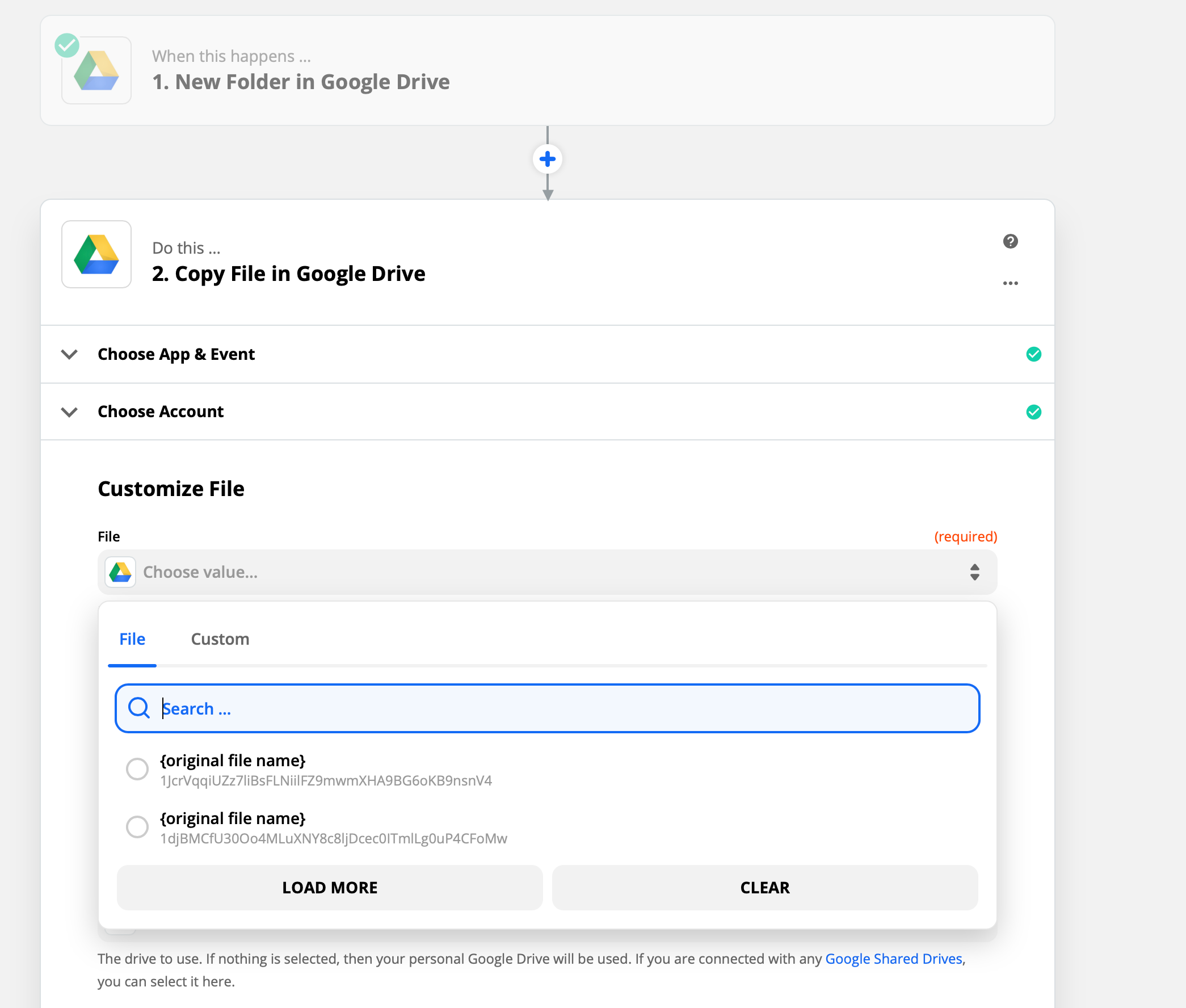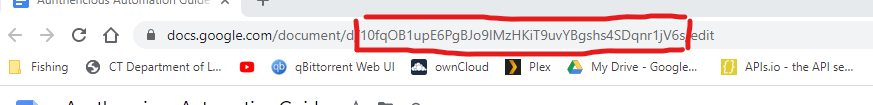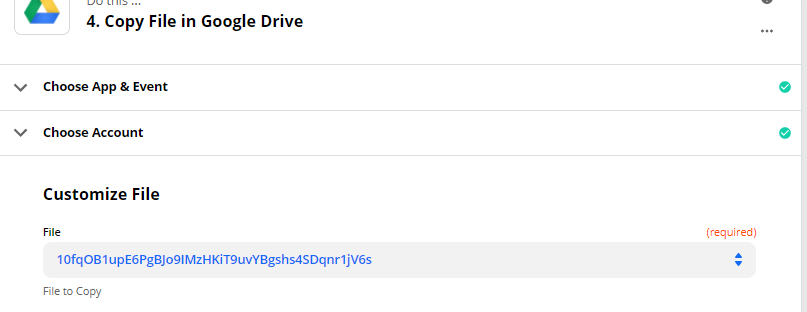Hi!
I’m looking to automate this process I do manually at the moment:
- New appointment in acuity
- Make new folder
- Copy-paste template files and move them to new folder (it’s important that they are google docs files and stay editable)
- Share folder (with files in it) with a client
How could I set it up in Zapier?