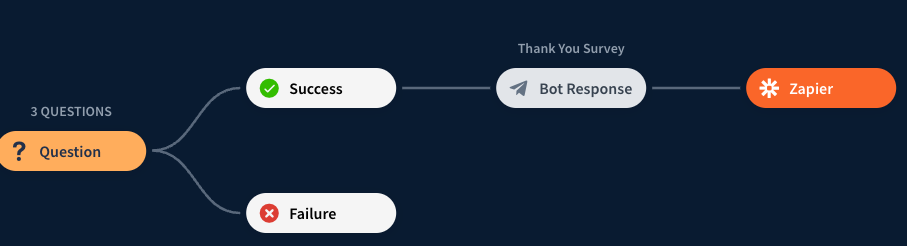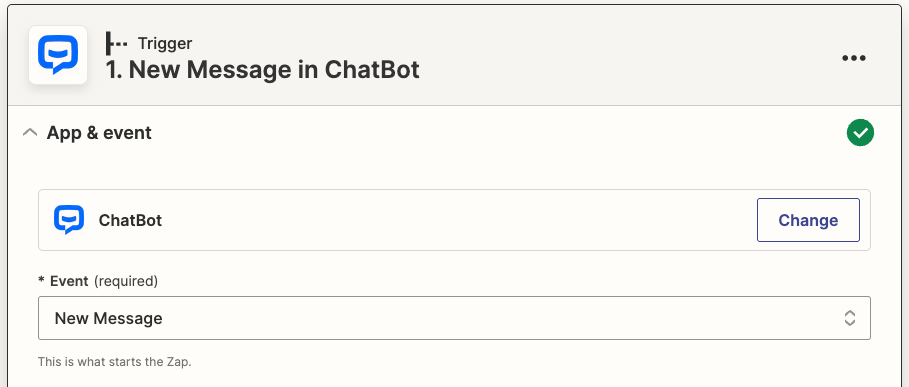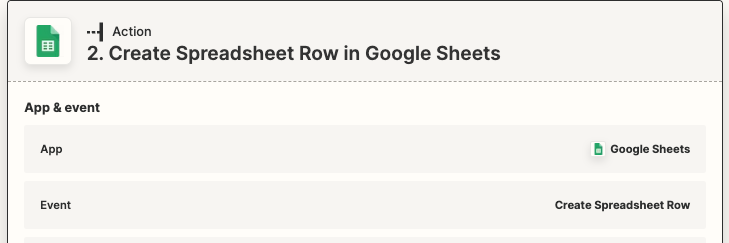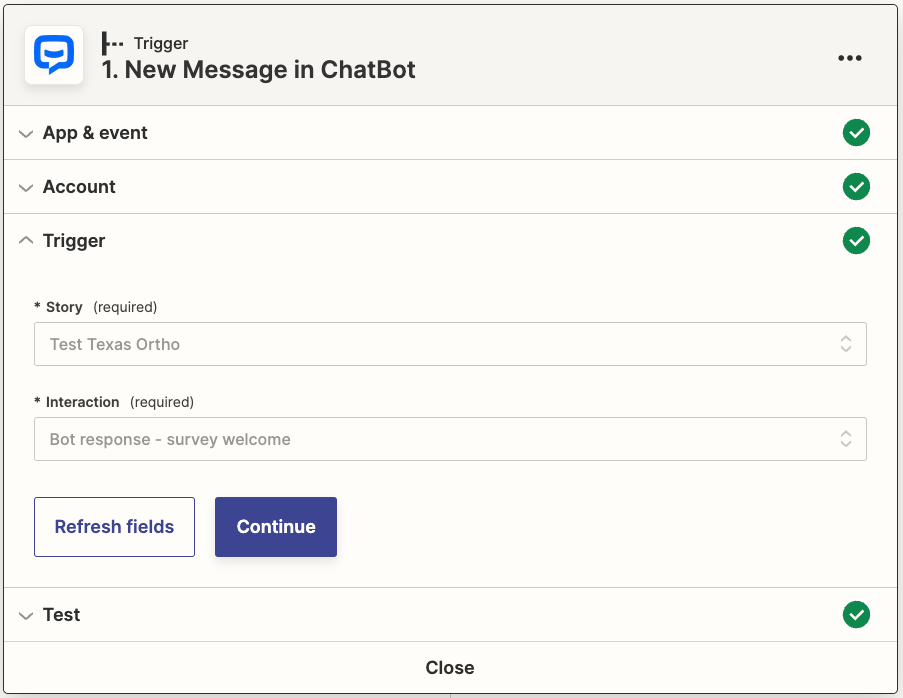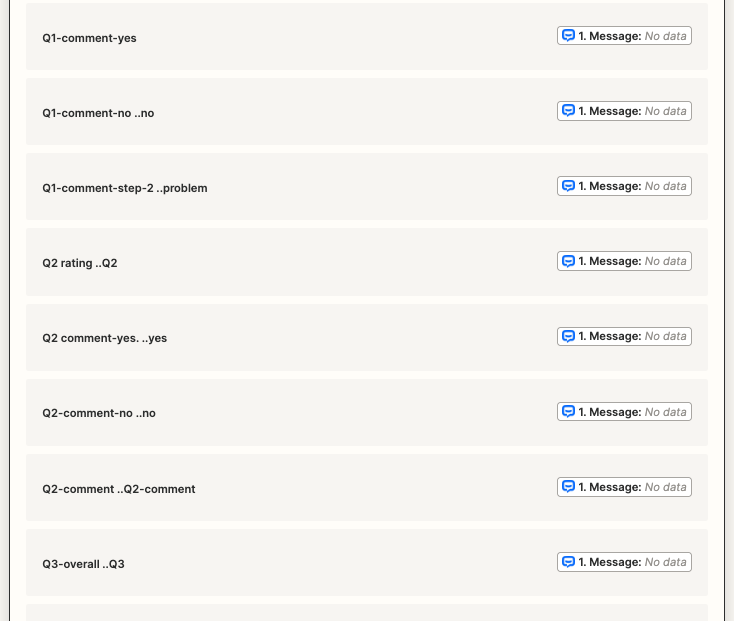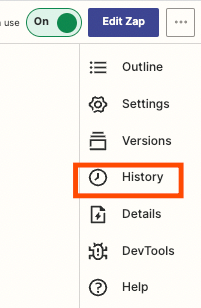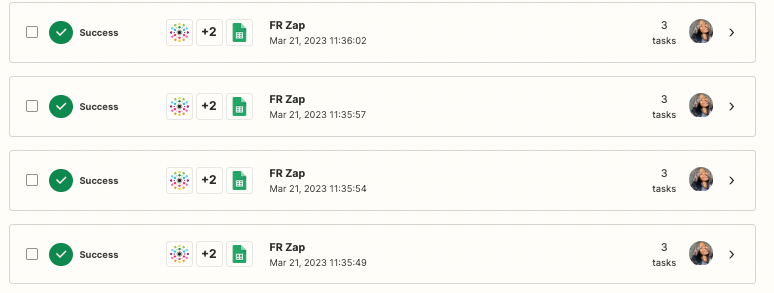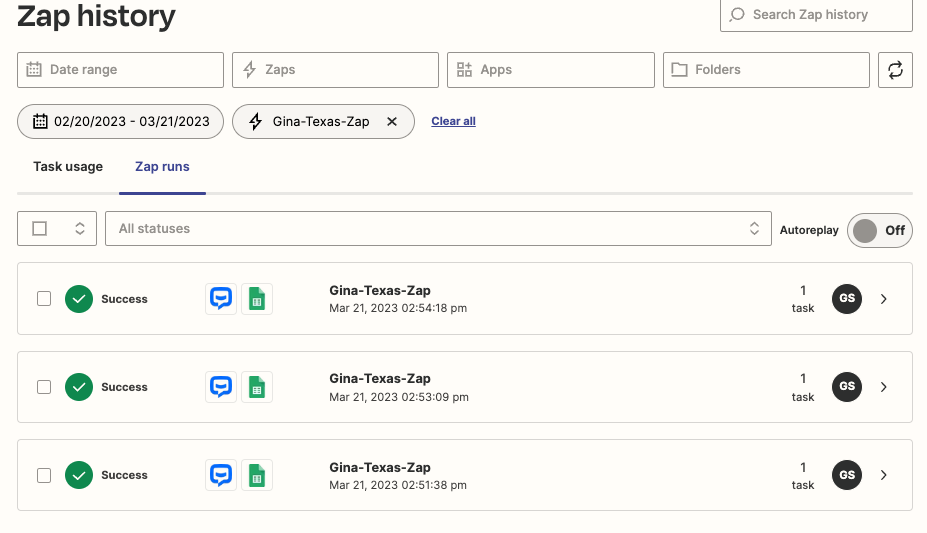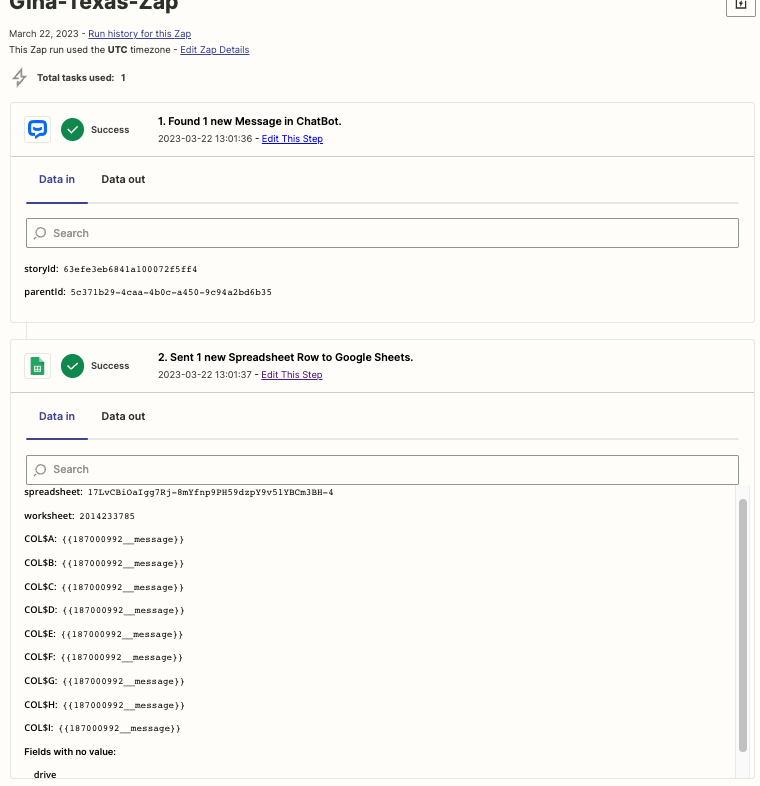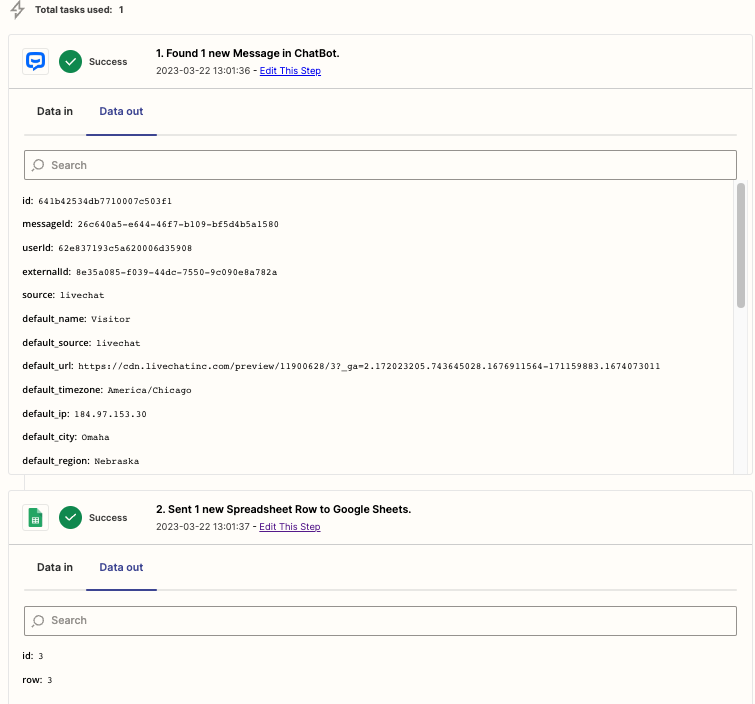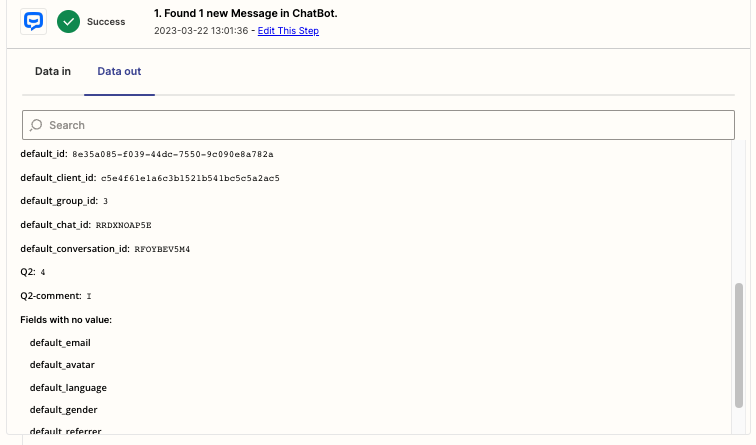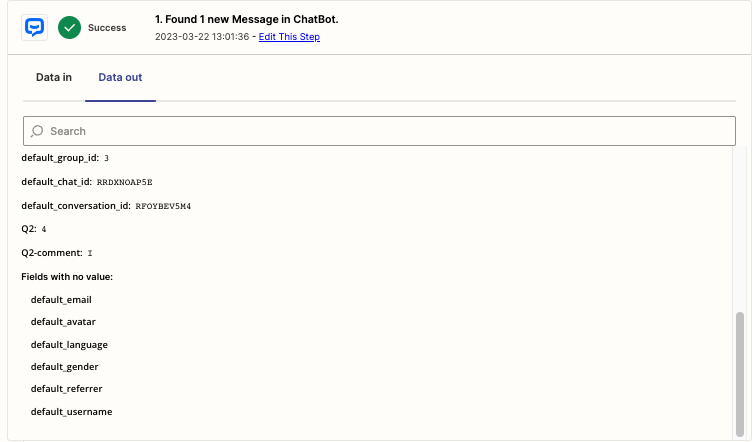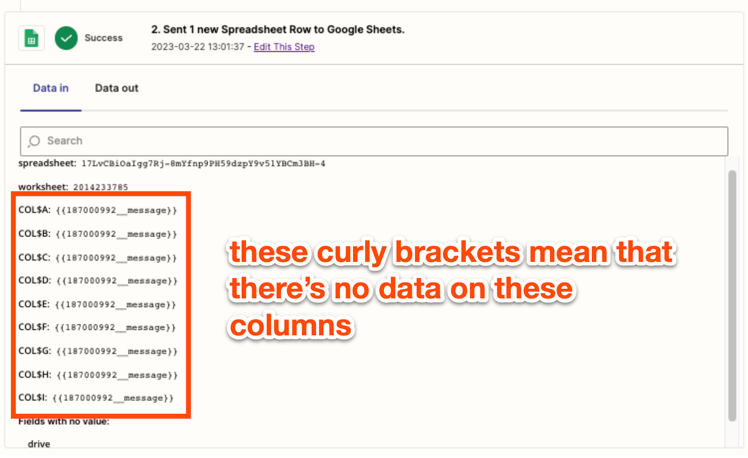Hello! I’m super new with creating Zaps. I stumbled upon using a Zap to help me accomplish pulling my survey data from Chatbot into a Google Sheet.
My survey is working but I don’t know if I have the Zap set up correctly. My trigger is New message in Chatbot. Action is Create spreadsheet Row in Google Sheets. I’ve used the attributes in Chatbot to match up with my column headers in my Worksheet.
When I run a test and fill out the survey, the Google sheet doesn’t contain survey data. I can run a Zap test and the Worksheet puts my field attributes in the cells, it appears my Zap is set up correctly. Do I have the wrong Trigger or Action set?
What am I doing wrong?
Thank you.