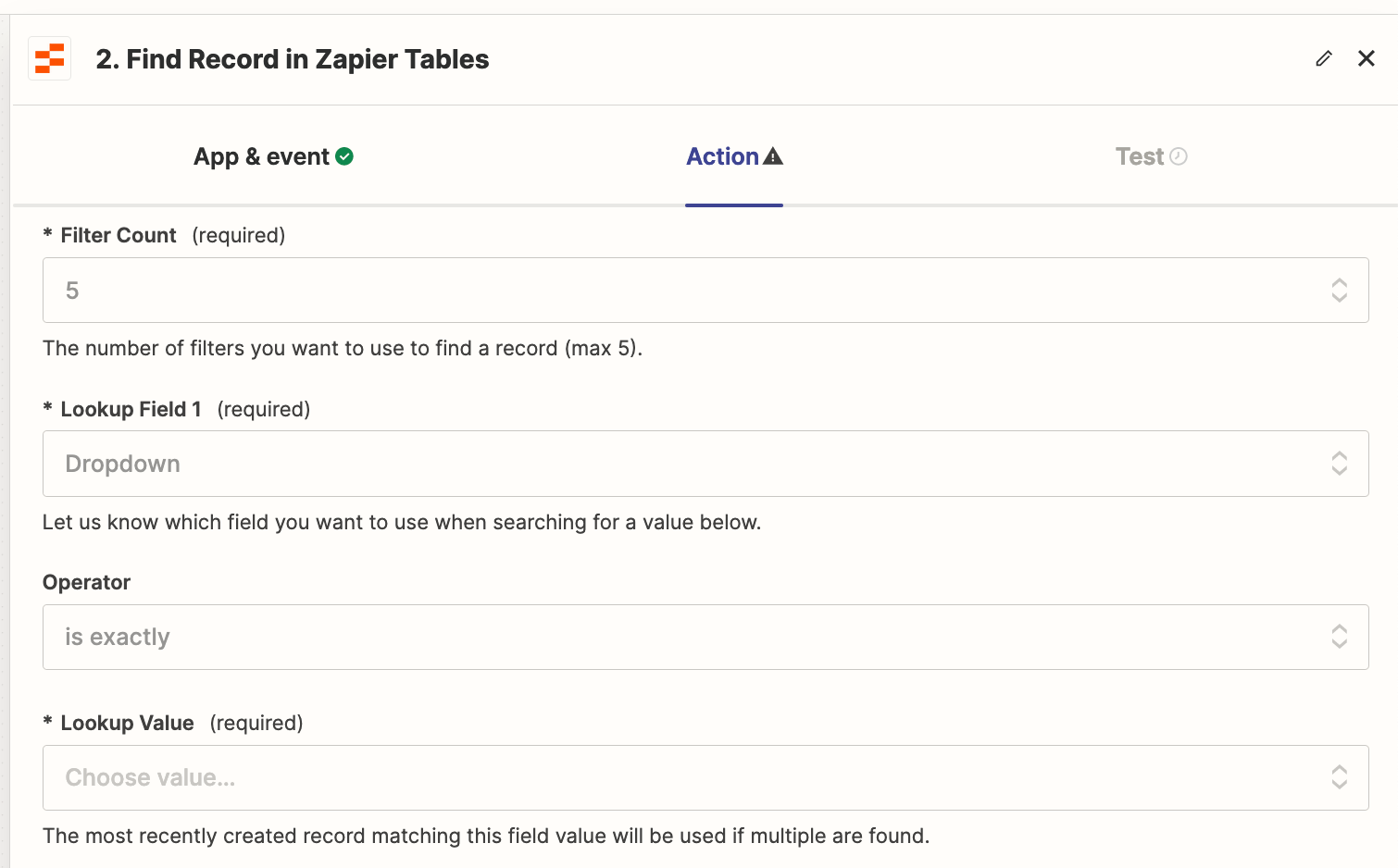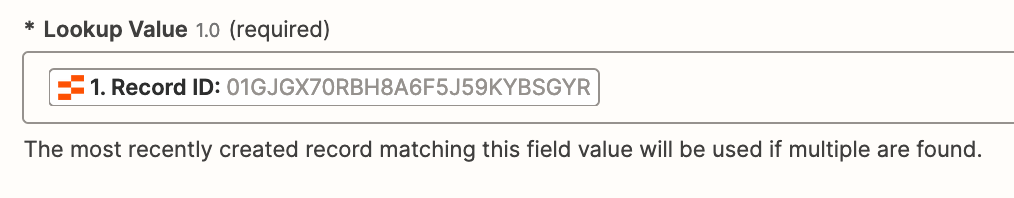I’m trying to route prospects to the appropriate salesperson (of which there are hundreds) based on their region and industry, but we’re a global company, so there’s a lot of regions, industries, and topics that it could match, so I want to be able to do this at scale, rather than creating 200 separate Zaps.
What I’m trying to do:
- Take Pardot prospects submitted from our website.
- Match up that prospect with the content in multiple fields on my Zapier table.
- Send an email to the appropriate person referenced in the Zapier table, which is located in the same row as the conditional logic that has matched.
Right now, I can do this for a single salesperson by doing:
- Prospect is submitted
- Use filter logic to identify whether all the conditions are met for said prospect. (ex. are they in North America, are they interested in parts) within a Zapier table
- Send an outbound Zapier email to a specific person that is not referenced from the Zapier table.
Surely, there’s a way to say if Industry = construction and region = North America then send to abc@company.com (which is in the same row as the construction/parts columns) or industry = mining, and region = North America then send email to cdf@company.com. I’m not trying to contact the prospects themselves, just make sure the appropriate salesperson receives the prospect in their email so they can follow up themselves.