Hey all!
I have a unique situation.
In my CRM, I create documents for my real esate business. We have 4 main documents that I want to send to SignNow- Purchase Agreement, Inbound Deed, Sales Agreement and Outbound Deeds.
I’m looking to Zap those documents over to Sign Now.
When the documents get sent out of my CRM (Pebble), it is seperate document URLS and it looks like this…in this example I want to send the document that contains “purchase agreement” or the word “Purchase” is fine too.
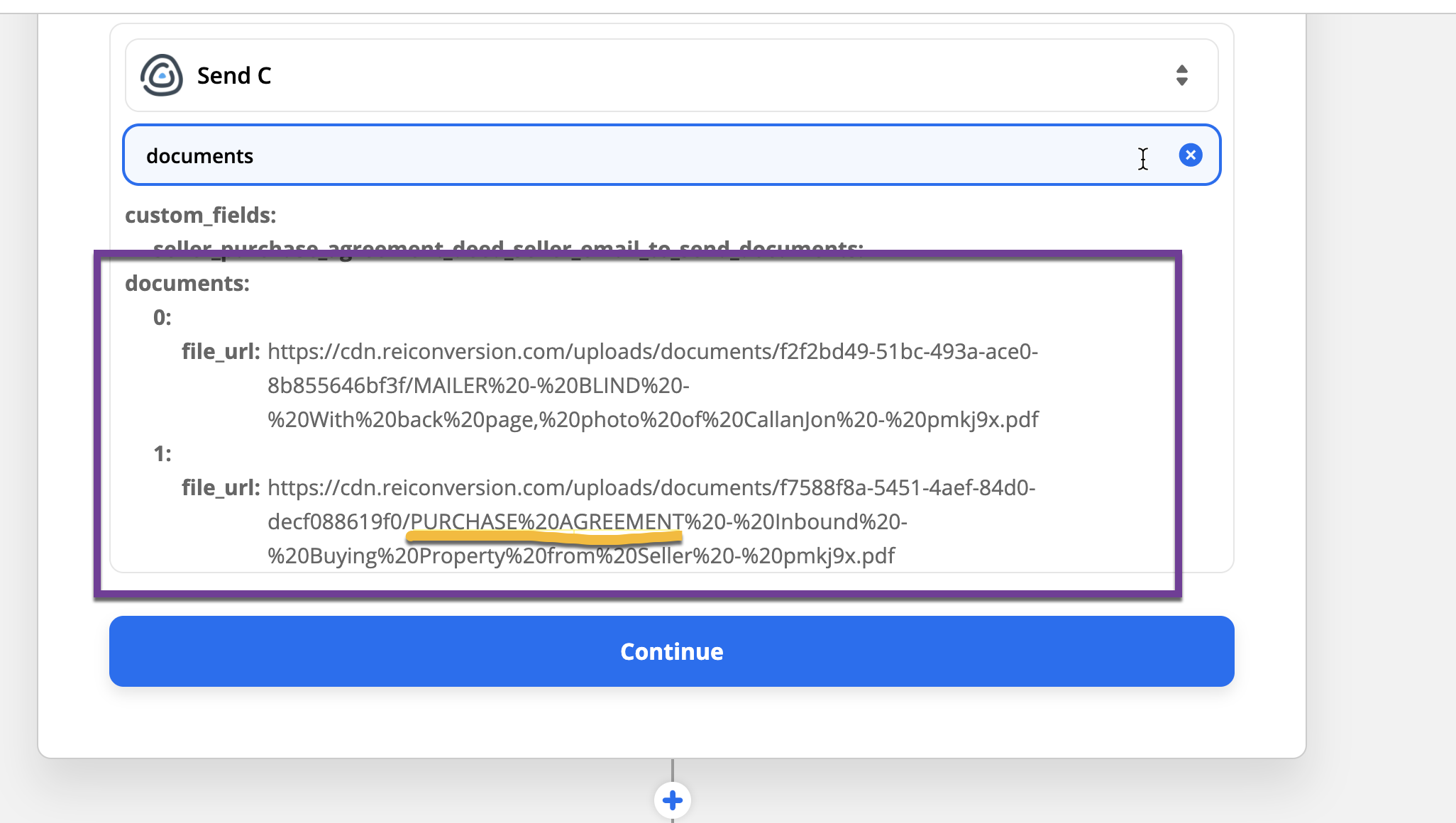
How do I set it up so I can choose the right file URL to send a purchase agreement from my CRMto Sign Now?
THANK YOU!!




