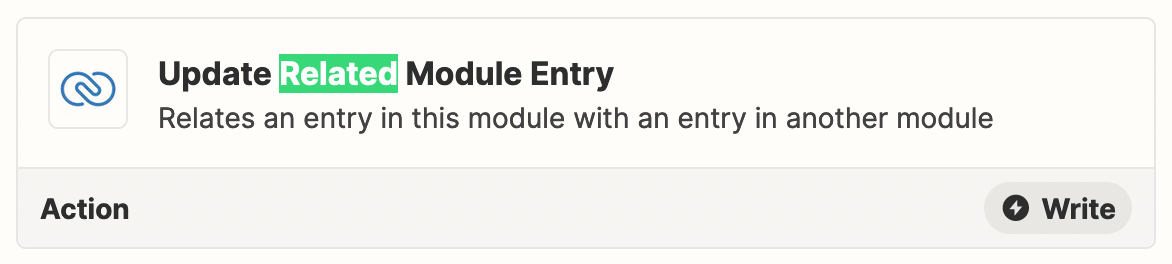Hi there,
I have a zap that goes New Form Submission in Ninja forms → Create Module Entry in Zoho CRM with the module being Leads, triggering approval.
There is a specific form on our website with a specific internal code in order to track leads coming in from this form. This zap is working fine, doing what its supposed to: creating a new Lead in CRM with the specific code and awaiting approval.
However, I need to add another layer and tie the newly created Lead to a Campaign in CRM. So when you go to the newly created Lead, and scroll down to the Campaigns section, it will show the Campaign it is tied to.
I guess my question is just - how do I do this?
I tried creating a zap that ‘Create/Update” a module entry - but that didn’t seem to work...
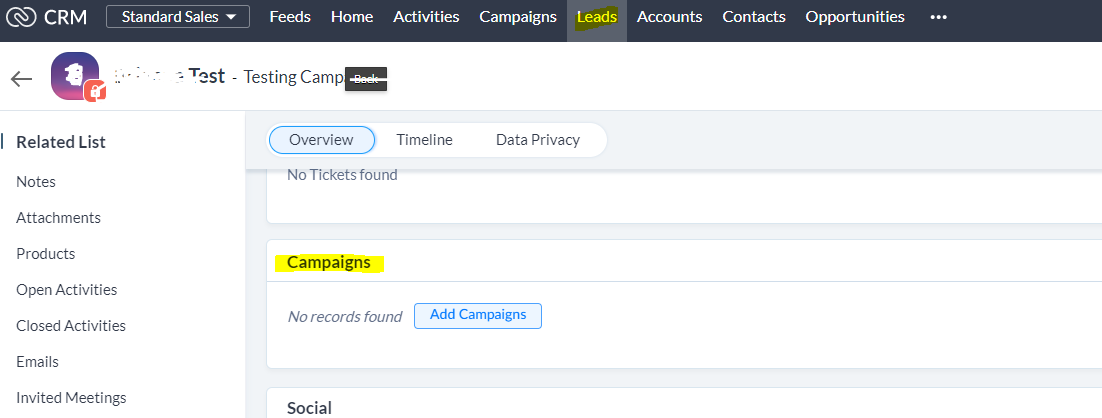
If anyone can assist it would be so appreciated!!
Thanks,