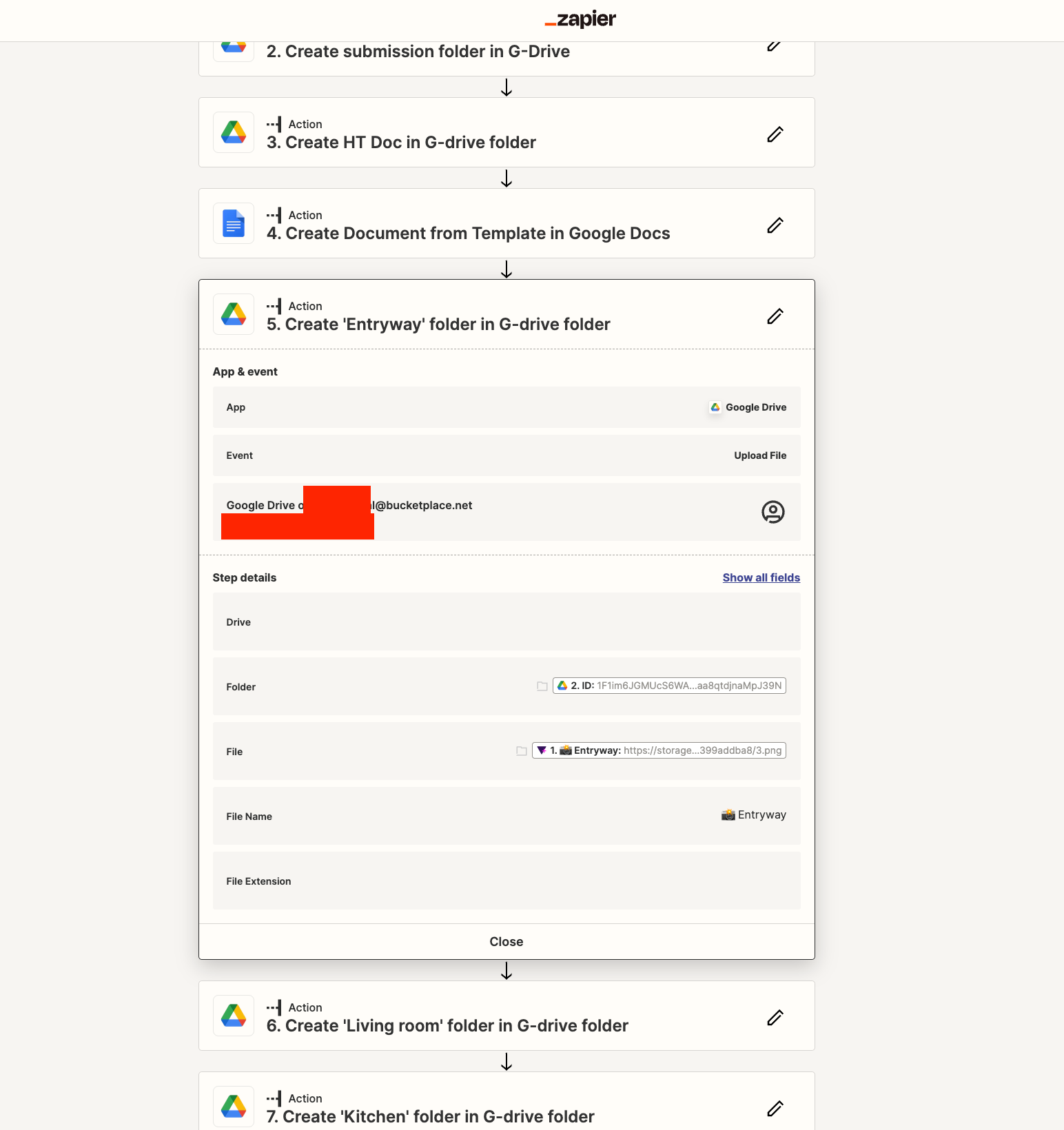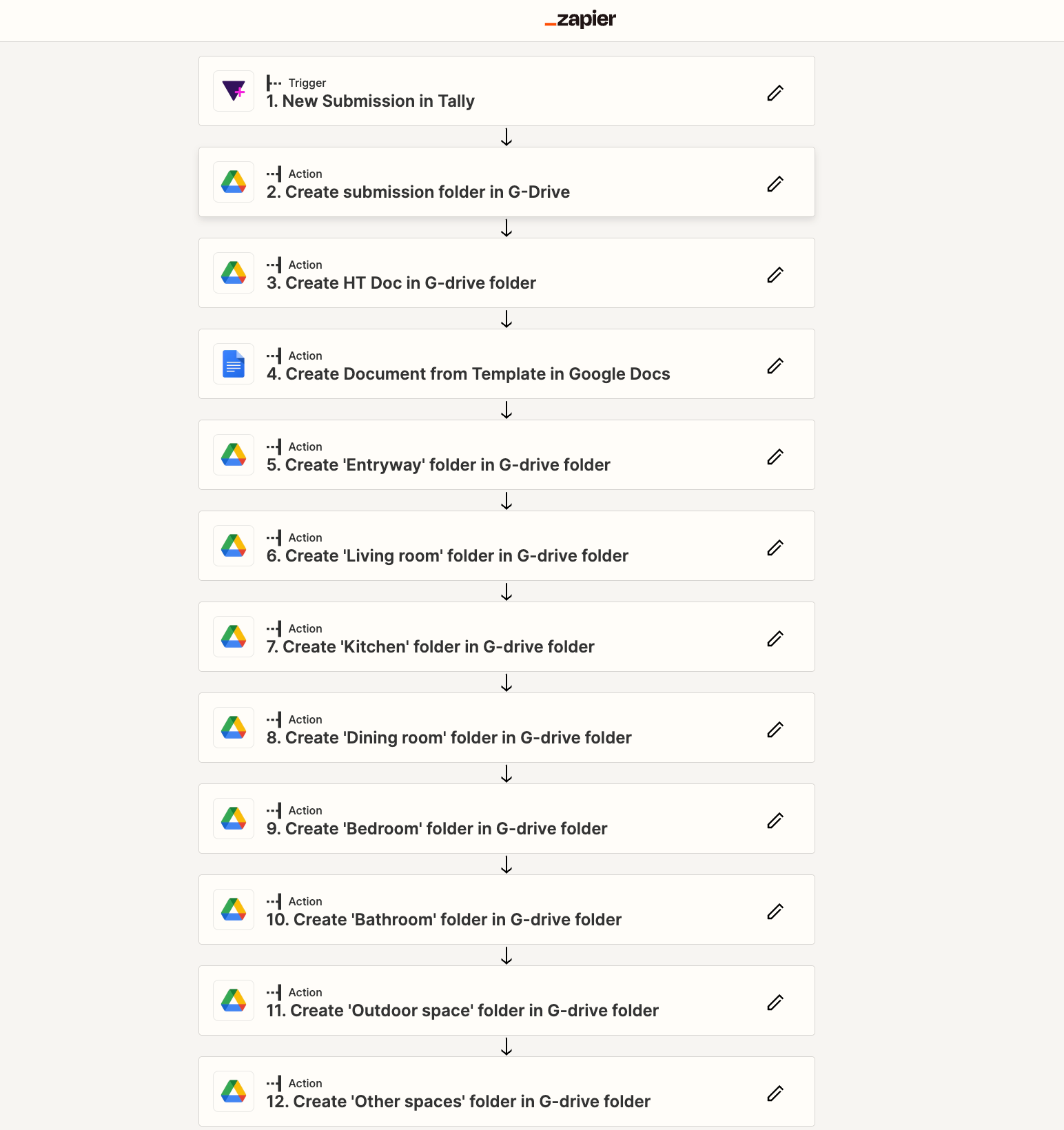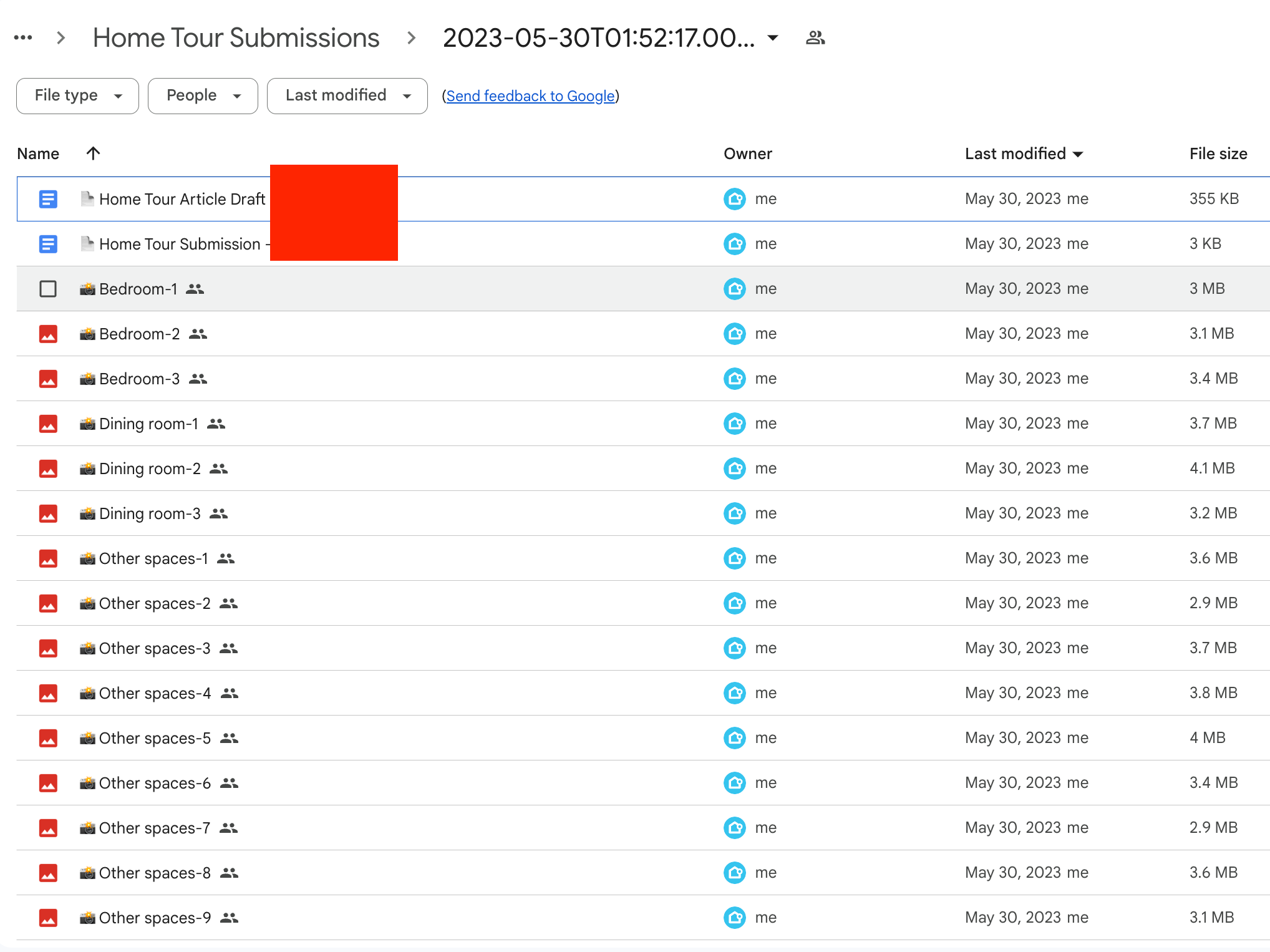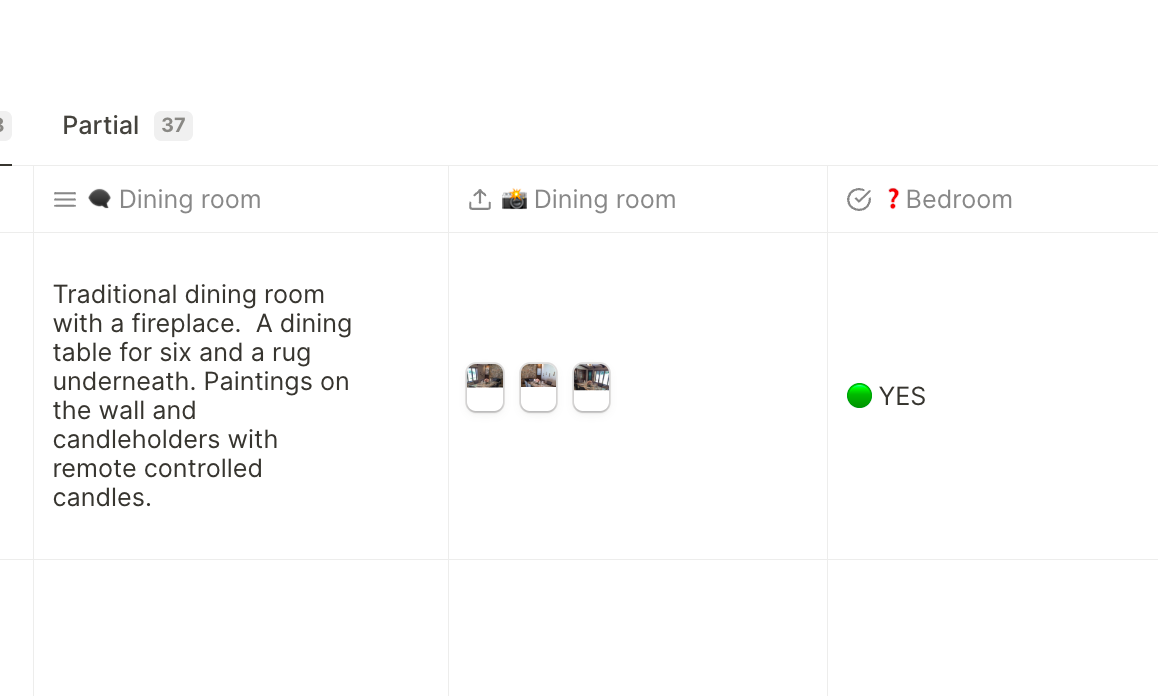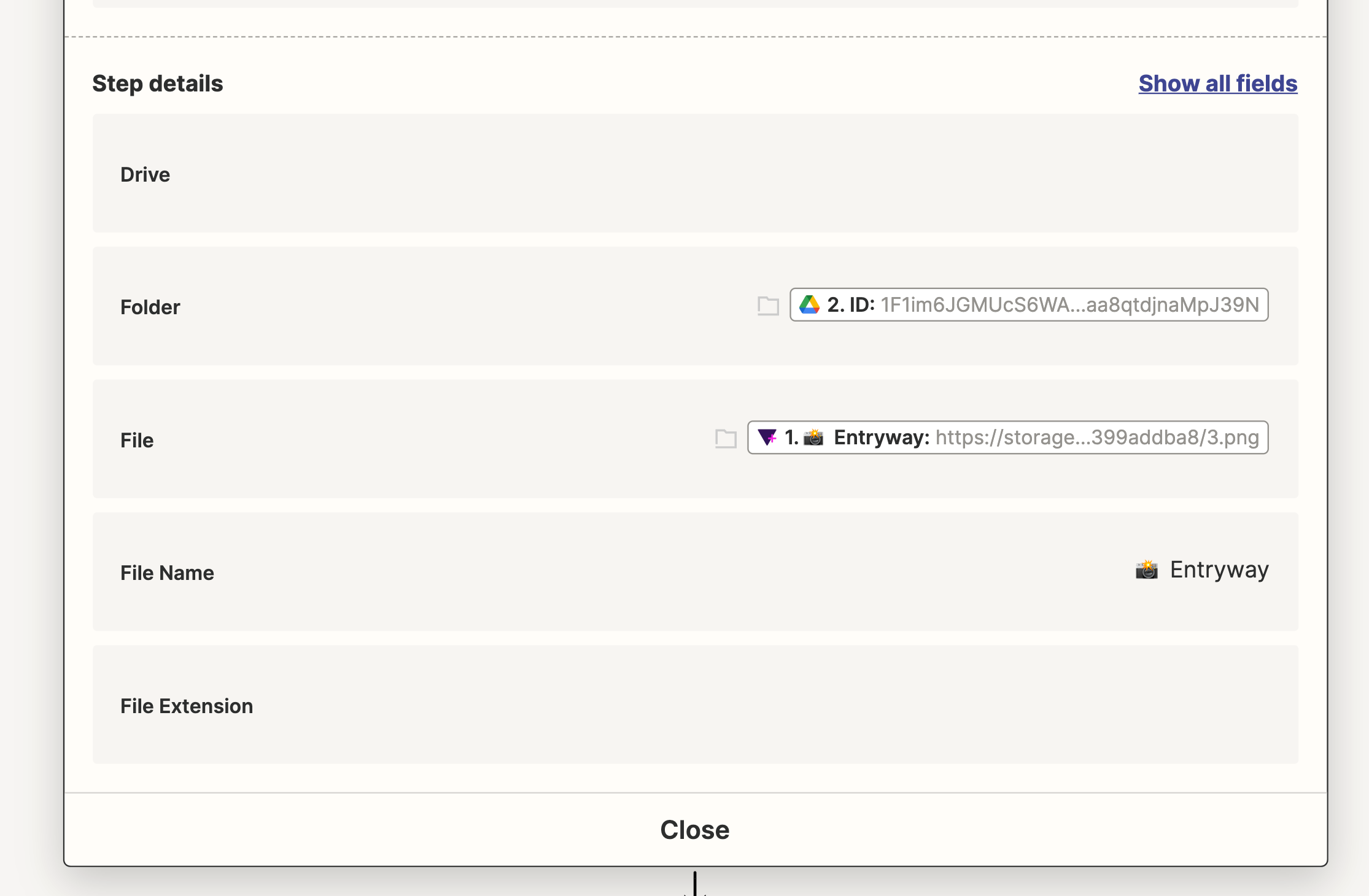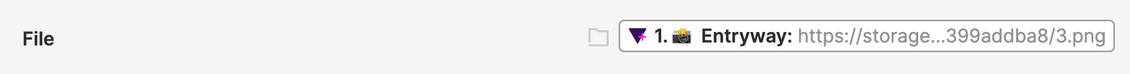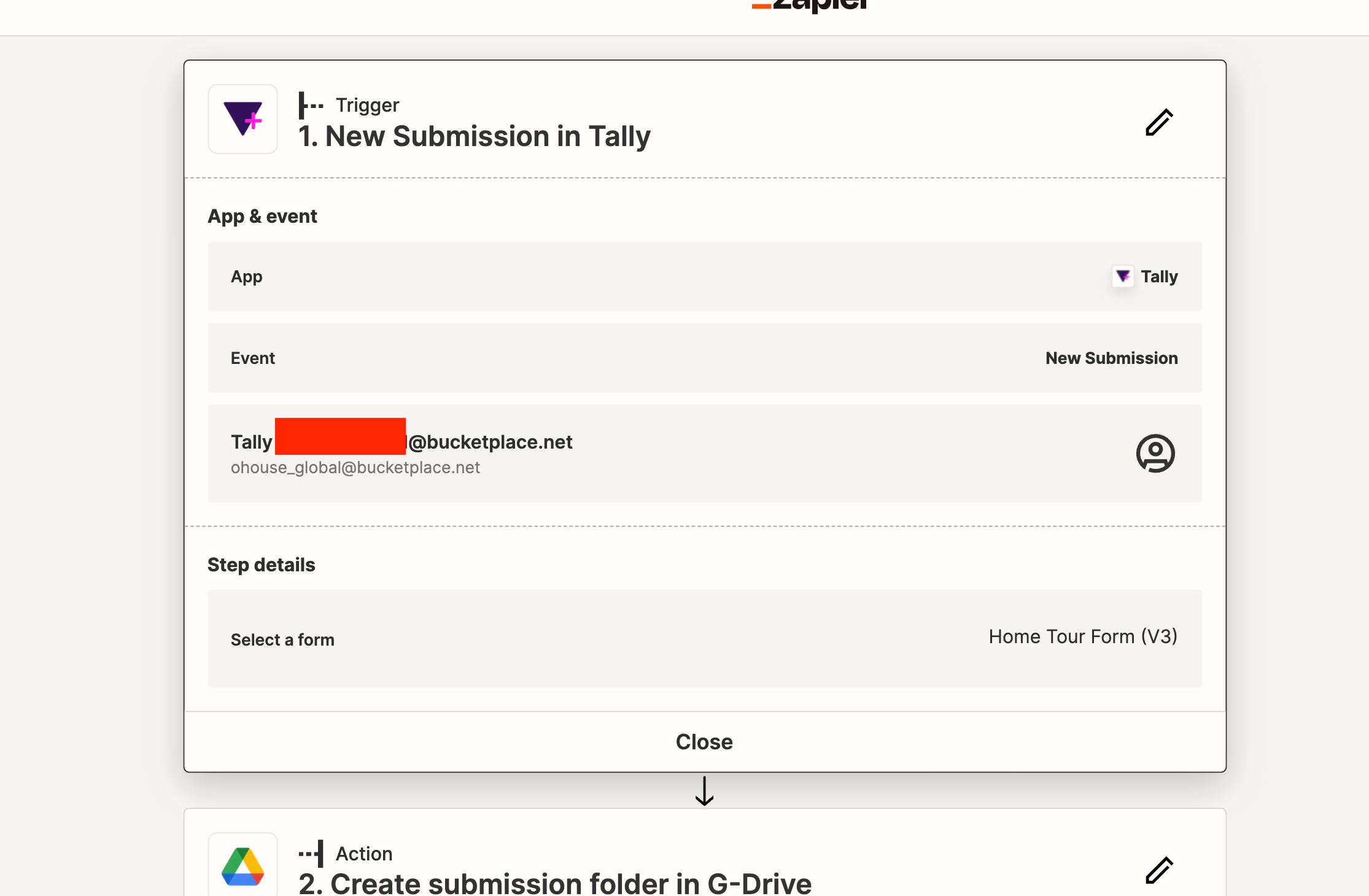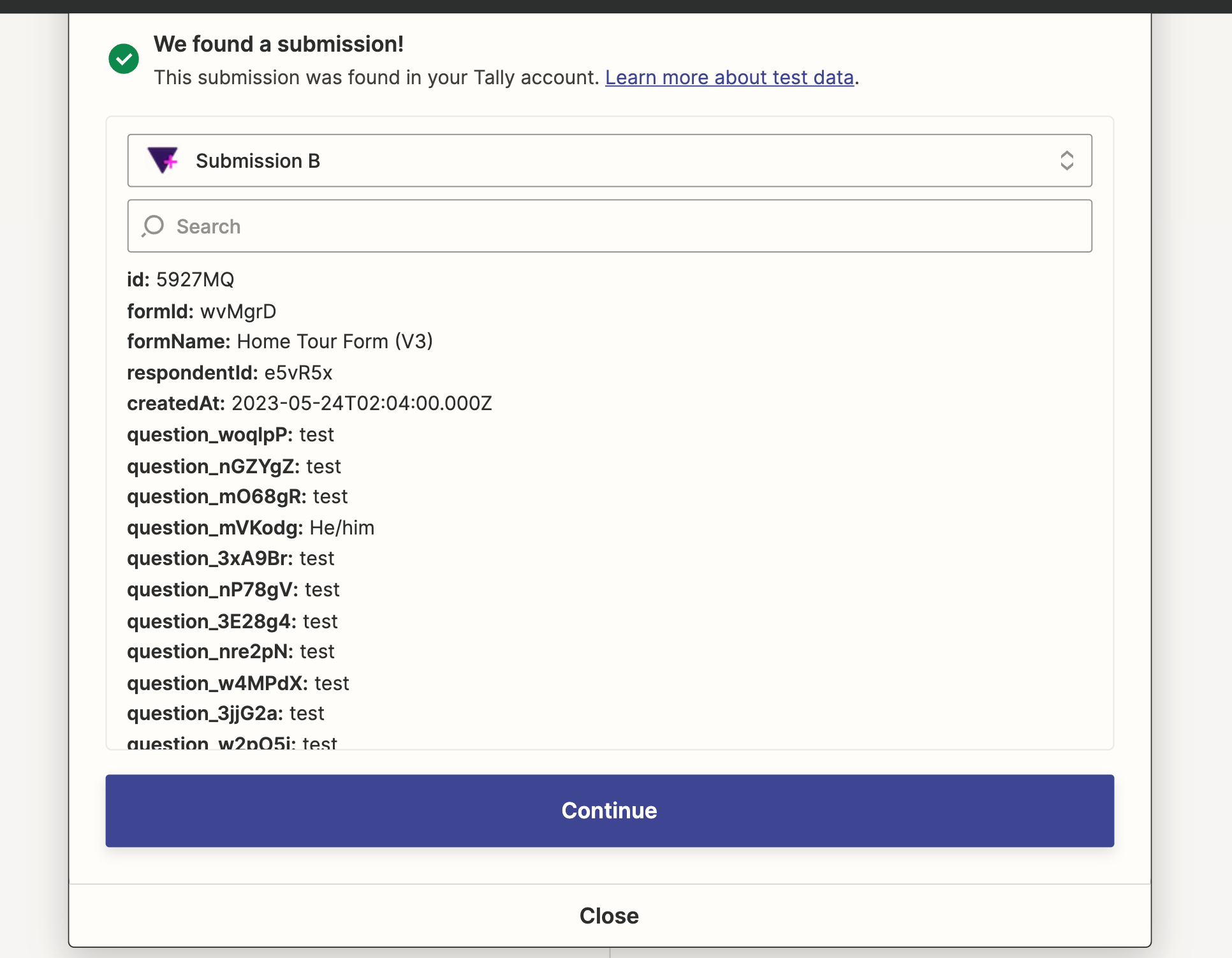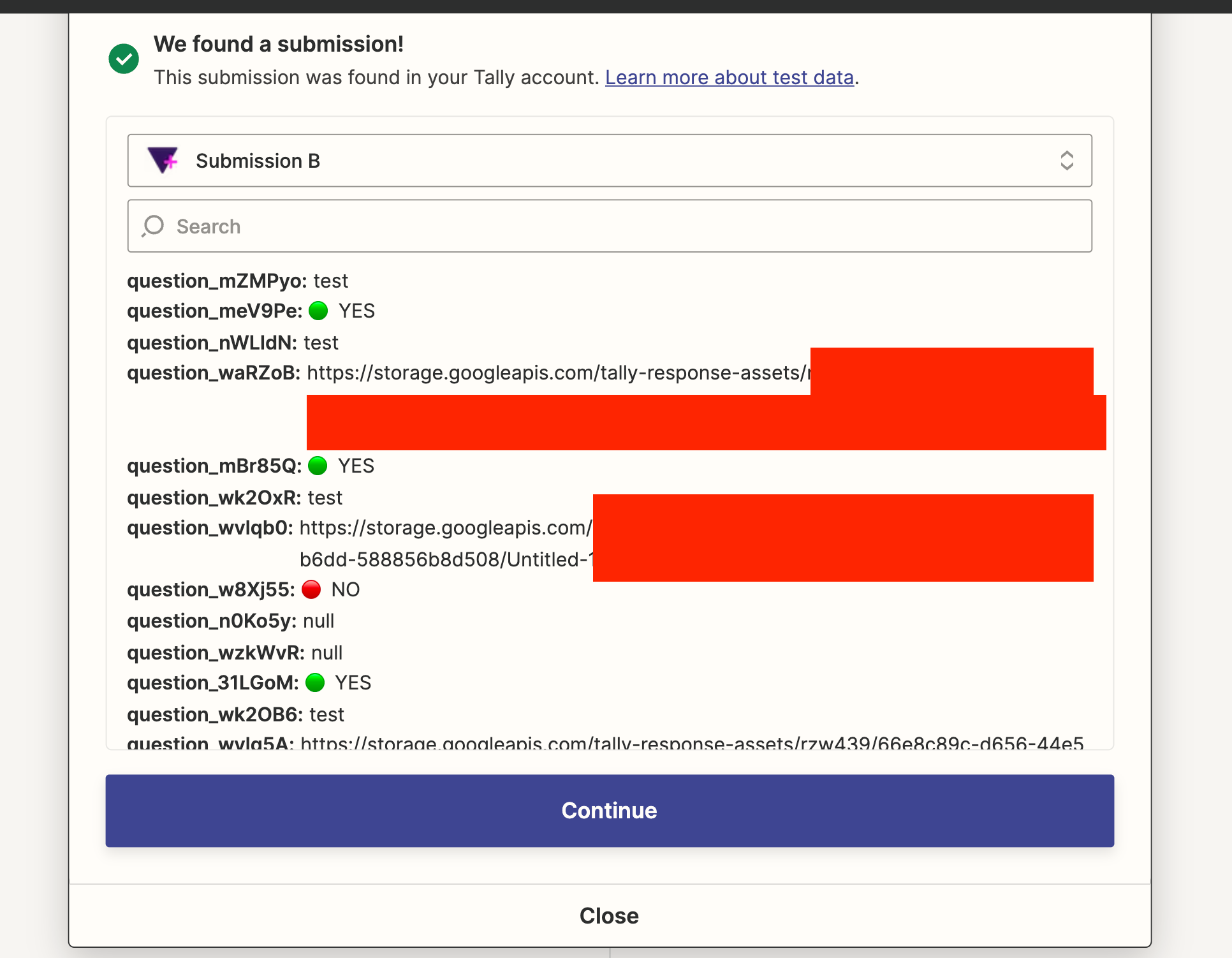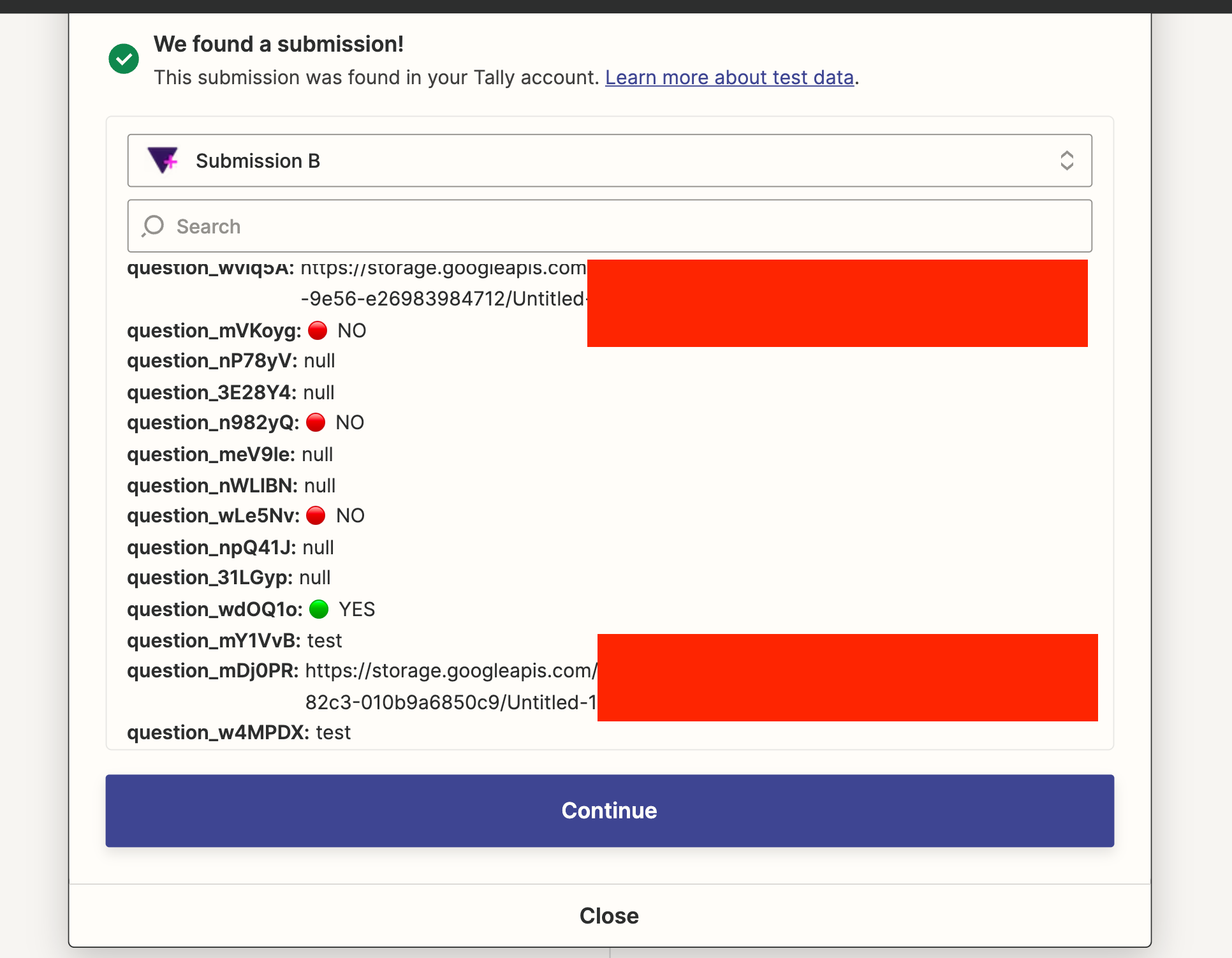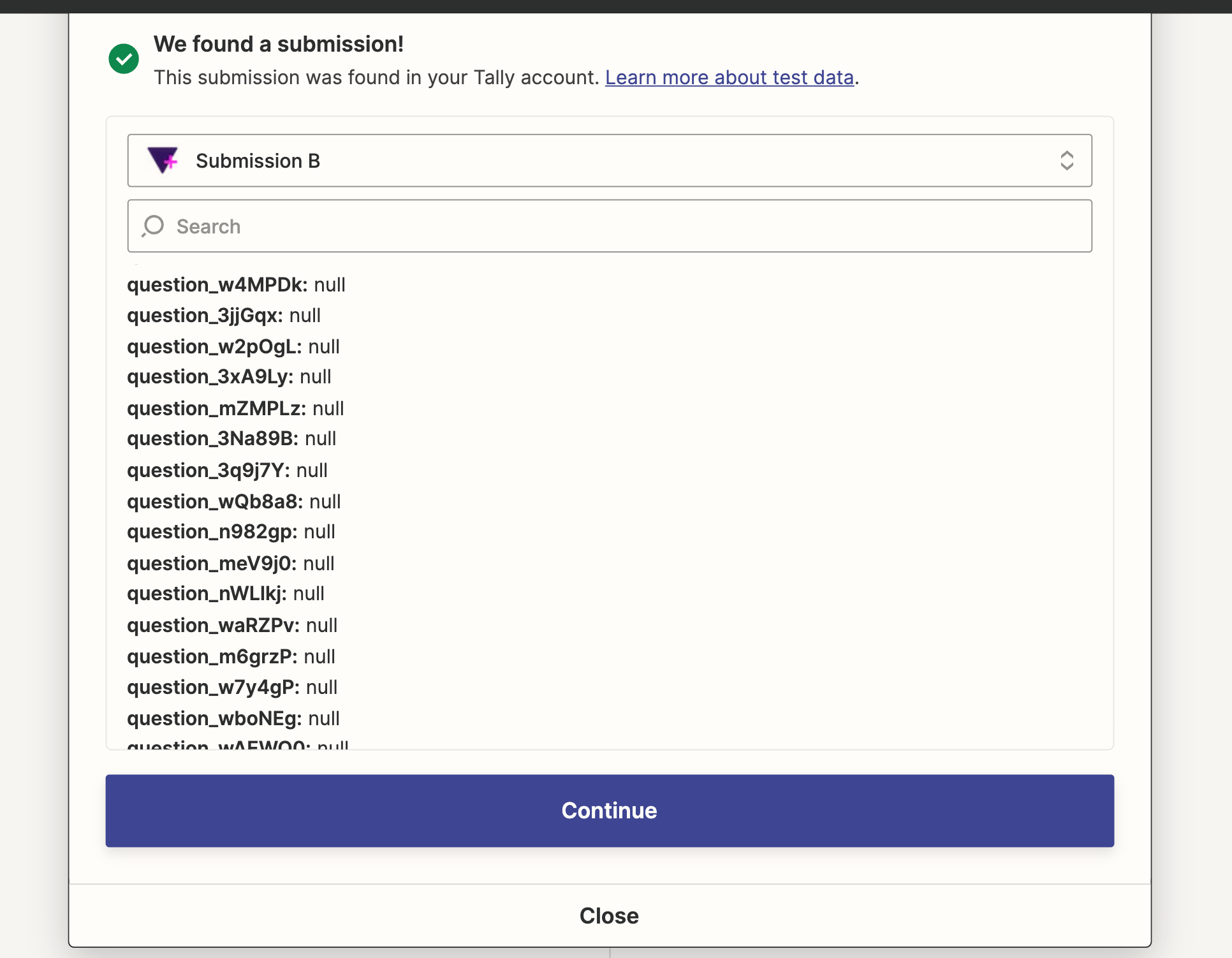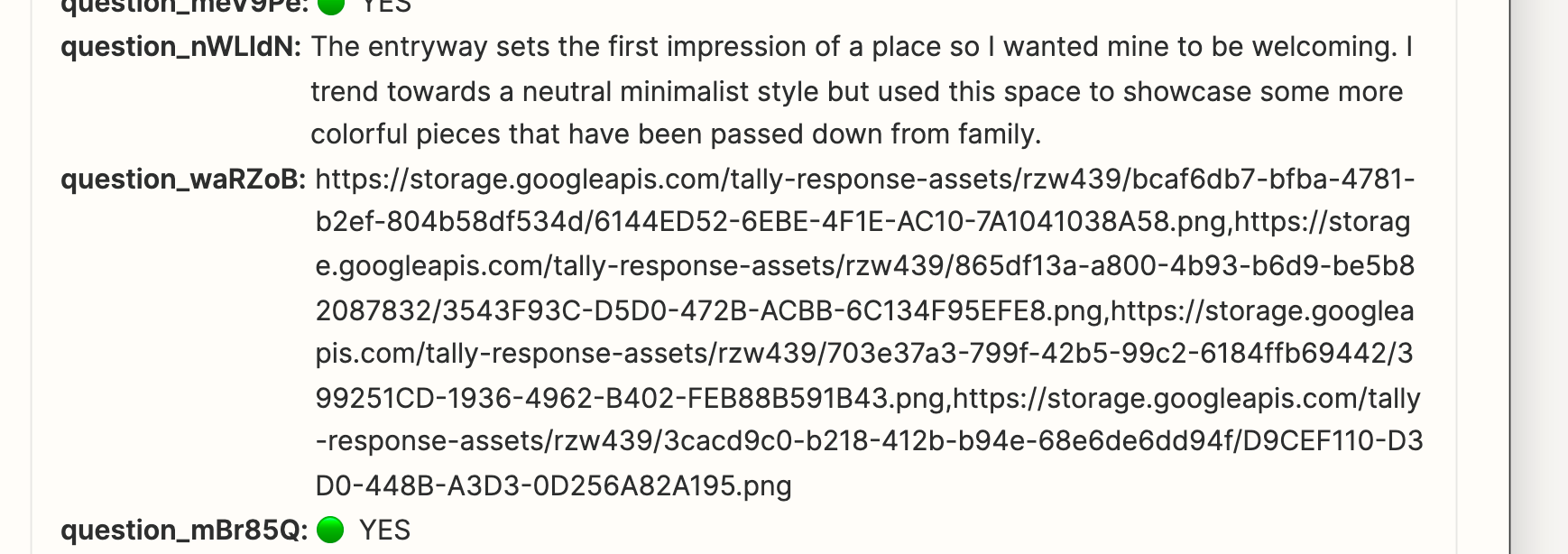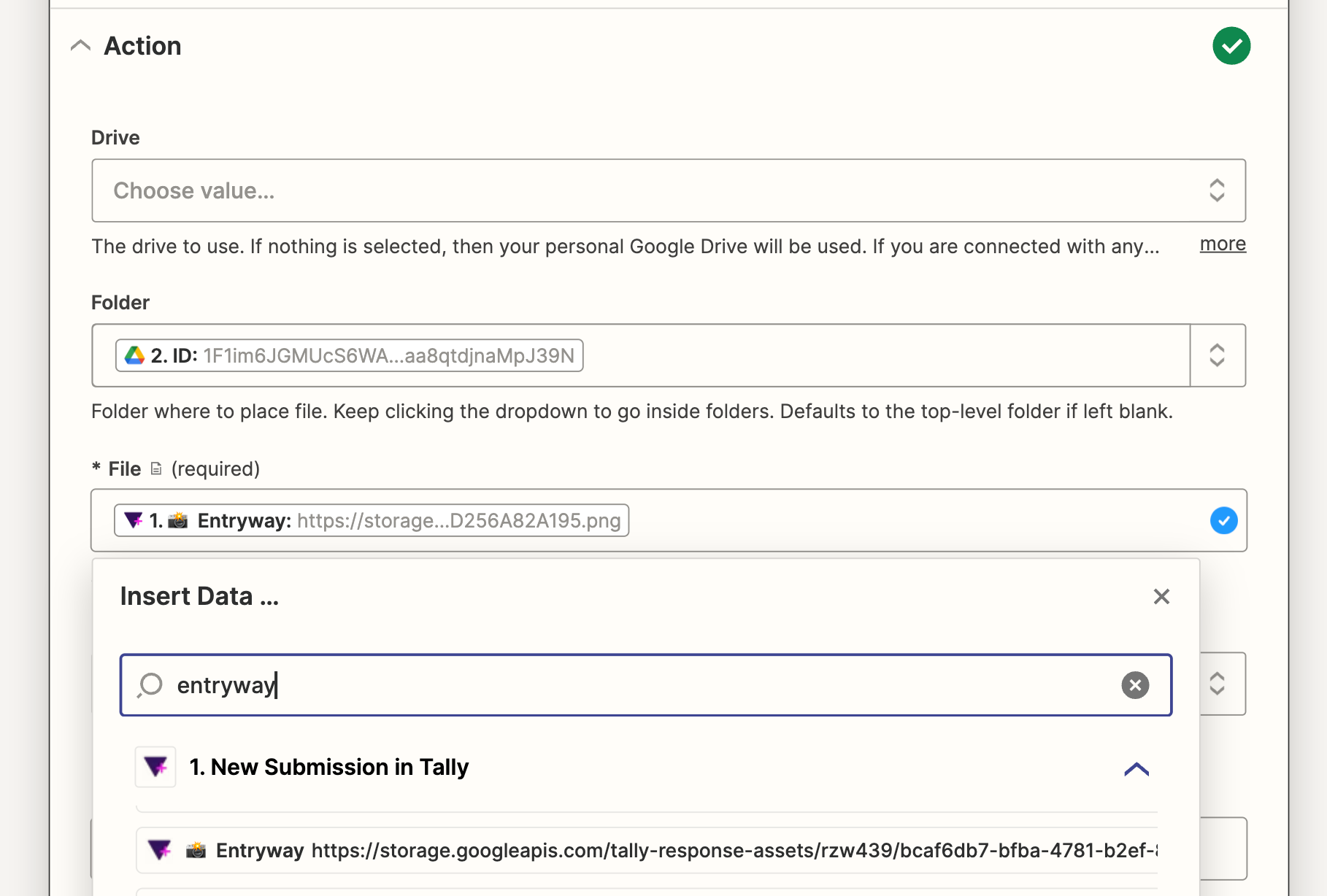Hello Zapier Community,
I am reaching out to seek help for a particular use case that involves moving form submissions from Tally to Google Drive using Zapier.
I have successfully created a Zap that migrates the data from our Tally forms (A survey app) to Google Drive. The forms contain multiple file upload fields (9, to be precise) where users can upload images for different rooms in their house - living room, kitchen, etc.. The Zap I've created moves these uploaded images to Google Drive successfully, creating separate zipped folders for each room (multiple-file upload field).
The challenge, however, arises from the need to unzip these folders in Google Drive. Although I have written a Google Apps Script to perform this task effectively, it has a size limitation of 50MB per zip folder, which does not meet our needs.
So, I'm back to Zapier, hoping to find a native solution to this problem. I've considered external services such as CloudAPI and Cloudconvert, but subscribing to additional services is not a preferable option for us.
My research has led me to believe that 'Looping by Zapier' might provide a solution, but I'm struggling to figure out how to implement it effectively for this use case.
We're okay with all images from different folders being imported into one single folder in Google Drive, as long as they're named properly.
Has anyone else encountered this challenge and found a workaround within Zapier itself? Any guidance would be deeply appreciated.
Thanks in advance for your help!