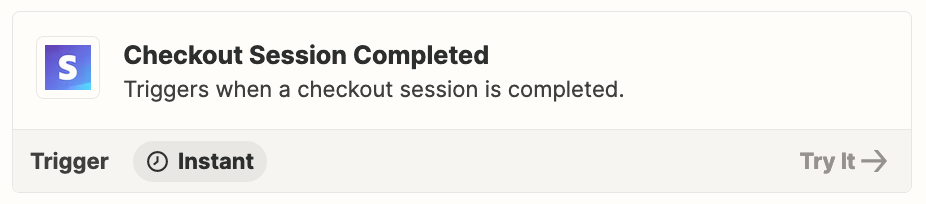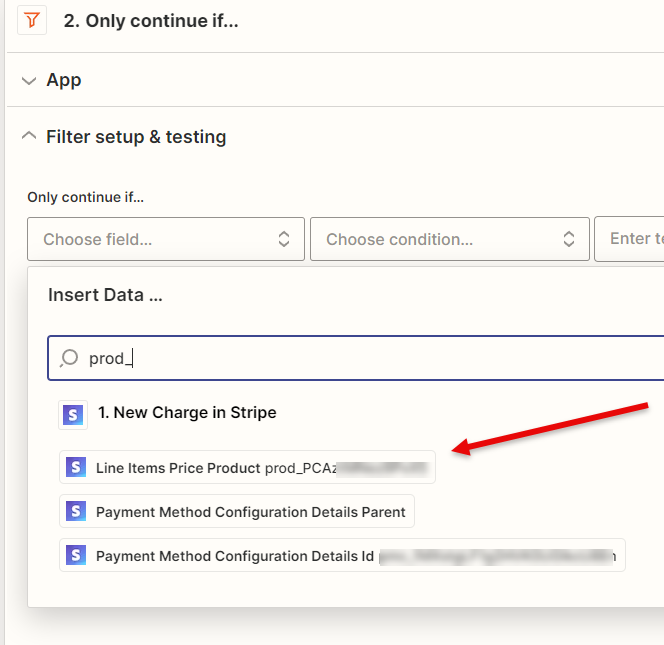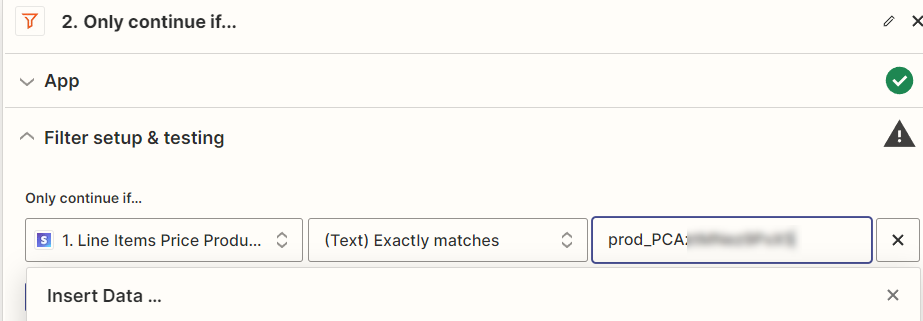Hello Zapier Community,
I'm currently working on integrating Stripe with Mailchimp via Zapier. My goal is to trigger a specific Mailchimp email sequence whenever a customer purchases a particular product on Stripe. I've been trying to set this up using Zapier, specifically looking into using filters to target the specific product, but I'm finding it a bit confusing.
Here's what I've done so far:
- I've set up the basic Zap with Stripe as the trigger ("New Event") and Mailchimp as the action ("Add/Update Subscriber").
- I'm attempting to use Zapier's filter feature to identify the specific product purchase in Stripe.
However, I'm stuck at this point. The filter options and how to correctly identify the specific product purchase in Stripe aren't clear to me.
Could anyone provide some guidance or advice on how to:
- Properly set up the filter in Zapier to identify a specific product purchase in Stripe?
- Ensure that once this product is purchased, it triggers the designated email sequence in Mailchimp?
Any insights, advice, or step-by-step guidance would be incredibly helpful. Thank you in advance for your assistance!
Best regards