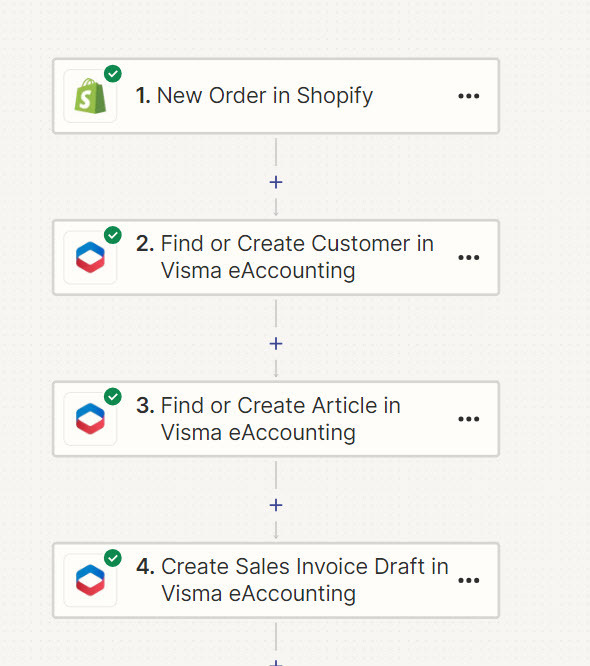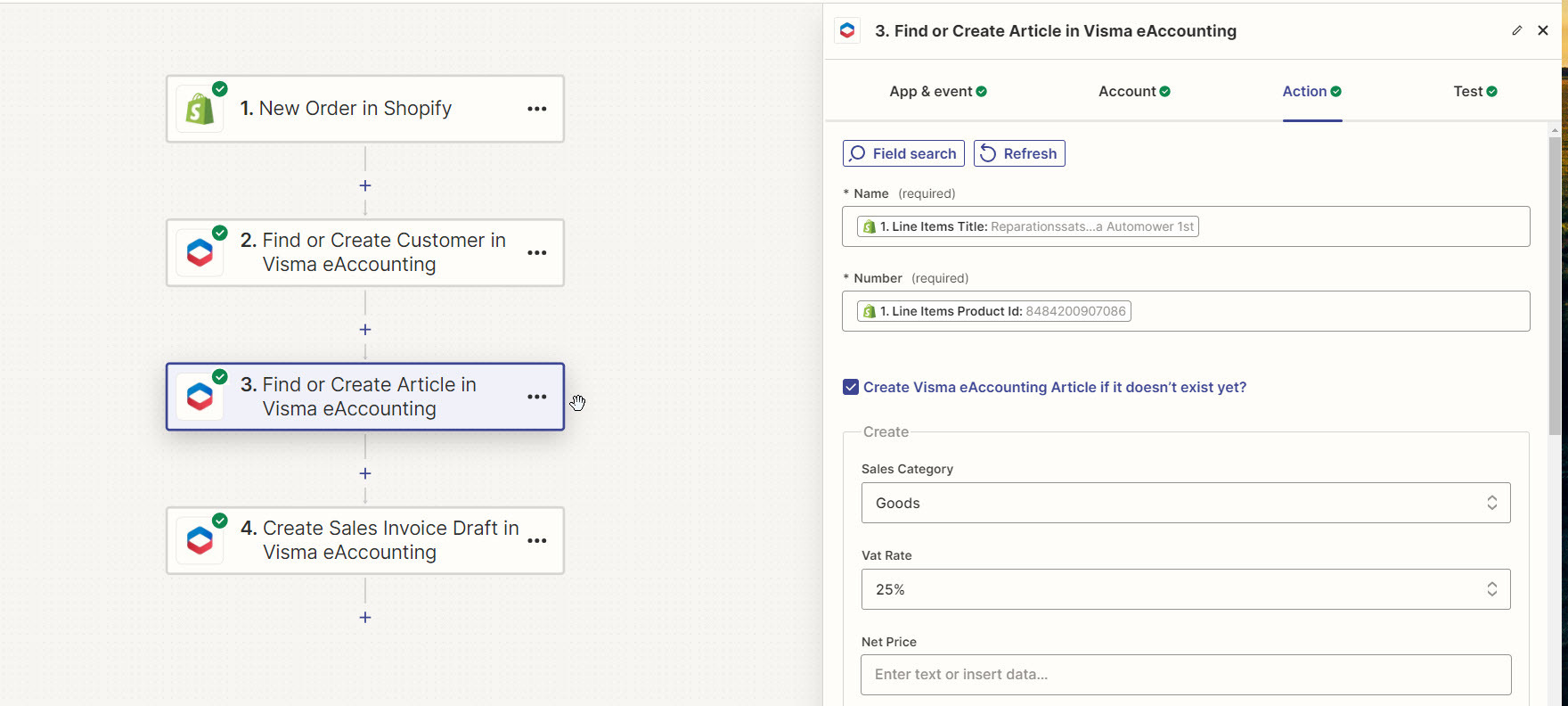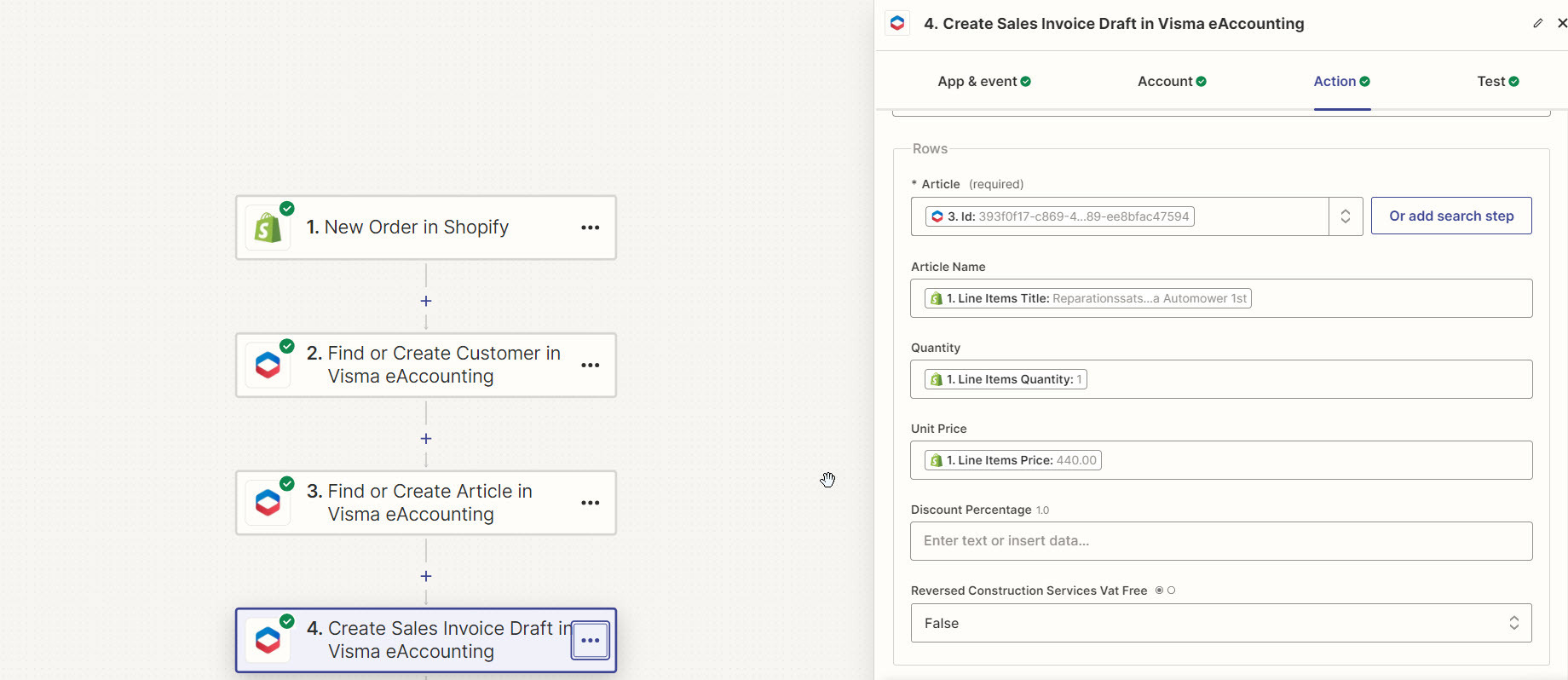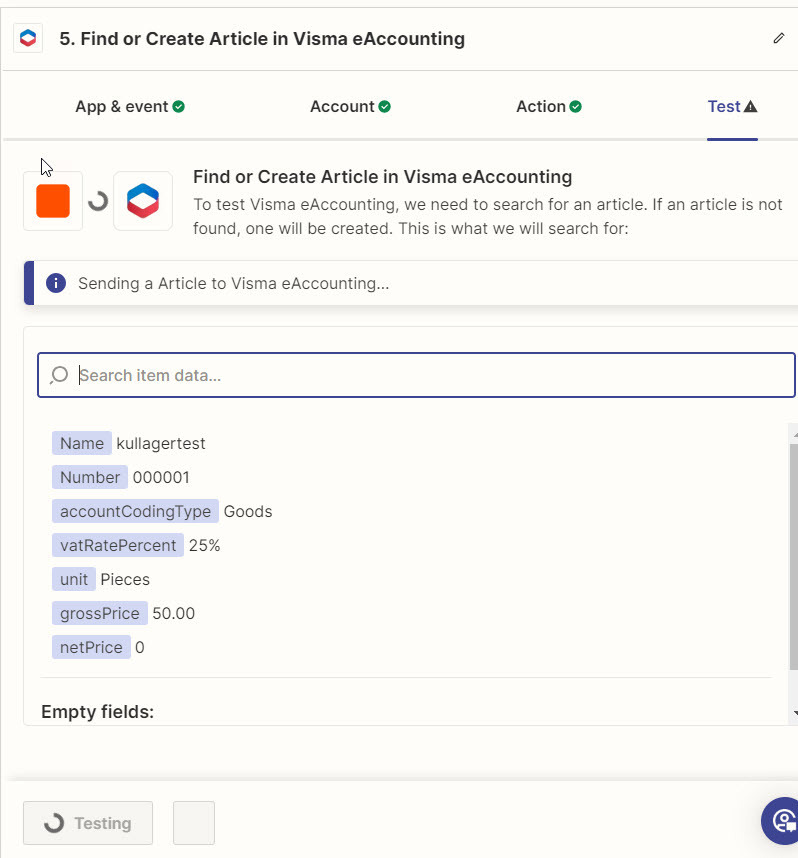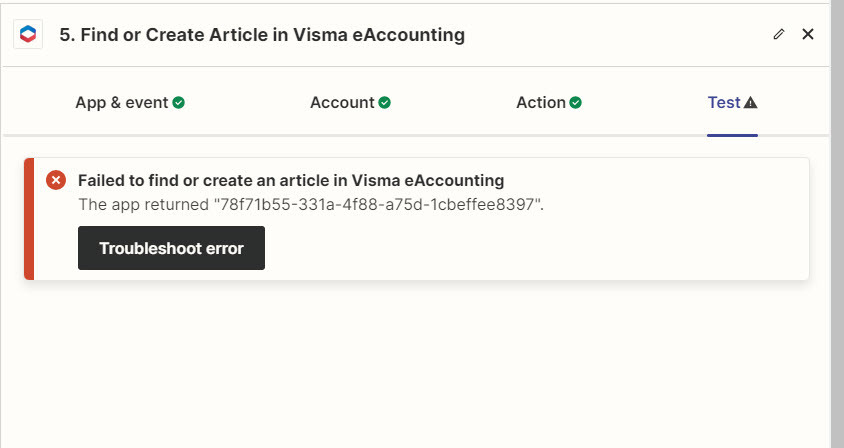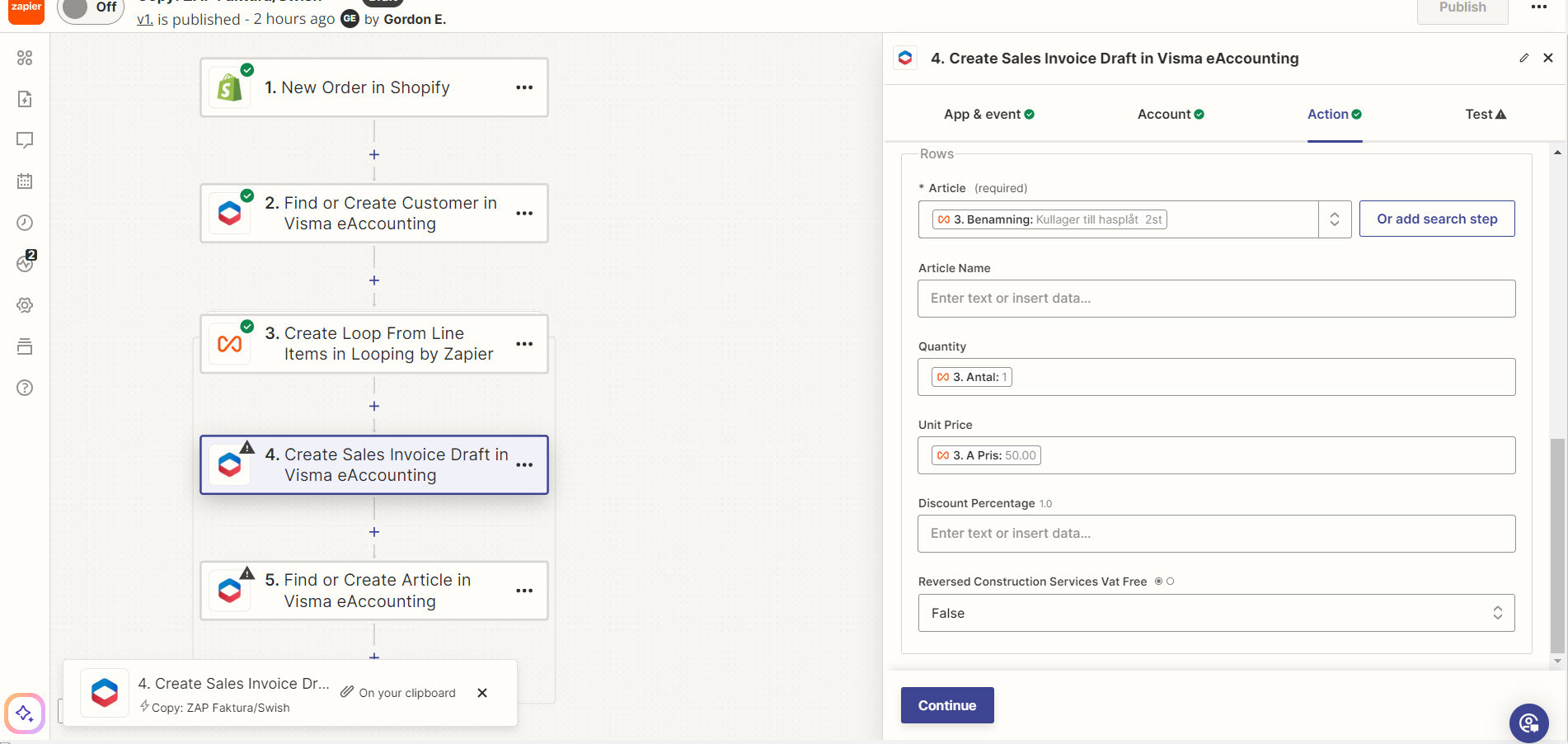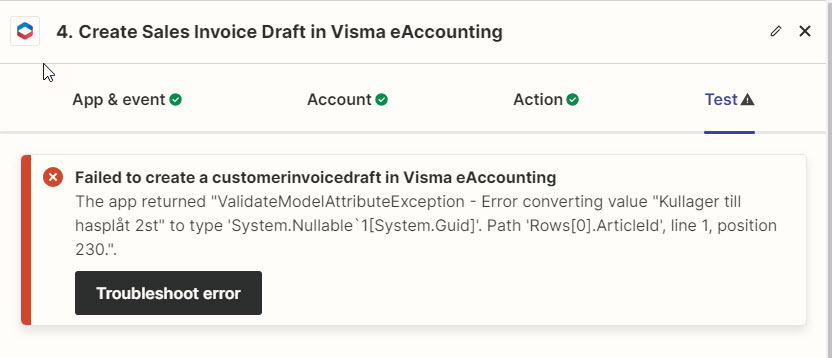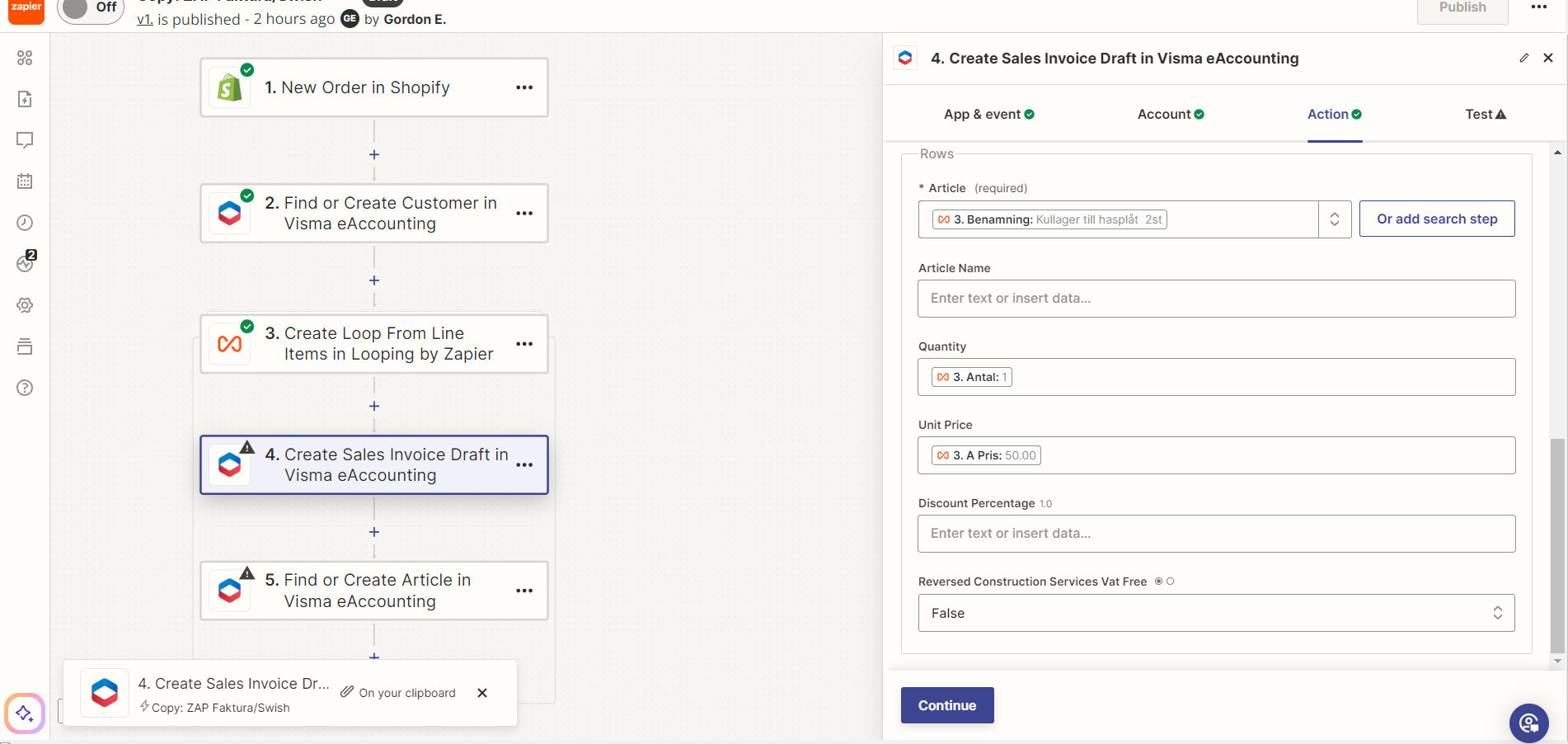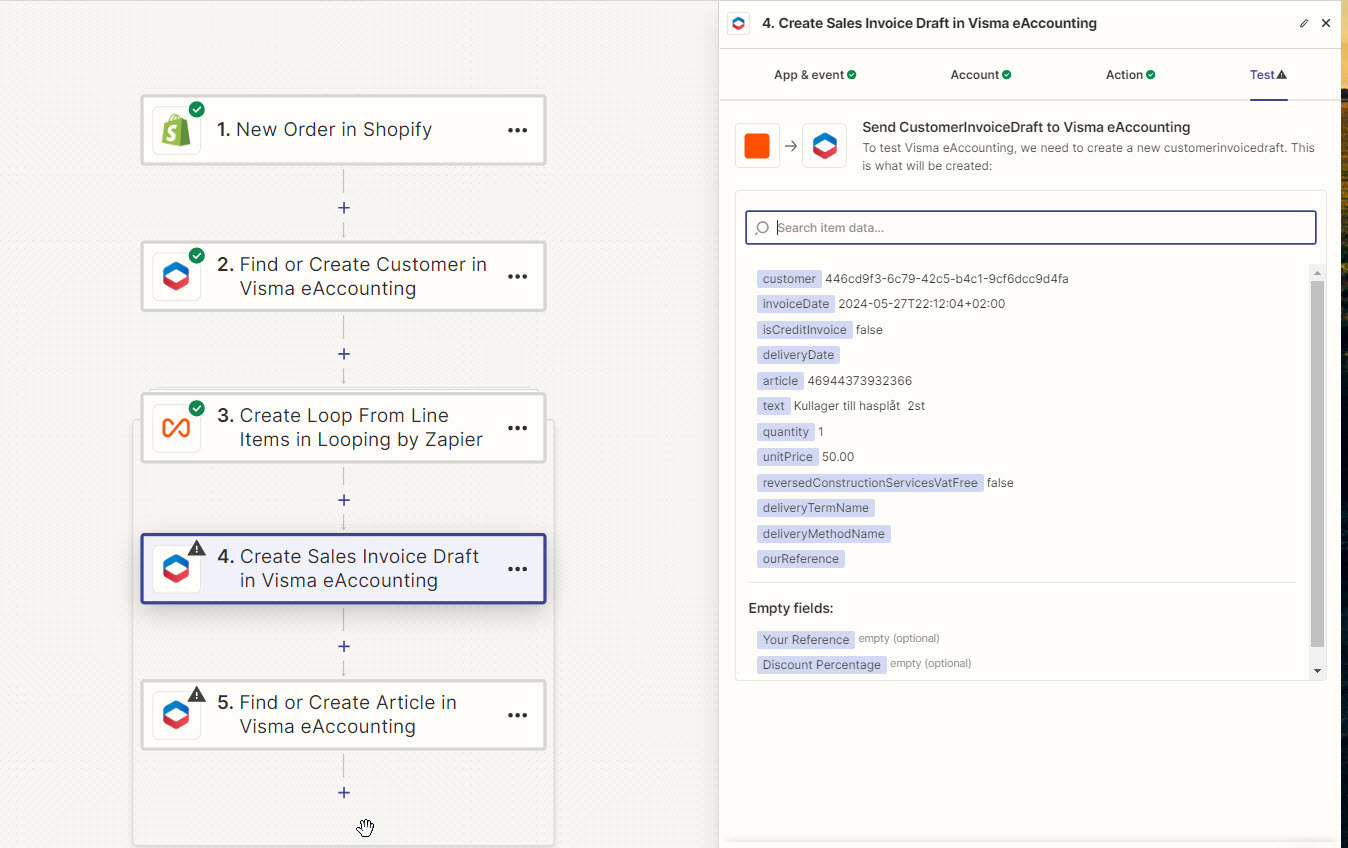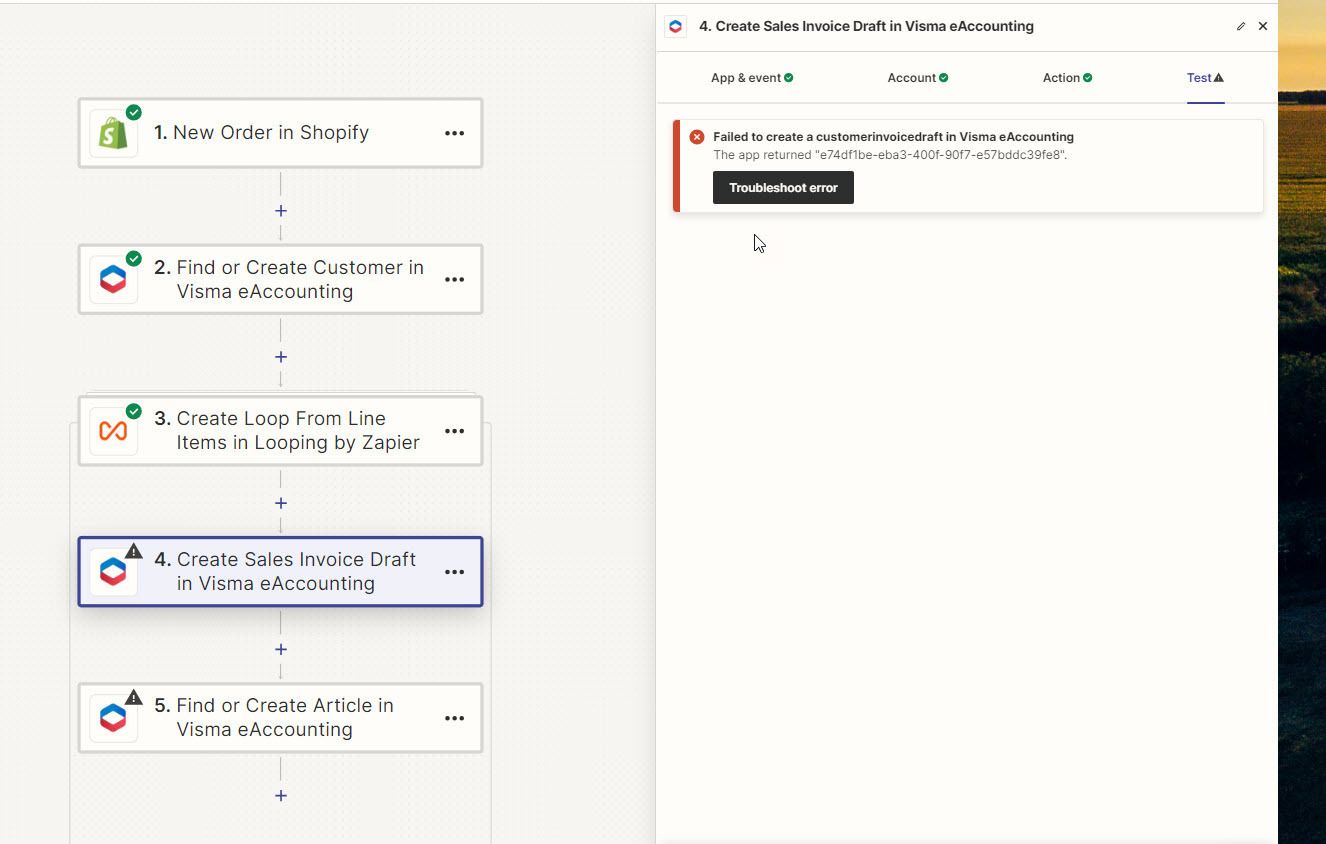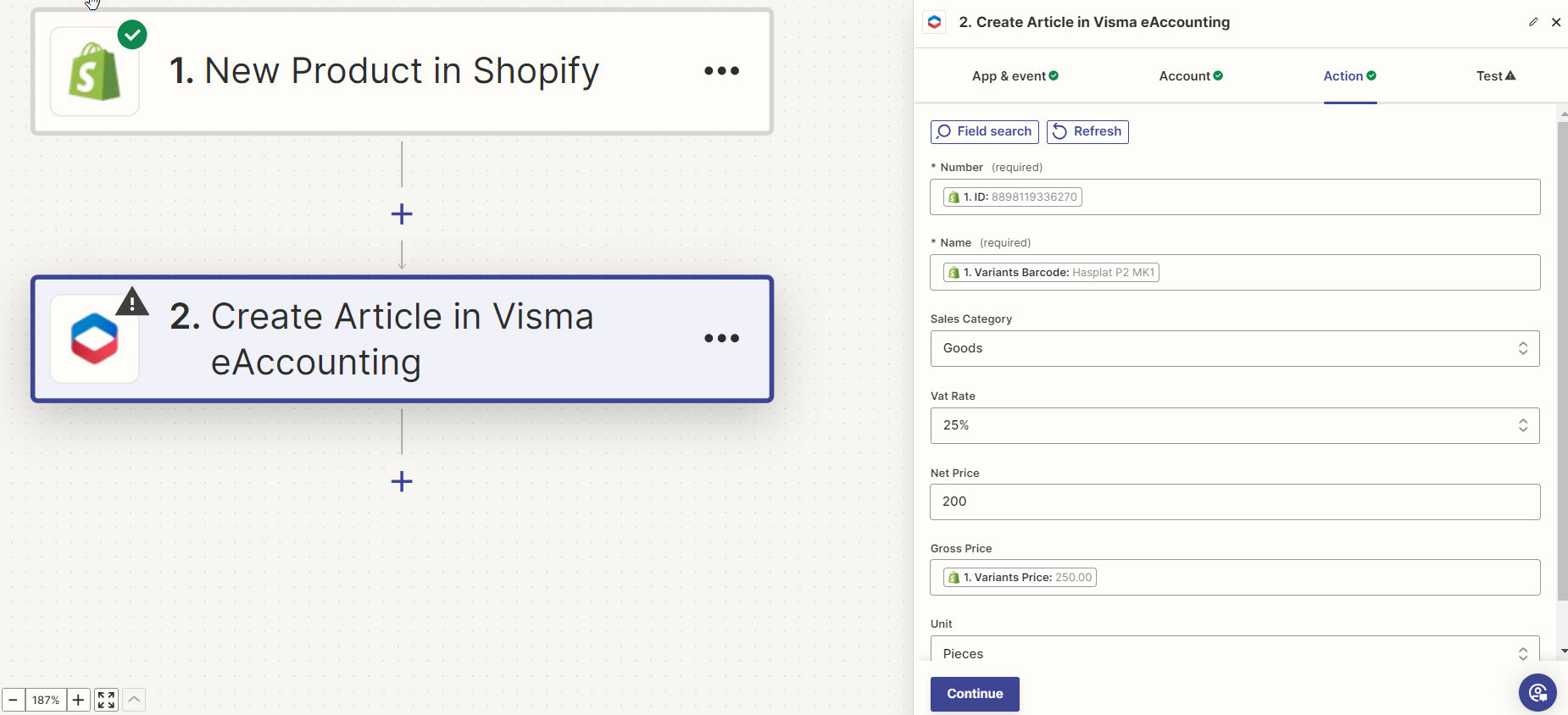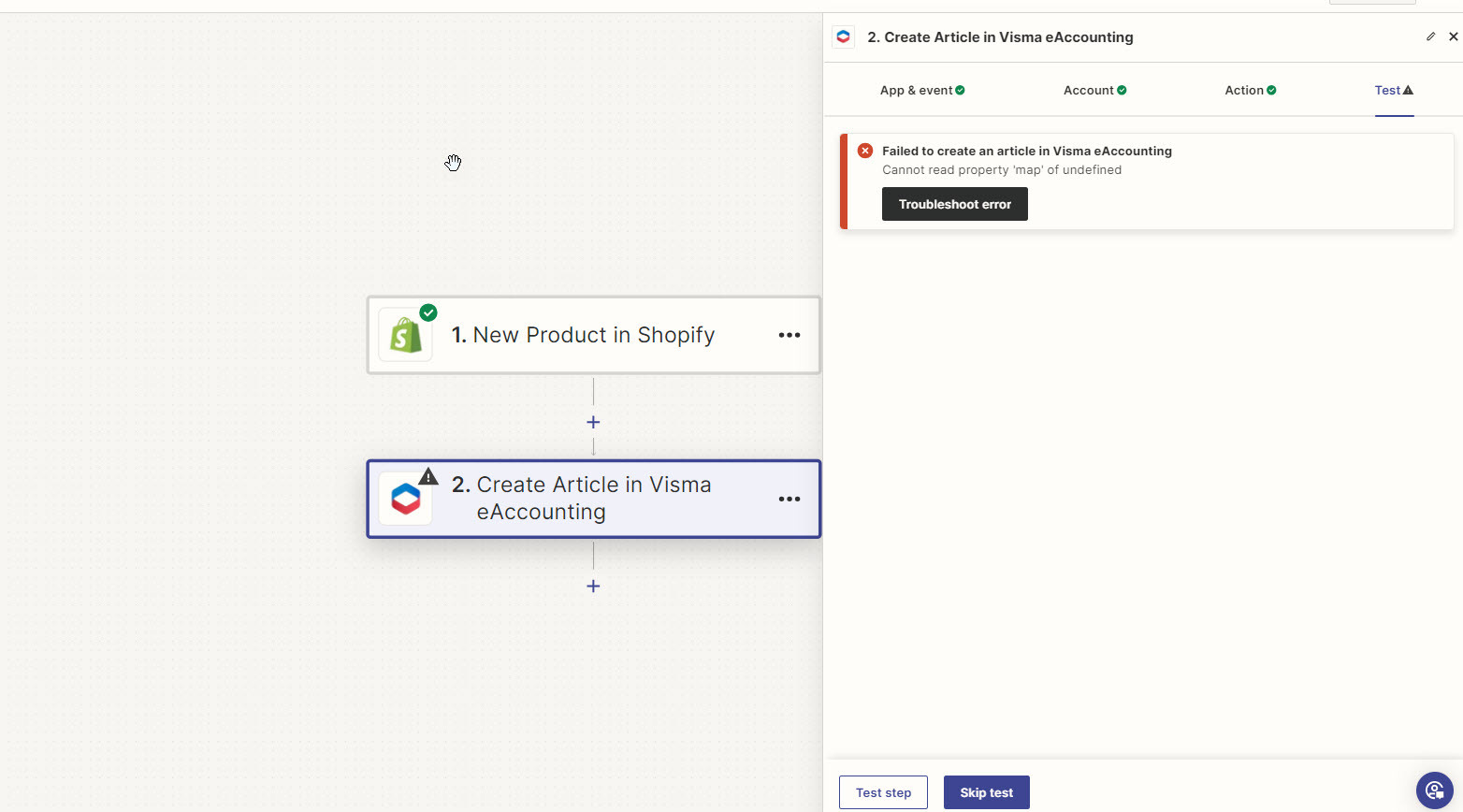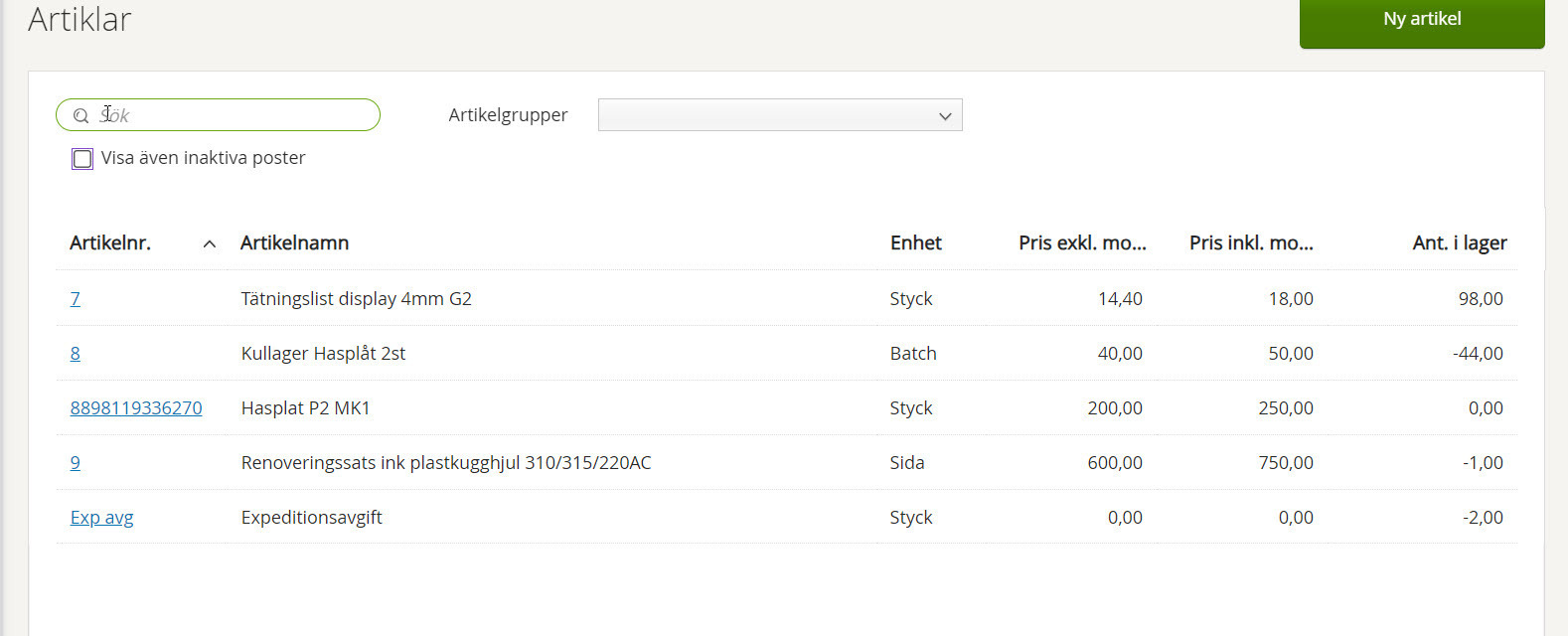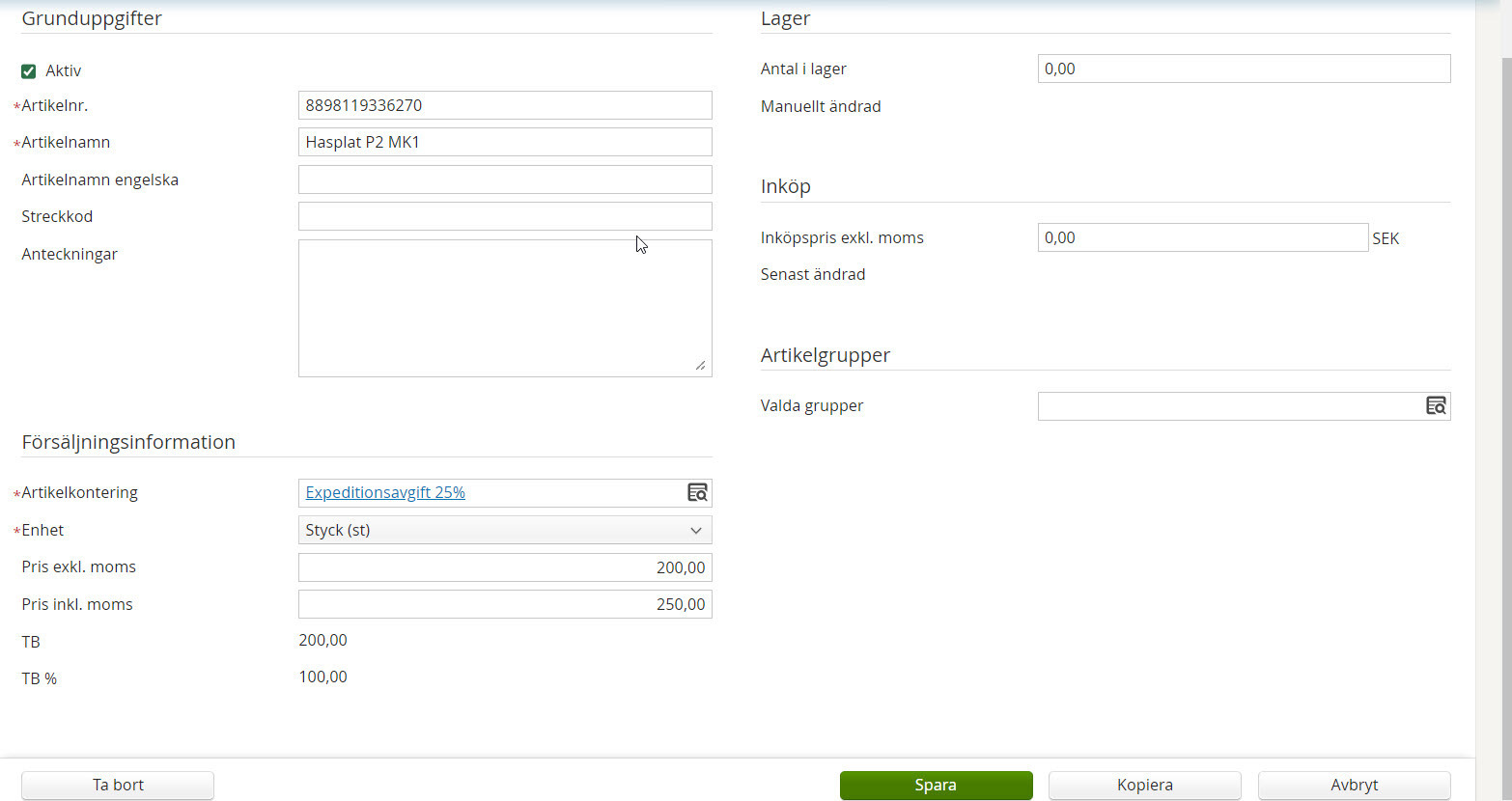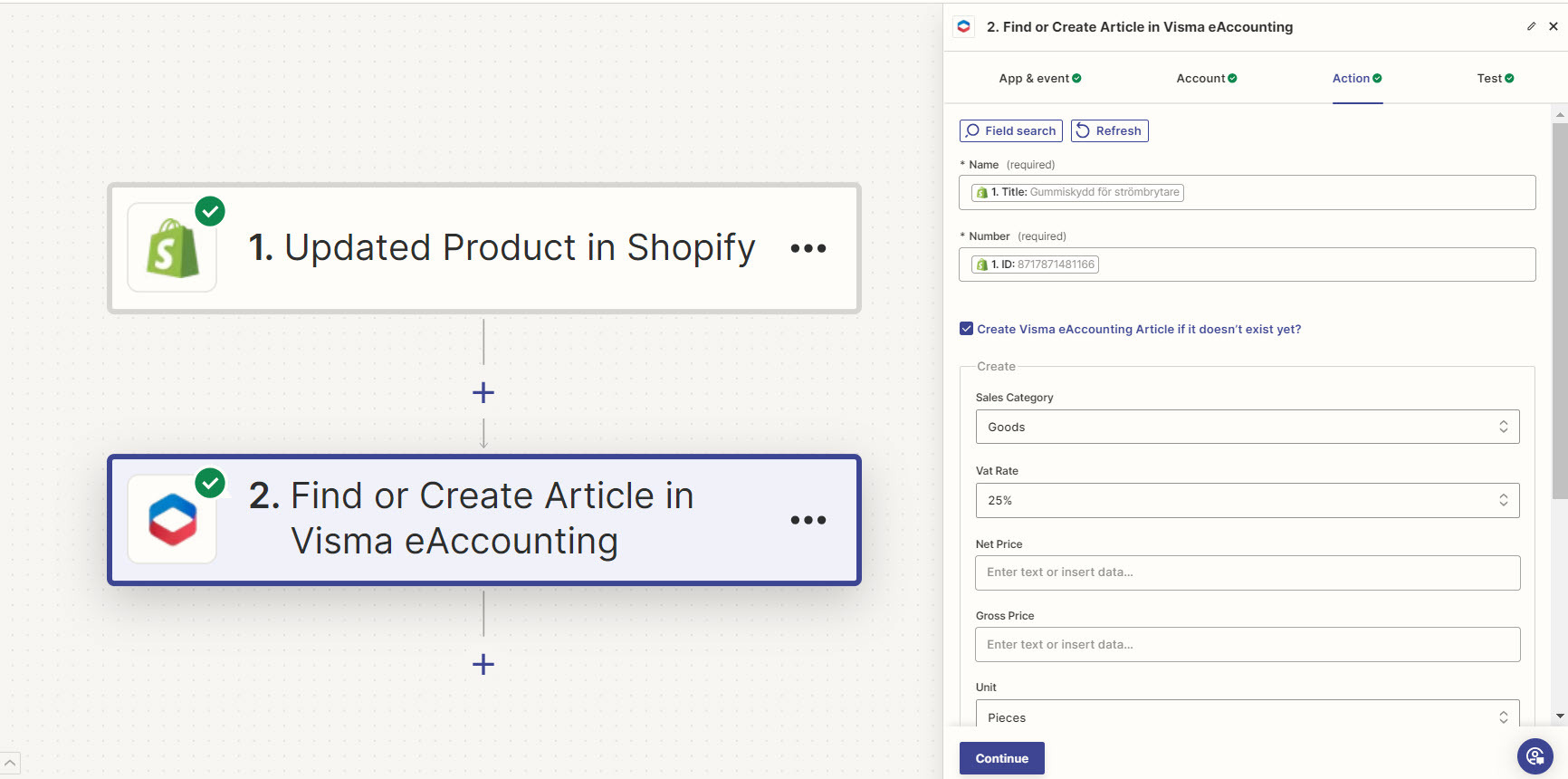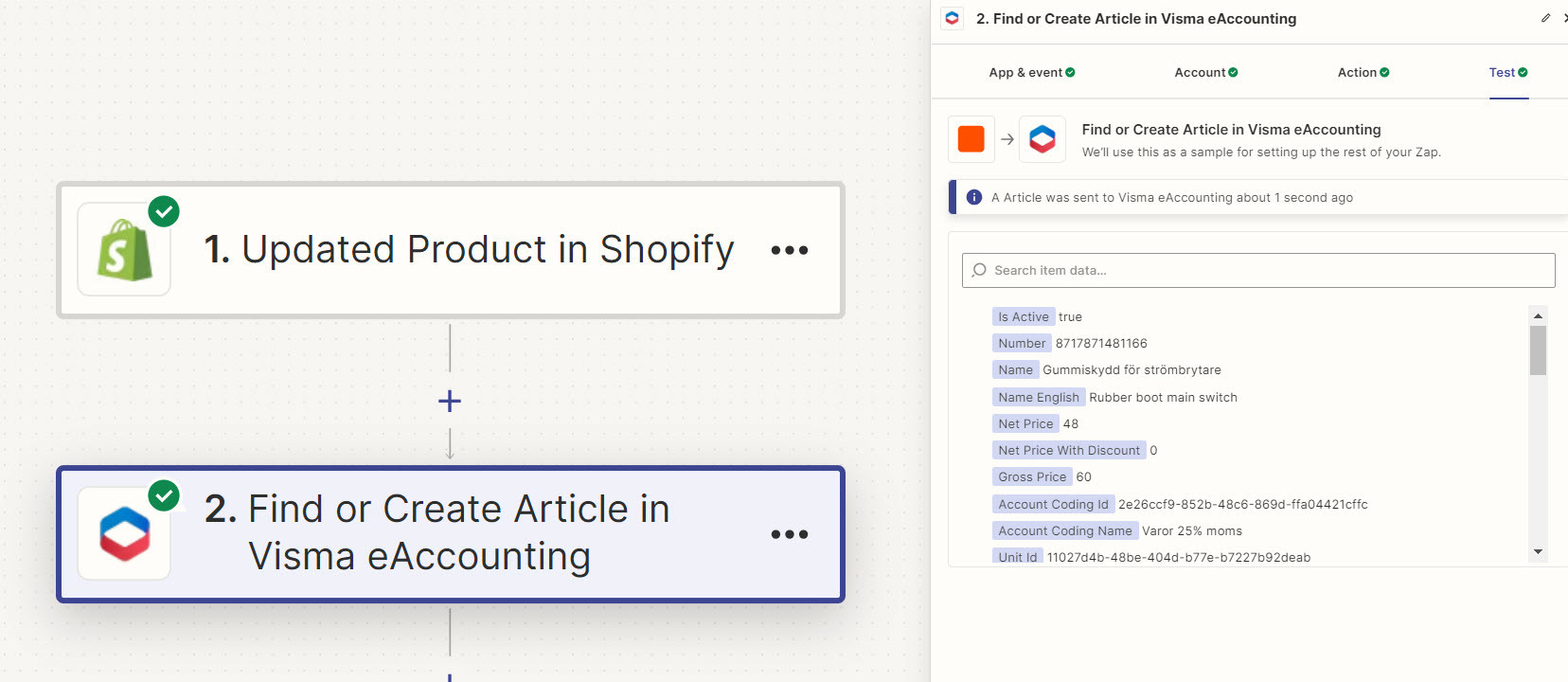Hi,
I have just started with zaps as I have a small business and need more time for more important tasks 🙂
It would be good to get this working by the end of the week, then I will have a lot of orders coming in, and it would make my life much easier!
I have done a zap that automatically does the customer for me, that far I have got it to work out.
But to make it eaven more easy I would like to get the orders transfered into Visma, that is where i fall short!
I now payed for a year so I really need it to work out for me 😉
I tried yesterday to do a order zap but did not got it to work, see attached screenshots.
Mabe I am doing it compleatly wrong, then pleas help me!
I many times have many order rows, but i dont understand how to do it and have not found a good guide how to do it. So any help would be great!
I found a guy doing a similar thing on Youtobe with Fortnox, that is what I want to do right now, but its a bit different in Fortnox and Visma so I cant follow it compleatly, he is doing loops.
Please advice!
PS:
I dont know if should choose order or draft order in the Zap.
I would like to double check the orders because I have different ways to pay, and everyone that pays with shopify pay gets converted to euro in the payout, and that makes it not so good if the currency in the invoice is as in the order the customer makes if its not originally in euros.
That makes it impossible to match in Visma later on. So right now i have to correct the currencys manually before I send the incoice/receipt.
Mabe it could be fixed by a zap later on, but thats not top priority, I am glad if the order lines and price transferred for now.
Thanks Gordon