@Activecogirl you are most welcome! In my previous comment, I was mentioning that you should create a Saved View, which is just a way of saying a specific view that only contains records where stage = 'Evaluating Proposal'.
To do that, simply go to your Kanban view, click on the far left icon that current shows the name of your current view, then click on 'Grid' (any would work but this is the easiest for this example).
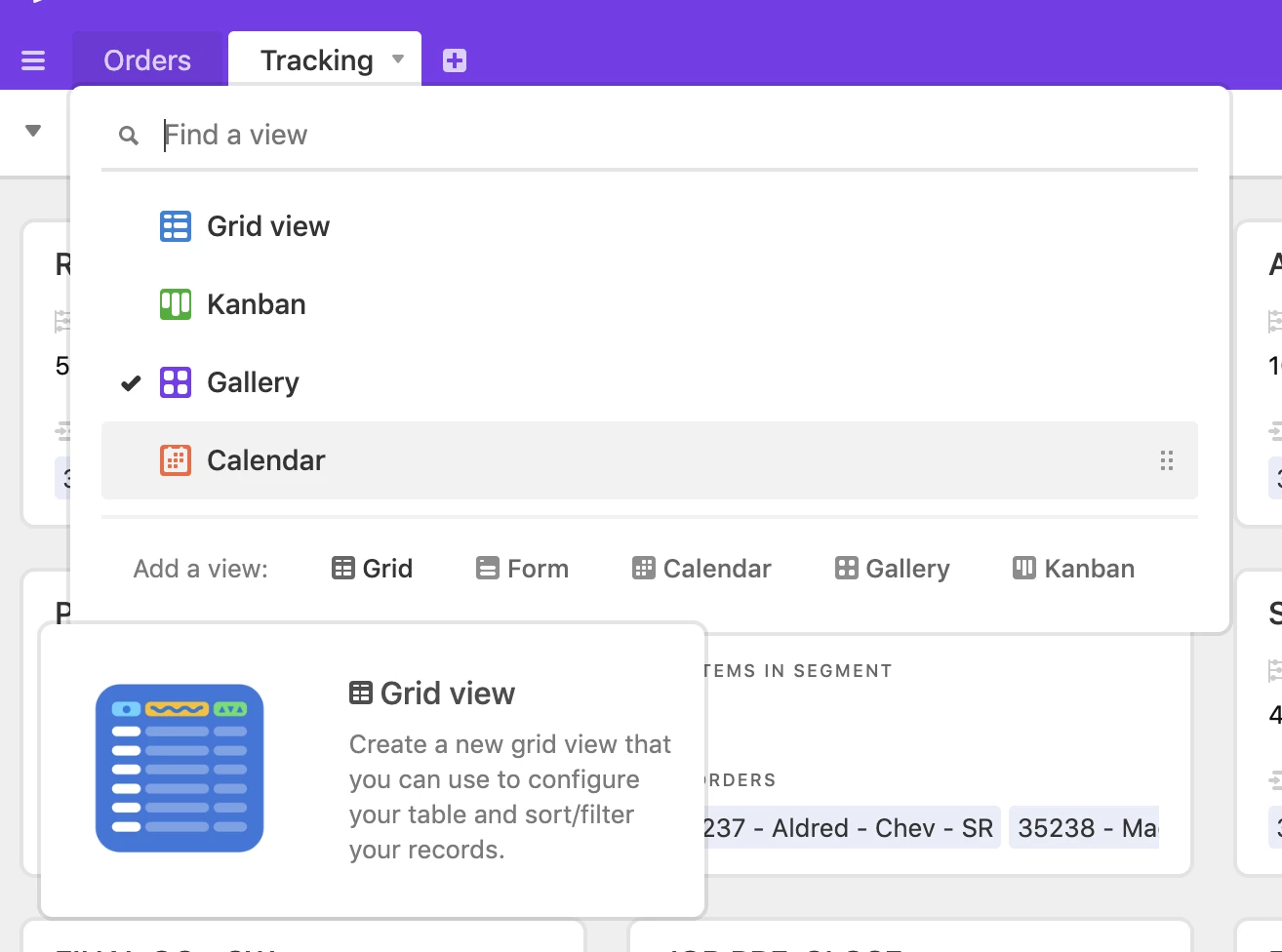
Then, in this new view, add a filter by clicking the filter icon and then say 'Where status is (or contains) Evaluating Proposal.
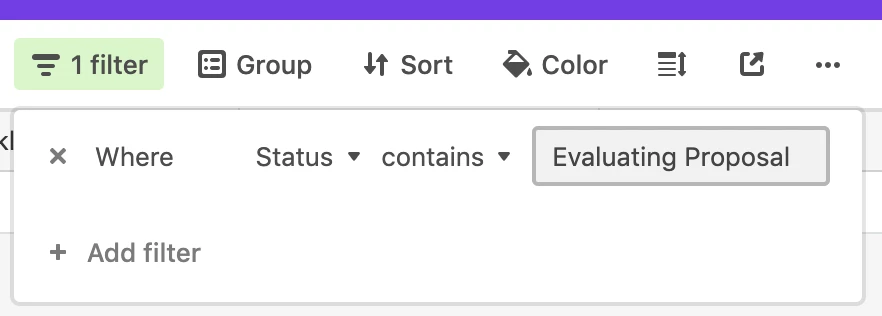 Now, you can leave this view alone, as it will only contain records with Evaluating Proposal set as the status. When a record changes from something different over to Evaluating Proposal, it will enter this view and then trigger your Zap.
Now, you can leave this view alone, as it will only contain records with Evaluating Proposal set as the status. When a record changes from something different over to Evaluating Proposal, it will enter this view and then trigger your Zap.
Here's some more info on Airtable views: https://support.airtable.com/hc/en-us/articles/360021501754-Getting-started-customizing-your-first-view



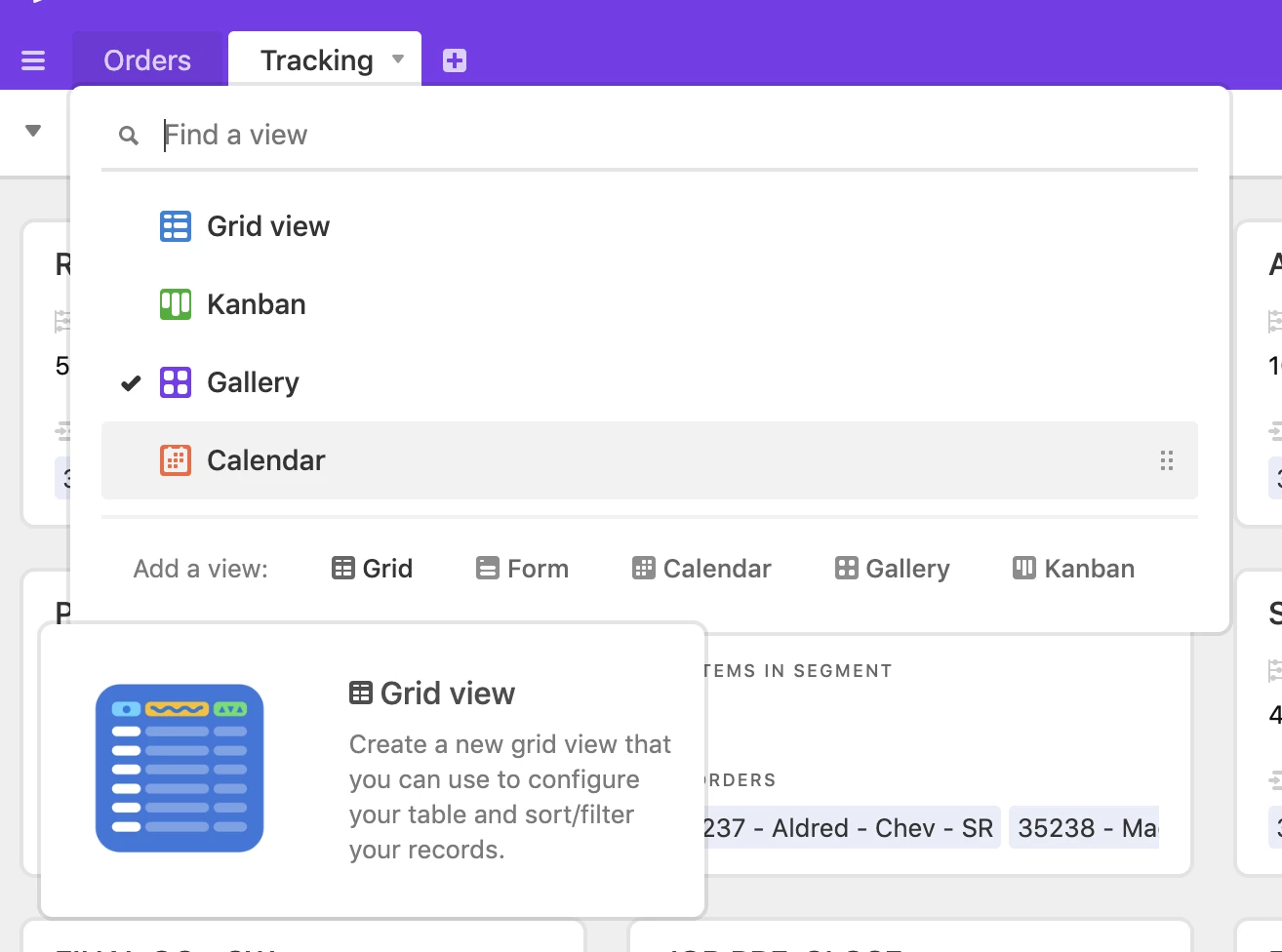
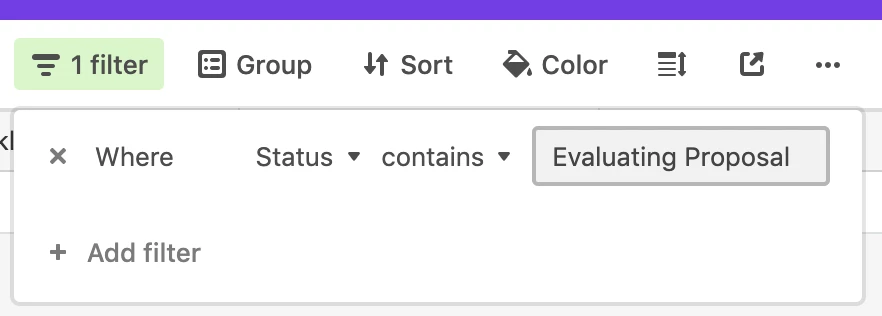 Now, you can leave this view alone, as it will only contain records with Evaluating Proposal set as the status. When a record changes from something different over to Evaluating Proposal, it will enter this view and then trigger your Zap.
Now, you can leave this view alone, as it will only contain records with Evaluating Proposal set as the status. When a record changes from something different over to Evaluating Proposal, it will enter this view and then trigger your Zap.
