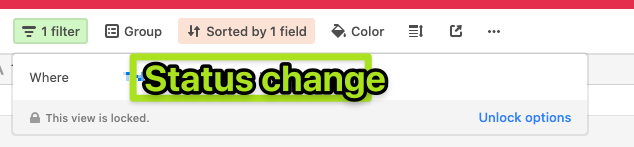Hi there! I’m new to Zapier and am having issues setting up a pretty straightforward Zap from Airtable to Google Sheets.
I’m trying to have rows be duplicated for the first time from Airtable into a Google Sheet when the status is updated to “In Transit.” I am then hoping for that same entry to only update the status to “delivered” when I make that update in Airtable.
I believe I have figured out the initial Zap from AT to Google Sheet to create the new row. My issue now is triggering the updated status when it’s changed in AT, and not duplicating the entry.
I’m tried reviewing this help sheet but still to not avail.
Thanks for any and all help/recommendations, Zap community!