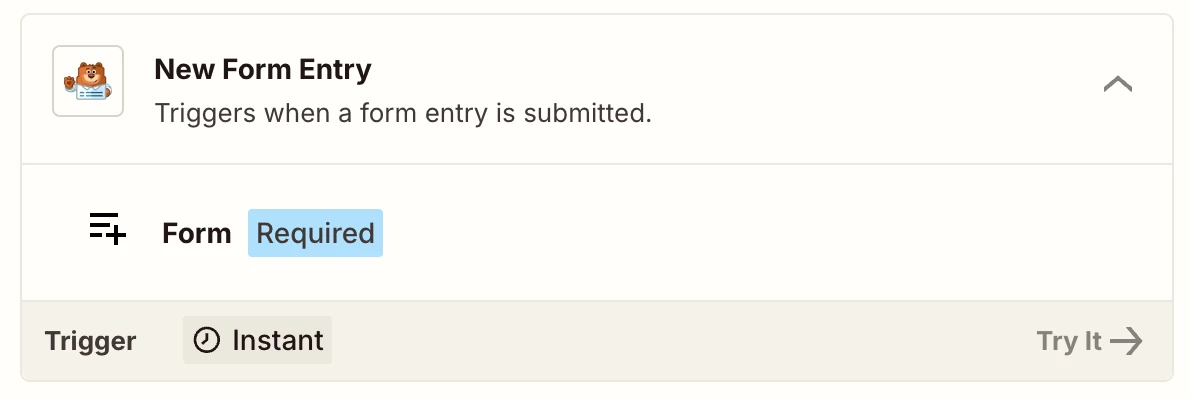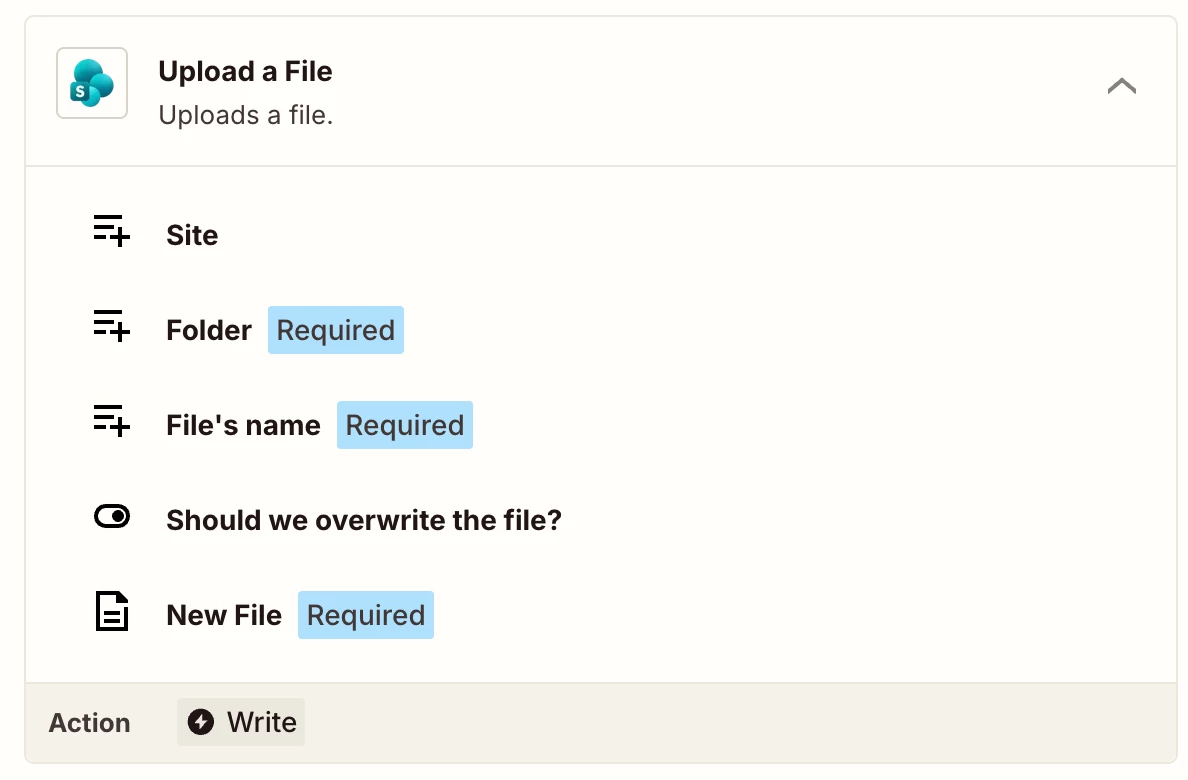I need help learning how to automate information from WPForms on website to Documents folder on Sharepoint.
Question
Need Help sending form from wpforms to Documents folder in Sharepoint
Enter your E-mail address. We'll send you an e-mail with instructions to reset your password.