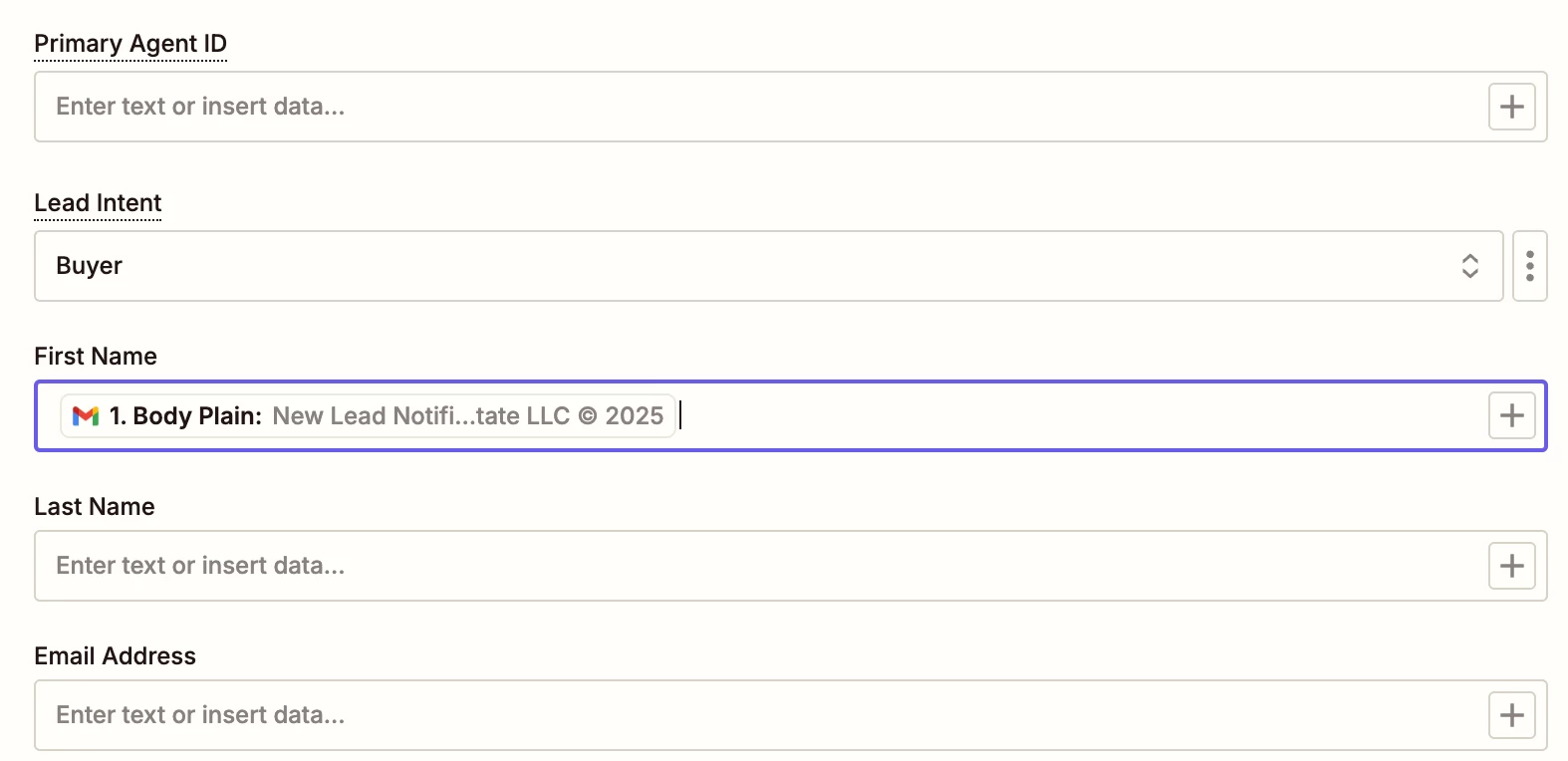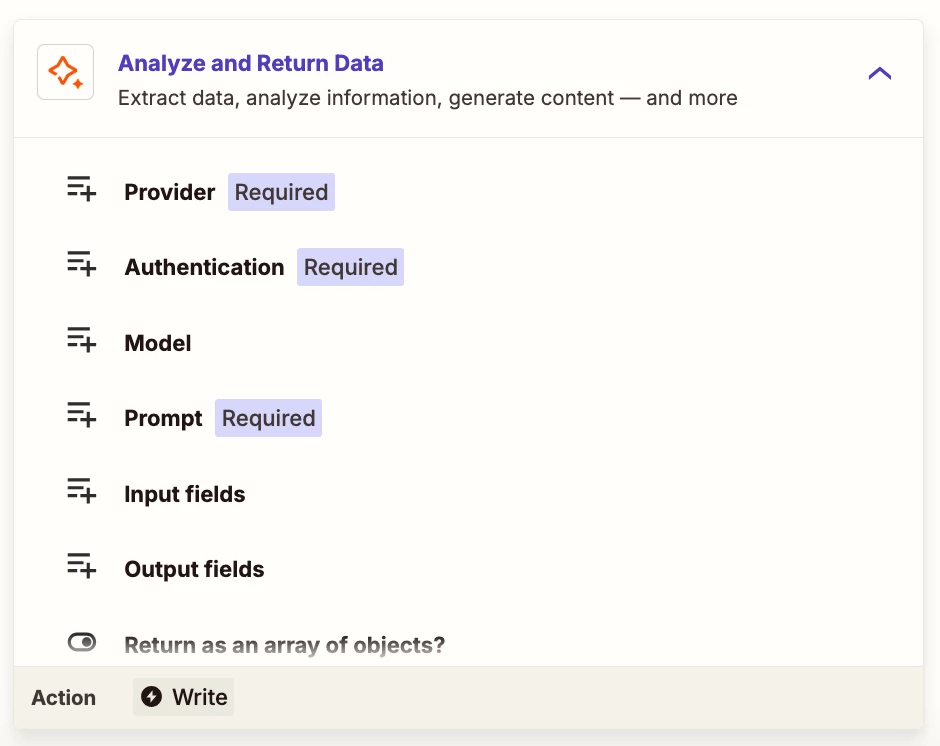I am trying to capture new lead data from emails in my Gmail account and have them create new leads in Brivity my CRM.
I am not understanding how to setup the Zap so that it sources the right data. The emails will be the same every time, with different names, emails and phone numbers. I’ve attached a screenshot of what the email looks like coming in.
Can’t figure out how to locate the data when i get to the Create Lead configuration section.
Thanks for any help!
Sam
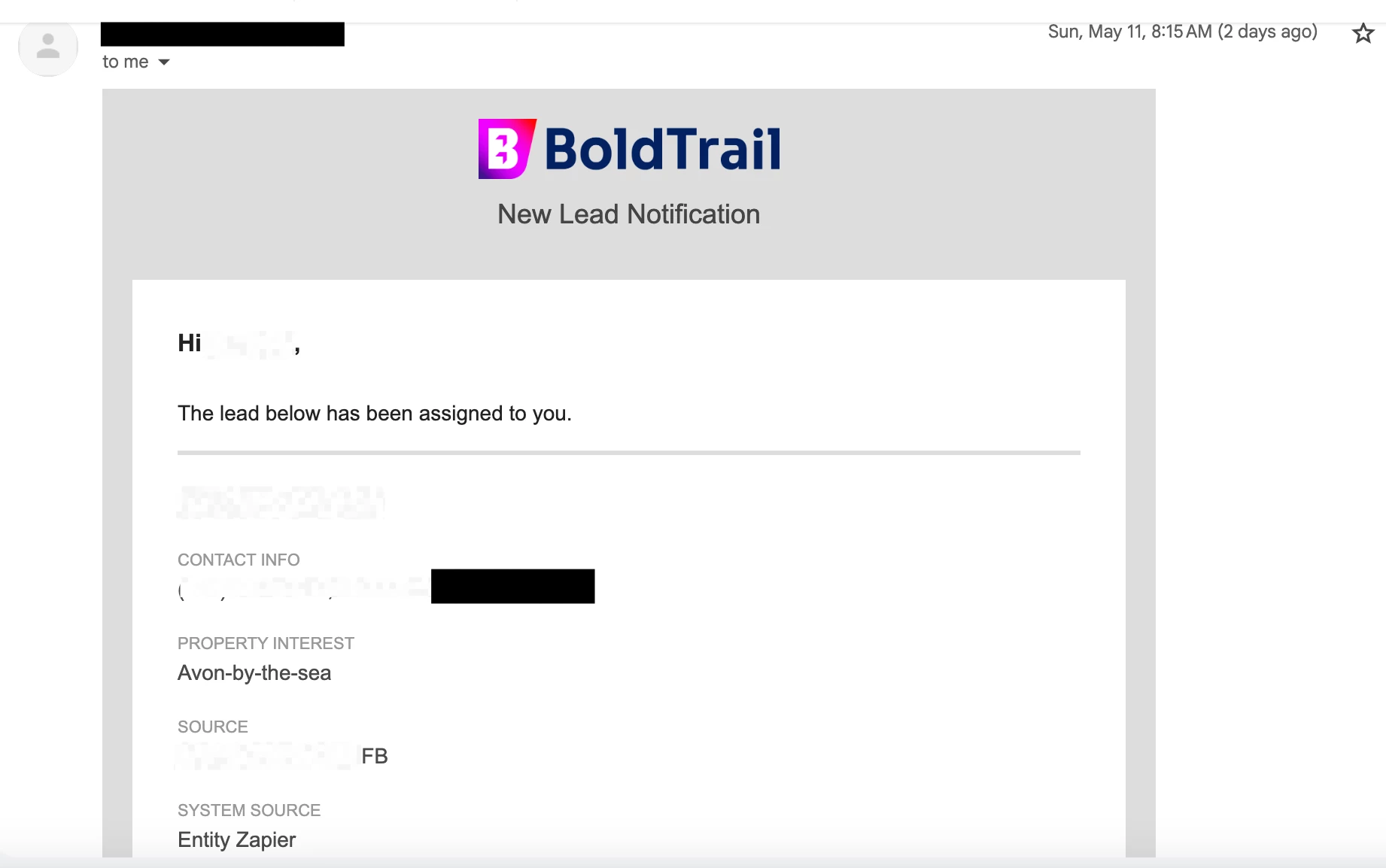
This post has been edited by a moderator to remove personal information. Please remember that this is a public forum and to remove any sensitive information prior to posting.