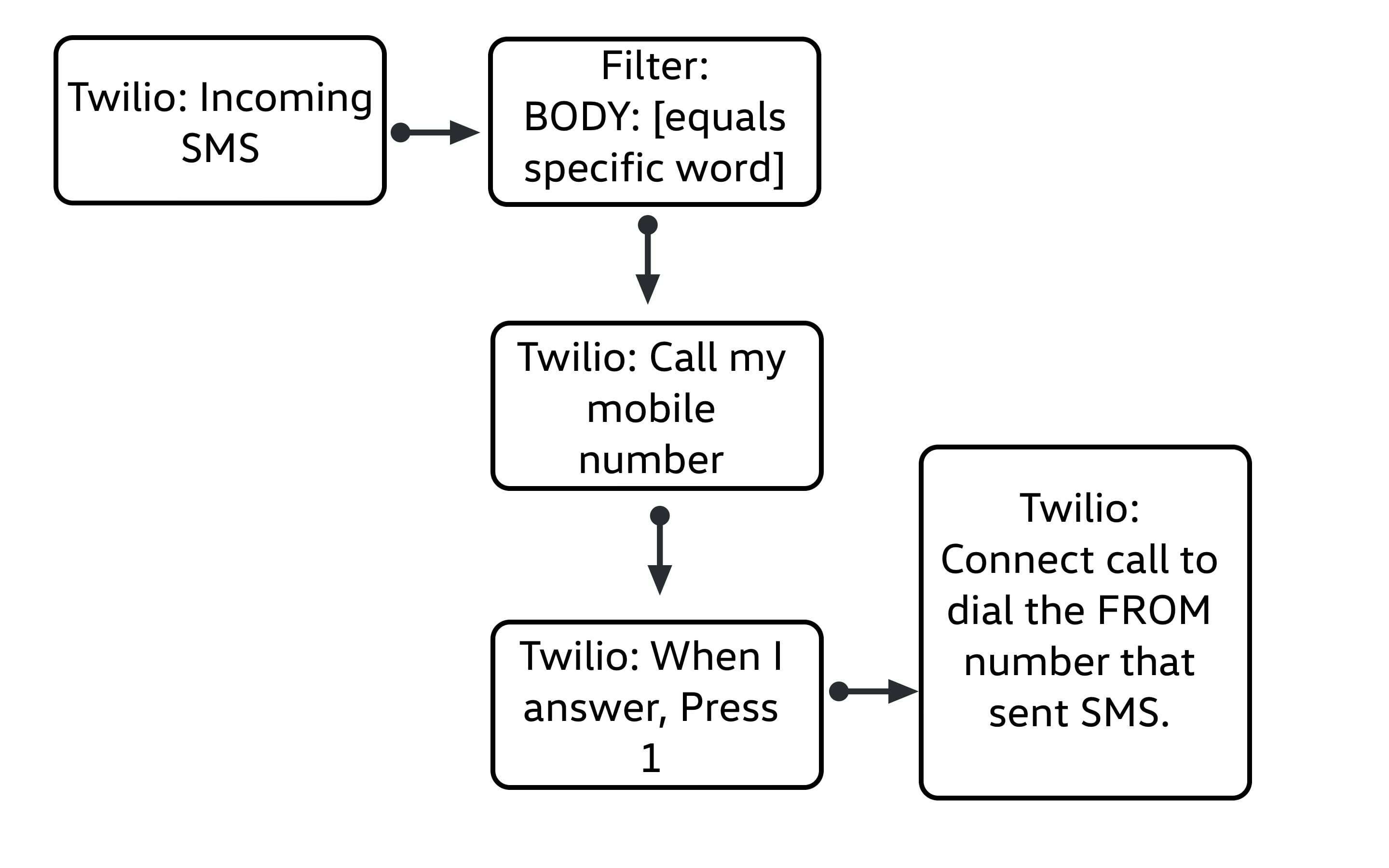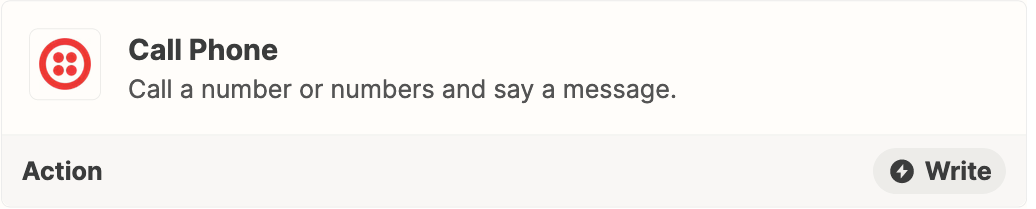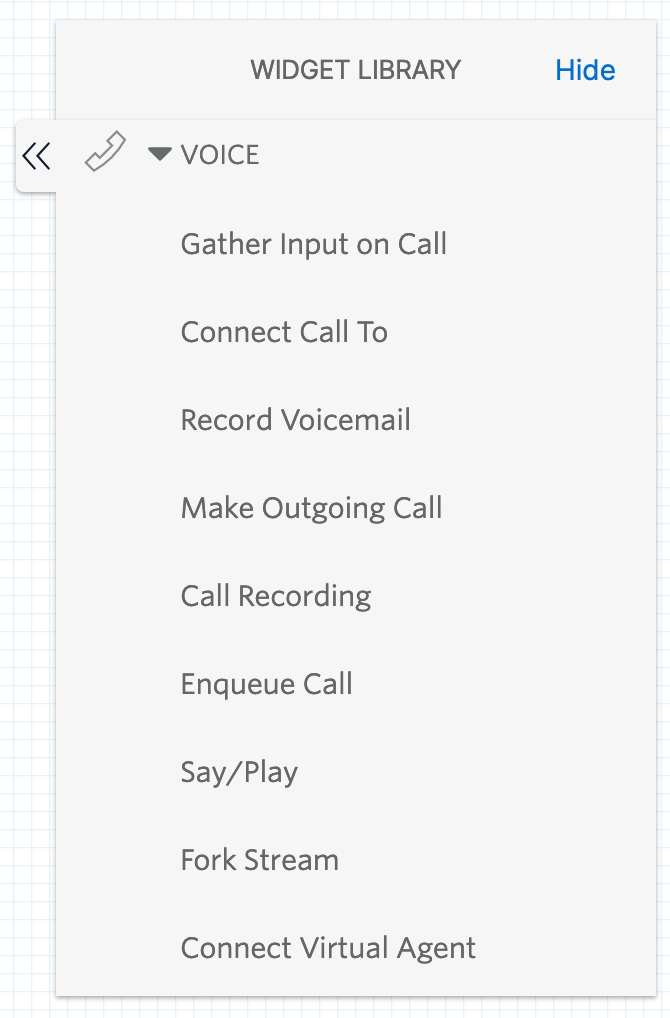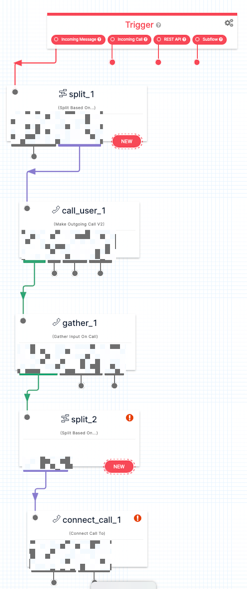I feel like what I’m trying to do is likely easier than I’m making it but for some reason I cannot figure out how to make it work.
Here is the basic image/breakdown of what I want.
When an SMS message comes in on my Twilio phone number I want it to filter for a specific word, and if that word is in the ‘BODY’, I want it to then call my mobile number. When I answer and press 1, I want it to connect my call to the phone number that the SMS was sent ‘FROM’
Like this image. But sadly, I cannot figure out how to do it.